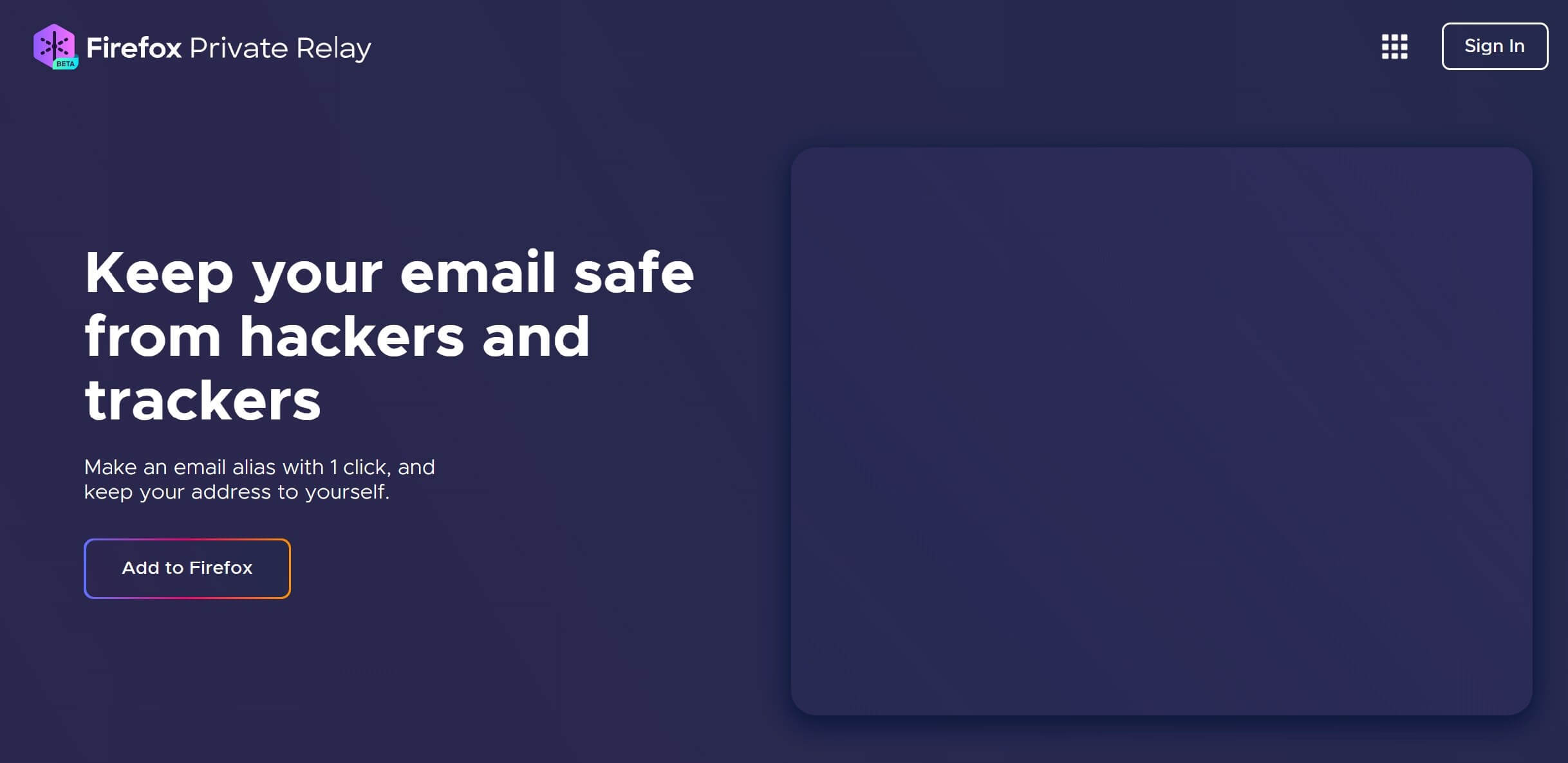Something to look forward to: Mozilla is testing a new feature that should make it easier to protect your main email address(es) from scammers, spammers, and general nuisances. The company announced a service called Firefox Private Relay, which generates unique email addresses so you don’t have to reveal a real address to a website.

The experimental feature, which is a Firefox add-on, allows users to simply click a Private Relay button in their browser to fill a web form with a “unique, random, anonymous” email address. Mozilla will then forward emails from the alias to your real inbox.
The idea behind the feature is that should an alias address be shared with advertisers or become part of a data breach and end up in the hands of spammers, it can easily be disabled or deleted.
Right now, Private Relay is an invite-only alpha release. Mozilla says it will add a wait-list at relay.firefox.com soon. According to ZDNet, the company is preparing to launch the service sometime later in the year.
While spam filters do catch many junk emails, there are those that get through, you can also unsubscribe from many mailing lists, but that can sometimes be a hassle. Simply deleting an email alias is an easier option.
Email aliases are far from new, having been around for decades. But they can also be arduous to set up, especially for less tech-savvy users.
Back at its WWDC 2019 developer conference, Apple announced its email alias feature—Sign in with Apple. The company was later sued by the developer of the BlueMail app, Blix, which claimed the feature infringes on patented technology
https://www.techspot.com/news/85101-mozilla-email-alias-feature-protect-real-address-spammers.html