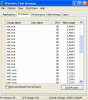Minion_of_U
Posts: 16 +0
Lately, when i boot my pc, i noticed it was running a bit slower than usual. ive found the reason for this: net1.exe and net.exe have about 20 instances of themselves in the list of processes!!! they go away after a few minutes, but its still annoying having them there and i dont know if it's doing any damage. any idea on what to do? windows xp