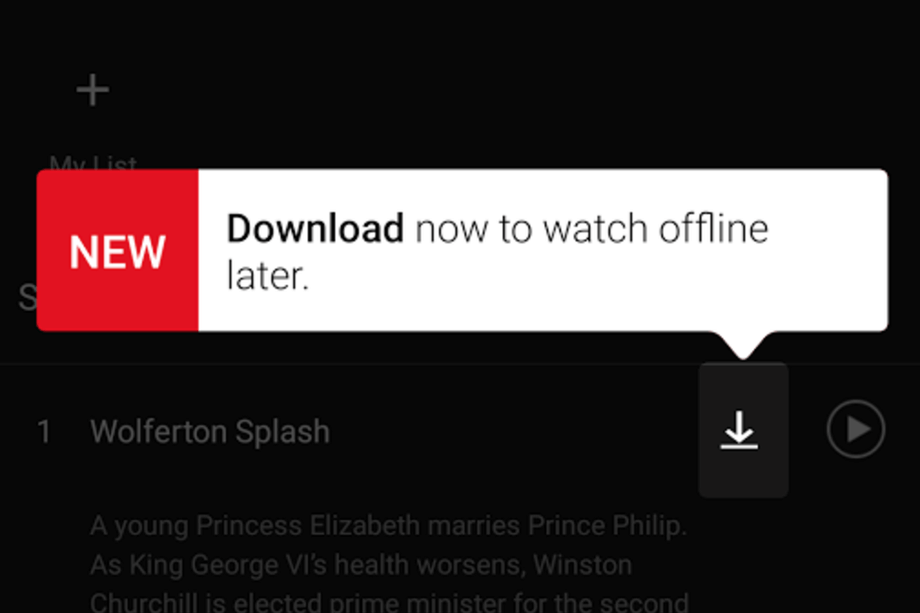
A long requested feature has finally come to Netflix. Today the company announced that it’s launching offline playback for “many of your favorite streaming series and movies.” For now that includes original series like Narcos and Stranger Things, but also plenty of third-party content as well. A bunch of shows including Parks and Recreation, The Office and 30 Rock and many others are available. It’ll vary region-to-region but there’s enough to get you started and comes just in time for holiday travelers.
The offline viewing feature is available in the latest version of Netflix on Android or iOS pushed out today. A download button will appear next to the play button for shows that allow it or you can head to the navigation menu in the top left corner, then choose "Available for Download" to see everything that’s available in one place. You can also select between a “standard” or “higher” quality download option, depending on whether you want to prioritize video quality or device storage space.
Airplane mode. Road trip mode. Stuck-in-the-subway-for-20-minutes mode. Your favorite stories are now available for download any time. pic.twitter.com/g7QZA3TyE8
— Netflix US (@netflix) November 30, 2016
Netflix had been notably against video downloading and just two years ago company executives were saying it was “never going to happen,” arguing it adds considerable complexity to the product.
Given rival platforms like Amazon and YouTube Red now offer offline viewing, Netflix CEO Reed Hastings went on record earlier this year saying they’re keeping “an open mind” about the feature, as a way to make Netflix more appealing in developing markets where mobile broadband is expensive or limited.
The company ultimately decided it’s a worthwhile addition and it’s not limiting it to specific markets. Just like with their originals, the new offline viewing feature is available for everyone at the same time.
https://www.techspot.com/news/67230-netflix-finally-you-download-shows-movies-stream-offline.html