Performance isn't Anthem's biggest issue (constant loading screens and bugs are more common critiques) but Nvidia doesn't want to leave well enough alone. If you happen to own Anthem as well as one of Nvidia's RTX-series GPUs, the GPU maker has some good news for you today: using DLSS you can now allegedly enjoy a free performance boost of "up to 40 percent."
Apparently those benefits will only be noticeable when your GPU is really being put through its paces. As such, the DLSS option will be locked unless you're playing Anthem at 2560x1440 or 3840x2160. According to Nvidia's own benchmarks, the RTX 2080 Ti was able to go from putting out an average of 51.8 FPS pre-DLSS to 69.9 FPS post-DLSS. The RTX 2080, 2070, and 2060 saw similarly-impressive performance gains.
With that said, we've taken DLSS for a spin more than once in games that support the feature like Battlefield V, Shadow of the Tomb Raider and Metro Exodus, and from what we’ve seen, we don’t think DLSS is doing anything that another subsampling technique can’t achieve.
With Battlefield V the feature blurs image quality, so it doesn't work very well compared to downscaling techniques. With Metro Exodus it’s fair to say DLSS does work. It’s a one click button, it improves performance, and the hit to visual quality is minor. While the image quality isn’t as good as native rendering, we think a lot of people will be more satisfied playing the game with DLSS enabled at a higher level of performance, than running with slightly better sharpness at lower performance.
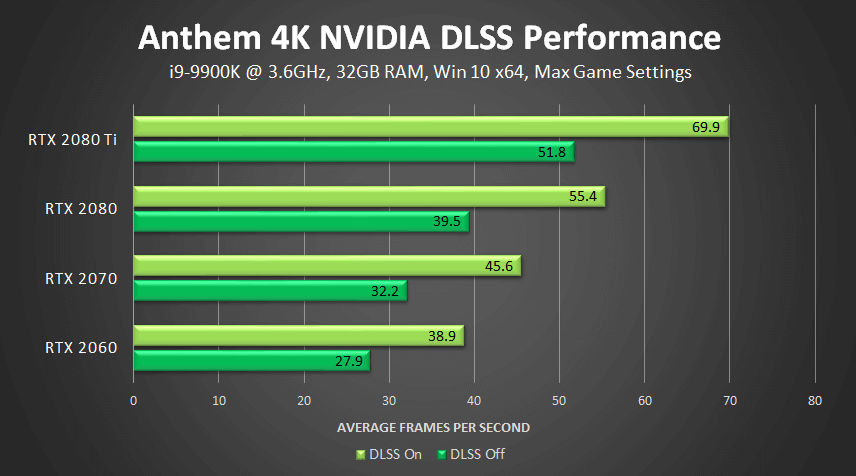
In SoTR, DLSS is not as good as the implementation in Metro Exodus, but better than Battlefield V. DLSS is definitely not as sharp as the native presentation, it’s blurry in some areas and doesn’t let the fine texture work in the game shine.
If you give Anthem's DLSS implementation a try, tell us your results and as we've said in our investigations we hope it does get better eventually.
RTX GPU owners can try Anthem's new DLSS support right now provided you've downloaded your card's latest drivers and Windows 10's October 2018 update (version 1809 or higher). If you've ticked both of those boxes, just open up Anthem's Display settings and switch on DLSS.
https://www.techspot.com/news/79376-nvidia-claims-anthem-new-dlss-support-could-boost.html