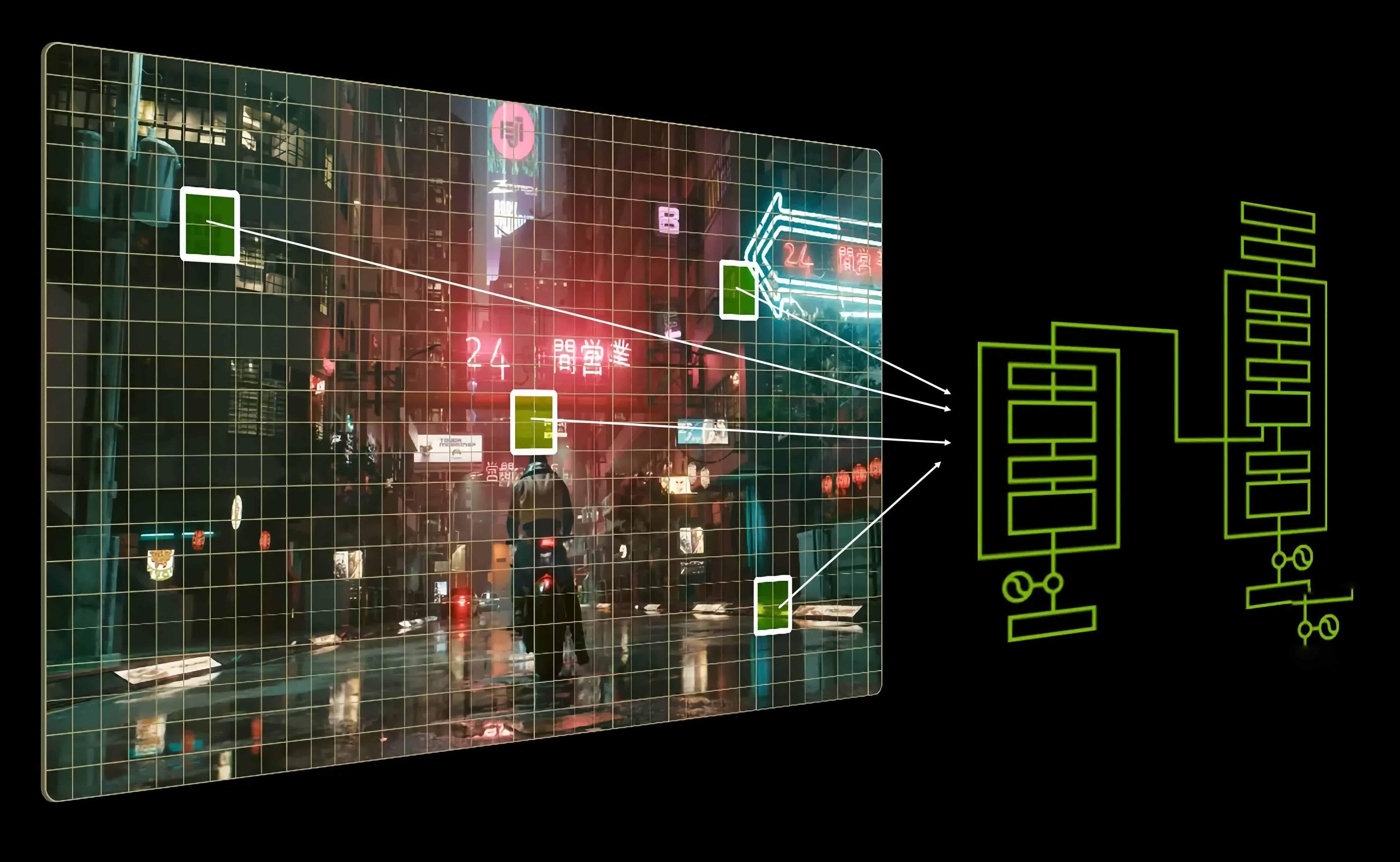Why it matters: Most people think of multi-frame generation when they hear about Nvidia DLSS 4, but the transformer model upgrade in DLSS Super Resolution might be the update's most consequential upgrade. Many games can already benefit from the feature, and it's likely to become the standard across upcoming releases.
The latest version of Nvidia's DLSS Super Resolution and Ray Reconstruction SDK, released on Wednesday, brings the transformer model out of beta. Promoting the upscaling technology into DLSS's stable branch will likely broaden its adoption in upcoming PC games.
First introduced in January alongside Nvidia's RTX 50 series graphics cards, the vision transformer model replaces the long-standing convolutional neural network previously used in DLSS. This marks the most substantial improvement to Nvidia's image reconstruction method since DLSS 2 popularized the technology in 2020.
Also read: DLSS 4 Upscaling at 4K is Actually Pretty Amazing
Although DLSS has earned praise for using machine learning to scale images to higher resolutions with good image quality over the past several years, the process isn't without visual flaws. Issues that often occur include ghosting, shimmering, and smearing. Ray Reconstruction, which combines denoising for ray tracing with the DLSS algorithm, can also sometimes worsen the problem.
DLSS 4's transformer model alters the algorithm to minimize these blemishes, resulting in a noticeably cleaner image, even when upscaling from half resolution in performance mode.
Our testing shows that, while AMD's competing FSR 4 method beats DLSS 3, DLSS 4's transformer model takes the lead. While Nvidia's marketing for DLSS 4 mostly focuses on multi-frame generation, which is exclusive to the RTX 50 series GPUs, the transformer model which improves upscaling quality on games supports RTX 20 series and newer.
Also check out: DLSS 4 Ray Reconstruction Analysis: Fixing Ugly Ray Tracing Noise
While many prominent games such as Doom: The Dark Ages, Dune: Awakening, Stellar Blade, and F1 25 have adopted the beta version of DLSS 4 since January, some notable recent titles still default to DLSS 3, such as The Alters, Oblivion Remastered, Expedition 33, and Assassin's Creed Shadows.
The next major game to upgrade to DLSS 4 will likely be Diablo IV when the Season 9 update launches on July 1.
Users can also force DLSS 4's transformer model into many older DLSS-compatible titles in the Nvidia App by navigating to Graphics > selecting the desired game > clicking on DLSS Override Model Presets under Driver Settings > and selecting Latest in the drop-down menu.
You can also try third-party apps like DLSS Swapper, DLSS Updater, or Optiscaler.
Nvidia DLSS 4 transformer model exits beta, set to bring improved graphics to more games