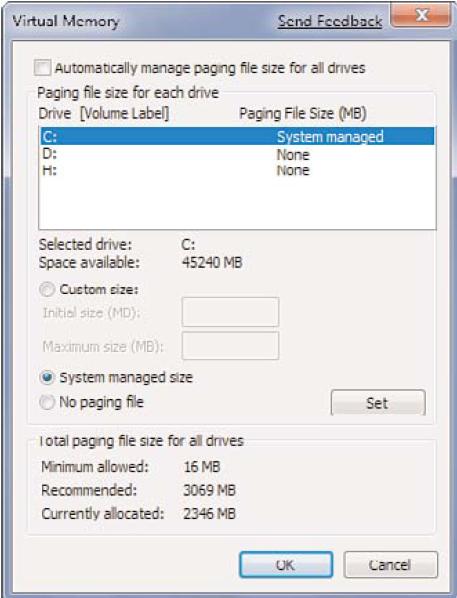Mister_K
Posts: 2,218 +900
Hey guys just quick few questions regarding page file.
I have 4GB DDR2 800Mhz RAM running W7 Pro x64
I have my page file set to custom
initial: 4096
max: 8192
But when I restart the settings erase?
I have 2 HDD's both 1TB 32MB 7.2K RPM (not the same makes, one is F3).
Should my pagefile be set on OS drive or my other? or both?
I have 4GB DDR2 800Mhz RAM running W7 Pro x64
I have my page file set to custom
initial: 4096
max: 8192
But when I restart the settings erase?
I have 2 HDD's both 1TB 32MB 7.2K RPM (not the same makes, one is F3).
Should my pagefile be set on OS drive or my other? or both?