The big picture: If you’re like me, you’ve got at least one spindle or binder full of custom burned optical discs tucked away in the closet or safe. While these data gems may be shielded from most physical calamities, it’s important to remember that they aren’t impervious to Father Time.

Disc rot, or the tendency of optical discs to become unreadable, is a very real thing. Common causes include, but aren’t limited to, physical scuffs on the bottom of the disc, damage from ultraviolet light and reactions to contaminants as well as the de-bonding of a disc’s adhesive layers and oxidation of the reflective later, both of which happen organically over time.
In essence, your collection of disc-stored data is a ticking time bomb that could be on its last leg (if not already gone).
There are a lot of factors to consider when estimating the longevity of recorded discs including their manufacturing quality, how the data was recorded onto the disc and how they were subsequently handled and stored.

Disc formats also factor into the equation. According to one study conducted by the Canadian government, discs can last anywhere from five to 10 years on the low side and north of 100 years in an optimal situation.
As How-To Geek highlights, recordable discs like the ones you may own could easily be between 15 to 25 years old at this point. If they contain data that isn’t backed up elsewhere, now would certainly be the time to look into addressing the issue.
The easiest way to go about backing up old data is to simply copy the contents of your discs over onto a hard drive, solid state drive, flash drive or online storage locker. This can be done easily enough using a computer with a functional optical drive and an attached storage device. Optionally, you can elect to make an image of the disc which copies the entire file structure of the disc, complete with any file systems that might be on it.
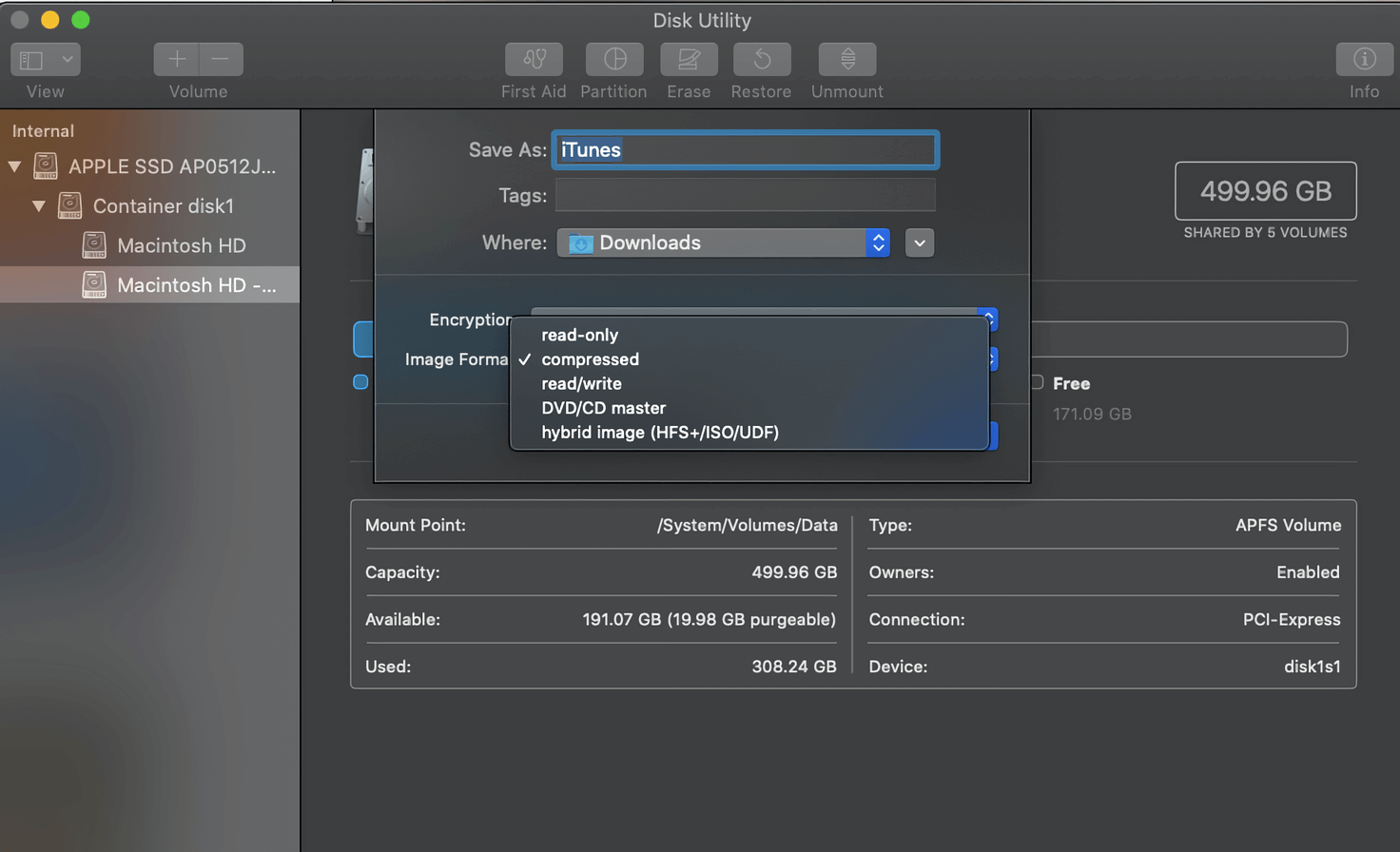
In the event you come across what appears to be a bad disc, don’t lose hope. Try accessing the data from a different drive or a different computer – heck, as many as you can get your hands on before reasonably calling it quits. And if you’re desperate enough, apps like IsoBuster may be worth a shot as a last-ditch effort in the recovery process.
Hopefully, it doesn’t come to that and you’re able to get everything backed up onto a more robust form of storage before it is too late.
Image credit: MoSiwa, marymyyr
https://www.techspot.com/news/86163-psa-rescue-old-backups-before-disc-rot-renders.html