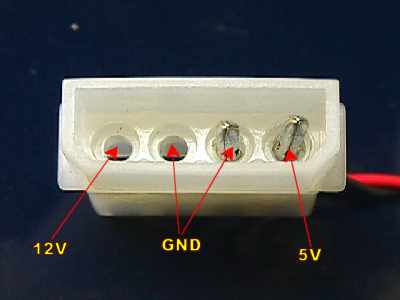HaLo2FrEeEk
Posts: 164 +0
If the title didn't quite do it for you, basically I want to have 2 harddrives that I can switch between whenever I want to, preferably by flipping a switch on my computer. The reason for this is I hate Vista, love XP, I need Vista for certain things I can't do on XP, but I want the usability of XP for most tasks. I want to install Vista on the one HDD (it's already on there) and XP on another one (probably just a small 80 gigger), and when I want to boot up XP I just flip a switch that will turn off power to the Vista harddrive and route it to the XP one, and vice versa for Vista. Is this possible? If so, could I do it with a simple smitch, just turn off the main power rail for the harddrive I don't want to use, and it'll boot up from the other one.
Thanks in advance.
Thanks in advance.