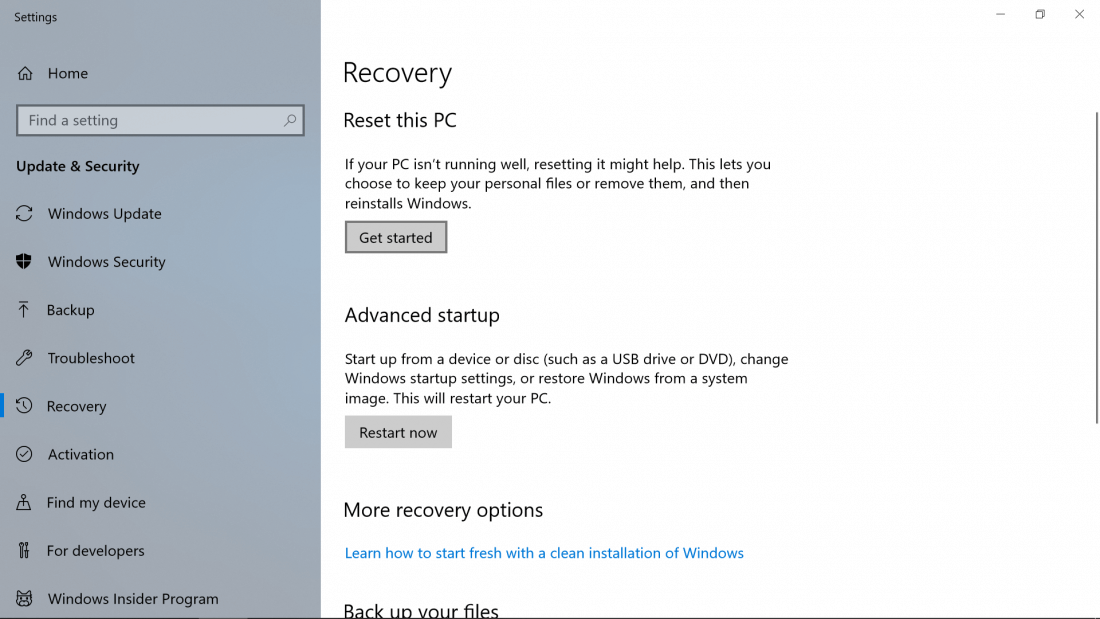I know I probably just missed it in the article, working here and reading lol. So will I have to reinstall any games? Like world of warcraft, because it is huuuge to reinstall even at my 400mbs
Will it keep my pictures and text files etc I have created?
Theoretically a "repair install", will do just that, repair Windows, leaving everything else intact and working.
As for data, pictures, videos, etc, you should NEVER EVER store them in the four basic folders Windows provides. That's just asking for big trouble, heartache, and loss.
Should you be blessed with a desktop, another drive can be installed, and pure data installed on it, then target those folders with shortcuts on the desktop. Even a complete fresh install won't harm them.
You should periodically clone your C:/ drive at, "last known good" points. Samsung make this easy, offering excellent cloning software with all their SSDs. The only drawback is that you must use all Samsung drives at the C:/ position. You can however, use whomever's drives for pure storage. Should you have to replace a system drive, reactivation may be required in Windows 10 and above. (even with a cloned spare). So, your system should be linked to your M$ account which makes the process almost instantaneous.
With a laptop, you're pretty much SOL While makers do provide a "D:." drive, it's simply a partition on the one physical drive in the machine. Attaching an external drive periodically and copying new data to it, is somewhat of a solution.
My approach is to use multiple machines, which I've accumulated over the years. To be sure, they're not the "latest and greatest" but they're not connected to the web or to NAS storage. It's not bullet proof, but it's damned near so.
In short, if you clone C:/ periodically, you won't lose program installs, should something go radically wrong during the repair process.