You are using an out of date browser. It may not display this or other websites correctly.
You should upgrade or use an alternative browser.
You should upgrade or use an alternative browser.
Solved Sirefef Problem Win7 restarting. Need help!!!
- Thread starter PedroRibeiro
- Start date
- Status
- Not open for further replies.
Broni
Posts: 56,041 +516
Welcome aboard

Please, observe following rules:
=====================================
For x32 (x86) bit systems download Farbar Recovery Scan Tool 32-Bit and save it to a flash drive.
For x64 bit systems download Farbar Recovery Scan Tool 64-Bit and save it to a flash drive.
Plug the flashdrive into the infected PC.
Enter System Recovery Options.
To enter System Recovery Options from the Advanced Boot Options:
To enter System Recovery Options by using Windows installation disc:
On the System Recovery Options menu you will get the following options:
Next...
Re-run FRST again.
Type the following in the edit box after "Search:".
services.exe
Click Search button and post the log (Search.txt) it makes to your reply.
I'll expect two logs:
- FRST.txt
- Search.txt
Please, observe following rules:
- Read all of my instructions very carefully. Your mistakes during cleaning process may have very serious consequences, like unbootable computer.
- If you're stuck, or you're not sure about certain step, always ask before doing anything else.
- Please refrain from running any tools, fixes or applying any changes to your computer other than those I suggest.
- Never run more than one scan at a time.
- Keep updating me regarding your computer behavior, good, or bad.
- The cleaning process, once started, has to be completed. Even if your computer appears to act better, it may still be infected. Once the computer is totally clean, I'll certainly let you know.
- If you leave the topic without explanation in the middle of a cleaning process, you may not be eligible to receive any more help in malware removal forum.
- I close my topics if you have not replied in 5 days. If you need more time, simply let me know. If I closed your topic and you need it to be reopened, simply PM me.
=====================================
For x32 (x86) bit systems download Farbar Recovery Scan Tool 32-Bit and save it to a flash drive.
For x64 bit systems download Farbar Recovery Scan Tool 64-Bit and save it to a flash drive.
Plug the flashdrive into the infected PC.
Enter System Recovery Options.
To enter System Recovery Options from the Advanced Boot Options:
- Restart the computer.
- As soon as the BIOS is loaded begin tapping the F8 key until Advanced Boot Options appears.
- Use the arrow keys to select the Repair your computer menu item.
- Select US as the keyboard language settings, and then click Next.
- Select the operating system you want to repair, and then click Next.
- Select your user account an click Next.
To enter System Recovery Options by using Windows installation disc:
- Insert the installation disc.
- Restart your computer.
- If prompted, press any key to start Windows from the installation disc. If your computer is not configured to start from a CD or DVD, check your BIOS settings.
- Click Repair your computer.
- Select US as the keyboard language settings, and then click Next.
- Select the operating system you want to repair, and then click Next.
- Select your user account and click Next.
On the System Recovery Options menu you will get the following options:
Startup Repair
System Restore
Windows Complete PC Restore
Windows Memory Diagnostic Tool
Command Prompt
- Select Command Prompt
- In the command window type in notepad and press Enter.
- The notepad opens. Under File menu select Open.
- Select "Computer" and find your flash drive letter and close the notepad.
- In the command window type e:\frst.exe (for x64 bit version type e:\frst64) and press Enter
Note: Replace letter e with the drive letter of your flash drive. - The tool will start to run.
- When the tool opens click Yes to disclaimer.
- Press Scan button.
- It will make a log (FRST.txt) on the flash drive. Please copy and paste it to your reply.
Next...
Re-run FRST again.
Type the following in the edit box after "Search:".
services.exe
Click Search button and post the log (Search.txt) it makes to your reply.
I'll expect two logs:
- FRST.txt
- Search.txt
PedroRibeiro
Posts: 17 +0
1 - FRST.txt
Scan result of Farbar Recovery Scan Tool (FRST written by Farbar) Version: 20-07-2012 01
Ran by SYSTEM at 24-07-2012 20:50:36
Running from E:\
Windows 7 Ultimate (X86) OS Language: English(US)
The current controlset is ControlSet002
========================== Registry (Whitelisted) =============
HKLM\...\Run: [BCSSync] "C:\Program Files\Microsoft Office\Office14\BCSSync.exe" /DelayServices [91520 2010-03-13] (Microsoft Corporation)
HKLM\...\Run: [PLFSetI] C:\Windows\PLFSetI.exe [200704 2008-07-29] ()
HKLM\...\Run: [APSDaemon] "C:\Program Files\Common Files\Apple\Apple Application Support\APSDaemon.exe" [59240 2012-02-20] (Apple Inc.)
HKLM\...\Run: [MSC] "c:\Program Files\Microsoft Security Client\msseces.exe" -hide -runkey [931200 2012-03-26] (Microsoft Corporation)
HKU\Pedro Ribeiro\...\Run: [uTorrent] "C:\Program Files\uTorrent\uTorrent.exe" /MINIMIZED [880528 2012-06-04] (BitTorrent, Inc.)
HKU\Pedro Ribeiro\...\Run: [actx.exe] "C:\Program Files\Optimus\Optimus Web-phone\actx.exe" /autostart [4720128 2009-02-02] (Optimus)
Tcpip\Parameters: [DhcpNameServer] 192.168.1.1
================================ Services (Whitelisted) ==================
2 eventlog; C:\Windows\System32\svchost.exe -k LocalServiceNetworkRestricted [20992 2009-07-13] (Microsoft Corporation)
3 MozillaMaintenance; "C:\Program Files\Mozilla Maintenance Service\maintenanceservice.exe" [113120 2012-07-08] (Mozilla Foundation)
2 TuneUp.UtilitiesSvc; "C:\Program Files\TuneUp Utilities 2012\TuneUpUtilitiesService32.exe" [1514304 2011-12-14] (TuneUp Software)
3 FontCache3.0.0.0; C:\Windows\Microsoft.Net\Framework\v3.0\WPF\PresentationFontCache.exe [x]
3 idsvc; "C:\Windows\Microsoft.NET\Framework\v3.0\Windows Communication Foundation\infocard.exe" [x]
2 MsMpSvc; "c:\Program Files\Microsoft Security Client\MsMpEng.exe" [x]
4 NetTcpPortSharing; "C:\Windows\Microsoft.NET\Framework\v3.0\Windows Communication Foundation\SMSvcHost.exe" [x]
3 NisSrv; "c:\Program Files\Microsoft Security Client\NisSrv.exe" [x]
2 WinDefend; C:\Program Files\Windows Defender\mpsvc.dll [x]
2 wscsvc; C:\Windows\System32\wscsvc.dll [x]
========================== Drivers (Whitelisted) =============
3 AR5416; C:\Windows\System32\DRIVERS\athw.sys [1312576 2008-05-20] (Atheros Communications, Inc.)
0 MpFilter; C:\Windows\System32\DRIVERS\MpFilter.sys [171064 2012-03-20] (Microsoft Corporation)
3 RTLE8023xp; C:\Windows\System32\DRIVERS\Rtenicxp.sys [108800 2008-06-30] (Realtek Semiconductor Corporation )
3 TuneUpUtilitiesDrv; \??\C:\Program Files\TuneUp Utilities 2012\TuneUpUtilitiesDriver32.sys [10064 2011-11-08] (TuneUp Software)
4 Netlogon; [x]
4 RpcLocator; [x]
4 SNMPTRAP; [x]
3 WinRing0_1_2_0; \??\C:\Program Files\BatteryCare\WinRing0.sys [x]
========================== NetSvcs (Whitelisted) ===========
============ One Month Created Files and Folders ==============
2012-07-24 08:07 - 2012-07-24 08:08 - 00000000 ___SD C:\32788R22FWJFW
2012-07-24 08:07 - 2012-07-24 08:07 - 00000000 ____D C:\Windows\erdnt
2012-07-24 08:06 - 2012-07-24 07:41 - 04584441 ____R (Swearware) C:\Users\Pedro Ribeiro\Desktop\ComboFix.exe
2012-07-24 07:51 - 2012-07-24 07:52 - 00000000 ____D C:\Users\Public\Desktop\CC Support
2012-07-24 05:50 - 2012-07-24 05:50 - 00000000 ____D C:\FRST
2012-07-24 04:30 - 2012-07-24 04:31 - 00000000 ____D C:\Program Files\Microsoft Security Client
2012-07-24 04:03 - 2012-07-24 04:07 - 10299264 ____A (Microsoft Corporation) C:\Users\Pedro Ribeiro\Downloads\mseinstall.exe
2012-07-24 02:53 - 2012-07-24 03:06 - 201517973 ____A C:\Users\Pedro Ribeiro\Downloads\PS3 Jailbreak 4.21 - CFW.rar
2012-07-24 02:10 - 2012-07-24 02:12 - 83235014 ____A C:\Users\Pedro Ribeiro\Downloads\ps3-mame.zip
2012-07-24 01:31 - 2012-07-24 01:31 - 00000000 __SHD C:\Windows\System32\%APPDATA%
2012-07-24 00:53 - 2012-07-24 00:53 - 00000000 ____D C:\Users\Pedro Ribeiro\AppData\Roaming\Optimus Web-phone
2012-07-24 00:38 - 2012-07-24 00:38 - 00146642 ____A C:\Users\Pedro Ribeiro\Downloads\Wanderlust.2012.rar
2012-07-23 06:54 - 2012-07-23 06:54 - 00311296 ____A C:\Users\Pedro Ribeiro\AppData\Local\fdidxfjiv.exe
2012-07-22 06:36 - 2012-07-22 06:59 - 00000000 ____D C:\Users\Pedro Ribeiro\Desktop\Fotos - SUB CAVE
2012-07-22 06:32 - 2012-07-22 06:33 - 37014531 ____A C:\Users\Pedro Ribeiro\Downloads\Fotos - SUB CAVE 2012-07-22 at 3.17.12 PM.zip
2012-07-22 06:27 - 2012-07-22 06:27 - 00052872 ____A C:\Users\Pedro Ribeiro\Downloads\bookmarks.html
2012-07-21 01:29 - 2012-07-21 02:32 - 804106759 ____A C:\Users\Pedro Ribeiro\Downloads\Naomi.Best.white.girl.***.ever.Naomi.BangBrosRemastered.07.20.12.HD_iyutero.com.mp4
2012-07-16 14:14 - 2012-07-16 14:14 - 00000000 ____D C:\Users\Pedro Ribeiro\Downloads\AssParade - Jezebelle Bond
2012-07-16 13:43 - 2012-07-17 00:51 - 1460974395 ____A C:\Users\Pedro Ribeiro\Downloads\Abella.Anderson.Abella.Anderson.****ed.ANAL.Assparade.02.13.2012.HD.720p.mp4
2012-07-16 12:35 - 2012-07-16 12:35 - 00002535 ____A C:\Users\Public\Desktop\Optimus Web-phone.lnk
2012-07-16 12:35 - 2012-07-16 12:35 - 00000000 ____D C:\Program Files\Optimus
2012-07-16 12:30 - 2012-07-16 12:31 - 20078054 ____A C:\Users\Pedro Ribeiro\Downloads\WP.exe
2012-07-12 07:00 - 2012-07-12 08:43 - 151832600 ____A C:\Users\Pedro Ribeiro\Downloads\O.Astro.08.HDTV.XviD-Di.avi.part
2012-07-12 06:51 - 2012-07-12 06:55 - 00000000 ____D C:\Users\Pedro Ribeiro\AppData\Roaming\GetRight Pro
2012-07-12 06:50 - 2012-07-12 06:51 - 00000000 ____D C:\Program Files\GetRight
2012-07-12 06:40 - 2012-07-12 06:44 - 00000000 ____D C:\Users\Pedro Ribeiro\Downloads\GetRight Pro 6.3e + serial
2012-07-12 06:35 - 2012-07-12 06:35 - 05090728 ____A (Headlight Software, Inc. ) C:\Users\Pedro Ribeiro\Downloads\getright-download.exe
2012-07-12 06:34 - 2012-07-12 06:34 - 00003010 ____A C:\Users\Pedro Ribeiro\Downloads\linklist.grx
2012-07-12 01:27 - 2012-06-11 18:44 - 02344448 ____A (Microsoft Corporation) C:\Windows\System32\win32k.sys
2012-07-11 10:32 - 2012-07-11 10:32 - 00063549 ____A C:\Users\Pedro Ribeiro\Downloads\John Carter 2012_varias.rar
2012-07-11 10:32 - 2012-06-10 13:42 - 00085321 ____A C:\Users\Pedro Ribeiro\Desktop\John Carter 2012_varias.srt
2012-07-11 07:14 - 2012-06-08 20:46 - 12868608 ____A (Microsoft Corporation) C:\Windows\System32\shell32.dll
2012-07-11 07:14 - 2012-06-05 21:09 - 01389568 ____A (Microsoft Corporation) C:\Windows\System32\msxml6.dll
2012-07-11 07:14 - 2012-06-05 21:09 - 01236992 ____A (Microsoft Corporation) C:\Windows\System32\msxml3.dll
2012-07-11 07:14 - 2012-06-01 20:51 - 00134000 ____A (Microsoft Corporation) C:\Windows\System32\Drivers\ksecpkg.sys
2012-07-11 07:14 - 2012-06-01 20:51 - 00067440 ____A (Microsoft Corporation) C:\Windows\System32\Drivers\ksecdd.sys
2012-07-11 07:14 - 2012-06-01 20:50 - 00369336 ____A (Microsoft Corporation) C:\Windows\System32\Drivers\cng.sys
2012-07-11 07:14 - 2012-06-01 20:48 - 00225280 ____A (Microsoft Corporation) C:\Windows\System32\schannel.dll
2012-07-11 07:14 - 2012-06-01 20:47 - 00219136 ____A (Microsoft Corporation) C:\Windows\System32\ncrypt.dll
2012-07-10 01:15 - 2012-07-10 01:39 - 00000000 ____D C:\Users\Pedro Ribeiro\Downloads\WifeysWorld-The Big Pullout
2012-07-10 01:09 - 2012-07-10 01:25 - 230305581 ____A C:\Users\Pedro Ribeiro\Downloads\WifeysWorld.12.06.08.Bikini.Buster.wmv
2012-07-10 01:06 - 2012-07-10 01:27 - 510256149 ____A C:\Users\Pedro Ribeiro\Downloads\Dr.Wifey-12-Returns!.wmv
2012-07-10 01:00 - 2012-07-10 01:27 - 00000000 ____D C:\Users\Pedro Ribeiro\Downloads\WifeysWorld.12.06.17.June.Cleanup.XXX.720p.WMV-OHRLY
2012-07-10 00:59 - 2012-07-10 01:19 - 395196891 ____A C:\Users\Pedro Ribeiro\Downloads\WifeysWorld.Veinzy.Takes.A.Bow.XXX.720p.pornalized.mp4
2012-07-10 00:59 - 2012-07-10 00:59 - 00000000 ____D C:\Users\Pedro Ribeiro\Downloads\WifeysWorld.12.06.25.Lease.Lick.XXX.720p.WMV-OHRLY
2012-07-10 00:58 - 2012-07-10 01:14 - 273555951 ____A C:\Users\Pedro Ribeiro\Downloads\WifeysWorld - **** Me Raw Baby.wmv
2012-07-10 00:10 - 2012-07-10 00:18 - 442401627 ____A C:\Users\Pedro Ribeiro\Downloads\pwg10475_800.mp4
2012-07-09 23:57 - 2012-07-09 23:57 - 00001862 ____A C:\Users\Public\Desktop\QuickTime Player.lnk
2012-07-09 23:56 - 2012-07-09 23:57 - 00000000 ____D C:\Program Files\QuickTime
2012-07-09 23:56 - 2012-07-09 23:56 - 00000000 ____D C:\Users\All Users\Apple Computer
2012-07-09 23:55 - 2012-07-09 23:55 - 00000000 ____D C:\Program Files\Common Files\Apple
2012-07-09 23:54 - 2012-07-09 23:54 - 00000000 ____D C:\Users\Pedro Ribeiro\AppData\Local\Apple
2012-07-09 23:54 - 2012-07-09 23:54 - 00000000 ____D C:\Users\All Users\Apple
2012-07-09 23:54 - 2012-07-09 23:54 - 00000000 ____D C:\Program Files\Apple Software Update
2012-07-09 23:53 - 2012-07-09 23:54 - 39483256 ____A (Apple Inc.) C:\Users\Pedro Ribeiro\Downloads\QuickTimeInstaller.exe
2012-07-09 23:04 - 2012-07-09 23:04 - 00123188 ____A C:\Users\Pedro Ribeiro\Downloads\suits(1).rar
2012-07-08 00:57 - 2012-07-08 00:57 - 00000000 ____D C:\Users\All Users\Mozilla
2012-07-08 00:57 - 2012-07-08 00:57 - 00000000 ____D C:\Program Files\Mozilla Maintenance Service
2012-07-06 01:10 - 2012-07-06 01:10 - 00000000 ____D C:\Users\Pedro Ribeiro\Downloads\Pedritooo !
2012-07-06 01:09 - 2012-07-06 01:10 - 29957671 ____A C:\Users\Pedro Ribeiro\Downloads\Pedritooo !.zip
2012-07-05 12:31 - 2012-07-01 10:29 - 00066394 ____A C:\Users\Pedro Ribeiro\Desktop\Suits.S02E03.HDTV.x264-ASAP.srt
2012-07-05 12:30 - 2012-06-23 18:19 - 00055679 ____A C:\Users\Pedro Ribeiro\Desktop\Suits.S02E02.HDTV.XviD-AFG.srt
2012-07-05 12:29 - 2012-07-05 12:29 - 00103633 ____A C:\Users\Pedro Ribeiro\Downloads\Suits.S02E01..rar
2012-07-05 12:29 - 2012-07-05 12:29 - 00047789 ____A C:\Users\Pedro Ribeiro\Downloads\Suits.S02E02..rar
2012-07-05 12:29 - 2012-06-17 13:25 - 00070184 ____A C:\Users\Pedro Ribeiro\Desktop\Suits.S02E01.HDTV.XviD-AFG.srt
2012-07-05 12:27 - 2012-07-05 12:27 - 00123188 ____A C:\Users\Pedro Ribeiro\Downloads\suits.rar
2012-07-05 11:34 - 2012-07-05 11:52 - 398700208 ____A C:\Users\Pedro Ribeiro\Desktop\Suits.S02E01.HDTV.XviD-AFG.avi
2012-07-05 11:34 - 2012-07-05 11:52 - 356386496 ____A C:\Users\Pedro Ribeiro\Desktop\Suits.S02E02.HDTV.XviD-AFG.avi
2012-07-05 11:34 - 2012-07-05 11:49 - 293218583 ____A C:\Users\Pedro Ribeiro\Desktop\Suits.S02E03.HDTV.x264-ASAP.[VTV].mp4
2012-07-03 12:30 - 2012-07-03 12:45 - 375124383 ____A C:\Users\Pedro Ribeiro\Downloads\Software_File%28Version_05.01.10_and_05.12.05%29.zip
2012-07-03 06:25 - 2012-07-03 06:25 - 00091136 ____A C:\Users\Pedro Ribeiro\Desktop\Cópia de PEPAL4_Relatorio_Estagiario_.xls
2012-07-03 06:13 - 2012-07-03 06:13 - 00197120 ____A C:\Users\Pedro Ribeiro\Desktop\Cópia de PEPAL4_Inquerito_GrupoB.xls
2012-07-01 08:13 - 2012-07-01 08:12 - 450504911 ____A C:\Users\Pedro Ribeiro\Desktop\Suits.S01E01.720p.HDTV.x264-ORENJI.mkv
2012-07-01 07:21 - 2012-07-01 07:21 - 00036206 ____A C:\Users\Pedro Ribeiro\Downloads\Suits.S01E11.HDTV.XviD-LOL_DIMENSION.rar
2012-07-01 07:19 - 2012-07-01 07:19 - 00048677 ____A C:\Users\Pedro Ribeiro\Downloads\Suits.S01E06.HDTV.XviD-FQM - x264-ORENJi.rar
2012-07-01 07:19 - 2012-07-01 07:19 - 00033485 ____A C:\Users\Pedro Ribeiro\Downloads\Suits.S01E07.hdtv.Xvid-FQM_ORENJI.rar
2012-07-01 07:19 - 2012-07-01 07:19 - 00000000 ____D C:\Users\Pedro Ribeiro\Downloads\Suits
2012-07-01 07:18 - 2012-07-01 07:18 - 00051314 ____A C:\Users\Pedro Ribeiro\Downloads\Suits.S01E04.HDTV.XviD-LOL - x264-DIMENSION.rar
2012-07-01 07:18 - 2012-07-01 07:18 - 00044139 ____A C:\Users\Pedro Ribeiro\Downloads\Suits.S01E05.HDTV.XviD-ASAP_x264-IMMERSE.rar
2012-07-01 07:17 - 2012-07-01 07:17 - 00046179 ____A C:\Users\Pedro Ribeiro\Downloads\Suits.S01E03.HDTV.XviD-FQM - x264-CTU.rar
2012-07-01 07:17 - 2012-07-01 07:17 - 00039280 ____A C:\Users\Pedro Ribeiro\Downloads\Suits.S01E02.HDTV.XviD-FQM - x264-CTU.rar
2012-07-01 07:16 - 2012-07-01 07:16 - 00053609 ____A C:\Users\Pedro Ribeiro\Downloads\Suits.S01E01.HDTV.XviD-FQM - x264-ORENJI.rar
2012-07-01 07:16 - 2011-06-27 06:48 - 00099988 ____A C:\Users\Pedro Ribeiro\Desktop\Suits.S01E01.720p.HDTV.x264-ORENJI.srt
2012-06-26 23:47 - 2012-06-27 02:49 - 400366528 ____A C:\Users\Pedro Ribeiro\Downloads\Kaylee.Evans.Monster.Mash.MonsterCurves.05.26.12_pornalized.com.mp4
2012-06-26 23:44 - 2012-06-26 23:46 - 00000000 ____D C:\Users\Pedro Ribeiro\Downloads\BangBros- Kaylee Evans ( Huge *** )
2012-06-25 02:38 - 2012-06-25 03:26 - 382207479 ____A C:\Users\Pedro Ribeiro\Downloads\****able_frame_big.mp4
2012-06-25 02:22 - 2012-06-25 03:19 - 462728027 ____A C:\Users\Pedro Ribeiro\Downloads\nbwkimmyjohn_2k.wmv
2012-06-25 02:15 - 2012-06-25 02:28 - 431571089 ____A C:\Users\Pedro Ribeiro\Downloads\pwg10418_800.mp4
============ 3 Months Modified Files ========================
2012-07-24 08:07 - 2012-01-01 15:03 - 00000266 ____A C:\Windows\Tasks\AutoKMS.job
2012-07-24 08:05 - 2009-07-13 20:53 - 00000006 ___AH C:\Windows\Tasks\SA.DAT
2012-07-24 08:04 - 2011-12-31 04:40 - 00024555 ____A C:\Windows\setupact.log
2012-07-24 07:41 - 2012-07-24 08:06 - 04584441 ____R (Swearware) C:\Users\Pedro Ribeiro\Desktop\ComboFix.exe
2012-07-24 06:15 - 2009-07-13 20:34 - 00006144 _____ C:\Windows\System32\umstartup.etl
2012-07-24 04:39 - 2009-07-13 15:11 - 00259072 ____A (Microsoft Corporation) C:\Windows\System32\services.exe
2012-07-24 04:38 - 2011-12-31 04:54 - 01258933 ____A C:\Windows\WindowsUpdate.log
2012-07-24 04:31 - 2012-03-29 09:45 - 00000830 ____A C:\Windows\Tasks\Adobe Flash Player Updater.job
2012-07-24 04:31 - 2012-01-03 12:43 - 00001912 ____A C:\Windows\epplauncher.mif
2012-07-24 04:30 - 2011-12-31 05:09 - 02359660 ____A C:\Windows\System32\PerfStringBackup.INI
2012-07-24 04:30 - 2010-11-14 08:12 - 00657794 ____A C:\Windows\System32\prfh0816.dat
2012-07-24 04:30 - 2010-11-14 08:12 - 00125424 ____A C:\Windows\System32\prfc0816.dat
2012-07-24 04:18 - 2011-12-31 05:32 - 00001054 ____A C:\Windows\Tasks\GoogleUpdateTaskUserS-1-5-21-790327564-3157741780-2775697228-1000UA.job
2012-07-24 04:12 - 2009-07-13 20:34 - 00017168 ___AH C:\Windows\System32\7B296FB0-376B-497e-B012-9C450E1B7327-5P-1.C7483456-A289-439d-8115-601632D005A0
2012-07-24 04:12 - 2009-07-13 20:34 - 00017168 ___AH C:\Windows\System32\7B296FB0-376B-497e-B012-9C450E1B7327-5P-0.C7483456-A289-439d-8115-601632D005A0
2012-07-24 04:07 - 2012-07-24 04:03 - 10299264 ____A (Microsoft Corporation) C:\Users\Pedro Ribeiro\Downloads\mseinstall.exe
2012-07-24 03:06 - 2012-07-24 02:53 - 201517973 ____A C:\Users\Pedro Ribeiro\Downloads\PS3 Jailbreak 4.21 - CFW.rar
2012-07-24 02:12 - 2012-07-24 02:10 - 83235014 ____A C:\Users\Pedro Ribeiro\Downloads\ps3-mame.zip
2012-07-24 00:45 - 2011-12-31 05:32 - 00001002 ____A C:\Windows\Tasks\GoogleUpdateTaskUserS-1-5-21-790327564-3157741780-2775697228-1000Core.job
2012-07-24 00:38 - 2012-07-24 00:38 - 00146642 ____A C:\Users\Pedro Ribeiro\Downloads\Wanderlust.2012.rar
2012-07-23 06:55 - 2012-03-29 09:45 - 00426184 ____A (Adobe Systems Incorporated) C:\Windows\System32\FlashPlayerApp.exe
2012-07-23 06:55 - 2011-12-31 05:30 - 00070344 ____A (Adobe Systems Incorporated) C:\Windows\System32\FlashPlayerCPLApp.cpl
2012-07-23 06:54 - 2012-07-23 06:54 - 00311296 ____A C:\Users\Pedro Ribeiro\AppData\Local\fdidxfjiv.exe
2012-07-22 06:33 - 2012-07-22 06:32 - 37014531 ____A C:\Users\Pedro Ribeiro\Downloads\Fotos - SUB CAVE 2012-07-22 at 3.17.12 PM.zip
2012-07-22 06:27 - 2012-07-22 06:27 - 00052872 ____A C:\Users\Pedro Ribeiro\Downloads\bookmarks.html
2012-07-21 02:32 - 2012-07-21 01:29 - 804106759 ____A C:\Users\Pedro Ribeiro\Downloads\Naomi.Best.white.girl.***.ever.Naomi.BangBrosRemastered.07.20.12.HD_iyutero.com.mp4
2012-07-17 00:51 - 2012-07-16 13:43 - 1460974395 ____A C:\Users\Pedro Ribeiro\Downloads\Abella.Anderson.Abella.Anderson.****ed.ANAL.Assparade.02.13.2012.HD.720p.mp4
2012-07-16 12:35 - 2012-07-16 12:35 - 00002535 ____A C:\Users\Public\Desktop\Optimus Web-phone.lnk
2012-07-16 12:31 - 2012-07-16 12:30 - 20078054 ____A C:\Users\Pedro Ribeiro\Downloads\WP.exe
2012-07-13 02:55 - 2011-12-31 04:39 - 00369688 ____A C:\Windows\System32\FNTCACHE.DAT
2012-07-12 08:43 - 2012-07-12 07:00 - 151832600 ____A C:\Users\Pedro Ribeiro\Downloads\O.Astro.08.HDTV.XviD-Di.avi.part
2012-07-12 06:35 - 2012-07-12 06:35 - 05090728 ____A (Headlight Software, Inc. ) C:\Users\Pedro Ribeiro\Downloads\getright-download.exe
2012-07-12 06:34 - 2012-07-12 06:34 - 00003010 ____A C:\Users\Pedro Ribeiro\Downloads\linklist.grx
2012-07-12 01:38 - 2011-12-31 06:10 - 57442464 ____A (Microsoft Corporation) C:\Windows\System32\MRT.exe
2012-07-11 10:32 - 2012-07-11 10:32 - 00063549 ____A C:\Users\Pedro Ribeiro\Downloads\John Carter 2012_varias.rar
2012-07-10 01:27 - 2012-07-10 01:06 - 510256149 ____A C:\Users\Pedro Ribeiro\Downloads\Dr.Wifey-12-Returns!.wmv
2012-07-10 01:25 - 2012-07-10 01:09 - 230305581 ____A C:\Users\Pedro Ribeiro\Downloads\WifeysWorld.12.06.08.Bikini.Buster.wmv
2012-07-10 01:19 - 2012-07-10 00:59 - 395196891 ____A C:\Users\Pedro Ribeiro\Downloads\WifeysWorld.Veinzy.Takes.A.Bow.XXX.720p.pornalized.mp4
2012-07-10 01:14 - 2012-07-10 00:58 - 273555951 ____A C:\Users\Pedro Ribeiro\Downloads\WifeysWorld - **** Me Raw Baby.wmv
2012-07-10 00:18 - 2012-07-10 00:10 - 442401627 ____A C:\Users\Pedro Ribeiro\Downloads\pwg10475_800.mp4
2012-07-09 23:57 - 2012-07-09 23:57 - 00001862 ____A C:\Users\Public\Desktop\QuickTime Player.lnk
2012-07-09 23:54 - 2012-07-09 23:53 - 39483256 ____A (Apple Inc.) C:\Users\Pedro Ribeiro\Downloads\QuickTimeInstaller.exe
2012-07-09 23:04 - 2012-07-09 23:04 - 00123188 ____A C:\Users\Pedro Ribeiro\Downloads\suits(1).rar
2012-07-06 01:10 - 2012-07-06 01:09 - 29957671 ____A C:\Users\Pedro Ribeiro\Downloads\Pedritooo !.zip
2012-07-05 12:29 - 2012-07-05 12:29 - 00103633 ____A C:\Users\Pedro Ribeiro\Downloads\Suits.S02E01..rar
2012-07-05 12:29 - 2012-07-05 12:29 - 00047789 ____A C:\Users\Pedro Ribeiro\Downloads\Suits.S02E02..rar
2012-07-05 12:27 - 2012-07-05 12:27 - 00123188 ____A C:\Users\Pedro Ribeiro\Downloads\suits.rar
2012-07-05 11:52 - 2012-07-05 11:34 - 398700208 ____A C:\Users\Pedro Ribeiro\Desktop\Suits.S02E01.HDTV.XviD-AFG.avi
2012-07-05 11:52 - 2012-07-05 11:34 - 356386496 ____A C:\Users\Pedro Ribeiro\Desktop\Suits.S02E02.HDTV.XviD-AFG.avi
2012-07-05 11:49 - 2012-07-05 11:34 - 293218583 ____A C:\Users\Pedro Ribeiro\Desktop\Suits.S02E03.HDTV.x264-ASAP.[VTV].mp4
2012-07-03 12:45 - 2012-07-03 12:30 - 375124383 ____A C:\Users\Pedro Ribeiro\Downloads\Software_File%28Version_05.01.10_and_05.12.05%29.zip
2012-07-03 06:25 - 2012-07-03 06:25 - 00091136 ____A C:\Users\Pedro Ribeiro\Desktop\Cópia de PEPAL4_Relatorio_Estagiario_.xls
2012-07-03 06:13 - 2012-07-03 06:13 - 00197120 ____A C:\Users\Pedro Ribeiro\Desktop\Cópia de PEPAL4_Inquerito_GrupoB.xls
2012-07-01 10:29 - 2012-07-05 12:31 - 00066394 ____A C:\Users\Pedro Ribeiro\Desktop\Suits.S02E03.HDTV.x264-ASAP.srt
2012-07-01 08:12 - 2012-07-01 08:13 - 450504911 ____A C:\Users\Pedro Ribeiro\Desktop\Suits.S01E01.720p.HDTV.x264-ORENJI.mkv
2012-07-01 07:21 - 2012-07-01 07:21 - 00036206 ____A C:\Users\Pedro Ribeiro\Downloads\Suits.S01E11.HDTV.XviD-LOL_DIMENSION.rar
2012-07-01 07:19 - 2012-07-01 07:19 - 00048677 ____A C:\Users\Pedro Ribeiro\Downloads\Suits.S01E06.HDTV.XviD-FQM - x264-ORENJi.rar
2012-07-01 07:19 - 2012-07-01 07:19 - 00033485 ____A C:\Users\Pedro Ribeiro\Downloads\Suits.S01E07.hdtv.Xvid-FQM_ORENJI.rar
2012-07-01 07:18 - 2012-07-01 07:18 - 00051314 ____A C:\Users\Pedro Ribeiro\Downloads\Suits.S01E04.HDTV.XviD-LOL - x264-DIMENSION.rar
2012-07-01 07:18 - 2012-07-01 07:18 - 00044139 ____A C:\Users\Pedro Ribeiro\Downloads\Suits.S01E05.HDTV.XviD-ASAP_x264-IMMERSE.rar
2012-07-01 07:17 - 2012-07-01 07:17 - 00046179 ____A C:\Users\Pedro Ribeiro\Downloads\Suits.S01E03.HDTV.XviD-FQM - x264-CTU.rar
2012-07-01 07:17 - 2012-07-01 07:17 - 00039280 ____A C:\Users\Pedro Ribeiro\Downloads\Suits.S01E02.HDTV.XviD-FQM - x264-CTU.rar
2012-07-01 07:16 - 2012-07-01 07:16 - 00053609 ____A C:\Users\Pedro Ribeiro\Downloads\Suits.S01E01.HDTV.XviD-FQM - x264-ORENJI.rar
2012-06-27 02:49 - 2012-06-26 23:47 - 400366528 ____A C:\Users\Pedro Ribeiro\Downloads\Kaylee.Evans.Monster.Mash.MonsterCurves.05.26.12_pornalized.com.mp4
2012-06-25 03:26 - 2012-06-25 02:38 - 382207479 ____A C:\Users\Pedro Ribeiro\Downloads\****able_frame_big.mp4
2012-06-25 03:19 - 2012-06-25 02:22 - 462728027 ____A C:\Users\Pedro Ribeiro\Downloads\nbwkimmyjohn_2k.wmv
2012-06-25 02:28 - 2012-06-25 02:15 - 431571089 ____A C:\Users\Pedro Ribeiro\Downloads\pwg10418_800.mp4
2012-06-23 18:19 - 2012-07-05 12:30 - 00055679 ____A C:\Users\Pedro Ribeiro\Desktop\Suits.S02E02.HDTV.XviD-AFG.srt
2012-06-19 14:01 - 2012-06-19 13:59 - 00027648 ____A C:\Windows\System32\UFModDll.dll
2012-06-19 13:59 - 2012-06-19 13:59 - 00001043 ____A C:\Users\Pedro Ribeiro\Desktop\Multi Timer.lnk
2012-06-19 13:58 - 2012-06-19 13:58 - 02099848 ____A C:\Users\Pedro Ribeiro\Downloads\Multi-Timer_Ultimate-.rar
2012-06-18 02:42 - 2012-06-18 02:42 - 00111616 ____A C:\Users\Pedro Ribeiro\Desktop\Cópia de Tabelas-Salariais_em_vigor_2011.xls
2012-06-18 02:31 - 2012-06-18 02:31 - 00002521 ____A C:\Users\Public\Desktop\Music Box.lnk
2012-06-18 02:30 - 2012-06-18 02:30 - 24304128 ____A C:\Users\Pedro Ribeiro\Downloads\Music Box v2.0.7.msi
2012-06-18 02:30 - 2012-06-18 02:30 - 00000888 ____A C:\Users\Public\Desktop\musicbox.lnk
2012-06-18 02:29 - 2012-06-18 02:29 - 00000352 ____A C:\Users\Pedro Ribeiro\AppData\Roaming\com.aspiro.musicbox_state.xml
2012-06-17 13:25 - 2012-07-05 12:29 - 00070184 ____A C:\Users\Pedro Ribeiro\Desktop\Suits.S02E01.HDTV.XviD-AFG.srt
2012-06-17 07:55 - 2012-06-17 07:55 - 00001143 ____A C:\Users\Public\Desktop\Foxit Reader.lnk
2012-06-16 03:27 - 2012-06-16 02:11 - 1011336812 ____A C:\Users\Pedro Ribeiro\Downloads\Brandi.Love.White.milf.has.a.huge.***.Pawg.06.15.12.HD_iyutero.com.mp4
2012-06-11 18:44 - 2012-07-12 01:27 - 02344448 ____A (Microsoft Corporation) C:\Windows\System32\win32k.sys
2012-06-11 12:00 - 2012-06-11 11:58 - 78447465 ____A C:\Users\Pedro Ribeiro\Downloads\slim.ONE.PT.I9100.IMM76L.v.1.0.PDroid.zip
2012-06-10 13:42 - 2012-07-11 10:32 - 00085321 ____A C:\Users\Pedro Ribeiro\Desktop\John Carter 2012_varias.srt
2012-06-09 02:02 - 2012-06-09 01:55 - 56672920 ____A C:\Users\Pedro Ribeiro\Downloads\lafV349572.zip
2012-06-09 00:03 - 2012-06-08 23:49 - 651138241 ____A C:\Users\Pedro Ribeiro\Downloads\12.06.05.Nicole Aniston_AssParade.wmv
2012-06-08 20:46 - 2012-07-11 07:14 - 12868608 ____A (Microsoft Corporation) C:\Windows\System32\shell32.dll
2012-06-08 01:47 - 2012-06-08 01:42 - 00031699 ____A C:\Users\Pedro Ribeiro\Desktop\Cópia de Calendario de Feriados.xlsx
2012-06-06 08:43 - 2011-12-31 04:39 - 00005804 ____A C:\Windows\PFRO.log
2012-06-05 21:09 - 2012-07-11 07:14 - 01389568 ____A (Microsoft Corporation) C:\Windows\System32\msxml6.dll
2012-06-05 21:09 - 2012-07-11 07:14 - 01236992 ____A (Microsoft Corporation) C:\Windows\System32\msxml3.dll
2012-06-04 01:17 - 2012-06-04 01:17 - 00000960 ____A C:\Users\Public\Desktop\µTorrent.lnk
2012-06-02 14:19 - 2012-06-20 23:21 - 01933848 ____A (Microsoft Corporation) C:\Windows\System32\wuaueng.dll
2012-06-02 14:19 - 2012-06-20 23:21 - 00053784 ____A (Microsoft Corporation) C:\Windows\System32\wuauclt.exe
2012-06-02 14:19 - 2012-06-20 23:21 - 00045080 ____A (Microsoft Corporation) C:\Windows\System32\wups2.dll
2012-06-02 14:19 - 2012-06-20 23:20 - 00577048 ____A (Microsoft Corporation) C:\Windows\System32\wuapi.dll
2012-06-02 14:19 - 2012-06-20 23:20 - 00035864 ____A (Microsoft Corporation) C:\Windows\System32\wups.dll
2012-06-02 14:12 - 2012-06-20 23:21 - 02422272 ____A (Microsoft Corporation) C:\Windows\System32\wucltux.dll
2012-06-02 14:12 - 2012-06-20 23:20 - 00088576 ____A (Microsoft Corporation) C:\Windows\System32\wudriver.dll
2012-06-02 06:19 - 2012-06-20 23:19 - 00171904 ____A (Microsoft Corporation) C:\Windows\System32\wuwebv.dll
2012-06-02 06:12 - 2012-06-20 23:19 - 00033792 ____A (Microsoft Corporation) C:\Windows\System32\wuapp.exe
2012-06-01 20:51 - 2012-07-11 07:14 - 00134000 ____A (Microsoft Corporation) C:\Windows\System32\Drivers\ksecpkg.sys
2012-06-01 20:51 - 2012-07-11 07:14 - 00067440 ____A (Microsoft Corporation) C:\Windows\System32\Drivers\ksecdd.sys
2012-06-01 20:50 - 2012-07-11 07:14 - 00369336 ____A (Microsoft Corporation) C:\Windows\System32\Drivers\cng.sys
2012-06-01 20:48 - 2012-07-11 07:14 - 00225280 ____A (Microsoft Corporation) C:\Windows\System32\schannel.dll
2012-06-01 20:47 - 2012-07-11 07:14 - 00219136 ____A (Microsoft Corporation) C:\Windows\System32\ncrypt.dll
2012-05-14 19:08 - 2012-06-13 01:28 - 00981504 ____A (Microsoft Corporation) C:\Windows\System32\wininet.dll
2012-05-14 19:06 - 2012-06-13 01:28 - 00048128 ____A (Microsoft Corporation) C:\Windows\System32\jsproxy.dll
2012-05-01 20:52 - 2012-06-13 01:27 - 00163328 ____A (Microsoft Corporation) C:\Windows\System32\profsvc.dll
2012-04-27 19:19 - 2012-06-13 01:29 - 00177152 ____A (Microsoft Corporation) C:\Windows\System32\Drivers\rdpwd.sys
ZeroAccess:
C:\Windows\Installer\{5d8edda8-18e4-747f-c14b-7fcdf29a6193}
C:\Windows\Installer\{5d8edda8-18e4-747f-c14b-7fcdf29a6193}\@
C:\Windows\Installer\{5d8edda8-18e4-747f-c14b-7fcdf29a6193}\L
C:\Windows\Installer\{5d8edda8-18e4-747f-c14b-7fcdf29a6193}\n
C:\Windows\Installer\{5d8edda8-18e4-747f-c14b-7fcdf29a6193}\U
C:\Windows\Installer\{5d8edda8-18e4-747f-c14b-7fcdf29a6193}\U\00000001.@
ZeroAccess:
C:\Users\Pedro Ribeiro\AppData\Local\{5d8edda8-18e4-747f-c14b-7fcdf29a6193}
C:\Users\Pedro Ribeiro\AppData\Local\{5d8edda8-18e4-747f-c14b-7fcdf29a6193}\@
C:\Users\Pedro Ribeiro\AppData\Local\{5d8edda8-18e4-747f-c14b-7fcdf29a6193}\L
C:\Users\Pedro Ribeiro\AppData\Local\{5d8edda8-18e4-747f-c14b-7fcdf29a6193}\n
C:\Users\Pedro Ribeiro\AppData\Local\{5d8edda8-18e4-747f-c14b-7fcdf29a6193}\U
========================= Known DLLs (Whitelisted) ============
========================= Bamital & volsnap Check ============
C:\Windows\explorer.exe => MD5 is legit
C:\Windows\System32\winlogon.exe => MD5 is legit
C:\Windows\System32\wininit.exe => MD5 is legit
C:\Windows\System32\svchost.exe => MD5 is legit
C:\Windows\System32\services.exe A302BBFF2A7278C0E239EE5D471D86A9 ZeroAccess <==== ATTENTION!.
C:\Windows\System32\User32.dll => MD5 is legit
C:\Windows\System32\userinit.exe => MD5 is legit
C:\Windows\System32\Drivers\volsnap.sys => MD5 is legit
==================== EXE ASSOCIATION =====================
HKLM\...\.exe: exefile => OK
HKLM\...\exefile\DefaultIcon: %1 => OK
HKLM\...\exefile\open\command: "%1" %* => OK
========================= Memory info ======================
Percentage of memory in use: 37%
Total physical RAM: 1011.95 MB
Available physical RAM: 636.22 MB
Total Pagefile: 1011.95 MB
Available Pagefile: 642.67 MB
Total Virtual: 2047.88 MB
Available Virtual: 1979.22 MB
======================= Partitions =========================
1 Drive c: () (Fixed) (Total:144.17 GB) (Free:84.87 GB) NTFS ==>[Drive with boot components (obtained from BCD)]
2 Drive d: () (Removable) (Total:14.91 GB) (Free:14.68 GB) NTFS
3 Drive e: (RIBEIRO_2GB) (Removable) (Total:1.92 GB) (Free:0.8 GB) FAT32
4 Drive x: (Boot) (Fixed) (Total:0.03 GB) (Free:0.03 GB) NTFS
Disk ### Status Size Free Dyn Gpt
-------- ------------- ------- ------- --- ---
Disk 0 Online 149 GB 0 B
Disk 1 Online 14 GB 0 B
Disk 2 Online 1967 MB 0 B
Partitions of Disk 0:
===============
Partition ### Type Size Offset
------------- ---------------- ------- -------
Partition 1 OEM 4996 MB 31 KB
Partition 2 Primary 144 GB 4996 MB
==================================================================================
Disk: 0
Partition 1
Type : 12
Hidden: Yes
Active: No
Volume ### Ltr Label Fs Type Size Status Info
---------- --- ----------- ----- ---------- ------- --------- --------
* Volume 3 PQSERVICE FAT32 Partition 4996 MB Healthy Hidden
==================================================================================
Disk: 0
Partition 2
Type : 07
Hidden: No
Active: Yes
Volume ### Ltr Label Fs Type Size Status Info
---------- --- ----------- ----- ---------- ------- --------- --------
* Volume 0 C NTFS Partition 144 GB Healthy
==================================================================================
Partitions of Disk 1:
===============
Partition ### Type Size Offset
------------- ---------------- ------- -------
Partition 1 Primary 14 GB 4032 KB
==================================================================================
Disk: 1
Partition 1
Type : 07
Hidden: No
Active: Yes
Volume ### Ltr Label Fs Type Size Status Info
---------- --- ----------- ----- ---------- ------- --------- --------
* Volume 1 D NTFS Removable 14 GB Healthy
==================================================================================
Partitions of Disk 2:
===============
Partition ### Type Size Offset
------------- ---------------- ------- -------
Partition 1 Primary 1966 MB 31 KB
==================================================================================
Disk: 2
Partition 1
Type : 0B
Hidden: No
Active: Yes
Volume ### Ltr Label Fs Type Size Status Info
---------- --- ----------- ----- ---------- ------- --------- --------
* Volume 2 E RIBEIRO_2GB FAT32 Removable 1966 MB Healthy
==================================================================================
==========================================================
Last Boot: 2012-07-18 05:26
======================= End Of Log ==========================
2 - SEARCH.txt
Farbar Recovery Scan Tool Version: 20-07-2012 01
Ran by SYSTEM at 2012-07-24 20:57:22
Running from E:\
================== Search: "services.exe" ===================
C:\Windows\System32\services.exe
[2009-07-13 15:11] - [2012-07-24 04:39] - 0259072 ____A (Microsoft Corporation) A302BBFF2A7278C0E239EE5D471D86A9
=== End Of Search ===
Scan result of Farbar Recovery Scan Tool (FRST written by Farbar) Version: 20-07-2012 01
Ran by SYSTEM at 24-07-2012 20:50:36
Running from E:\
Windows 7 Ultimate (X86) OS Language: English(US)
The current controlset is ControlSet002
========================== Registry (Whitelisted) =============
HKLM\...\Run: [BCSSync] "C:\Program Files\Microsoft Office\Office14\BCSSync.exe" /DelayServices [91520 2010-03-13] (Microsoft Corporation)
HKLM\...\Run: [PLFSetI] C:\Windows\PLFSetI.exe [200704 2008-07-29] ()
HKLM\...\Run: [APSDaemon] "C:\Program Files\Common Files\Apple\Apple Application Support\APSDaemon.exe" [59240 2012-02-20] (Apple Inc.)
HKLM\...\Run: [MSC] "c:\Program Files\Microsoft Security Client\msseces.exe" -hide -runkey [931200 2012-03-26] (Microsoft Corporation)
HKU\Pedro Ribeiro\...\Run: [uTorrent] "C:\Program Files\uTorrent\uTorrent.exe" /MINIMIZED [880528 2012-06-04] (BitTorrent, Inc.)
HKU\Pedro Ribeiro\...\Run: [actx.exe] "C:\Program Files\Optimus\Optimus Web-phone\actx.exe" /autostart [4720128 2009-02-02] (Optimus)
Tcpip\Parameters: [DhcpNameServer] 192.168.1.1
================================ Services (Whitelisted) ==================
2 eventlog; C:\Windows\System32\svchost.exe -k LocalServiceNetworkRestricted [20992 2009-07-13] (Microsoft Corporation)
3 MozillaMaintenance; "C:\Program Files\Mozilla Maintenance Service\maintenanceservice.exe" [113120 2012-07-08] (Mozilla Foundation)
2 TuneUp.UtilitiesSvc; "C:\Program Files\TuneUp Utilities 2012\TuneUpUtilitiesService32.exe" [1514304 2011-12-14] (TuneUp Software)
3 FontCache3.0.0.0; C:\Windows\Microsoft.Net\Framework\v3.0\WPF\PresentationFontCache.exe [x]
3 idsvc; "C:\Windows\Microsoft.NET\Framework\v3.0\Windows Communication Foundation\infocard.exe" [x]
2 MsMpSvc; "c:\Program Files\Microsoft Security Client\MsMpEng.exe" [x]
4 NetTcpPortSharing; "C:\Windows\Microsoft.NET\Framework\v3.0\Windows Communication Foundation\SMSvcHost.exe" [x]
3 NisSrv; "c:\Program Files\Microsoft Security Client\NisSrv.exe" [x]
2 WinDefend; C:\Program Files\Windows Defender\mpsvc.dll [x]
2 wscsvc; C:\Windows\System32\wscsvc.dll [x]
========================== Drivers (Whitelisted) =============
3 AR5416; C:\Windows\System32\DRIVERS\athw.sys [1312576 2008-05-20] (Atheros Communications, Inc.)
0 MpFilter; C:\Windows\System32\DRIVERS\MpFilter.sys [171064 2012-03-20] (Microsoft Corporation)
3 RTLE8023xp; C:\Windows\System32\DRIVERS\Rtenicxp.sys [108800 2008-06-30] (Realtek Semiconductor Corporation )
3 TuneUpUtilitiesDrv; \??\C:\Program Files\TuneUp Utilities 2012\TuneUpUtilitiesDriver32.sys [10064 2011-11-08] (TuneUp Software)
4 Netlogon; [x]
4 RpcLocator; [x]
4 SNMPTRAP; [x]
3 WinRing0_1_2_0; \??\C:\Program Files\BatteryCare\WinRing0.sys [x]
========================== NetSvcs (Whitelisted) ===========
============ One Month Created Files and Folders ==============
2012-07-24 08:07 - 2012-07-24 08:08 - 00000000 ___SD C:\32788R22FWJFW
2012-07-24 08:07 - 2012-07-24 08:07 - 00000000 ____D C:\Windows\erdnt
2012-07-24 08:06 - 2012-07-24 07:41 - 04584441 ____R (Swearware) C:\Users\Pedro Ribeiro\Desktop\ComboFix.exe
2012-07-24 07:51 - 2012-07-24 07:52 - 00000000 ____D C:\Users\Public\Desktop\CC Support
2012-07-24 05:50 - 2012-07-24 05:50 - 00000000 ____D C:\FRST
2012-07-24 04:30 - 2012-07-24 04:31 - 00000000 ____D C:\Program Files\Microsoft Security Client
2012-07-24 04:03 - 2012-07-24 04:07 - 10299264 ____A (Microsoft Corporation) C:\Users\Pedro Ribeiro\Downloads\mseinstall.exe
2012-07-24 02:53 - 2012-07-24 03:06 - 201517973 ____A C:\Users\Pedro Ribeiro\Downloads\PS3 Jailbreak 4.21 - CFW.rar
2012-07-24 02:10 - 2012-07-24 02:12 - 83235014 ____A C:\Users\Pedro Ribeiro\Downloads\ps3-mame.zip
2012-07-24 01:31 - 2012-07-24 01:31 - 00000000 __SHD C:\Windows\System32\%APPDATA%
2012-07-24 00:53 - 2012-07-24 00:53 - 00000000 ____D C:\Users\Pedro Ribeiro\AppData\Roaming\Optimus Web-phone
2012-07-24 00:38 - 2012-07-24 00:38 - 00146642 ____A C:\Users\Pedro Ribeiro\Downloads\Wanderlust.2012.rar
2012-07-23 06:54 - 2012-07-23 06:54 - 00311296 ____A C:\Users\Pedro Ribeiro\AppData\Local\fdidxfjiv.exe
2012-07-22 06:36 - 2012-07-22 06:59 - 00000000 ____D C:\Users\Pedro Ribeiro\Desktop\Fotos - SUB CAVE
2012-07-22 06:32 - 2012-07-22 06:33 - 37014531 ____A C:\Users\Pedro Ribeiro\Downloads\Fotos - SUB CAVE 2012-07-22 at 3.17.12 PM.zip
2012-07-22 06:27 - 2012-07-22 06:27 - 00052872 ____A C:\Users\Pedro Ribeiro\Downloads\bookmarks.html
2012-07-21 01:29 - 2012-07-21 02:32 - 804106759 ____A C:\Users\Pedro Ribeiro\Downloads\Naomi.Best.white.girl.***.ever.Naomi.BangBrosRemastered.07.20.12.HD_iyutero.com.mp4
2012-07-16 14:14 - 2012-07-16 14:14 - 00000000 ____D C:\Users\Pedro Ribeiro\Downloads\AssParade - Jezebelle Bond
2012-07-16 13:43 - 2012-07-17 00:51 - 1460974395 ____A C:\Users\Pedro Ribeiro\Downloads\Abella.Anderson.Abella.Anderson.****ed.ANAL.Assparade.02.13.2012.HD.720p.mp4
2012-07-16 12:35 - 2012-07-16 12:35 - 00002535 ____A C:\Users\Public\Desktop\Optimus Web-phone.lnk
2012-07-16 12:35 - 2012-07-16 12:35 - 00000000 ____D C:\Program Files\Optimus
2012-07-16 12:30 - 2012-07-16 12:31 - 20078054 ____A C:\Users\Pedro Ribeiro\Downloads\WP.exe
2012-07-12 07:00 - 2012-07-12 08:43 - 151832600 ____A C:\Users\Pedro Ribeiro\Downloads\O.Astro.08.HDTV.XviD-Di.avi.part
2012-07-12 06:51 - 2012-07-12 06:55 - 00000000 ____D C:\Users\Pedro Ribeiro\AppData\Roaming\GetRight Pro
2012-07-12 06:50 - 2012-07-12 06:51 - 00000000 ____D C:\Program Files\GetRight
2012-07-12 06:40 - 2012-07-12 06:44 - 00000000 ____D C:\Users\Pedro Ribeiro\Downloads\GetRight Pro 6.3e + serial
2012-07-12 06:35 - 2012-07-12 06:35 - 05090728 ____A (Headlight Software, Inc. ) C:\Users\Pedro Ribeiro\Downloads\getright-download.exe
2012-07-12 06:34 - 2012-07-12 06:34 - 00003010 ____A C:\Users\Pedro Ribeiro\Downloads\linklist.grx
2012-07-12 01:27 - 2012-06-11 18:44 - 02344448 ____A (Microsoft Corporation) C:\Windows\System32\win32k.sys
2012-07-11 10:32 - 2012-07-11 10:32 - 00063549 ____A C:\Users\Pedro Ribeiro\Downloads\John Carter 2012_varias.rar
2012-07-11 10:32 - 2012-06-10 13:42 - 00085321 ____A C:\Users\Pedro Ribeiro\Desktop\John Carter 2012_varias.srt
2012-07-11 07:14 - 2012-06-08 20:46 - 12868608 ____A (Microsoft Corporation) C:\Windows\System32\shell32.dll
2012-07-11 07:14 - 2012-06-05 21:09 - 01389568 ____A (Microsoft Corporation) C:\Windows\System32\msxml6.dll
2012-07-11 07:14 - 2012-06-05 21:09 - 01236992 ____A (Microsoft Corporation) C:\Windows\System32\msxml3.dll
2012-07-11 07:14 - 2012-06-01 20:51 - 00134000 ____A (Microsoft Corporation) C:\Windows\System32\Drivers\ksecpkg.sys
2012-07-11 07:14 - 2012-06-01 20:51 - 00067440 ____A (Microsoft Corporation) C:\Windows\System32\Drivers\ksecdd.sys
2012-07-11 07:14 - 2012-06-01 20:50 - 00369336 ____A (Microsoft Corporation) C:\Windows\System32\Drivers\cng.sys
2012-07-11 07:14 - 2012-06-01 20:48 - 00225280 ____A (Microsoft Corporation) C:\Windows\System32\schannel.dll
2012-07-11 07:14 - 2012-06-01 20:47 - 00219136 ____A (Microsoft Corporation) C:\Windows\System32\ncrypt.dll
2012-07-10 01:15 - 2012-07-10 01:39 - 00000000 ____D C:\Users\Pedro Ribeiro\Downloads\WifeysWorld-The Big Pullout
2012-07-10 01:09 - 2012-07-10 01:25 - 230305581 ____A C:\Users\Pedro Ribeiro\Downloads\WifeysWorld.12.06.08.Bikini.Buster.wmv
2012-07-10 01:06 - 2012-07-10 01:27 - 510256149 ____A C:\Users\Pedro Ribeiro\Downloads\Dr.Wifey-12-Returns!.wmv
2012-07-10 01:00 - 2012-07-10 01:27 - 00000000 ____D C:\Users\Pedro Ribeiro\Downloads\WifeysWorld.12.06.17.June.Cleanup.XXX.720p.WMV-OHRLY
2012-07-10 00:59 - 2012-07-10 01:19 - 395196891 ____A C:\Users\Pedro Ribeiro\Downloads\WifeysWorld.Veinzy.Takes.A.Bow.XXX.720p.pornalized.mp4
2012-07-10 00:59 - 2012-07-10 00:59 - 00000000 ____D C:\Users\Pedro Ribeiro\Downloads\WifeysWorld.12.06.25.Lease.Lick.XXX.720p.WMV-OHRLY
2012-07-10 00:58 - 2012-07-10 01:14 - 273555951 ____A C:\Users\Pedro Ribeiro\Downloads\WifeysWorld - **** Me Raw Baby.wmv
2012-07-10 00:10 - 2012-07-10 00:18 - 442401627 ____A C:\Users\Pedro Ribeiro\Downloads\pwg10475_800.mp4
2012-07-09 23:57 - 2012-07-09 23:57 - 00001862 ____A C:\Users\Public\Desktop\QuickTime Player.lnk
2012-07-09 23:56 - 2012-07-09 23:57 - 00000000 ____D C:\Program Files\QuickTime
2012-07-09 23:56 - 2012-07-09 23:56 - 00000000 ____D C:\Users\All Users\Apple Computer
2012-07-09 23:55 - 2012-07-09 23:55 - 00000000 ____D C:\Program Files\Common Files\Apple
2012-07-09 23:54 - 2012-07-09 23:54 - 00000000 ____D C:\Users\Pedro Ribeiro\AppData\Local\Apple
2012-07-09 23:54 - 2012-07-09 23:54 - 00000000 ____D C:\Users\All Users\Apple
2012-07-09 23:54 - 2012-07-09 23:54 - 00000000 ____D C:\Program Files\Apple Software Update
2012-07-09 23:53 - 2012-07-09 23:54 - 39483256 ____A (Apple Inc.) C:\Users\Pedro Ribeiro\Downloads\QuickTimeInstaller.exe
2012-07-09 23:04 - 2012-07-09 23:04 - 00123188 ____A C:\Users\Pedro Ribeiro\Downloads\suits(1).rar
2012-07-08 00:57 - 2012-07-08 00:57 - 00000000 ____D C:\Users\All Users\Mozilla
2012-07-08 00:57 - 2012-07-08 00:57 - 00000000 ____D C:\Program Files\Mozilla Maintenance Service
2012-07-06 01:10 - 2012-07-06 01:10 - 00000000 ____D C:\Users\Pedro Ribeiro\Downloads\Pedritooo !
2012-07-06 01:09 - 2012-07-06 01:10 - 29957671 ____A C:\Users\Pedro Ribeiro\Downloads\Pedritooo !.zip
2012-07-05 12:31 - 2012-07-01 10:29 - 00066394 ____A C:\Users\Pedro Ribeiro\Desktop\Suits.S02E03.HDTV.x264-ASAP.srt
2012-07-05 12:30 - 2012-06-23 18:19 - 00055679 ____A C:\Users\Pedro Ribeiro\Desktop\Suits.S02E02.HDTV.XviD-AFG.srt
2012-07-05 12:29 - 2012-07-05 12:29 - 00103633 ____A C:\Users\Pedro Ribeiro\Downloads\Suits.S02E01..rar
2012-07-05 12:29 - 2012-07-05 12:29 - 00047789 ____A C:\Users\Pedro Ribeiro\Downloads\Suits.S02E02..rar
2012-07-05 12:29 - 2012-06-17 13:25 - 00070184 ____A C:\Users\Pedro Ribeiro\Desktop\Suits.S02E01.HDTV.XviD-AFG.srt
2012-07-05 12:27 - 2012-07-05 12:27 - 00123188 ____A C:\Users\Pedro Ribeiro\Downloads\suits.rar
2012-07-05 11:34 - 2012-07-05 11:52 - 398700208 ____A C:\Users\Pedro Ribeiro\Desktop\Suits.S02E01.HDTV.XviD-AFG.avi
2012-07-05 11:34 - 2012-07-05 11:52 - 356386496 ____A C:\Users\Pedro Ribeiro\Desktop\Suits.S02E02.HDTV.XviD-AFG.avi
2012-07-05 11:34 - 2012-07-05 11:49 - 293218583 ____A C:\Users\Pedro Ribeiro\Desktop\Suits.S02E03.HDTV.x264-ASAP.[VTV].mp4
2012-07-03 12:30 - 2012-07-03 12:45 - 375124383 ____A C:\Users\Pedro Ribeiro\Downloads\Software_File%28Version_05.01.10_and_05.12.05%29.zip
2012-07-03 06:25 - 2012-07-03 06:25 - 00091136 ____A C:\Users\Pedro Ribeiro\Desktop\Cópia de PEPAL4_Relatorio_Estagiario_.xls
2012-07-03 06:13 - 2012-07-03 06:13 - 00197120 ____A C:\Users\Pedro Ribeiro\Desktop\Cópia de PEPAL4_Inquerito_GrupoB.xls
2012-07-01 08:13 - 2012-07-01 08:12 - 450504911 ____A C:\Users\Pedro Ribeiro\Desktop\Suits.S01E01.720p.HDTV.x264-ORENJI.mkv
2012-07-01 07:21 - 2012-07-01 07:21 - 00036206 ____A C:\Users\Pedro Ribeiro\Downloads\Suits.S01E11.HDTV.XviD-LOL_DIMENSION.rar
2012-07-01 07:19 - 2012-07-01 07:19 - 00048677 ____A C:\Users\Pedro Ribeiro\Downloads\Suits.S01E06.HDTV.XviD-FQM - x264-ORENJi.rar
2012-07-01 07:19 - 2012-07-01 07:19 - 00033485 ____A C:\Users\Pedro Ribeiro\Downloads\Suits.S01E07.hdtv.Xvid-FQM_ORENJI.rar
2012-07-01 07:19 - 2012-07-01 07:19 - 00000000 ____D C:\Users\Pedro Ribeiro\Downloads\Suits
2012-07-01 07:18 - 2012-07-01 07:18 - 00051314 ____A C:\Users\Pedro Ribeiro\Downloads\Suits.S01E04.HDTV.XviD-LOL - x264-DIMENSION.rar
2012-07-01 07:18 - 2012-07-01 07:18 - 00044139 ____A C:\Users\Pedro Ribeiro\Downloads\Suits.S01E05.HDTV.XviD-ASAP_x264-IMMERSE.rar
2012-07-01 07:17 - 2012-07-01 07:17 - 00046179 ____A C:\Users\Pedro Ribeiro\Downloads\Suits.S01E03.HDTV.XviD-FQM - x264-CTU.rar
2012-07-01 07:17 - 2012-07-01 07:17 - 00039280 ____A C:\Users\Pedro Ribeiro\Downloads\Suits.S01E02.HDTV.XviD-FQM - x264-CTU.rar
2012-07-01 07:16 - 2012-07-01 07:16 - 00053609 ____A C:\Users\Pedro Ribeiro\Downloads\Suits.S01E01.HDTV.XviD-FQM - x264-ORENJI.rar
2012-07-01 07:16 - 2011-06-27 06:48 - 00099988 ____A C:\Users\Pedro Ribeiro\Desktop\Suits.S01E01.720p.HDTV.x264-ORENJI.srt
2012-06-26 23:47 - 2012-06-27 02:49 - 400366528 ____A C:\Users\Pedro Ribeiro\Downloads\Kaylee.Evans.Monster.Mash.MonsterCurves.05.26.12_pornalized.com.mp4
2012-06-26 23:44 - 2012-06-26 23:46 - 00000000 ____D C:\Users\Pedro Ribeiro\Downloads\BangBros- Kaylee Evans ( Huge *** )
2012-06-25 02:38 - 2012-06-25 03:26 - 382207479 ____A C:\Users\Pedro Ribeiro\Downloads\****able_frame_big.mp4
2012-06-25 02:22 - 2012-06-25 03:19 - 462728027 ____A C:\Users\Pedro Ribeiro\Downloads\nbwkimmyjohn_2k.wmv
2012-06-25 02:15 - 2012-06-25 02:28 - 431571089 ____A C:\Users\Pedro Ribeiro\Downloads\pwg10418_800.mp4
============ 3 Months Modified Files ========================
2012-07-24 08:07 - 2012-01-01 15:03 - 00000266 ____A C:\Windows\Tasks\AutoKMS.job
2012-07-24 08:05 - 2009-07-13 20:53 - 00000006 ___AH C:\Windows\Tasks\SA.DAT
2012-07-24 08:04 - 2011-12-31 04:40 - 00024555 ____A C:\Windows\setupact.log
2012-07-24 07:41 - 2012-07-24 08:06 - 04584441 ____R (Swearware) C:\Users\Pedro Ribeiro\Desktop\ComboFix.exe
2012-07-24 06:15 - 2009-07-13 20:34 - 00006144 _____ C:\Windows\System32\umstartup.etl
2012-07-24 04:39 - 2009-07-13 15:11 - 00259072 ____A (Microsoft Corporation) C:\Windows\System32\services.exe
2012-07-24 04:38 - 2011-12-31 04:54 - 01258933 ____A C:\Windows\WindowsUpdate.log
2012-07-24 04:31 - 2012-03-29 09:45 - 00000830 ____A C:\Windows\Tasks\Adobe Flash Player Updater.job
2012-07-24 04:31 - 2012-01-03 12:43 - 00001912 ____A C:\Windows\epplauncher.mif
2012-07-24 04:30 - 2011-12-31 05:09 - 02359660 ____A C:\Windows\System32\PerfStringBackup.INI
2012-07-24 04:30 - 2010-11-14 08:12 - 00657794 ____A C:\Windows\System32\prfh0816.dat
2012-07-24 04:30 - 2010-11-14 08:12 - 00125424 ____A C:\Windows\System32\prfc0816.dat
2012-07-24 04:18 - 2011-12-31 05:32 - 00001054 ____A C:\Windows\Tasks\GoogleUpdateTaskUserS-1-5-21-790327564-3157741780-2775697228-1000UA.job
2012-07-24 04:12 - 2009-07-13 20:34 - 00017168 ___AH C:\Windows\System32\7B296FB0-376B-497e-B012-9C450E1B7327-5P-1.C7483456-A289-439d-8115-601632D005A0
2012-07-24 04:12 - 2009-07-13 20:34 - 00017168 ___AH C:\Windows\System32\7B296FB0-376B-497e-B012-9C450E1B7327-5P-0.C7483456-A289-439d-8115-601632D005A0
2012-07-24 04:07 - 2012-07-24 04:03 - 10299264 ____A (Microsoft Corporation) C:\Users\Pedro Ribeiro\Downloads\mseinstall.exe
2012-07-24 03:06 - 2012-07-24 02:53 - 201517973 ____A C:\Users\Pedro Ribeiro\Downloads\PS3 Jailbreak 4.21 - CFW.rar
2012-07-24 02:12 - 2012-07-24 02:10 - 83235014 ____A C:\Users\Pedro Ribeiro\Downloads\ps3-mame.zip
2012-07-24 00:45 - 2011-12-31 05:32 - 00001002 ____A C:\Windows\Tasks\GoogleUpdateTaskUserS-1-5-21-790327564-3157741780-2775697228-1000Core.job
2012-07-24 00:38 - 2012-07-24 00:38 - 00146642 ____A C:\Users\Pedro Ribeiro\Downloads\Wanderlust.2012.rar
2012-07-23 06:55 - 2012-03-29 09:45 - 00426184 ____A (Adobe Systems Incorporated) C:\Windows\System32\FlashPlayerApp.exe
2012-07-23 06:55 - 2011-12-31 05:30 - 00070344 ____A (Adobe Systems Incorporated) C:\Windows\System32\FlashPlayerCPLApp.cpl
2012-07-23 06:54 - 2012-07-23 06:54 - 00311296 ____A C:\Users\Pedro Ribeiro\AppData\Local\fdidxfjiv.exe
2012-07-22 06:33 - 2012-07-22 06:32 - 37014531 ____A C:\Users\Pedro Ribeiro\Downloads\Fotos - SUB CAVE 2012-07-22 at 3.17.12 PM.zip
2012-07-22 06:27 - 2012-07-22 06:27 - 00052872 ____A C:\Users\Pedro Ribeiro\Downloads\bookmarks.html
2012-07-21 02:32 - 2012-07-21 01:29 - 804106759 ____A C:\Users\Pedro Ribeiro\Downloads\Naomi.Best.white.girl.***.ever.Naomi.BangBrosRemastered.07.20.12.HD_iyutero.com.mp4
2012-07-17 00:51 - 2012-07-16 13:43 - 1460974395 ____A C:\Users\Pedro Ribeiro\Downloads\Abella.Anderson.Abella.Anderson.****ed.ANAL.Assparade.02.13.2012.HD.720p.mp4
2012-07-16 12:35 - 2012-07-16 12:35 - 00002535 ____A C:\Users\Public\Desktop\Optimus Web-phone.lnk
2012-07-16 12:31 - 2012-07-16 12:30 - 20078054 ____A C:\Users\Pedro Ribeiro\Downloads\WP.exe
2012-07-13 02:55 - 2011-12-31 04:39 - 00369688 ____A C:\Windows\System32\FNTCACHE.DAT
2012-07-12 08:43 - 2012-07-12 07:00 - 151832600 ____A C:\Users\Pedro Ribeiro\Downloads\O.Astro.08.HDTV.XviD-Di.avi.part
2012-07-12 06:35 - 2012-07-12 06:35 - 05090728 ____A (Headlight Software, Inc. ) C:\Users\Pedro Ribeiro\Downloads\getright-download.exe
2012-07-12 06:34 - 2012-07-12 06:34 - 00003010 ____A C:\Users\Pedro Ribeiro\Downloads\linklist.grx
2012-07-12 01:38 - 2011-12-31 06:10 - 57442464 ____A (Microsoft Corporation) C:\Windows\System32\MRT.exe
2012-07-11 10:32 - 2012-07-11 10:32 - 00063549 ____A C:\Users\Pedro Ribeiro\Downloads\John Carter 2012_varias.rar
2012-07-10 01:27 - 2012-07-10 01:06 - 510256149 ____A C:\Users\Pedro Ribeiro\Downloads\Dr.Wifey-12-Returns!.wmv
2012-07-10 01:25 - 2012-07-10 01:09 - 230305581 ____A C:\Users\Pedro Ribeiro\Downloads\WifeysWorld.12.06.08.Bikini.Buster.wmv
2012-07-10 01:19 - 2012-07-10 00:59 - 395196891 ____A C:\Users\Pedro Ribeiro\Downloads\WifeysWorld.Veinzy.Takes.A.Bow.XXX.720p.pornalized.mp4
2012-07-10 01:14 - 2012-07-10 00:58 - 273555951 ____A C:\Users\Pedro Ribeiro\Downloads\WifeysWorld - **** Me Raw Baby.wmv
2012-07-10 00:18 - 2012-07-10 00:10 - 442401627 ____A C:\Users\Pedro Ribeiro\Downloads\pwg10475_800.mp4
2012-07-09 23:57 - 2012-07-09 23:57 - 00001862 ____A C:\Users\Public\Desktop\QuickTime Player.lnk
2012-07-09 23:54 - 2012-07-09 23:53 - 39483256 ____A (Apple Inc.) C:\Users\Pedro Ribeiro\Downloads\QuickTimeInstaller.exe
2012-07-09 23:04 - 2012-07-09 23:04 - 00123188 ____A C:\Users\Pedro Ribeiro\Downloads\suits(1).rar
2012-07-06 01:10 - 2012-07-06 01:09 - 29957671 ____A C:\Users\Pedro Ribeiro\Downloads\Pedritooo !.zip
2012-07-05 12:29 - 2012-07-05 12:29 - 00103633 ____A C:\Users\Pedro Ribeiro\Downloads\Suits.S02E01..rar
2012-07-05 12:29 - 2012-07-05 12:29 - 00047789 ____A C:\Users\Pedro Ribeiro\Downloads\Suits.S02E02..rar
2012-07-05 12:27 - 2012-07-05 12:27 - 00123188 ____A C:\Users\Pedro Ribeiro\Downloads\suits.rar
2012-07-05 11:52 - 2012-07-05 11:34 - 398700208 ____A C:\Users\Pedro Ribeiro\Desktop\Suits.S02E01.HDTV.XviD-AFG.avi
2012-07-05 11:52 - 2012-07-05 11:34 - 356386496 ____A C:\Users\Pedro Ribeiro\Desktop\Suits.S02E02.HDTV.XviD-AFG.avi
2012-07-05 11:49 - 2012-07-05 11:34 - 293218583 ____A C:\Users\Pedro Ribeiro\Desktop\Suits.S02E03.HDTV.x264-ASAP.[VTV].mp4
2012-07-03 12:45 - 2012-07-03 12:30 - 375124383 ____A C:\Users\Pedro Ribeiro\Downloads\Software_File%28Version_05.01.10_and_05.12.05%29.zip
2012-07-03 06:25 - 2012-07-03 06:25 - 00091136 ____A C:\Users\Pedro Ribeiro\Desktop\Cópia de PEPAL4_Relatorio_Estagiario_.xls
2012-07-03 06:13 - 2012-07-03 06:13 - 00197120 ____A C:\Users\Pedro Ribeiro\Desktop\Cópia de PEPAL4_Inquerito_GrupoB.xls
2012-07-01 10:29 - 2012-07-05 12:31 - 00066394 ____A C:\Users\Pedro Ribeiro\Desktop\Suits.S02E03.HDTV.x264-ASAP.srt
2012-07-01 08:12 - 2012-07-01 08:13 - 450504911 ____A C:\Users\Pedro Ribeiro\Desktop\Suits.S01E01.720p.HDTV.x264-ORENJI.mkv
2012-07-01 07:21 - 2012-07-01 07:21 - 00036206 ____A C:\Users\Pedro Ribeiro\Downloads\Suits.S01E11.HDTV.XviD-LOL_DIMENSION.rar
2012-07-01 07:19 - 2012-07-01 07:19 - 00048677 ____A C:\Users\Pedro Ribeiro\Downloads\Suits.S01E06.HDTV.XviD-FQM - x264-ORENJi.rar
2012-07-01 07:19 - 2012-07-01 07:19 - 00033485 ____A C:\Users\Pedro Ribeiro\Downloads\Suits.S01E07.hdtv.Xvid-FQM_ORENJI.rar
2012-07-01 07:18 - 2012-07-01 07:18 - 00051314 ____A C:\Users\Pedro Ribeiro\Downloads\Suits.S01E04.HDTV.XviD-LOL - x264-DIMENSION.rar
2012-07-01 07:18 - 2012-07-01 07:18 - 00044139 ____A C:\Users\Pedro Ribeiro\Downloads\Suits.S01E05.HDTV.XviD-ASAP_x264-IMMERSE.rar
2012-07-01 07:17 - 2012-07-01 07:17 - 00046179 ____A C:\Users\Pedro Ribeiro\Downloads\Suits.S01E03.HDTV.XviD-FQM - x264-CTU.rar
2012-07-01 07:17 - 2012-07-01 07:17 - 00039280 ____A C:\Users\Pedro Ribeiro\Downloads\Suits.S01E02.HDTV.XviD-FQM - x264-CTU.rar
2012-07-01 07:16 - 2012-07-01 07:16 - 00053609 ____A C:\Users\Pedro Ribeiro\Downloads\Suits.S01E01.HDTV.XviD-FQM - x264-ORENJI.rar
2012-06-27 02:49 - 2012-06-26 23:47 - 400366528 ____A C:\Users\Pedro Ribeiro\Downloads\Kaylee.Evans.Monster.Mash.MonsterCurves.05.26.12_pornalized.com.mp4
2012-06-25 03:26 - 2012-06-25 02:38 - 382207479 ____A C:\Users\Pedro Ribeiro\Downloads\****able_frame_big.mp4
2012-06-25 03:19 - 2012-06-25 02:22 - 462728027 ____A C:\Users\Pedro Ribeiro\Downloads\nbwkimmyjohn_2k.wmv
2012-06-25 02:28 - 2012-06-25 02:15 - 431571089 ____A C:\Users\Pedro Ribeiro\Downloads\pwg10418_800.mp4
2012-06-23 18:19 - 2012-07-05 12:30 - 00055679 ____A C:\Users\Pedro Ribeiro\Desktop\Suits.S02E02.HDTV.XviD-AFG.srt
2012-06-19 14:01 - 2012-06-19 13:59 - 00027648 ____A C:\Windows\System32\UFModDll.dll
2012-06-19 13:59 - 2012-06-19 13:59 - 00001043 ____A C:\Users\Pedro Ribeiro\Desktop\Multi Timer.lnk
2012-06-19 13:58 - 2012-06-19 13:58 - 02099848 ____A C:\Users\Pedro Ribeiro\Downloads\Multi-Timer_Ultimate-.rar
2012-06-18 02:42 - 2012-06-18 02:42 - 00111616 ____A C:\Users\Pedro Ribeiro\Desktop\Cópia de Tabelas-Salariais_em_vigor_2011.xls
2012-06-18 02:31 - 2012-06-18 02:31 - 00002521 ____A C:\Users\Public\Desktop\Music Box.lnk
2012-06-18 02:30 - 2012-06-18 02:30 - 24304128 ____A C:\Users\Pedro Ribeiro\Downloads\Music Box v2.0.7.msi
2012-06-18 02:30 - 2012-06-18 02:30 - 00000888 ____A C:\Users\Public\Desktop\musicbox.lnk
2012-06-18 02:29 - 2012-06-18 02:29 - 00000352 ____A C:\Users\Pedro Ribeiro\AppData\Roaming\com.aspiro.musicbox_state.xml
2012-06-17 13:25 - 2012-07-05 12:29 - 00070184 ____A C:\Users\Pedro Ribeiro\Desktop\Suits.S02E01.HDTV.XviD-AFG.srt
2012-06-17 07:55 - 2012-06-17 07:55 - 00001143 ____A C:\Users\Public\Desktop\Foxit Reader.lnk
2012-06-16 03:27 - 2012-06-16 02:11 - 1011336812 ____A C:\Users\Pedro Ribeiro\Downloads\Brandi.Love.White.milf.has.a.huge.***.Pawg.06.15.12.HD_iyutero.com.mp4
2012-06-11 18:44 - 2012-07-12 01:27 - 02344448 ____A (Microsoft Corporation) C:\Windows\System32\win32k.sys
2012-06-11 12:00 - 2012-06-11 11:58 - 78447465 ____A C:\Users\Pedro Ribeiro\Downloads\slim.ONE.PT.I9100.IMM76L.v.1.0.PDroid.zip
2012-06-10 13:42 - 2012-07-11 10:32 - 00085321 ____A C:\Users\Pedro Ribeiro\Desktop\John Carter 2012_varias.srt
2012-06-09 02:02 - 2012-06-09 01:55 - 56672920 ____A C:\Users\Pedro Ribeiro\Downloads\lafV349572.zip
2012-06-09 00:03 - 2012-06-08 23:49 - 651138241 ____A C:\Users\Pedro Ribeiro\Downloads\12.06.05.Nicole Aniston_AssParade.wmv
2012-06-08 20:46 - 2012-07-11 07:14 - 12868608 ____A (Microsoft Corporation) C:\Windows\System32\shell32.dll
2012-06-08 01:47 - 2012-06-08 01:42 - 00031699 ____A C:\Users\Pedro Ribeiro\Desktop\Cópia de Calendario de Feriados.xlsx
2012-06-06 08:43 - 2011-12-31 04:39 - 00005804 ____A C:\Windows\PFRO.log
2012-06-05 21:09 - 2012-07-11 07:14 - 01389568 ____A (Microsoft Corporation) C:\Windows\System32\msxml6.dll
2012-06-05 21:09 - 2012-07-11 07:14 - 01236992 ____A (Microsoft Corporation) C:\Windows\System32\msxml3.dll
2012-06-04 01:17 - 2012-06-04 01:17 - 00000960 ____A C:\Users\Public\Desktop\µTorrent.lnk
2012-06-02 14:19 - 2012-06-20 23:21 - 01933848 ____A (Microsoft Corporation) C:\Windows\System32\wuaueng.dll
2012-06-02 14:19 - 2012-06-20 23:21 - 00053784 ____A (Microsoft Corporation) C:\Windows\System32\wuauclt.exe
2012-06-02 14:19 - 2012-06-20 23:21 - 00045080 ____A (Microsoft Corporation) C:\Windows\System32\wups2.dll
2012-06-02 14:19 - 2012-06-20 23:20 - 00577048 ____A (Microsoft Corporation) C:\Windows\System32\wuapi.dll
2012-06-02 14:19 - 2012-06-20 23:20 - 00035864 ____A (Microsoft Corporation) C:\Windows\System32\wups.dll
2012-06-02 14:12 - 2012-06-20 23:21 - 02422272 ____A (Microsoft Corporation) C:\Windows\System32\wucltux.dll
2012-06-02 14:12 - 2012-06-20 23:20 - 00088576 ____A (Microsoft Corporation) C:\Windows\System32\wudriver.dll
2012-06-02 06:19 - 2012-06-20 23:19 - 00171904 ____A (Microsoft Corporation) C:\Windows\System32\wuwebv.dll
2012-06-02 06:12 - 2012-06-20 23:19 - 00033792 ____A (Microsoft Corporation) C:\Windows\System32\wuapp.exe
2012-06-01 20:51 - 2012-07-11 07:14 - 00134000 ____A (Microsoft Corporation) C:\Windows\System32\Drivers\ksecpkg.sys
2012-06-01 20:51 - 2012-07-11 07:14 - 00067440 ____A (Microsoft Corporation) C:\Windows\System32\Drivers\ksecdd.sys
2012-06-01 20:50 - 2012-07-11 07:14 - 00369336 ____A (Microsoft Corporation) C:\Windows\System32\Drivers\cng.sys
2012-06-01 20:48 - 2012-07-11 07:14 - 00225280 ____A (Microsoft Corporation) C:\Windows\System32\schannel.dll
2012-06-01 20:47 - 2012-07-11 07:14 - 00219136 ____A (Microsoft Corporation) C:\Windows\System32\ncrypt.dll
2012-05-14 19:08 - 2012-06-13 01:28 - 00981504 ____A (Microsoft Corporation) C:\Windows\System32\wininet.dll
2012-05-14 19:06 - 2012-06-13 01:28 - 00048128 ____A (Microsoft Corporation) C:\Windows\System32\jsproxy.dll
2012-05-01 20:52 - 2012-06-13 01:27 - 00163328 ____A (Microsoft Corporation) C:\Windows\System32\profsvc.dll
2012-04-27 19:19 - 2012-06-13 01:29 - 00177152 ____A (Microsoft Corporation) C:\Windows\System32\Drivers\rdpwd.sys
ZeroAccess:
C:\Windows\Installer\{5d8edda8-18e4-747f-c14b-7fcdf29a6193}
C:\Windows\Installer\{5d8edda8-18e4-747f-c14b-7fcdf29a6193}\@
C:\Windows\Installer\{5d8edda8-18e4-747f-c14b-7fcdf29a6193}\L
C:\Windows\Installer\{5d8edda8-18e4-747f-c14b-7fcdf29a6193}\n
C:\Windows\Installer\{5d8edda8-18e4-747f-c14b-7fcdf29a6193}\U
C:\Windows\Installer\{5d8edda8-18e4-747f-c14b-7fcdf29a6193}\U\00000001.@
ZeroAccess:
C:\Users\Pedro Ribeiro\AppData\Local\{5d8edda8-18e4-747f-c14b-7fcdf29a6193}
C:\Users\Pedro Ribeiro\AppData\Local\{5d8edda8-18e4-747f-c14b-7fcdf29a6193}\@
C:\Users\Pedro Ribeiro\AppData\Local\{5d8edda8-18e4-747f-c14b-7fcdf29a6193}\L
C:\Users\Pedro Ribeiro\AppData\Local\{5d8edda8-18e4-747f-c14b-7fcdf29a6193}\n
C:\Users\Pedro Ribeiro\AppData\Local\{5d8edda8-18e4-747f-c14b-7fcdf29a6193}\U
========================= Known DLLs (Whitelisted) ============
========================= Bamital & volsnap Check ============
C:\Windows\explorer.exe => MD5 is legit
C:\Windows\System32\winlogon.exe => MD5 is legit
C:\Windows\System32\wininit.exe => MD5 is legit
C:\Windows\System32\svchost.exe => MD5 is legit
C:\Windows\System32\services.exe A302BBFF2A7278C0E239EE5D471D86A9 ZeroAccess <==== ATTENTION!.
C:\Windows\System32\User32.dll => MD5 is legit
C:\Windows\System32\userinit.exe => MD5 is legit
C:\Windows\System32\Drivers\volsnap.sys => MD5 is legit
==================== EXE ASSOCIATION =====================
HKLM\...\.exe: exefile => OK
HKLM\...\exefile\DefaultIcon: %1 => OK
HKLM\...\exefile\open\command: "%1" %* => OK
========================= Memory info ======================
Percentage of memory in use: 37%
Total physical RAM: 1011.95 MB
Available physical RAM: 636.22 MB
Total Pagefile: 1011.95 MB
Available Pagefile: 642.67 MB
Total Virtual: 2047.88 MB
Available Virtual: 1979.22 MB
======================= Partitions =========================
1 Drive c: () (Fixed) (Total:144.17 GB) (Free:84.87 GB) NTFS ==>[Drive with boot components (obtained from BCD)]
2 Drive d: () (Removable) (Total:14.91 GB) (Free:14.68 GB) NTFS
3 Drive e: (RIBEIRO_2GB) (Removable) (Total:1.92 GB) (Free:0.8 GB) FAT32
4 Drive x: (Boot) (Fixed) (Total:0.03 GB) (Free:0.03 GB) NTFS
Disk ### Status Size Free Dyn Gpt
-------- ------------- ------- ------- --- ---
Disk 0 Online 149 GB 0 B
Disk 1 Online 14 GB 0 B
Disk 2 Online 1967 MB 0 B
Partitions of Disk 0:
===============
Partition ### Type Size Offset
------------- ---------------- ------- -------
Partition 1 OEM 4996 MB 31 KB
Partition 2 Primary 144 GB 4996 MB
==================================================================================
Disk: 0
Partition 1
Type : 12
Hidden: Yes
Active: No
Volume ### Ltr Label Fs Type Size Status Info
---------- --- ----------- ----- ---------- ------- --------- --------
* Volume 3 PQSERVICE FAT32 Partition 4996 MB Healthy Hidden
==================================================================================
Disk: 0
Partition 2
Type : 07
Hidden: No
Active: Yes
Volume ### Ltr Label Fs Type Size Status Info
---------- --- ----------- ----- ---------- ------- --------- --------
* Volume 0 C NTFS Partition 144 GB Healthy
==================================================================================
Partitions of Disk 1:
===============
Partition ### Type Size Offset
------------- ---------------- ------- -------
Partition 1 Primary 14 GB 4032 KB
==================================================================================
Disk: 1
Partition 1
Type : 07
Hidden: No
Active: Yes
Volume ### Ltr Label Fs Type Size Status Info
---------- --- ----------- ----- ---------- ------- --------- --------
* Volume 1 D NTFS Removable 14 GB Healthy
==================================================================================
Partitions of Disk 2:
===============
Partition ### Type Size Offset
------------- ---------------- ------- -------
Partition 1 Primary 1966 MB 31 KB
==================================================================================
Disk: 2
Partition 1
Type : 0B
Hidden: No
Active: Yes
Volume ### Ltr Label Fs Type Size Status Info
---------- --- ----------- ----- ---------- ------- --------- --------
* Volume 2 E RIBEIRO_2GB FAT32 Removable 1966 MB Healthy
==================================================================================
==========================================================
Last Boot: 2012-07-18 05:26
======================= End Of Log ==========================
2 - SEARCH.txt
Farbar Recovery Scan Tool Version: 20-07-2012 01
Ran by SYSTEM at 2012-07-24 20:57:22
Running from E:\
================== Search: "services.exe" ===================
C:\Windows\System32\services.exe
[2009-07-13 15:11] - [2012-07-24 04:39] - 0259072 ____A (Microsoft Corporation) A302BBFF2A7278C0E239EE5D471D86A9
=== End Of Search ===
PedroRibeiro
Posts: 17 +0
Broni
Posts: 56,041 +516
You don't have any healthy replacement for the infected services.exe file so I'll provide it for you.
Download zipped services.exe file from here: http://www.smartestcomputing.us.com/files/file/15-windows-7-servicesexe-32-bit/
Unzip the file and paste services.exe file into same flash drive you've been using.
Next...
Download attached fixlist.txt file and save it to the very same USB flash drive you've been using. Plug the drive back in.
NOTICE: This script was written specifically for this user, for use on that particular machine. Running this on another machine may cause damage to your operating system
On Vista or Windows 7: Now please enter System Recovery Options.
On Windows XP: Now please boot into the UBCD.
Run FRST/FRST64 and press the Fix button just once and wait.
The tool will make a log on the flashdrive (Fixlog.txt) please post it to your reply.
See if you can boot normally.
Download zipped services.exe file from here: http://www.smartestcomputing.us.com/files/file/15-windows-7-servicesexe-32-bit/
Unzip the file and paste services.exe file into same flash drive you've been using.
Next...
Download attached fixlist.txt file and save it to the very same USB flash drive you've been using. Plug the drive back in.
NOTICE: This script was written specifically for this user, for use on that particular machine. Running this on another machine may cause damage to your operating system
On Vista or Windows 7: Now please enter System Recovery Options.
On Windows XP: Now please boot into the UBCD.
Run FRST/FRST64 and press the Fix button just once and wait.
The tool will make a log on the flashdrive (Fixlog.txt) please post it to your reply.
See if you can boot normally.
Attachments
PedroRibeiro
Posts: 17 +0
I'll bump no more!!!
FIXLOG.TXT
Fix result of Farbar Recovery Tool (FRST written by Farbar) Version: 20-07-2012 01
Ran by SYSTEM at 2012-07-24 22:36:10 Run:1
Running from E:\
==============================================
HKEY_LOCAL_MACHINE\System\ControlSet002\Control\Session Manager\SubSystems\\Windows No ZeroAccess entry found.
C:\Windows\System32\consrv.dll not found.
C:\Windows\Installer\{5d8edda8-18e4-747f-c14b-7fcdf29a6193} moved successfully.
C:\Users\Pedro Ribeiro\AppData\Local\{5d8edda8-18e4-747f-c14b-7fcdf29a6193} moved successfully.
C:\Windows\System32\services.exe moved successfully.
e:\services.exe copied successfully to C:\Windows\System32\services.exe
==== End of Fixlog ====
FIXLOG.TXT
Fix result of Farbar Recovery Tool (FRST written by Farbar) Version: 20-07-2012 01
Ran by SYSTEM at 2012-07-24 22:36:10 Run:1
Running from E:\
==============================================
HKEY_LOCAL_MACHINE\System\ControlSet002\Control\Session Manager\SubSystems\\Windows No ZeroAccess entry found.
C:\Windows\System32\consrv.dll not found.
C:\Windows\Installer\{5d8edda8-18e4-747f-c14b-7fcdf29a6193} moved successfully.
C:\Users\Pedro Ribeiro\AppData\Local\{5d8edda8-18e4-747f-c14b-7fcdf29a6193} moved successfully.
C:\Windows\System32\services.exe moved successfully.
e:\services.exe copied successfully to C:\Windows\System32\services.exe
==== End of Fixlog ====
Broni
Posts: 56,041 +516
PedroRibeiro
Posts: 17 +0
By "boot normally" you mean, if I could load windows and stay with it without restarting?
untill now yes, I can.
What should I do now?
untill now yes, I can.
What should I do now?
Broni
Posts: 56,041 +516
Please download ComboFix from Here, Here or Here to your Desktop.
**Note: In the event you already have Combofix, this is a new version that I need you to download. It is important that it is saved directly to your desktop**
**Note 2 for AVG and CA Internet Security (Total Defense Internet Security) users: ComboFix will not run until AVG/CA Internet Security is uninstalled as a protective measure against the anti-virus. This is because AVG/CA Internet Security "falsely" detects ComboFix (or its embedded files) as a threat and may remove them resulting in the tool not working correctly which in turn can cause "unpredictable results". Since AVG/CA Internet Security cannot be effectively disabled before running ComboFix, the author recommends you to uninstall AVG/CA Internet Security first.
Use AppRemover to uninstall it: https://www.techspot.com/downloads/5514-appremover.html
We can reinstall it when we're done with CF.
**Note 3: If you receive an error "Illegal operation attempted on a registery key that has been marked for deletion", restart computer to fix the issue.
**Note 4: Some infections may take some significant time to be cured. As long as your computer clock is running Combofix is still working. Be patient.
Make sure, you re-enable your security programs, when you're done with Combofix.
~~~~~~~~~~~~~~~~~~~~~~~~~~~~~~~~~~~~~~~~~~~~~~~~~~~~~~~~~~~~~~~~~~~~~~~~~~~~~~~~~~~~~~~~~~~~~~~~~~
~~~~~~~~~~~~~~~~~~~~~~~~~~~~~~~~~~~~~~~~~~~~~~~~~~~~~~~~~~~~~~~~~~~~~~~~~~~~~~~~~~~~~~~~~~~~~~~~~~
NOTE.
If, for some reason, Combofix refuses to run, try one of the following:
1. Run Combofix from Safe Mode.
2. Delete Combofix file, download fresh one, but rename combofix.exe to your_name.exe BEFORE saving it to your desktop.
Do NOT run it yet.
Please download and run the below tool named Rkill (courtesy of BleepingComputer.com) which may help allow other programs to run.
There are 4 different versions. If one of them won't run then download and try to run the other one.
Vista and Win7 users need to right click Rkill and choose Run as Administrator
You only need to get one of these to run, not all of them. You may get warnings from your antivirus about this tool, ignore them or shutdown your antivirus.
* Rkill.com
* Rkill.scr
* Rkill.exe
If normal mode still doesn't work, run BOTH tools from safe mode.
In case #2, please post BOTH logs, rKill and Combofix.
DO NOT make any other changes to your computer (like installing programs, using other cleaning tools, etc.), until it's officially declared clean!!!
**Note: In the event you already have Combofix, this is a new version that I need you to download. It is important that it is saved directly to your desktop**
- Never rename Combofix unless instructed.
- Close any open browsers.
- Close/disable all anti virus and anti malware programs so they do not interfere with the running of ComboFix.
- Very Important! Temporarily disable your anti-virus, script blocking and any anti-malware real-time protection before performing a scan. They can interfere with ComboFix or remove some of its embedded files which may cause "unpredictable results".
- Click on this link to see a list of programs that should be disabled. The list is not all inclusive. If yours is not listed and you don't know how to disable it, please ask.
- Close any open browsers.
- WARNING: Combofix will disconnect your machine from the Internet as soon as it starts
- Please do not attempt to re-connect your machine back to the Internet until Combofix has completely finished.
- If there is no internet connection after running Combofix, then restart your computer to restore back your connection.
- Double click on combofix.exe & follow the prompts.
NOTE1. If Combofix asks you to install Recovery Console, please allow it.
NOTE 2. If Combofix asks you to update the program, always do so.
- When finished, it will produce a report for you.
- Please post the "C:\ComboFix.txt"
**Note 2 for AVG and CA Internet Security (Total Defense Internet Security) users: ComboFix will not run until AVG/CA Internet Security is uninstalled as a protective measure against the anti-virus. This is because AVG/CA Internet Security "falsely" detects ComboFix (or its embedded files) as a threat and may remove them resulting in the tool not working correctly which in turn can cause "unpredictable results". Since AVG/CA Internet Security cannot be effectively disabled before running ComboFix, the author recommends you to uninstall AVG/CA Internet Security first.
Use AppRemover to uninstall it: https://www.techspot.com/downloads/5514-appremover.html
We can reinstall it when we're done with CF.
**Note 3: If you receive an error "Illegal operation attempted on a registery key that has been marked for deletion", restart computer to fix the issue.
**Note 4: Some infections may take some significant time to be cured. As long as your computer clock is running Combofix is still working. Be patient.
Make sure, you re-enable your security programs, when you're done with Combofix.
~~~~~~~~~~~~~~~~~~~~~~~~~~~~~~~~~~~~~~~~~~~~~~~~~~~~~~~~~~~~~~~~~~~~~~~~~~~~~~~~~~~~~~~~~~~~~~~~~~
~~~~~~~~~~~~~~~~~~~~~~~~~~~~~~~~~~~~~~~~~~~~~~~~~~~~~~~~~~~~~~~~~~~~~~~~~~~~~~~~~~~~~~~~~~~~~~~~~~
NOTE.
If, for some reason, Combofix refuses to run, try one of the following:
1. Run Combofix from Safe Mode.
2. Delete Combofix file, download fresh one, but rename combofix.exe to your_name.exe BEFORE saving it to your desktop.
Do NOT run it yet.
Please download and run the below tool named Rkill (courtesy of BleepingComputer.com) which may help allow other programs to run.
There are 4 different versions. If one of them won't run then download and try to run the other one.
Vista and Win7 users need to right click Rkill and choose Run as Administrator
You only need to get one of these to run, not all of them. You may get warnings from your antivirus about this tool, ignore them or shutdown your antivirus.
* Rkill.com
* Rkill.scr
* Rkill.exe
- Double-click on the Rkill icon to run the tool.
- If using Vista or Windows 7 right-click on it and choose Run As Administrator.
- A black DOS box will briefly flash and then disappear. This is normal and indicates the tool ran successfully.
- If not, delete the file, then download and use the one provided in Link 2.
- If it does not work, repeat the process and attempt to use one of the remaining links until the tool runs.
- Do not reboot until instructed.
- If the tool does not run from any of the links provided, please let me know.
If normal mode still doesn't work, run BOTH tools from safe mode.
In case #2, please post BOTH logs, rKill and Combofix.
DO NOT make any other changes to your computer (like installing programs, using other cleaning tools, etc.), until it's officially declared clean!!!
PedroRibeiro
Posts: 17 +0
ComboFix.txt
ComboFix 12-07-25.04 - Pedro Ribeiro 24-07-2012 23:00:14.1.2 - x86
Microsoft Windows 7 Ultimate 6.1.7600.0.1252.351.2070.18.1012.418 [GMT 1:00]
Executando de: c:\users\Pedro Ribeiro\Desktop\ComboFix.exe
SP: Windows Defender *Enabled/Updated* {D68DDC3A-831F-4fae-9E44-DA132C1ACF46}
* Criado um novo ponto de restauração
.
.
((((((((((((((((((((((((((((((((((((( Outras Exclusões )))))))))))))))))))))))))))))))))))))))))))))))))))
.
.
c:\windows\system32\pt
c:\windows\system32\pt\AuthFWSnapIn.Resources.dll
c:\windows\system32\pt\AuthFWWizFwk.Resources.dll
c:\windows\system32\pt\Narrator.resources.dll
.
.
(((((((((((((((( Arquivos/Ficheiros criados de 2012-06-24 to 2012-07-24 ))))))))))))))))))))))))))))
.
.
2012-07-24 22:12 . 2012-07-24 22:15 -------- d-----w- c:\users\Pedro Ribeiro\AppData\Local\temp
2012-07-24 22:12 . 2012-07-24 22:12 -------- d-----w- c:\users\Default\AppData\Local\temp
2012-07-24 21:53 . 2012-07-24 21:53 29904 ----a-w- c:\programdata\Microsoft\Microsoft Antimalware\Definition Updates\{0128200B-B585-4863-8991-433609182AA1}\MpKsl8657c402.sys
2012-07-24 21:44 . 2012-07-24 22:14 56200 ----a-w- c:\programdata\Microsoft\Microsoft Antimalware\Definition Updates\{0128200B-B585-4863-8991-433609182AA1}\offreg.dll
2012-07-24 13:50 . 2012-07-24 13:50 -------- d-----w- C:\FRST
2012-07-24 12:38 . 2012-02-09 13:17 713784 ----a-w- c:\programdata\Microsoft\Microsoft Antimalware\Definition Updates\{59EBBBE0-87B8-430B-92F7-B57DA62D10A2}\gapaengine.dll
2012-07-24 12:37 . 2012-07-16 01:41 6891424 ----a-w- c:\programdata\Microsoft\Microsoft Antimalware\Definition Updates\{0128200B-B585-4863-8991-433609182AA1}\mpengine.dll
2012-07-24 12:30 . 2012-07-24 12:31 -------- d-----w- c:\program files\Microsoft Security Client
2012-07-24 09:31 . 2012-07-24 09:31 -------- d-sh--w- c:\windows\system32\%APPDATA%
2012-07-24 08:53 . 2012-07-24 08:53 -------- d-----w- c:\users\Pedro Ribeiro\AppData\Roaming\Optimus Web-phone
2012-07-16 20:35 . 2012-07-16 20:35 -------- d-----w- c:\program files\Optimus
2012-07-12 14:53 . 2012-07-12 14:55 -------- d-----w- C:\Downloads
2012-07-12 14:51 . 2012-07-12 14:55 -------- d-----w- c:\users\Pedro Ribeiro\AppData\Roaming\GetRight Pro
2012-07-12 14:50 . 2012-07-12 14:51 -------- d-----w- c:\program files\GetRight
2012-07-12 09:27 . 2012-06-12 02:44 2344448 ----a-w- c:\windows\system32\win32k.sys
2012-07-11 15:14 . 2012-06-02 04:50 369336 ----a-w- c:\windows\system32\drivers\cng.sys
2012-07-11 15:14 . 2012-06-02 04:47 219136 ----a-w- c:\windows\system32\ncrypt.dll
2012-07-11 15:14 . 2012-06-02 04:51 134000 ----a-w- c:\windows\system32\drivers\ksecpkg.sys
2012-07-11 15:14 . 2012-06-02 04:51 67440 ----a-w- c:\windows\system32\drivers\ksecdd.sys
2012-07-11 15:14 . 2012-06-02 04:48 225280 ----a-w- c:\windows\system32\schannel.dll
2012-07-11 15:14 . 2012-06-06 05:09 1389568 ----a-w- c:\windows\system32\msxml6.dll
2012-07-11 15:14 . 2012-06-06 05:09 1236992 ----a-w- c:\windows\system32\msxml3.dll
2012-07-11 15:14 . 2012-06-06 05:09 987136 ----a-w- c:\program files\Common Files\System\ado\msado15.dll
2012-07-10 07:57 . 2012-07-10 07:57 159744 ----a-w- c:\program files\Internet Explorer\Plugins\npqtplugin7.dll
2012-07-10 07:57 . 2012-07-10 07:57 159744 ----a-w- c:\program files\Internet Explorer\Plugins\npqtplugin6.dll
2012-07-10 07:57 . 2012-07-10 07:57 159744 ----a-w- c:\program files\Internet Explorer\Plugins\npqtplugin5.dll
2012-07-10 07:57 . 2012-07-10 07:57 159744 ----a-w- c:\program files\Internet Explorer\Plugins\npqtplugin4.dll
2012-07-10 07:57 . 2012-07-10 07:57 159744 ----a-w- c:\program files\Internet Explorer\Plugins\npqtplugin3.dll
2012-07-10 07:57 . 2012-07-10 07:57 159744 ----a-w- c:\program files\Internet Explorer\Plugins\npqtplugin2.dll
2012-07-10 07:57 . 2012-07-10 07:57 159744 ----a-w- c:\program files\Internet Explorer\Plugins\npqtplugin.dll
2012-07-10 07:56 . 2012-07-10 07:57 -------- d-----w- c:\program files\QuickTime
2012-07-10 07:56 . 2012-07-10 07:56 -------- d-----w- c:\programdata\Apple Computer
2012-07-10 07:55 . 2012-07-10 07:55 -------- d-----w- c:\program files\Common Files\Apple
2012-07-10 07:54 . 2012-07-10 07:54 -------- d-----w- c:\users\Pedro Ribeiro\AppData\Local\Apple
2012-07-10 07:54 . 2012-07-10 07:54 -------- d-----w- c:\program files\Apple Software Update
2012-07-10 07:54 . 2012-07-10 07:54 -------- d-----w- c:\programdata\Apple
2012-07-08 08:57 . 2012-07-08 08:57 -------- d-----w- c:\program files\Mozilla Maintenance Service
2012-07-08 08:57 . 2012-07-08 08:57 18912 ----a-w- c:\program files\Mozilla Firefox\AccessibleMarshal.dll
2012-07-08 08:57 . 2012-07-08 08:57 113120 ----a-w- c:\program files\Mozilla Firefox\maintenanceservice.exe
.
.
.
((((((((((((((((((((((((((((((((((((( Relatório Find3M ))))))))))))))))))))))))))))))))))))))))))))))))))))
.
2012-07-23 14:55 . 2012-03-29 17:45 426184 ----a-w- c:\windows\system32\FlashPlayerApp.exe
2012-07-23 14:55 . 2011-12-31 13:30 70344 ----a-w- c:\windows\system32\FlashPlayerCPLApp.cpl
2012-06-19 22:01 . 2012-06-19 21:59 27648 ----a-w- c:\windows\system32\UFModDll.dll
2012-06-02 22:19 . 2012-06-21 07:21 45080 ----a-w- c:\windows\system32\wups2.dll
2012-06-02 22:19 . 2012-06-21 07:21 53784 ----a-w- c:\windows\system32\wuauclt.exe
2012-06-02 22:19 . 2012-06-21 07:20 35864 ----a-w- c:\windows\system32\wups.dll
2012-06-02 22:19 . 2012-06-21 07:20 577048 ----a-w- c:\windows\system32\wuapi.dll
2012-06-02 22:19 . 2012-06-21 07:21 1933848 ----a-w- c:\windows\system32\wuaueng.dll
2012-06-02 22:12 . 2012-06-21 07:21 2422272 ----a-w- c:\windows\system32\wucltux.dll
2012-06-02 22:12 . 2012-06-21 07:20 88576 ----a-w- c:\windows\system32\wudriver.dll
2012-06-02 14:19 . 2012-06-21 07:19 171904 ----a-w- c:\windows\system32\wuwebv.dll
2012-06-02 14:12 . 2012-06-21 07:19 33792 ----a-w- c:\windows\system32\wuapp.exe
2012-05-15 03:08 . 2012-06-13 09:28 981504 ----a-w- c:\windows\system32\wininet.dll
2012-05-02 04:52 . 2012-06-13 09:27 163328 ----a-w- c:\windows\system32\profsvc.dll
2012-04-28 03:19 . 2012-06-13 09:29 177152 ----a-w- c:\windows\system32\drivers\rdpwd.sys
2012-04-26 04:48 . 2012-06-13 09:27 57856 ----a-w- c:\windows\system32\rdpwsx.dll
2012-04-26 04:48 . 2012-06-13 09:27 129536 ----a-w- c:\windows\system32\rdpcorekmts.dll
2012-04-26 04:43 . 2012-06-13 09:27 8192 ----a-w- c:\windows\system32\rdrmemptylst.exe
2012-07-08 08:57 . 2012-03-13 19:47 85472 ----a-w- c:\program files\mozilla firefox\components\browsercomps.dll
.
.
(((((((((((((((((((((((((( Pontos de Carregamento do Registro )))))))))))))))))))))))))))))))))))))))
.
.
*Nota* entradas vazias e legítimas por padrão não são apresentadas.
REGEDIT4
.
[HKEY_CURRENT_USER\SOFTWARE\Microsoft\Windows\CurrentVersion\Run]
"uTorrent"="c:\program files\uTorrent\uTorrent.exe" [2012-06-04 880528]
"actx.exe"="c:\program files\Optimus\Optimus Web-phone\actx.exe" [2009-02-02 4720128]
.
[HKEY_LOCAL_MACHINE\SOFTWARE\Microsoft\Windows\CurrentVersion\Run]
"BCSSync"="c:\program files\Microsoft Office\Office14\BCSSync.exe" [2010-03-13 91520]
"PLFSetI"="c:\windows\PLFSetI.exe" [2008-07-29 200704]
"APSDaemon"="c:\program files\Common Files\Apple\Apple Application Support\APSDaemon.exe" [2012-02-20 59240]
"MSC"="c:\program files\Microsoft Security Client\msseces.exe" [2012-03-26 931200]
.
[HKEY_LOCAL_MACHINE\software\microsoft\windows\currentversion\policies\system]
"ConsentPromptBehaviorAdmin"= 0 (0x0)
"ConsentPromptBehaviorUser"= 0 (0x0)
"EnableInstallerDetection"= 0 (0x0)
"EnableUIADesktopToggle"= 0 (0x0)
.
[HKEY_USERS\.default\software\microsoft\windows\currentversion\policies\explorer]
"NoResolveTrack"= 1 (0x1)
.
[HKEY_LOCAL_MACHINE\software\microsoft\windows nt\currentversion\drivers32]
"aux"=wdmaud.drv
.
[HKEY_LOCAL_MACHINE\SYSTEM\CurrentControlSet\Control\SafeBoot\Minimal\MsMpSvc]
@="Service"
.
[HKEY_LOCAL_MACHINE\software\microsoft\shared tools\msconfig\startupreg\uTorrent]
2012-06-04 09:17 880528 ----a-w- c:\program files\uTorrent\uTorrent.exe
.
[HKEY_CURRENT_USER\software\microsoft\windows\currentversion\run-]
"Google Update"="c:\users\Pedro Ribeiro\AppData\Local\Google\Update\GoogleUpdate.exe" /c
.
[HKEY_LOCAL_MACHINE\software\microsoft\windows\currentversion\run-]
"SunJavaUpdateSched"="c:\program files\Common Files\Java\Java Update\jusched.exe"
"QuickTime Task"="c:\program files\QuickTime\QTTask.exe" -atboottime
.
R3 AdobeFlashPlayerUpdateSvc;Adobe Flash Player Update Service;c:\windows\system32\Macromed\Flash\FlashPlayerUpdateService.exe [x]
R3 Microsoft SharePoint Workspace Audit Service;Microsoft SharePoint Workspace Audit Service;c:\program files\Microsoft Office\Office14\GROOVE.EXE [x]
R3 MozillaMaintenance;Mozilla Maintenance Service;c:\program files\Mozilla Maintenance Service\maintenanceservice.exe [x]
R3 NisDrv;Microsoft Network Inspection System;c:\windows\system32\DRIVERS\NisDrvWFP.sys [x]
R3 NisSrv;Inspeção de Rede da Microsoft;c:\program files\Microsoft Security Client\NisSrv.exe [x]
R3 RTL8167;Realtek 8167 NT Driver;c:\windows\system32\DRIVERS\Rt86win7.sys [x]
R3 WatAdminSvc;Serviço de Tecnologias de Activação do Windows;c:\windows\system32\Wat\WatAdminSvc.exe [x]
R3 WinRing0_1_2_0;WinRing0_1_2_0;c:\program files\BatteryCare\WinRing0.sys [x]
S1 MpKsl8657c402;MpKsl8657c402;c:\programdata\Microsoft\Microsoft Antimalware\Definition Updates\{0128200B-B585-4863-8991-433609182AA1}\MpKsl8657c402.sys [x]
S1 vwififlt;Virtual WiFi Filter Driver;c:\windows\system32\DRIVERS\vwififlt.sys [x]
S2 TuneUp.UtilitiesSvc;TuneUp Utilities Service;c:\program files\TuneUp Utilities 2012\TuneUpUtilitiesService32.exe [x]
S3 osppsvc;Office Software Protection Platform;c:\program files\Common Files\Microsoft Shared\OfficeSoftwareProtectionPlatform\OSPPSVC.EXE [x]
S3 TuneUpUtilitiesDrv;TuneUpUtilitiesDrv;c:\program files\TuneUp Utilities 2012\TuneUpUtilitiesDriver32.sys [x]
.
.
[HKEY_LOCAL_MACHINE\software\microsoft\windows nt\currentversion\svchost]
LocalServiceAndNoImpersonation REG_MULTI_SZ SSDPSRV upnphost SCardSvr TBS FontCache fdrespub AppIDSvc QWAVE wcncsvc Mcx2Svc
.
HKEY_LOCAL_MACHINE\SOFTWARE\Microsoft\Windows NT\CurrentVersion\Svchost - NetSvcs
UxTuneUp
.
Conteúdo da pasta 'Tarefas Agendadas'
.
2012-07-24 c:\windows\Tasks\Adobe Flash Player Updater.job
- c:\windows\system32\Macromed\Flash\FlashPlayerUpdateService.exe [2012-03-29 14:55]
.
2012-07-24 c:\windows\Tasks\AutoKMS.job
- c:\windows\AutoKMS\AutoKMS.exe [2012-01-01 23:03]
.
2012-07-24 c:\windows\Tasks\GoogleUpdateTaskUserS-1-5-21-790327564-3157741780-2775697228-1000Core.job
- c:\users\Pedro Ribeiro\AppData\Local\Google\Update\GoogleUpdate.exe [2011-12-31 13:32]
.
2012-07-24 c:\windows\Tasks\GoogleUpdateTaskUserS-1-5-21-790327564-3157741780-2775697228-1000UA.job
- c:\users\Pedro Ribeiro\AppData\Local\Google\Update\GoogleUpdate.exe [2011-12-31 13:32]
.
.
------- Scan Suplementar -------
.
uStart Page = www.google.pt
IE: Download with GetRight Pro - c:\program files\GetRight\GRdownload.htm
IE: E&nviar para o OneNote - c:\program files\MICROS~1\Office14\ONBttnIE.dll/105
IE: E&xportar para o Microsoft Excel - c:\program files\MICROS~1\Office14\EXCEL.EXE/3000
IE: Open with GetRight Pro Browser - c:\program files\GetRight\GRbrowse.htm
TCP: DhcpNameServer = 192.168.1.1
FF - ProfilePath - c:\users\Pedro Ribeiro\AppData\Roaming\Mozilla\Firefox\Profiles\i45sj99k.default\
FF - prefs.js: browser.search.selectedEngine - Google.pt
FF - prefs.js: browser.startup.homepage - www.google.pt
FF - prefs.js: network.proxy.type - 4
FF - user.js: network.http.max-persistent-connections-per-server - 4
FF - user.js: nglayout.initialpaint.delay - 600
FF - user.js: content.notify.interval - 600000
FF - user.js: content.max.tokenizing.time - 1800000
FF - user.js: content.switch.threshold - 600000
.
.
--------------------- CHAVES DO REGISTRO BLOQUEADAS ---------------------
.
[HKEY_LOCAL_MACHINE\SYSTEM\ControlSet002\Control\PCW\Security]
@Denied: (Full) (Everyone)
.
------------------------ Outros Processos em Execução ------------------------
.
c:\program files\Microsoft Security Client\MsMpEng.exe
c:\windows\system32\taskhost.exe
c:\program files\TuneUp Utilities 2012\TuneUpUtilitiesApp32.exe
c:\windows\system32\conhost.exe
.
**************************************************************************
.
Tempo para conclusão: 2012-07-24 23:23:46 - Máquina reiniciou
ComboFix-quarantined-files.txt 2012-07-24 22:23
.
Pré-execução: 99.725.348.864 bytes livres
Pós execução: 99.817.426.944 bytes livres
.
- - End Of File - - DC40F7A8BDD88D11B2329D331CA39FC2
ComboFix 12-07-25.04 - Pedro Ribeiro 24-07-2012 23:00:14.1.2 - x86
Microsoft Windows 7 Ultimate 6.1.7600.0.1252.351.2070.18.1012.418 [GMT 1:00]
Executando de: c:\users\Pedro Ribeiro\Desktop\ComboFix.exe
SP: Windows Defender *Enabled/Updated* {D68DDC3A-831F-4fae-9E44-DA132C1ACF46}
* Criado um novo ponto de restauração
.
.
((((((((((((((((((((((((((((((((((((( Outras Exclusões )))))))))))))))))))))))))))))))))))))))))))))))))))
.
.
c:\windows\system32\pt
c:\windows\system32\pt\AuthFWSnapIn.Resources.dll
c:\windows\system32\pt\AuthFWWizFwk.Resources.dll
c:\windows\system32\pt\Narrator.resources.dll
.
.
(((((((((((((((( Arquivos/Ficheiros criados de 2012-06-24 to 2012-07-24 ))))))))))))))))))))))))))))
.
.
2012-07-24 22:12 . 2012-07-24 22:15 -------- d-----w- c:\users\Pedro Ribeiro\AppData\Local\temp
2012-07-24 22:12 . 2012-07-24 22:12 -------- d-----w- c:\users\Default\AppData\Local\temp
2012-07-24 21:53 . 2012-07-24 21:53 29904 ----a-w- c:\programdata\Microsoft\Microsoft Antimalware\Definition Updates\{0128200B-B585-4863-8991-433609182AA1}\MpKsl8657c402.sys
2012-07-24 21:44 . 2012-07-24 22:14 56200 ----a-w- c:\programdata\Microsoft\Microsoft Antimalware\Definition Updates\{0128200B-B585-4863-8991-433609182AA1}\offreg.dll
2012-07-24 13:50 . 2012-07-24 13:50 -------- d-----w- C:\FRST
2012-07-24 12:38 . 2012-02-09 13:17 713784 ----a-w- c:\programdata\Microsoft\Microsoft Antimalware\Definition Updates\{59EBBBE0-87B8-430B-92F7-B57DA62D10A2}\gapaengine.dll
2012-07-24 12:37 . 2012-07-16 01:41 6891424 ----a-w- c:\programdata\Microsoft\Microsoft Antimalware\Definition Updates\{0128200B-B585-4863-8991-433609182AA1}\mpengine.dll
2012-07-24 12:30 . 2012-07-24 12:31 -------- d-----w- c:\program files\Microsoft Security Client
2012-07-24 09:31 . 2012-07-24 09:31 -------- d-sh--w- c:\windows\system32\%APPDATA%
2012-07-24 08:53 . 2012-07-24 08:53 -------- d-----w- c:\users\Pedro Ribeiro\AppData\Roaming\Optimus Web-phone
2012-07-16 20:35 . 2012-07-16 20:35 -------- d-----w- c:\program files\Optimus
2012-07-12 14:53 . 2012-07-12 14:55 -------- d-----w- C:\Downloads
2012-07-12 14:51 . 2012-07-12 14:55 -------- d-----w- c:\users\Pedro Ribeiro\AppData\Roaming\GetRight Pro
2012-07-12 14:50 . 2012-07-12 14:51 -------- d-----w- c:\program files\GetRight
2012-07-12 09:27 . 2012-06-12 02:44 2344448 ----a-w- c:\windows\system32\win32k.sys
2012-07-11 15:14 . 2012-06-02 04:50 369336 ----a-w- c:\windows\system32\drivers\cng.sys
2012-07-11 15:14 . 2012-06-02 04:47 219136 ----a-w- c:\windows\system32\ncrypt.dll
2012-07-11 15:14 . 2012-06-02 04:51 134000 ----a-w- c:\windows\system32\drivers\ksecpkg.sys
2012-07-11 15:14 . 2012-06-02 04:51 67440 ----a-w- c:\windows\system32\drivers\ksecdd.sys
2012-07-11 15:14 . 2012-06-02 04:48 225280 ----a-w- c:\windows\system32\schannel.dll
2012-07-11 15:14 . 2012-06-06 05:09 1389568 ----a-w- c:\windows\system32\msxml6.dll
2012-07-11 15:14 . 2012-06-06 05:09 1236992 ----a-w- c:\windows\system32\msxml3.dll
2012-07-11 15:14 . 2012-06-06 05:09 987136 ----a-w- c:\program files\Common Files\System\ado\msado15.dll
2012-07-10 07:57 . 2012-07-10 07:57 159744 ----a-w- c:\program files\Internet Explorer\Plugins\npqtplugin7.dll
2012-07-10 07:57 . 2012-07-10 07:57 159744 ----a-w- c:\program files\Internet Explorer\Plugins\npqtplugin6.dll
2012-07-10 07:57 . 2012-07-10 07:57 159744 ----a-w- c:\program files\Internet Explorer\Plugins\npqtplugin5.dll
2012-07-10 07:57 . 2012-07-10 07:57 159744 ----a-w- c:\program files\Internet Explorer\Plugins\npqtplugin4.dll
2012-07-10 07:57 . 2012-07-10 07:57 159744 ----a-w- c:\program files\Internet Explorer\Plugins\npqtplugin3.dll
2012-07-10 07:57 . 2012-07-10 07:57 159744 ----a-w- c:\program files\Internet Explorer\Plugins\npqtplugin2.dll
2012-07-10 07:57 . 2012-07-10 07:57 159744 ----a-w- c:\program files\Internet Explorer\Plugins\npqtplugin.dll
2012-07-10 07:56 . 2012-07-10 07:57 -------- d-----w- c:\program files\QuickTime
2012-07-10 07:56 . 2012-07-10 07:56 -------- d-----w- c:\programdata\Apple Computer
2012-07-10 07:55 . 2012-07-10 07:55 -------- d-----w- c:\program files\Common Files\Apple
2012-07-10 07:54 . 2012-07-10 07:54 -------- d-----w- c:\users\Pedro Ribeiro\AppData\Local\Apple
2012-07-10 07:54 . 2012-07-10 07:54 -------- d-----w- c:\program files\Apple Software Update
2012-07-10 07:54 . 2012-07-10 07:54 -------- d-----w- c:\programdata\Apple
2012-07-08 08:57 . 2012-07-08 08:57 -------- d-----w- c:\program files\Mozilla Maintenance Service
2012-07-08 08:57 . 2012-07-08 08:57 18912 ----a-w- c:\program files\Mozilla Firefox\AccessibleMarshal.dll
2012-07-08 08:57 . 2012-07-08 08:57 113120 ----a-w- c:\program files\Mozilla Firefox\maintenanceservice.exe
.
.
.
((((((((((((((((((((((((((((((((((((( Relatório Find3M ))))))))))))))))))))))))))))))))))))))))))))))))))))
.
2012-07-23 14:55 . 2012-03-29 17:45 426184 ----a-w- c:\windows\system32\FlashPlayerApp.exe
2012-07-23 14:55 . 2011-12-31 13:30 70344 ----a-w- c:\windows\system32\FlashPlayerCPLApp.cpl
2012-06-19 22:01 . 2012-06-19 21:59 27648 ----a-w- c:\windows\system32\UFModDll.dll
2012-06-02 22:19 . 2012-06-21 07:21 45080 ----a-w- c:\windows\system32\wups2.dll
2012-06-02 22:19 . 2012-06-21 07:21 53784 ----a-w- c:\windows\system32\wuauclt.exe
2012-06-02 22:19 . 2012-06-21 07:20 35864 ----a-w- c:\windows\system32\wups.dll
2012-06-02 22:19 . 2012-06-21 07:20 577048 ----a-w- c:\windows\system32\wuapi.dll
2012-06-02 22:19 . 2012-06-21 07:21 1933848 ----a-w- c:\windows\system32\wuaueng.dll
2012-06-02 22:12 . 2012-06-21 07:21 2422272 ----a-w- c:\windows\system32\wucltux.dll
2012-06-02 22:12 . 2012-06-21 07:20 88576 ----a-w- c:\windows\system32\wudriver.dll
2012-06-02 14:19 . 2012-06-21 07:19 171904 ----a-w- c:\windows\system32\wuwebv.dll
2012-06-02 14:12 . 2012-06-21 07:19 33792 ----a-w- c:\windows\system32\wuapp.exe
2012-05-15 03:08 . 2012-06-13 09:28 981504 ----a-w- c:\windows\system32\wininet.dll
2012-05-02 04:52 . 2012-06-13 09:27 163328 ----a-w- c:\windows\system32\profsvc.dll
2012-04-28 03:19 . 2012-06-13 09:29 177152 ----a-w- c:\windows\system32\drivers\rdpwd.sys
2012-04-26 04:48 . 2012-06-13 09:27 57856 ----a-w- c:\windows\system32\rdpwsx.dll
2012-04-26 04:48 . 2012-06-13 09:27 129536 ----a-w- c:\windows\system32\rdpcorekmts.dll
2012-04-26 04:43 . 2012-06-13 09:27 8192 ----a-w- c:\windows\system32\rdrmemptylst.exe
2012-07-08 08:57 . 2012-03-13 19:47 85472 ----a-w- c:\program files\mozilla firefox\components\browsercomps.dll
.
.
(((((((((((((((((((((((((( Pontos de Carregamento do Registro )))))))))))))))))))))))))))))))))))))))
.
.
*Nota* entradas vazias e legítimas por padrão não são apresentadas.
REGEDIT4
.
[HKEY_CURRENT_USER\SOFTWARE\Microsoft\Windows\CurrentVersion\Run]
"uTorrent"="c:\program files\uTorrent\uTorrent.exe" [2012-06-04 880528]
"actx.exe"="c:\program files\Optimus\Optimus Web-phone\actx.exe" [2009-02-02 4720128]
.
[HKEY_LOCAL_MACHINE\SOFTWARE\Microsoft\Windows\CurrentVersion\Run]
"BCSSync"="c:\program files\Microsoft Office\Office14\BCSSync.exe" [2010-03-13 91520]
"PLFSetI"="c:\windows\PLFSetI.exe" [2008-07-29 200704]
"APSDaemon"="c:\program files\Common Files\Apple\Apple Application Support\APSDaemon.exe" [2012-02-20 59240]
"MSC"="c:\program files\Microsoft Security Client\msseces.exe" [2012-03-26 931200]
.
[HKEY_LOCAL_MACHINE\software\microsoft\windows\currentversion\policies\system]
"ConsentPromptBehaviorAdmin"= 0 (0x0)
"ConsentPromptBehaviorUser"= 0 (0x0)
"EnableInstallerDetection"= 0 (0x0)
"EnableUIADesktopToggle"= 0 (0x0)
.
[HKEY_USERS\.default\software\microsoft\windows\currentversion\policies\explorer]
"NoResolveTrack"= 1 (0x1)
.
[HKEY_LOCAL_MACHINE\software\microsoft\windows nt\currentversion\drivers32]
"aux"=wdmaud.drv
.
[HKEY_LOCAL_MACHINE\SYSTEM\CurrentControlSet\Control\SafeBoot\Minimal\MsMpSvc]
@="Service"
.
[HKEY_LOCAL_MACHINE\software\microsoft\shared tools\msconfig\startupreg\uTorrent]
2012-06-04 09:17 880528 ----a-w- c:\program files\uTorrent\uTorrent.exe
.
[HKEY_CURRENT_USER\software\microsoft\windows\currentversion\run-]
"Google Update"="c:\users\Pedro Ribeiro\AppData\Local\Google\Update\GoogleUpdate.exe" /c
.
[HKEY_LOCAL_MACHINE\software\microsoft\windows\currentversion\run-]
"SunJavaUpdateSched"="c:\program files\Common Files\Java\Java Update\jusched.exe"
"QuickTime Task"="c:\program files\QuickTime\QTTask.exe" -atboottime
.
R3 AdobeFlashPlayerUpdateSvc;Adobe Flash Player Update Service;c:\windows\system32\Macromed\Flash\FlashPlayerUpdateService.exe [x]
R3 Microsoft SharePoint Workspace Audit Service;Microsoft SharePoint Workspace Audit Service;c:\program files\Microsoft Office\Office14\GROOVE.EXE [x]
R3 MozillaMaintenance;Mozilla Maintenance Service;c:\program files\Mozilla Maintenance Service\maintenanceservice.exe [x]
R3 NisDrv;Microsoft Network Inspection System;c:\windows\system32\DRIVERS\NisDrvWFP.sys [x]
R3 NisSrv;Inspeção de Rede da Microsoft;c:\program files\Microsoft Security Client\NisSrv.exe [x]
R3 RTL8167;Realtek 8167 NT Driver;c:\windows\system32\DRIVERS\Rt86win7.sys [x]
R3 WatAdminSvc;Serviço de Tecnologias de Activação do Windows;c:\windows\system32\Wat\WatAdminSvc.exe [x]
R3 WinRing0_1_2_0;WinRing0_1_2_0;c:\program files\BatteryCare\WinRing0.sys [x]
S1 MpKsl8657c402;MpKsl8657c402;c:\programdata\Microsoft\Microsoft Antimalware\Definition Updates\{0128200B-B585-4863-8991-433609182AA1}\MpKsl8657c402.sys [x]
S1 vwififlt;Virtual WiFi Filter Driver;c:\windows\system32\DRIVERS\vwififlt.sys [x]
S2 TuneUp.UtilitiesSvc;TuneUp Utilities Service;c:\program files\TuneUp Utilities 2012\TuneUpUtilitiesService32.exe [x]
S3 osppsvc;Office Software Protection Platform;c:\program files\Common Files\Microsoft Shared\OfficeSoftwareProtectionPlatform\OSPPSVC.EXE [x]
S3 TuneUpUtilitiesDrv;TuneUpUtilitiesDrv;c:\program files\TuneUp Utilities 2012\TuneUpUtilitiesDriver32.sys [x]
.
.
[HKEY_LOCAL_MACHINE\software\microsoft\windows nt\currentversion\svchost]
LocalServiceAndNoImpersonation REG_MULTI_SZ SSDPSRV upnphost SCardSvr TBS FontCache fdrespub AppIDSvc QWAVE wcncsvc Mcx2Svc
.
HKEY_LOCAL_MACHINE\SOFTWARE\Microsoft\Windows NT\CurrentVersion\Svchost - NetSvcs
UxTuneUp
.
Conteúdo da pasta 'Tarefas Agendadas'
.
2012-07-24 c:\windows\Tasks\Adobe Flash Player Updater.job
- c:\windows\system32\Macromed\Flash\FlashPlayerUpdateService.exe [2012-03-29 14:55]
.
2012-07-24 c:\windows\Tasks\AutoKMS.job
- c:\windows\AutoKMS\AutoKMS.exe [2012-01-01 23:03]
.
2012-07-24 c:\windows\Tasks\GoogleUpdateTaskUserS-1-5-21-790327564-3157741780-2775697228-1000Core.job
- c:\users\Pedro Ribeiro\AppData\Local\Google\Update\GoogleUpdate.exe [2011-12-31 13:32]
.
2012-07-24 c:\windows\Tasks\GoogleUpdateTaskUserS-1-5-21-790327564-3157741780-2775697228-1000UA.job
- c:\users\Pedro Ribeiro\AppData\Local\Google\Update\GoogleUpdate.exe [2011-12-31 13:32]
.
.
------- Scan Suplementar -------
.
uStart Page = www.google.pt
IE: Download with GetRight Pro - c:\program files\GetRight\GRdownload.htm
IE: E&nviar para o OneNote - c:\program files\MICROS~1\Office14\ONBttnIE.dll/105
IE: E&xportar para o Microsoft Excel - c:\program files\MICROS~1\Office14\EXCEL.EXE/3000
IE: Open with GetRight Pro Browser - c:\program files\GetRight\GRbrowse.htm
TCP: DhcpNameServer = 192.168.1.1
FF - ProfilePath - c:\users\Pedro Ribeiro\AppData\Roaming\Mozilla\Firefox\Profiles\i45sj99k.default\
FF - prefs.js: browser.search.selectedEngine - Google.pt
FF - prefs.js: browser.startup.homepage - www.google.pt
FF - prefs.js: network.proxy.type - 4
FF - user.js: network.http.max-persistent-connections-per-server - 4
FF - user.js: nglayout.initialpaint.delay - 600
FF - user.js: content.notify.interval - 600000
FF - user.js: content.max.tokenizing.time - 1800000
FF - user.js: content.switch.threshold - 600000
.
.
--------------------- CHAVES DO REGISTRO BLOQUEADAS ---------------------
.
[HKEY_LOCAL_MACHINE\SYSTEM\ControlSet002\Control\PCW\Security]
@Denied: (Full) (Everyone)
.
------------------------ Outros Processos em Execução ------------------------
.
c:\program files\Microsoft Security Client\MsMpEng.exe
c:\windows\system32\taskhost.exe
c:\program files\TuneUp Utilities 2012\TuneUpUtilitiesApp32.exe
c:\windows\system32\conhost.exe
.
**************************************************************************
.
Tempo para conclusão: 2012-07-24 23:23:46 - Máquina reiniciou
ComboFix-quarantined-files.txt 2012-07-24 22:23
.
Pré-execução: 99.725.348.864 bytes livres
Pós execução: 99.817.426.944 bytes livres
.
- - End Of File - - DC40F7A8BDD88D11B2329D331CA39FC2
Broni
Posts: 56,041 +516
Looks good 
Any current issues?
=============================
Download Malwarebytes' Anti-Malware (MBAM): http://www.malwarebytes.org/products/malwarebytes_free to your desktop.
NOTE. If you already have MBAM installed, update it before running the scan.
* Double-click mbam-setup.exe and follow the prompts to install the program.
* At the end, be sure a checkmark is placed next to Update Malwarebytes' Anti-Malware and Launch Malwarebytes' Anti-Malware, then click Finish.
* If an update is found, it will download and install the latest version.
* Once the program has loaded, select Perform quick scan, then click Scan.
* When the scan is complete, click OK, then Show Results to view the results.
* Be sure that everything is checked, and click Remove Selected.
* When completed, a log will open in Notepad.
* Post the log back here.
Be sure to restart the computer IF MBAM asks you to do so.
The log can also be found here:
C:\Documents and Settings\Username\Application Data\Malwarebytes\Malwarebytes' Anti-Malware\Logs\log-date.txt
Or at C:\Program Files\Malwarebytes' Anti-Malware\Logs\log-date.txt
================================
Download OTL to your Desktop.
Alternate download: http://www.itxassociates.com/OT-Tools/OTL.exe
Any current issues?
=============================
Download Malwarebytes' Anti-Malware (MBAM): http://www.malwarebytes.org/products/malwarebytes_free to your desktop.
NOTE. If you already have MBAM installed, update it before running the scan.
* Double-click mbam-setup.exe and follow the prompts to install the program.
* At the end, be sure a checkmark is placed next to Update Malwarebytes' Anti-Malware and Launch Malwarebytes' Anti-Malware, then click Finish.
* If an update is found, it will download and install the latest version.
* Once the program has loaded, select Perform quick scan, then click Scan.
* When the scan is complete, click OK, then Show Results to view the results.
* Be sure that everything is checked, and click Remove Selected.
* When completed, a log will open in Notepad.
* Post the log back here.
Be sure to restart the computer IF MBAM asks you to do so.
The log can also be found here:
C:\Documents and Settings\Username\Application Data\Malwarebytes\Malwarebytes' Anti-Malware\Logs\log-date.txt
Or at C:\Program Files\Malwarebytes' Anti-Malware\Logs\log-date.txt
================================
Download OTL to your Desktop.
Alternate download: http://www.itxassociates.com/OT-Tools/OTL.exe
- Double click on the icon to run it. Make sure all other windows are closed and to let it run uninterrupted.
- Click the Scan All Users checkbox.
- Click the Quick Scan button. Do not change any settings unless otherwise told to do so. The scan wont take long.
- When the scan completes, it will open two notepad windows: OTL.txt and Extras.txt. These are saved in the same location as OTL.
- Please copy (Edit->Select All, Edit->Copy) the contents of these files, one at a time, and post them back here.
PedroRibeiro
Posts: 17 +0
MBAM
Malwarebytes Anti-Malware 1.62.0.1300
www.malwarebytes.org
Versão da base de dados: v2012.07.25.01
Windows 7 x86 NTFS
Internet Explorer 8.0.7600.16385
Pedro Ribeiro :: PEDRORIBEIRONET [administrador]
25-07-2012 09:01:46
mbam-log-2012-07-25 (09-01-46).txt
Tipo de pesquisa: Rápida
Opções de pesquisa activadas: Memoria | Arranque | Registo | Sistema de Ficheiros | Heurísticos/Extra | Heurísticos/Shuriken | PPI | MPI
Opções de pesquisa desactivadas: P2P
Objectos verificados: 177751
Tempo decorrido: 9 minuto(s), 30 segundo(s)
Processos de memória Detectados: 0
(Nenhum item malicioso detectado)
Módulos de Memória Detectados: 0
(Nenhum item malicioso detectado)
Chaves do Registo Detectadas: 0
(Nenhum item malicioso detectado)
Valores do Registo Detectados: 0
(Nenhum item malicioso detectado)
Itens de dados do Registo Detectados: 0
(Nenhum item malicioso detectado)
Pastas Detectadas: 0
(Nenhum item malicioso detectado)
Ficheiros Detectados: 1
C:\Users\Pedro Ribeiro\Desktop\keygen.exe (Trojan.Agent.CK) -> Movido para a quarentena e eliminado com sucesso.
(fim)
OTL
OTL logfile created on: 25-07-2012 09:36:44 - Run 1
OTL by OldTimer - Version 3.2.53.1 Folder = C:\Users\Pedro Ribeiro\Desktop
Ultimate Edition (Version = 6.1.7600) - Type = NTWorkstation
Internet Explorer (Version = 8.0.7600.16385)
Locale: 00000816 | Country: Portugal | Language: PTG | Date Format: dd-MM-yyyy
1011,95 Mb Total Physical Memory | 551,14 Mb Available Physical Memory | 54,46% Memory free
1,99 Gb Paging File | 1,40 Gb Available in Paging File | 70,28% Paging File free
Paging file location(s): c:\pagefile.sys 1024 4095 [binary data]
%SystemDrive% = C: | %SystemRoot% = C:\Windows | %ProgramFiles% = C:\Program Files
Drive C: | 144,17 Gb Total Space | 93,01 Gb Free Space | 64,51% Space Free | Partition Type: NTFS
Drive D: | 1,92 Gb Total Space | 1,74 Gb Free Space | 90,82% Space Free | Partition Type: FAT32
Computer Name: PEDRORIBEIRONET | User Name: Pedro Ribeiro | Logged in as Administrator.
Boot Mode: Normal | Scan Mode: All users | Quick Scan
Company Name Whitelist: On | Skip Microsoft Files: On | No Company Name Whitelist: On | File Age = 30 Days
========== Processes (SafeList) ==========
PRC - [2012-07-25 09:29:36 | 000,595,968 | ---- | M] (OldTimer Tools) -- C:\Users\Pedro Ribeiro\Desktop\OTL.exe
PRC - [2012-03-26 17:08:12 | 000,931,200 | ---- | M] (Microsoft Corporation) -- C:\Programas\Microsoft Security Client\msseces.exe
PRC - [2012-03-26 17:03:40 | 000,011,552 | ---- | M] (Microsoft Corporation) -- c:\Programas\Microsoft Security Client\MsMpEng.exe
PRC - [2011-12-14 12:47:02 | 001,212,224 | ---- | M] (TuneUp Software) -- C:\Programas\TuneUp Utilities 2012\TuneUpUtilitiesApp32.exe
PRC - [2011-12-14 12:47:00 | 001,514,304 | ---- | M] (TuneUp Software) -- C:\Programas\TuneUp Utilities 2012\TuneUpUtilitiesService32.exe
PRC - [2011-02-26 06:33:07 | 002,614,784 | ---- | M] (Microsoft Corporation) -- C:\Windows\explorer.exe
PRC - [2010-01-09 22:37:50 | 004,640,000 | ---- | M] (Microsoft Corporation) -- C:\Programas\Common Files\microsoft shared\OfficeSoftwareProtectionPlatform\OSPPSVC.EXE
PRC - [2009-07-14 02:14:42 | 000,049,152 | ---- | M] (Microsoft Corporation) -- C:\Windows\System32\taskhost.exe
PRC - [2008-07-29 20:29:26 | 000,200,704 | ---- | M] () -- C:\Windows\PLFSetI.exe
========== Modules (No Company Name) ==========
MOD - [2011-05-28 23:04:58 | 000,140,288 | ---- | M] () -- C:\Programas\WinRAR\RarExt.dll
MOD - [2011-03-17 01:11:16 | 004,297,568 | ---- | M] () -- C:\Programas\Common Files\microsoft shared\OFFICE14\Cultures\OFFICE.ODF
MOD - [2008-07-29 20:29:26 | 000,200,704 | ---- | M] () -- C:\Windows\PLFSetI.exe
========== Win32 Services (SafeList) ==========
SRV - File not found [Auto | Stopped] -- %SYSTEMROOT%\system32\wscsvc.dll -- (wscsvc)
SRV - File not found [Auto | Stopped] -- %ProgramFiles%\Windows Defender\mpsvc.dll -- (WinDefend)
SRV - File not found [Disabled | Stopped] -- C:\Windows\Microsoft.NET\Framework\v3.0\Windows Communication Foundation\SMSvcHost.exe -- (NetTcpPortSharing)
SRV - File not found [On_Demand | Stopped] -- C:\Windows\Microsoft.NET\Framework\v3.0\Windows Communication Foundation\infocard.exe -- (idsvc)
SRV - File not found [On_Demand | Stopped] -- C:\Windows\Microsoft.Net\Framework\v3.0\WPF\PresentationFontCache.exe -- (FontCache3.0.0.0)
SRV - [2012-07-23 15:55:03 | 000,250,056 | ---- | M] (Adobe Systems Incorporated) [On_Demand | Stopped] -- C:\Windows\System32\Macromed\Flash\FlashPlayerUpdateService.exe -- (AdobeFlashPlayerUpdateSvc)
SRV - [2012-07-08 09:57:01 | 000,113,120 | ---- | M] (Mozilla Foundation) [On_Demand | Stopped] -- C:\Programas\Mozilla Maintenance Service\maintenanceservice.exe -- (MozillaMaintenance)
SRV - [2012-03-26 17:03:40 | 000,214,952 | ---- | M] (Microsoft Corporation) [On_Demand | Stopped] -- c:\Programas\Microsoft Security Client\NisSrv.exe -- (NisSrv)
SRV - [2012-03-26 17:03:40 | 000,011,552 | ---- | M] (Microsoft Corporation) [Auto | Running] -- c:\Programas\Microsoft Security Client\MsMpEng.exe -- (MsMpSvc)
SRV - [2012-01-01 23:50:09 | 001,343,400 | ---- | M] (Microsoft Corporation) [On_Demand | Stopped] -- C:\Windows\System32\Wat\WatAdminSvc.exe -- (WatAdminSvc)
SRV - [2011-12-14 12:47:00 | 001,514,304 | ---- | M] (TuneUp Software) [Auto | Running] -- C:\Programas\TuneUp Utilities 2012\TuneUpUtilitiesService32.exe -- (TuneUp.UtilitiesSvc)
SRV - [2011-12-14 12:46:50 | 000,028,992 | ---- | M] (TuneUp Software) [Auto | Running] -- C:\Windows\System32\uxtuneup.dll -- (UxTuneUp)
SRV - [2011-06-12 12:15:00 | 031,125,880 | ---- | M] (Microsoft Corporation) [On_Demand | Stopped] -- C:\Program Files\Microsoft Office\Office14\GROOVE.EXE -- (Microsoft SharePoint Workspace Audit Service)
SRV - [2010-01-09 22:37:50 | 004,640,000 | ---- | M] (Microsoft Corporation) [On_Demand | Running] -- C:\Programas\Common Files\microsoft shared\OfficeSoftwareProtectionPlatform\OSPPSVC.EXE -- (osppsvc)
SRV - [2010-01-09 22:18:00 | 000,149,352 | ---- | M] (Microsoft Corporation) [On_Demand | Stopped] -- C:\Programas\Common Files\microsoft shared\Source Engine\OSE.EXE -- (ose)
========== Driver Services (SafeList) ==========
DRV - File not found [Kernel | On_Demand | Stopped] -- C:\Program Files\BatteryCare\WinRing0.sys -- (WinRing0_1_2_0)
DRV - File not found [Kernel | On_Demand | Stopped] -- C:\Users\PEDROR~1\AppData\Local\Temp\catchme.sys -- (catchme)
DRV - [2012-03-20 20:44:12 | 000,074,112 | ---- | M] (Microsoft Corporation) [Kernel | On_Demand | Stopped] -- C:\Windows\System32\drivers\NisDrvWFP.sys -- (NisDrv)
DRV - [2011-11-08 22:25:24 | 000,010,064 | ---- | M] (TuneUp Software) [Kernel | On_Demand | Running] -- C:\Programas\TuneUp Utilities 2012\TuneUpUtilitiesDriver32.sys -- (TuneUpUtilitiesDrv)
DRV - [2009-10-09 03:37:44 | 001,096,704 | ---- | M] (Atheros Communications, Inc.) [Kernel | On_Demand | Running] -- C:\Windows\System32\drivers\athr.sys -- (athr)
DRV - [2009-07-14 02:19:10 | 000,175,824 | ---- | M] (Microsoft Corporation) [Kernel | On_Demand | Stopped] -- C:\Windows\System32\drivers\vmbus.sys -- (vmbus)
DRV - [2009-07-14 02:19:10 | 000,040,896 | ---- | M] (Microsoft Corporation) [Kernel | Boot | Running] -- C:\Windows\System32\drivers\vmstorfl.sys -- (storflt)
DRV - [2009-07-14 02:19:10 | 000,028,224 | ---- | M] (Microsoft Corporation) [Kernel | On_Demand | Stopped] -- C:\Windows\System32\drivers\storvsc.sys -- (storvsc)
DRV - [2009-07-14 00:51:11 | 000,034,944 | ---- | M] (Microsoft Corporation) [Kernel | On_Demand | Stopped] -- C:\Windows\System32\drivers\winusb.sys -- (WinUsb)
DRV - [2009-07-14 00:28:47 | 000,005,632 | ---- | M] (Microsoft Corporation) [Kernel | On_Demand | Stopped] -- C:\Windows\System32\drivers\vms3cap.sys -- (s3cap)
DRV - [2009-07-14 00:28:45 | 000,017,920 | ---- | M] (Microsoft Corporation) [Kernel | On_Demand | Stopped] -- C:\Windows\System32\drivers\VMBusHID.sys -- (VMBusHID)
DRV - [2008-07-01 06:27:44 | 000,108,800 | ---- | M] (Realtek Semiconductor Corporation ) [Kernel | On_Demand | Stopped] -- C:\Windows\System32\drivers\Rtenicxp.sys -- (RTLE8023xp)
DRV - [2008-05-20 18:31:26 | 001,312,576 | ---- | M] (Atheros Communications, Inc.) [Kernel | On_Demand | Stopped] -- C:\Windows\System32\drivers\athw.sys -- (AR5416)
========== Standard Registry (SafeList) ==========
========== Internet Explorer ==========
IE - HKLM\..\SearchScopes,DefaultScope = {0633EE93-D776-472f-A0FF-E1416B8B2E3A}
IE - HKLM\..\SearchScopes\{0633EE93-D776-472f-A0FF-E1416B8B2E3A}: "URL" = http://www.bing.com/search?q={searchTerms}&FORM=IE8SRC
IE - HKLM\..\SearchScopes\{758B870D-DF78-4A6A-9955-DEDDCACF94DC}: "URL" = http://www.google.com/search?q={sea...tartIndex={startIndex?}&startPage={startPage}
IE - HKU\.DEFAULT\Software\Microsoft\Windows\CurrentVersion\Internet Settings: "ProxyEnable" = 0
IE - HKU\S-1-5-18\Software\Microsoft\Windows\CurrentVersion\Internet Settings: "ProxyEnable" = 0
IE - HKU\S-1-5-21-790327564-3157741780-2775697228-1000\SOFTWARE\Microsoft\Internet Explorer\Main,Start Page = www.google.pt
IE - HKU\S-1-5-21-790327564-3157741780-2775697228-1000\..\SearchScopes,DefaultScope = {0633EE93-D776-472f-A0FF-E1416B8B2E3A}
IE - HKU\S-1-5-21-790327564-3157741780-2775697228-1000\..\SearchScopes\{0633EE93-D776-472f-A0FF-E1416B8B2E3A}: "URL" = http://www.google.com/search?q={sea...tartIndex={startIndex?}&startPage={startPage}
IE - HKU\S-1-5-21-790327564-3157741780-2775697228-1000\..\SearchScopes\{758B870D-DF78-4A6A-9955-DEDDCACF94DC}: "URL" = http://www.google.com/search?q={sea...tartIndex={startIndex?}&startPage={startPage}
IE - HKU\S-1-5-21-790327564-3157741780-2775697228-1000\Software\Microsoft\Windows\CurrentVersion\Internet Settings: "ProxyEnable" = 0
========== FireFox ==========
FF - prefs.js..browser.search.selectedEngine: "Google.pt"
FF - prefs.js..browser.search.useDBForOrder: true
FF - prefs.js..browser.startup.homepage: "www.google.pt"
FF - prefs.js..network.proxy.type: 4
FF - HKLM\Software\MozillaPlugins\@adobe.com/FlashPlayer: C:\Windows\system32\Macromed\Flash\NPSWF32_11_3_300_265.dll ()
FF - HKLM\Software\MozillaPlugins\@foxitsoftware.com/Foxit Reader Plugin,version=1.0,application/pdf: C:\Program Files\Foxit Software\Foxit Reader\plugins\npFoxitReaderPlugin.dll (Foxit Corporation)
FF - HKLM\Software\MozillaPlugins\@java.com/JavaPlugin: C:\Program Files\Java\jre6\bin\plugin2\npjp2.dll (Sun Microsystems, Inc.)
FF - HKLM\Software\MozillaPlugins\@microsoft.com/GENUINE: disabled File not found
FF - HKLM\Software\MozillaPlugins\@Microsoft.com/NpCtrl,version=1.0: c:\Program Files\Microsoft Silverlight\4.1.10329.0\npctrl.dll ( Microsoft Corporation)
FF - HKLM\Software\MozillaPlugins\@microsoft.com/OfficeAuthz,version=14.0: C:\Program Files\MICROS~1\Office14\NPAUTHZ.DLL (Microsoft Corporation)
FF - HKLM\Software\MozillaPlugins\@microsoft.com/SharePoint,version=14.0: C:\Program Files\MICROS~1\Office14\NPSPWRAP.DLL (Microsoft Corporation)
FF - HKLM\Software\MozillaPlugins\@veetle.com/veetleCorePlugin,version=0.9.18: C:\Program Files\Veetle\plugins\npVeetle.dll (Veetle Inc)
FF - HKLM\Software\MozillaPlugins\@veetle.com/veetlePlayerPlugin,version=0.9.18: C:\Program Files\Veetle\Player\npvlc.dll (Veetle Inc)
FF - HKLM\Software\MozillaPlugins\@videolan.org/vlc,version=1.1.11: C:\Program Files\VideoLAN\VLC\npvlc.dll (the VideoLAN Team)
FF - HKCU\Software\MozillaPlugins\@tools.google.com/Google Update;version=3: C:\Users\Pedro Ribeiro\AppData\Local\Google\Update\1.3.21.115\npGoogleUpdate3.dll (Google Inc.)
FF - HKCU\Software\MozillaPlugins\@tools.google.com/Google Update;version=9: C:\Users\Pedro Ribeiro\AppData\Local\Google\Update\1.3.21.115\npGoogleUpdate3.dll (Google Inc.)
FF - HKEY_LOCAL_MACHINE\software\mozilla\Mozilla Firefox 13.0.1\extensions\\Components: C:\Program Files\Mozilla Firefox\components [2012-07-10 08:57:23 | 000,000,000 | ---D | M]
[2012-03-13 20:48:21 | 000,000,000 | ---D | M] (No name found) -- C:\Users\Pedro Ribeiro\AppData\Roaming\mozilla\Extensions
[2012-07-04 21:30:33 | 000,000,000 | ---D | M] (No name found) -- C:\Users\Pedro Ribeiro\AppData\Roaming\mozilla\Firefox\Profiles\i45sj99k.default\extensions
[2012-04-19 09:48:05 | 000,000,000 | ---D | M] (DownloadHelper) -- C:\Users\Pedro Ribeiro\AppData\Roaming\mozilla\Firefox\Profiles\i45sj99k.default\extensions\{b9db16a4-6edc-47ec-a1f4-b86292ed211d}
[2012-07-23 14:16:29 | 000,005,419 | ---- | M] () -- C:\Users\Pedro Ribeiro\AppData\Roaming\Mozilla\Firefox\Profiles\i45sj99k.default\searchplugins\googlept.xml
[2012-07-16 20:57:32 | 000,002,523 | ---- | M] () -- C:\Users\Pedro Ribeiro\AppData\Roaming\Mozilla\Firefox\Profiles\i45sj99k.default\searchplugins\kickasstorrents.xml
[2012-06-04 11:54:13 | 000,004,140 | ---- | M] () -- C:\Users\Pedro Ribeiro\AppData\Roaming\Mozilla\Firefox\Profiles\i45sj99k.default\searchplugins\youtube.xml
[2012-06-04 19:34:20 | 000,000,000 | ---D | M] (No name found) -- C:\Programas\Mozilla Firefox\extensions
[2012-07-04 12:49:12 | 000,205,369 | ---- | M] () (No name found) -- C:\USERS\PEDRO RIBEIRO\APPDATA\ROAMING\MOZILLA\FIREFOX\PROFILES\I45SJ99K.DEFAULT\EXTENSIONS\GMAILWATCHER@SONTHAKIT.XPI
[2012-07-08 09:57:04 | 000,085,472 | ---- | M] (Mozilla Foundation) -- C:\Program Files\mozilla firefox\components\browsercomps.dll
[2012-07-08 09:56:56 | 000,001,525 | ---- | M] () -- C:\Program Files\mozilla firefox\searchplugins\amazon-en-GB.xml
[2012-07-08 09:56:56 | 000,001,529 | ---- | M] () -- C:\Program Files\mozilla firefox\searchplugins\priberam.xml
[2012-07-08 09:56:56 | 000,002,071 | ---- | M] () -- C:\Program Files\mozilla firefox\searchplugins\sapo.xml
[2012-07-08 09:56:56 | 000,000,942 | ---- | M] () -- C:\Program Files\mozilla firefox\searchplugins\wikipedia-ptpt.xml
========== Chrome ==========
CHR - default_search_provider: Google (Enabled)
CHR - default_search_provider: search_url = {google:baseURL}search?{google:RLZ}{google:acceptedSuggestion}{google riginalQueryForSuggestion}{google:searchFieldtrialParameter}sourceid=chrome&ie={inputEncoding}&q={searchTerms}
riginalQueryForSuggestion}{google:searchFieldtrialParameter}sourceid=chrome&ie={inputEncoding}&q={searchTerms}
CHR - default_search_provider: suggest_url = {google:baseSuggestURL}search?{google:searchFieldtrialParameter}client=chrome&hl={language}&q={searchTerms}
CHR - plugin: Remoting Viewer (Enabled) = internal-remoting-viewer
CHR - plugin: Native Client (Enabled) = C:\Users\Pedro Ribeiro\AppData\Local\Google\Chrome\Application\20.0.1132.47\ppGoogleNaClPluginChrome.dll
CHR - plugin: Chrome PDF Viewer (Enabled) = C:\Users\Pedro Ribeiro\AppData\Local\Google\Chrome\Application\20.0.1132.47\pdf.dll
CHR - plugin: Shockwave Flash (Enabled) = C:\Users\Pedro Ribeiro\AppData\Local\Google\Chrome\Application\20.0.1132.47\gcswf32.dll
CHR - plugin: Java Deployment Toolkit 6.0.300.12 (Enabled) = C:\Program Files\Java\jre6\bin\new_plugin\npdeployJava1.dll
CHR - plugin: Java(TM) Platform SE 6 U30 (Enabled) = C:\Program Files\Java\jre6\bin\new_plugin\npjp2.dll
CHR - plugin: Foxit Reader Plugin for Mozilla (Enabled) = C:\Program Files\Foxit Software\Foxit Reader\plugins\npFoxitReaderPlugin.dll
CHR - plugin: Veetle TV Player (Enabled) = C:\Program Files\Veetle\Player\npvlc.dll
CHR - plugin: Veetle TV Core (Enabled) = C:\Program Files\Veetle\plugins\npVeetle.dll
CHR - plugin: Google Update (Enabled) = C:\Users\Pedro Ribeiro\AppData\Local\Google\Update\1.3.21.79\npGoogleUpdate3.dll
CHR - plugin: Default Plug-in (Enabled) = default_plugin
CHR - Extension: Google Translate = C:\Users\Pedro Ribeiro\AppData\Local\Google\Chrome\User Data\Default\Extensions\aapbdbdomjkkjkaonfhkkikfgjllcleb\1.2.3.1_0\
CHR - Extension: YouTube = C:\Users\Pedro Ribeiro\AppData\Local\Google\Chrome\User Data\Default\Extensions\blpcfgokakmgnkcojhhkbfbldkacnbeo\4.2.5_0\
CHR - Extension: Pesquisa do Google = C:\Users\Pedro Ribeiro\AppData\Local\Google\Chrome\User Data\Default\Extensions\coobgpohoikkiipiblmjeljniedjpjpf\0.0.0.19_0\
CHR - Extension: AdBlock = C:\Users\Pedro Ribeiro\AppData\Local\Google\Chrome\User Data\Default\Extensions\gighmmpiobklfepjocnamgkkbiglidom\2.5.20_0\
CHR - Extension: Verificador do Google Mail = C:\Users\Pedro Ribeiro\AppData\Local\Google\Chrome\User Data\Default\Extensions\mihcahmgecmbnbcchbopgniflfhgnkff\3.2_0\
CHR - Extension: FastestChrome - Browse Faster = C:\Users\Pedro Ribeiro\AppData\Local\Google\Chrome\User Data\Default\Extensions\mmffncokckfccddfenhkhnllmlobdahm\6.1.3_0\
CHR - Extension: Gmail = C:\Users\Pedro Ribeiro\AppData\Local\Google\Chrome\User Data\Default\Extensions\pjkljhegncpnkpknbcohdijeoejaedia\7_0\
O1 HOSTS File: ([2012-07-24 23:15:29 | 000,000,027 | ---- | M]) - C:\Windows\System32\drivers\etc\hosts
O1 - Hosts: 127.0.0.1 localhost
O2 - BHO: (Groove GFS Browser Helper) - {72853161-30C5-4D22-B7F9-0BBC1D38A37E} - C:\Programas\Microsoft Office\Office14\GROOVEEX.DLL (Microsoft Corporation)
O2 - BHO: (Java(tm) Plug-In SSV Helper) - {761497BB-D6F0-462C-B6EB-D4DAF1D92D43} - C:\Programas\Java\jre6\bin\ssv.dll (Sun Microsystems, Inc.)
O2 - BHO: (Office Document Cache Handler) - {B4F3A835-0E21-4959-BA22-42B3008E02FF} - C:\Programas\Microsoft Office\Office14\URLREDIR.DLL (Microsoft Corporation)
O4 - HKLM..\Run: [MSC] c:\Program Files\Microsoft Security Client\msseces.exe (Microsoft Corporation)
O4 - HKLM..\Run: [PLFSetI] C:\Windows\PLFSetI.exe ()
O6 - HKLM\Software\Policies\Microsoft\Internet Explorer\Restrictions present
O6 - HKLM\SOFTWARE\Microsoft\Windows\CurrentVersion\policies\Explorer: NoDrives = 0
O6 - HKLM\SOFTWARE\Microsoft\Windows\CurrentVersion\policies\System: ConsentPromptBehaviorAdmin = 0
O6 - HKLM\SOFTWARE\Microsoft\Windows\CurrentVersion\policies\System: ConsentPromptBehaviorUser = 0
O6 - HKLM\SOFTWARE\Microsoft\Windows\CurrentVersion\policies\System: EnableInstallerDetection = 0
O7 - HKU\.DEFAULT\Software\Policies\Microsoft\Internet Explorer\Control Panel present
O7 - HKU\.DEFAULT\SOFTWARE\Microsoft\Windows\CurrentVersion\policies\Explorer: NoLowDiskSpaceChecks = 1
O7 - HKU\.DEFAULT\SOFTWARE\Microsoft\Windows\CurrentVersion\policies\Explorer: LinkResolveIgnoreLinkInfo = 1
O7 - HKU\.DEFAULT\SOFTWARE\Microsoft\Windows\CurrentVersion\policies\Explorer: NoResolveSearch = 1
O7 - HKU\.DEFAULT\SOFTWARE\Microsoft\Windows\CurrentVersion\policies\Explorer: NoResolveTrack = 1
O7 - HKU\.DEFAULT\SOFTWARE\Microsoft\Windows\CurrentVersion\policies\Explorer: NoInternetOpenWith = 1
O7 - HKU\S-1-5-18\Software\Policies\Microsoft\Internet Explorer\Control Panel present
O7 - HKU\S-1-5-18\SOFTWARE\Microsoft\Windows\CurrentVersion\policies\Explorer: NoLowDiskSpaceChecks = 1
O7 - HKU\S-1-5-18\SOFTWARE\Microsoft\Windows\CurrentVersion\policies\Explorer: LinkResolveIgnoreLinkInfo = 1
O7 - HKU\S-1-5-18\SOFTWARE\Microsoft\Windows\CurrentVersion\policies\Explorer: NoResolveSearch = 1
O7 - HKU\S-1-5-18\SOFTWARE\Microsoft\Windows\CurrentVersion\policies\Explorer: NoResolveTrack = 1
O7 - HKU\S-1-5-18\SOFTWARE\Microsoft\Windows\CurrentVersion\policies\Explorer: NoInternetOpenWith = 1
O7 - HKU\S-1-5-19\Software\Policies\Microsoft\Internet Explorer\Control Panel present
O7 - HKU\S-1-5-20\Software\Policies\Microsoft\Internet Explorer\Control Panel present
O7 - HKU\S-1-5-21-790327564-3157741780-2775697228-1000\Software\Policies\Microsoft\Internet Explorer\Control Panel present
O7 - HKU\S-1-5-21-790327564-3157741780-2775697228-1000\SOFTWARE\Microsoft\Windows\CurrentVersion\policies\Explorer: NoDriveTypeAutoRun = 145
O7 - HKU\S-1-5-21-790327564-3157741780-2775697228-1000\SOFTWARE\Microsoft\Windows\CurrentVersion\policies\Explorer: NoDrives = 0
O8 - Extra context menu item: Download with GetRight Pro - C:\Programas\GetRight\GRDownload.htm ()
O8 - Extra context menu item: E&nviar para o OneNote - C:\Programas\Microsoft Office\Office14\ONBttnIE.dll (Microsoft Corporation)
O8 - Extra context menu item: E&xportar para o Microsoft Excel - C:\Programas\Microsoft Office\Office14\EXCEL.EXE (Microsoft Corporation)
O8 - Extra context menu item: Open with GetRight Pro Browser - C:\Programas\GetRight\GRBrowse.htm ()
O9 - Extra Button: Enviar para o OneNote - {2670000A-7350-4f3c-8081-5663EE0C6C49} - C:\Programas\Microsoft Office\Office14\ONBttnIE.dll (Microsoft Corporation)
O9 - Extra 'Tools' menuitem : E&nviar para o OneNote - {2670000A-7350-4f3c-8081-5663EE0C6C49} - C:\Programas\Microsoft Office\Office14\ONBttnIE.dll (Microsoft Corporation)
O9 - Extra Button: &Notas Ligadas do OneNote - {789FE86F-6FC4-46A1-9849-EDE0DB0C95CA} - C:\Programas\Microsoft Office\Office14\ONBttnIELinkedNotes.dll (Microsoft Corporation)
O9 - Extra 'Tools' menuitem : &Notas Ligadas do OneNote - {789FE86F-6FC4-46A1-9849-EDE0DB0C95CA} - C:\Programas\Microsoft Office\Office14\ONBttnIELinkedNotes.dll (Microsoft Corporation)
O16 - DPF: {8AD9C840-044E-11D1-B3E9-00805F499D93} http://java.sun.com/update/1.6.0/jinstall-1_6_0_31-windows-i586.cab (Java Plug-in 1.6.0_31)
O16 - DPF: {CAFEEFAC-0016-0000-0031-ABCDEFFEDCBA} http://java.sun.com/update/1.6.0/jinstall-1_6_0_31-windows-i586.cab (Java Plug-in 1.6.0_31)
O16 - DPF: {CAFEEFAC-FFFF-FFFF-FFFF-ABCDEFFEDCBA} http://java.sun.com/update/1.6.0/jinstall-1_6_0_31-windows-i586.cab (Java Plug-in 1.6.0_31)
O16 - DPF: {D27CDB6E-AE6D-11CF-96B8-444553540000} http://fpdownload2.macromedia.com/pub/shockwave/cabs/flash/swflash.cab (Shockwave Flash Object)
O17 - HKLM\System\CCS\Services\Tcpip\Parameters: DhcpNameServer = 192.168.1.1
O17 - HKLM\System\CCS\Services\Tcpip\Parameters\Interfaces\{9C61B9DC-C9A7-4283-BE50-8E7597B99E8B}: DhcpNameServer = 192.168.1.1
O17 - HKLM\System\CCS\Services\Tcpip\Parameters\Interfaces\{EAA6FDE2-A214-4777-AFB7-FCB5616DC315}: DhcpNameServer = 192.168.1.1
O18 - Protocol\Handler\ms-help {314111c7-a502-11d2-bbca-00c04f8ec294} - C:\Programas\Common Files\microsoft shared\Help\hxds.dll (Microsoft Corporation)
O18 - Protocol\Filter\text/xml {807573E5-5146-11D5-A672-00B0D022E945} - C:\Programas\Common Files\microsoft shared\OFFICE14\MSOXMLMF.DLL (Microsoft Corporation)
O20 - HKLM Winlogon: Shell - (Explorer.exe) - C:\Windows\explorer.exe (Microsoft Corporation)
O20 - HKLM Winlogon: UserInit - (C:\Windows\system32\userinit.exe) - C:\Windows\System32\userinit.exe (Microsoft Corporation)
O20 - HKLM Winlogon: VMApplet - (SystemPropertiesPerformance.exe) - C:\Windows\System32\SystemPropertiesPerformance.exe (Microsoft Corporation)
O20 - HKLM Winlogon: VMApplet - (/pagefile) - File not found
O28 - HKLM ShellExecuteHooks: {B5A7F190-DDA6-4420-B3BA-52453494E6CD} - C:\Programas\Microsoft Office\Office14\GROOVEEX.DLL (Microsoft Corporation)
O32 - HKLM CDRom: AutoRun - 1
O32 - AutoRun File - [2009-06-10 22:42:20 | 000,000,024 | ---- | M] () - C:\autoexec.bat -- [ NTFS ]
O34 - HKLM BootExecute: (autocheck autochk *)
O35 - HKLM\..comfile [open] -- "%1" %*
O35 - HKLM\..exefile [open] -- "%1" %*
O37 - HKLM\...com [@ = ComFile] -- "%1" %*
O37 - HKLM\...exe [@ = exefile] -- "%1" %*
O38 - SubSystems\\Windows: (ServerDll=winsrv:UserServerDllInitialization,3)
O38 - SubSystems\\Windows: (ServerDll=winsrv:ConServerDllInitialization,2)
O38 - SubSystems\\Windows: (ServerDll=sxssrv,4)
========== Files/Folders - Created Within 30 Days ==========
[2012-07-25 09:35:02 | 000,595,968 | ---- | C] (OldTimer Tools) -- C:\Users\Pedro Ribeiro\Desktop\OTL.exe
[2012-07-25 08:59:33 | 000,000,000 | ---D | C] -- C:\Users\Pedro Ribeiro\AppData\Roaming\Malwarebytes
[2012-07-25 08:58:46 | 000,000,000 | ---D | C] -- C:\ProgramData\Microsoft\Windows\Start Menu\Programs\Malwarebytes' Anti-Malware
[2012-07-25 08:58:27 | 000,000,000 | ---D | C] -- C:\ProgramData\Malwarebytes
[2012-07-25 08:58:23 | 000,022,344 | ---- | C] (Malwarebytes Corporation) -- C:\Windows\System32\drivers\mbam.sys
[2012-07-25 08:58:22 | 000,000,000 | ---D | C] -- C:\Program Files\Malwarebytes' Anti-Malware
[2012-07-25 08:53:58 | 010,652,120 | ---- | C] (Malwarebytes Corporation ) -- C:\Users\Pedro Ribeiro\Desktop\mbam-setup-1.62.0.1300.exe
[2012-07-24 23:23:49 | 000,000,000 | ---D | C] -- C:\Windows\temp
[2012-07-24 23:15:43 | 000,000,000 | ---D | C] -- C:\$RECYCLE.BIN
[2012-07-24 23:12:56 | 000,000,000 | ---D | C] -- C:\Users\Pedro Ribeiro\AppData\Local\temp
[2012-07-24 22:54:06 | 000,518,144 | ---- | C] (SteelWerX) -- C:\Windows\SWREG.exe
[2012-07-24 22:54:06 | 000,406,528 | ---- | C] (SteelWerX) -- C:\Windows\SWSC.exe
[2012-07-24 22:54:06 | 000,060,416 | ---- | C] (NirSoft) -- C:\Windows\NIRCMD.exe
[2012-07-24 22:53:24 | 000,000,000 | ---D | C] -- C:\Qoobox
[2012-07-24 17:07:52 | 000,000,000 | ---D | C] -- C:\Windows\erdnt
[2012-07-24 17:06:51 | 004,584,441 | R--- | C] (Swearware) -- C:\Users\Pedro Ribeiro\Desktop\ComboFix.exe
[2012-07-24 16:51:39 | 000,000,000 | ---D | C] -- C:\Users\Public\Desktop\CC Support
[2012-07-24 14:50:52 | 000,000,000 | ---D | C] -- C:\FRST
[2012-07-24 13:30:44 | 000,000,000 | ---D | C] -- C:\Program Files\Microsoft Security Client
[2012-07-24 10:31:38 | 000,000,000 | -HSD | C] -- C:\Windows\System32\%APPDATA%
[2012-07-24 09:53:04 | 000,000,000 | ---D | C] -- C:\Users\Pedro Ribeiro\AppData\Roaming\Optimus Web-phone
[2012-07-22 15:36:51 | 000,000,000 | ---D | C] -- C:\Users\Pedro Ribeiro\Desktop\Fotos - SUB CAVE
[2012-07-16 21:35:43 | 000,000,000 | ---D | C] -- C:\ProgramData\Microsoft\Windows\Start Menu\Programs\Optimus
[2012-07-16 21:35:37 | 000,000,000 | ---D | C] -- C:\Program Files\Optimus
[2012-07-12 15:53:00 | 000,000,000 | ---D | C] -- C:\Downloads
[2012-07-12 15:51:27 | 000,000,000 | ---D | C] -- C:\Users\Pedro Ribeiro\AppData\Roaming\GetRight Pro
[2012-07-12 15:51:18 | 000,000,000 | ---D | C] -- C:\ProgramData\Microsoft\Windows\Start Menu\Programs\GetRight
[2012-07-12 15:50:59 | 000,000,000 | ---D | C] -- C:\Program Files\GetRight
[2012-07-10 08:57:00 | 000,000,000 | ---D | C] -- C:\ProgramData\Microsoft\Windows\Start Menu\Programs\QuickTime
[2012-07-10 08:56:14 | 000,000,000 | ---D | C] -- C:\Program Files\QuickTime
[2012-07-10 08:56:14 | 000,000,000 | ---D | C] -- C:\ProgramData\Apple Computer
[2012-07-10 08:55:10 | 000,000,000 | ---D | C] -- C:\Program Files\Common Files\Apple
[2012-07-10 08:54:48 | 000,000,000 | ---D | C] -- C:\Users\Pedro Ribeiro\AppData\Local\Apple
[2012-07-10 08:54:41 | 000,000,000 | ---D | C] -- C:\Program Files\Apple Software Update
[2012-07-10 08:54:40 | 000,000,000 | ---D | C] -- C:\ProgramData\Apple
[2012-07-08 09:57:09 | 000,000,000 | ---D | C] -- C:\ProgramData\Mozilla
[2012-07-08 09:57:08 | 000,000,000 | ---D | C] -- C:\Program Files\Mozilla Maintenance Service
========== Files - Modified Within 30 Days ==========
[2012-07-25 09:31:00 | 000,000,830 | ---- | M] () -- C:\Windows\tasks\Adobe Flash Player Updater.job
[2012-07-25 09:29:36 | 000,595,968 | ---- | M] (OldTimer Tools) -- C:\Users\Pedro Ribeiro\Desktop\OTL.exe
[2012-07-25 09:21:49 | 000,017,168 | -H-- | M] () -- C:\Windows\System32\7B296FB0-376B-497e-B012-9C450E1B7327-5P-1.C7483456-A289-439d-8115-601632D005A0
[2012-07-25 09:21:49 | 000,017,168 | -H-- | M] () -- C:\Windows\System32\7B296FB0-376B-497e-B012-9C450E1B7327-5P-0.C7483456-A289-439d-8115-601632D005A0
[2012-07-25 09:18:00 | 000,001,054 | ---- | M] () -- C:\Windows\tasks\GoogleUpdateTaskUserS-1-5-21-790327564-3157741780-2775697228-1000UA.job
[2012-07-25 09:16:50 | 000,000,266 | ---- | M] () -- C:\Windows\tasks\AutoKMS.job
[2012-07-25 09:15:41 | 000,067,584 | --S- | M] () -- C:\Windows\bootstat.dat
[2012-07-25 08:58:46 | 000,001,114 | ---- | M] () -- C:\Users\Public\Desktop\Malwarebytes Anti-Malware.lnk
[2012-07-24 23:15:29 | 000,000,027 | ---- | M] () -- C:\Windows\System32\drivers\etc\hosts
[2012-07-24 22:55:20 | 000,695,554 | ---- | M] () -- C:\Windows\System32\perfh00A.dat
[2012-07-24 22:55:20 | 000,657,794 | ---- | M] () -- C:\Windows\System32\prfh0816.dat
[2012-07-24 22:55:20 | 000,618,108 | ---- | M] () -- C:\Windows\System32\perfh009.dat
[2012-07-24 22:55:20 | 000,138,062 | ---- | M] () -- C:\Windows\System32\perfc00A.dat
[2012-07-24 22:55:20 | 000,125,424 | ---- | M] () -- C:\Windows\System32\prfc0816.dat
[2012-07-24 22:55:20 | 000,107,388 | ---- | M] () -- C:\Windows\System32\perfc009.dat
[2012-07-24 16:41:24 | 004,584,441 | R--- | M] (Swearware) -- C:\Users\Pedro Ribeiro\Desktop\ComboFix.exe
[2012-07-24 15:15:42 | 000,006,144 | ---- | M] () -- C:\Windows\System32\umstartup.etl
[2012-07-24 14:58:38 | 010,652,120 | ---- | M] (Malwarebytes Corporation ) -- C:\Users\Pedro Ribeiro\Desktop\mbam-setup-1.62.0.1300.exe
[2012-07-24 13:31:05 | 000,001,912 | ---- | M] () -- C:\Windows\epplauncher.mif
[2012-07-24 09:45:12 | 000,001,002 | ---- | M] () -- C:\Windows\tasks\GoogleUpdateTaskUserS-1-5-21-790327564-3157741780-2775697228-1000Core.job
[2012-07-23 09:27:33 | 000,134,639 | ---- | M] () -- C:\Users\Pedro Ribeiro\Desktop\548524_255533651205304_1772459437_n.jpg
[2012-07-22 16:27:13 | 000,001,593 | ---- | M] () -- C:\Users\Pedro Ribeiro\Desktop\50px-Antonio_de_Oliveira_Salazar.jpg
[2012-07-16 21:35:43 | 000,002,535 | ---- | M] () -- C:\Users\Public\Desktop\Optimus Web-phone.lnk
[2012-07-13 11:55:09 | 000,369,688 | ---- | M] () -- C:\Windows\System32\FNTCACHE.DAT
[2012-07-12 13:28:24 | 005,006,329 | ---- | M] () -- C:\Users\Pedro Ribeiro\Desktop\SSP_263_d1.pdf
[2012-07-10 08:57:00 | 000,001,862 | ---- | M] () -- C:\Users\Public\Desktop\QuickTime Player.lnk
[2012-07-08 10:19:07 | 000,070,495 | ---- | M] () -- C:\Users\Pedro Ribeiro\Desktop\82.pdf
[2012-07-07 13:52:33 | 000,113,820 | ---- | M] () -- C:\Users\Pedro Ribeiro\Desktop\images.jpg
[2012-07-05 20:52:36 | 356,386,496 | ---- | M] () -- C:\Users\Pedro Ribeiro\Desktop\Suits.S02E02.HDTV.XviD-AFG.avi
[2012-07-05 20:52:16 | 398,700,208 | ---- | M] () -- C:\Users\Pedro Ribeiro\Desktop\Suits.S02E01.HDTV.XviD-AFG.avi
[2012-07-05 20:49:40 | 293,218,583 | ---- | M] () -- C:\Users\Pedro Ribeiro\Desktop\Suits.S02E03.HDTV.x264-ASAP.[VTV].mp4
[2012-07-03 21:19:05 | 000,066,056 | ---- | M] () -- C:\Users\Pedro Ribeiro\Desktop\1.jpg
[2012-07-03 13:46:44 | 000,022,344 | ---- | M] (Malwarebytes Corporation) -- C:\Windows\System32\drivers\mbam.sys
[2012-07-03 12:33:08 | 000,006,051 | ---- | M] () -- C:\Users\Pedro Ribeiro\Desktop\Comprovativo-Helena Pinheiro.pdf
[2012-07-03 12:18:03 | 000,033,030 | R--- | M] () -- C:\Users\Pedro Ribeiro\Desktop\Comprovativo Helena Pinheiro.pdf
[2012-07-01 19:29:51 | 000,066,394 | ---- | M] () -- C:\Users\Pedro Ribeiro\Desktop\Suits.S02E03.HDTV.x264-ASAP.srt
[2012-07-01 17:12:10 | 450,504,911 | ---- | M] () -- C:\Users\Pedro Ribeiro\Desktop\Suits.S01E01.720p.HDTV.x264-ORENJI.mkv
========== Files Created - No Company Name ==========
[2012-07-25 08:58:46 | 000,001,114 | ---- | C] () -- C:\Users\Public\Desktop\Malwarebytes Anti-Malware.lnk
[2012-07-24 22:54:06 | 000,256,000 | ---- | C] () -- C:\Windows\PEV.exe
[2012-07-24 22:54:06 | 000,208,896 | ---- | C] () -- C:\Windows\MBR.exe
[2012-07-24 22:54:06 | 000,098,816 | ---- | C] () -- C:\Windows\sed.exe
[2012-07-24 22:54:06 | 000,080,412 | ---- | C] () -- C:\Windows\grep.exe
[2012-07-24 22:54:06 | 000,068,096 | ---- | C] () -- C:\Windows\zip.exe
[2012-07-24 13:30:59 | 000,001,962 | ---- | C] () -- C:\ProgramData\Microsoft\Windows\Start Menu\Programs\Microsoft Security Essentials.lnk
[2012-07-23 09:27:33 | 000,134,639 | ---- | C] () -- C:\Users\Pedro Ribeiro\Desktop\548524_255533651205304_1772459437_n.jpg
[2012-07-22 16:27:09 | 000,001,593 | ---- | C] () -- C:\Users\Pedro Ribeiro\Desktop\50px-Antonio_de_Oliveira_Salazar.jpg
[2012-07-16 21:35:43 | 000,002,535 | ---- | C] () -- C:\Users\Public\Desktop\Optimus Web-phone.lnk
[2012-07-12 13:28:44 | 005,006,329 | ---- | C] () -- C:\Users\Pedro Ribeiro\Desktop\SSP_263_d1.pdf
[2012-07-11 19:32:28 | 000,085,321 | ---- | C] () -- C:\Users\Pedro Ribeiro\Desktop\John Carter 2012_varias.srt
[2012-07-10 08:57:00 | 000,001,862 | ---- | C] () -- C:\Users\Public\Desktop\QuickTime Player.lnk
[2012-07-10 08:54:44 | 000,002,519 | ---- | C] () -- C:\ProgramData\Microsoft\Windows\Start Menu\Programs\Apple Software Update.lnk
[2012-07-08 10:30:55 | 000,070,495 | ---- | C] () -- C:\Users\Pedro Ribeiro\Desktop\82.pdf
[2012-07-07 13:16:30 | 000,113,820 | ---- | C] () -- C:\Users\Pedro Ribeiro\Desktop\images.jpg
[2012-07-05 21:31:03 | 000,066,394 | ---- | C] () -- C:\Users\Pedro Ribeiro\Desktop\Suits.S02E03.HDTV.x264-ASAP.srt
[2012-07-05 21:30:08 | 000,055,679 | ---- | C] () -- C:\Users\Pedro Ribeiro\Desktop\Suits.S02E02.HDTV.XviD-AFG.srt
[2012-07-05 21:29:46 | 000,070,184 | ---- | C] () -- C:\Users\Pedro Ribeiro\Desktop\Suits.S02E01.HDTV.XviD-AFG.srt
[2012-07-05 20:34:26 | 356,386,496 | ---- | C] () -- C:\Users\Pedro Ribeiro\Desktop\Suits.S02E02.HDTV.XviD-AFG.avi
[2012-07-05 20:34:17 | 398,700,208 | ---- | C] () -- C:\Users\Pedro Ribeiro\Desktop\Suits.S02E01.HDTV.XviD-AFG.avi
[2012-07-05 20:34:05 | 293,218,583 | ---- | C] () -- C:\Users\Pedro Ribeiro\Desktop\Suits.S02E03.HDTV.x264-ASAP.[VTV].mp4
[2012-07-03 21:19:05 | 000,066,056 | ---- | C] () -- C:\Users\Pedro Ribeiro\Desktop\1.jpg
[2012-07-03 12:33:45 | 000,006,051 | ---- | C] () -- C:\Users\Pedro Ribeiro\Desktop\Comprovativo-Helena Pinheiro.pdf
[2012-07-03 12:24:58 | 000,033,030 | R--- | C] () -- C:\Users\Pedro Ribeiro\Desktop\Comprovativo Helena Pinheiro.pdf
[2012-07-01 17:13:53 | 450,504,911 | ---- | C] () -- C:\Users\Pedro Ribeiro\Desktop\Suits.S01E01.720p.HDTV.x264-ORENJI.mkv
[2012-07-01 16:16:59 | 000,099,988 | ---- | C] () -- C:\Users\Pedro Ribeiro\Desktop\Suits.S01E01.720p.HDTV.x264-ORENJI.srt
[2012-06-19 22:59:26 | 000,027,648 | ---- | C] () -- C:\Windows\System32\UFModDll.dll
[2012-06-18 11:29:21 | 000,000,352 | ---- | C] () -- C:\Users\Pedro Ribeiro\AppData\Roaming\com.aspiro.musicbox_state.xml
[2012-03-16 13:30:14 | 000,124,988 | -H-- | C] () -- C:\Windows\System32\mlfcache.dat
[2012-01-05 11:52:54 | 000,020,480 | ---- | C] () -- C:\Windows\USB_VIDEO_REG.exe
[2012-01-05 11:52:53 | 000,626,688 | ---- | C] () -- C:\Windows\Image.dll
[2012-01-05 11:52:53 | 000,200,704 | ---- | C] () -- C:\Windows\PLFSetI.exe
[2012-01-05 11:52:53 | 000,000,323 | ---- | C] () -- C:\Windows\PidList.ini
[2012-01-01 23:03:06 | 000,001,352 | ---- | C] () -- C:\Windows\System32\drivers\RtHdatEx.dat
[2012-01-01 23:03:06 | 000,000,672 | ---- | C] () -- C:\Windows\System32\drivers\SamSfPa.dat
[2012-01-01 23:03:06 | 000,000,520 | ---- | C] () -- C:\Windows\System32\drivers\RTEQEX2.dat
[2012-01-01 23:03:06 | 000,000,520 | ---- | C] () -- C:\Windows\System32\drivers\RTEQEX1.dat
[2012-01-01 23:03:06 | 000,000,520 | ---- | C] () -- C:\Windows\System32\drivers\RTEQEX0.dat
[2012-01-01 23:03:06 | 000,000,008 | ---- | C] () -- C:\Windows\System32\drivers\rtkhdaud.dat
[2012-01-01 23:03:05 | 000,231,056 | ---- | C] () -- C:\Windows\System32\drivers\RTConvEQ.dat
[2012-01-01 21:40:17 | 000,175,616 | ---- | C] () -- C:\Windows\System32\unrar.dll
[2011-12-31 13:39:37 | 000,369,688 | ---- | C] () -- C:\Windows\System32\FNTCACHE.DAT
[2010-11-14 17:16:26 | 000,002,064 | ---- | C] () -- C:\Windows\System32\RTSLCS.dll
[2010-11-14 17:12:37 | 000,336,656 | ---- | C] () -- C:\Windows\System32\prfi0816.dat
[2010-11-14 17:12:36 | 000,657,794 | ---- | C] () -- C:\Windows\System32\prfh0816.dat
[2010-11-14 17:12:36 | 000,125,424 | ---- | C] () -- C:\Windows\System32\prfc0816.dat
[2010-11-14 17:12:36 | 000,040,548 | ---- | C] () -- C:\Windows\System32\prfd0816.dat
========== LOP Check ==========
[2012-03-16 13:31:26 | 000,000,000 | ---D | M] -- C:\Users\Pedro Ribeiro\AppData\Roaming\com.aspiro.musicbox
[2012-06-29 19:17:54 | 000,000,000 | ---D | M] -- C:\Users\Pedro Ribeiro\AppData\Roaming\Foxit Software
[2012-07-12 15:55:20 | 000,000,000 | ---D | M] -- C:\Users\Pedro Ribeiro\AppData\Roaming\GetRight Pro
[2012-06-19 23:05:48 | 000,000,000 | ---D | M] -- C:\Users\Pedro Ribeiro\AppData\Roaming\Multi Timer
[2011-12-31 14:44:30 | 000,000,000 | ---D | M] -- C:\Users\Pedro Ribeiro\AppData\Roaming\OpenCandy
[2012-07-24 09:53:36 | 000,000,000 | ---D | M] -- C:\Users\Pedro Ribeiro\AppData\Roaming\Optimus Web-phone
[2012-06-18 18:10:56 | 000,000,000 | ---D | M] -- C:\Users\Pedro Ribeiro\AppData\Roaming\Titanium
[2012-01-01 22:36:10 | 000,000,000 | ---D | M] -- C:\Users\Pedro Ribeiro\AppData\Roaming\TuneUp Software
[2012-07-25 09:35:13 | 000,000,000 | ---D | M] -- C:\Users\Pedro Ribeiro\AppData\Roaming\uTorrent
[2012-07-25 09:16:50 | 000,000,266 | ---- | M] () -- C:\Windows\Tasks\AutoKMS.job
[2009-07-14 05:53:46 | 000,027,170 | ---- | M] () -- C:\Windows\Tasks\SCHEDLGU.TXT
========== Purity Check ==========
< End of report >
Malwarebytes Anti-Malware 1.62.0.1300
www.malwarebytes.org
Versão da base de dados: v2012.07.25.01
Windows 7 x86 NTFS
Internet Explorer 8.0.7600.16385
Pedro Ribeiro :: PEDRORIBEIRONET [administrador]
25-07-2012 09:01:46
mbam-log-2012-07-25 (09-01-46).txt
Tipo de pesquisa: Rápida
Opções de pesquisa activadas: Memoria | Arranque | Registo | Sistema de Ficheiros | Heurísticos/Extra | Heurísticos/Shuriken | PPI | MPI
Opções de pesquisa desactivadas: P2P
Objectos verificados: 177751
Tempo decorrido: 9 minuto(s), 30 segundo(s)
Processos de memória Detectados: 0
(Nenhum item malicioso detectado)
Módulos de Memória Detectados: 0
(Nenhum item malicioso detectado)
Chaves do Registo Detectadas: 0
(Nenhum item malicioso detectado)
Valores do Registo Detectados: 0
(Nenhum item malicioso detectado)
Itens de dados do Registo Detectados: 0
(Nenhum item malicioso detectado)
Pastas Detectadas: 0
(Nenhum item malicioso detectado)
Ficheiros Detectados: 1
C:\Users\Pedro Ribeiro\Desktop\keygen.exe (Trojan.Agent.CK) -> Movido para a quarentena e eliminado com sucesso.
(fim)
OTL
OTL logfile created on: 25-07-2012 09:36:44 - Run 1
OTL by OldTimer - Version 3.2.53.1 Folder = C:\Users\Pedro Ribeiro\Desktop
Ultimate Edition (Version = 6.1.7600) - Type = NTWorkstation
Internet Explorer (Version = 8.0.7600.16385)
Locale: 00000816 | Country: Portugal | Language: PTG | Date Format: dd-MM-yyyy
1011,95 Mb Total Physical Memory | 551,14 Mb Available Physical Memory | 54,46% Memory free
1,99 Gb Paging File | 1,40 Gb Available in Paging File | 70,28% Paging File free
Paging file location(s): c:\pagefile.sys 1024 4095 [binary data]
%SystemDrive% = C: | %SystemRoot% = C:\Windows | %ProgramFiles% = C:\Program Files
Drive C: | 144,17 Gb Total Space | 93,01 Gb Free Space | 64,51% Space Free | Partition Type: NTFS
Drive D: | 1,92 Gb Total Space | 1,74 Gb Free Space | 90,82% Space Free | Partition Type: FAT32
Computer Name: PEDRORIBEIRONET | User Name: Pedro Ribeiro | Logged in as Administrator.
Boot Mode: Normal | Scan Mode: All users | Quick Scan
Company Name Whitelist: On | Skip Microsoft Files: On | No Company Name Whitelist: On | File Age = 30 Days
========== Processes (SafeList) ==========
PRC - [2012-07-25 09:29:36 | 000,595,968 | ---- | M] (OldTimer Tools) -- C:\Users\Pedro Ribeiro\Desktop\OTL.exe
PRC - [2012-03-26 17:08:12 | 000,931,200 | ---- | M] (Microsoft Corporation) -- C:\Programas\Microsoft Security Client\msseces.exe
PRC - [2012-03-26 17:03:40 | 000,011,552 | ---- | M] (Microsoft Corporation) -- c:\Programas\Microsoft Security Client\MsMpEng.exe
PRC - [2011-12-14 12:47:02 | 001,212,224 | ---- | M] (TuneUp Software) -- C:\Programas\TuneUp Utilities 2012\TuneUpUtilitiesApp32.exe
PRC - [2011-12-14 12:47:00 | 001,514,304 | ---- | M] (TuneUp Software) -- C:\Programas\TuneUp Utilities 2012\TuneUpUtilitiesService32.exe
PRC - [2011-02-26 06:33:07 | 002,614,784 | ---- | M] (Microsoft Corporation) -- C:\Windows\explorer.exe
PRC - [2010-01-09 22:37:50 | 004,640,000 | ---- | M] (Microsoft Corporation) -- C:\Programas\Common Files\microsoft shared\OfficeSoftwareProtectionPlatform\OSPPSVC.EXE
PRC - [2009-07-14 02:14:42 | 000,049,152 | ---- | M] (Microsoft Corporation) -- C:\Windows\System32\taskhost.exe
PRC - [2008-07-29 20:29:26 | 000,200,704 | ---- | M] () -- C:\Windows\PLFSetI.exe
========== Modules (No Company Name) ==========
MOD - [2011-05-28 23:04:58 | 000,140,288 | ---- | M] () -- C:\Programas\WinRAR\RarExt.dll
MOD - [2011-03-17 01:11:16 | 004,297,568 | ---- | M] () -- C:\Programas\Common Files\microsoft shared\OFFICE14\Cultures\OFFICE.ODF
MOD - [2008-07-29 20:29:26 | 000,200,704 | ---- | M] () -- C:\Windows\PLFSetI.exe
========== Win32 Services (SafeList) ==========
SRV - File not found [Auto | Stopped] -- %SYSTEMROOT%\system32\wscsvc.dll -- (wscsvc)
SRV - File not found [Auto | Stopped] -- %ProgramFiles%\Windows Defender\mpsvc.dll -- (WinDefend)
SRV - File not found [Disabled | Stopped] -- C:\Windows\Microsoft.NET\Framework\v3.0\Windows Communication Foundation\SMSvcHost.exe -- (NetTcpPortSharing)
SRV - File not found [On_Demand | Stopped] -- C:\Windows\Microsoft.NET\Framework\v3.0\Windows Communication Foundation\infocard.exe -- (idsvc)
SRV - File not found [On_Demand | Stopped] -- C:\Windows\Microsoft.Net\Framework\v3.0\WPF\PresentationFontCache.exe -- (FontCache3.0.0.0)
SRV - [2012-07-23 15:55:03 | 000,250,056 | ---- | M] (Adobe Systems Incorporated) [On_Demand | Stopped] -- C:\Windows\System32\Macromed\Flash\FlashPlayerUpdateService.exe -- (AdobeFlashPlayerUpdateSvc)
SRV - [2012-07-08 09:57:01 | 000,113,120 | ---- | M] (Mozilla Foundation) [On_Demand | Stopped] -- C:\Programas\Mozilla Maintenance Service\maintenanceservice.exe -- (MozillaMaintenance)
SRV - [2012-03-26 17:03:40 | 000,214,952 | ---- | M] (Microsoft Corporation) [On_Demand | Stopped] -- c:\Programas\Microsoft Security Client\NisSrv.exe -- (NisSrv)
SRV - [2012-03-26 17:03:40 | 000,011,552 | ---- | M] (Microsoft Corporation) [Auto | Running] -- c:\Programas\Microsoft Security Client\MsMpEng.exe -- (MsMpSvc)
SRV - [2012-01-01 23:50:09 | 001,343,400 | ---- | M] (Microsoft Corporation) [On_Demand | Stopped] -- C:\Windows\System32\Wat\WatAdminSvc.exe -- (WatAdminSvc)
SRV - [2011-12-14 12:47:00 | 001,514,304 | ---- | M] (TuneUp Software) [Auto | Running] -- C:\Programas\TuneUp Utilities 2012\TuneUpUtilitiesService32.exe -- (TuneUp.UtilitiesSvc)
SRV - [2011-12-14 12:46:50 | 000,028,992 | ---- | M] (TuneUp Software) [Auto | Running] -- C:\Windows\System32\uxtuneup.dll -- (UxTuneUp)
SRV - [2011-06-12 12:15:00 | 031,125,880 | ---- | M] (Microsoft Corporation) [On_Demand | Stopped] -- C:\Program Files\Microsoft Office\Office14\GROOVE.EXE -- (Microsoft SharePoint Workspace Audit Service)
SRV - [2010-01-09 22:37:50 | 004,640,000 | ---- | M] (Microsoft Corporation) [On_Demand | Running] -- C:\Programas\Common Files\microsoft shared\OfficeSoftwareProtectionPlatform\OSPPSVC.EXE -- (osppsvc)
SRV - [2010-01-09 22:18:00 | 000,149,352 | ---- | M] (Microsoft Corporation) [On_Demand | Stopped] -- C:\Programas\Common Files\microsoft shared\Source Engine\OSE.EXE -- (ose)
========== Driver Services (SafeList) ==========
DRV - File not found [Kernel | On_Demand | Stopped] -- C:\Program Files\BatteryCare\WinRing0.sys -- (WinRing0_1_2_0)
DRV - File not found [Kernel | On_Demand | Stopped] -- C:\Users\PEDROR~1\AppData\Local\Temp\catchme.sys -- (catchme)
DRV - [2012-03-20 20:44:12 | 000,074,112 | ---- | M] (Microsoft Corporation) [Kernel | On_Demand | Stopped] -- C:\Windows\System32\drivers\NisDrvWFP.sys -- (NisDrv)
DRV - [2011-11-08 22:25:24 | 000,010,064 | ---- | M] (TuneUp Software) [Kernel | On_Demand | Running] -- C:\Programas\TuneUp Utilities 2012\TuneUpUtilitiesDriver32.sys -- (TuneUpUtilitiesDrv)
DRV - [2009-10-09 03:37:44 | 001,096,704 | ---- | M] (Atheros Communications, Inc.) [Kernel | On_Demand | Running] -- C:\Windows\System32\drivers\athr.sys -- (athr)
DRV - [2009-07-14 02:19:10 | 000,175,824 | ---- | M] (Microsoft Corporation) [Kernel | On_Demand | Stopped] -- C:\Windows\System32\drivers\vmbus.sys -- (vmbus)
DRV - [2009-07-14 02:19:10 | 000,040,896 | ---- | M] (Microsoft Corporation) [Kernel | Boot | Running] -- C:\Windows\System32\drivers\vmstorfl.sys -- (storflt)
DRV - [2009-07-14 02:19:10 | 000,028,224 | ---- | M] (Microsoft Corporation) [Kernel | On_Demand | Stopped] -- C:\Windows\System32\drivers\storvsc.sys -- (storvsc)
DRV - [2009-07-14 00:51:11 | 000,034,944 | ---- | M] (Microsoft Corporation) [Kernel | On_Demand | Stopped] -- C:\Windows\System32\drivers\winusb.sys -- (WinUsb)
DRV - [2009-07-14 00:28:47 | 000,005,632 | ---- | M] (Microsoft Corporation) [Kernel | On_Demand | Stopped] -- C:\Windows\System32\drivers\vms3cap.sys -- (s3cap)
DRV - [2009-07-14 00:28:45 | 000,017,920 | ---- | M] (Microsoft Corporation) [Kernel | On_Demand | Stopped] -- C:\Windows\System32\drivers\VMBusHID.sys -- (VMBusHID)
DRV - [2008-07-01 06:27:44 | 000,108,800 | ---- | M] (Realtek Semiconductor Corporation ) [Kernel | On_Demand | Stopped] -- C:\Windows\System32\drivers\Rtenicxp.sys -- (RTLE8023xp)
DRV - [2008-05-20 18:31:26 | 001,312,576 | ---- | M] (Atheros Communications, Inc.) [Kernel | On_Demand | Stopped] -- C:\Windows\System32\drivers\athw.sys -- (AR5416)
========== Standard Registry (SafeList) ==========
========== Internet Explorer ==========
IE - HKLM\..\SearchScopes,DefaultScope = {0633EE93-D776-472f-A0FF-E1416B8B2E3A}
IE - HKLM\..\SearchScopes\{0633EE93-D776-472f-A0FF-E1416B8B2E3A}: "URL" = http://www.bing.com/search?q={searchTerms}&FORM=IE8SRC
IE - HKLM\..\SearchScopes\{758B870D-DF78-4A6A-9955-DEDDCACF94DC}: "URL" = http://www.google.com/search?q={sea...tartIndex={startIndex?}&startPage={startPage}
IE - HKU\.DEFAULT\Software\Microsoft\Windows\CurrentVersion\Internet Settings: "ProxyEnable" = 0
IE - HKU\S-1-5-18\Software\Microsoft\Windows\CurrentVersion\Internet Settings: "ProxyEnable" = 0
IE - HKU\S-1-5-21-790327564-3157741780-2775697228-1000\SOFTWARE\Microsoft\Internet Explorer\Main,Start Page = www.google.pt
IE - HKU\S-1-5-21-790327564-3157741780-2775697228-1000\..\SearchScopes,DefaultScope = {0633EE93-D776-472f-A0FF-E1416B8B2E3A}
IE - HKU\S-1-5-21-790327564-3157741780-2775697228-1000\..\SearchScopes\{0633EE93-D776-472f-A0FF-E1416B8B2E3A}: "URL" = http://www.google.com/search?q={sea...tartIndex={startIndex?}&startPage={startPage}
IE - HKU\S-1-5-21-790327564-3157741780-2775697228-1000\..\SearchScopes\{758B870D-DF78-4A6A-9955-DEDDCACF94DC}: "URL" = http://www.google.com/search?q={sea...tartIndex={startIndex?}&startPage={startPage}
IE - HKU\S-1-5-21-790327564-3157741780-2775697228-1000\Software\Microsoft\Windows\CurrentVersion\Internet Settings: "ProxyEnable" = 0
========== FireFox ==========
FF - prefs.js..browser.search.selectedEngine: "Google.pt"
FF - prefs.js..browser.search.useDBForOrder: true
FF - prefs.js..browser.startup.homepage: "www.google.pt"
FF - prefs.js..network.proxy.type: 4
FF - HKLM\Software\MozillaPlugins\@adobe.com/FlashPlayer: C:\Windows\system32\Macromed\Flash\NPSWF32_11_3_300_265.dll ()
FF - HKLM\Software\MozillaPlugins\@foxitsoftware.com/Foxit Reader Plugin,version=1.0,application/pdf: C:\Program Files\Foxit Software\Foxit Reader\plugins\npFoxitReaderPlugin.dll (Foxit Corporation)
FF - HKLM\Software\MozillaPlugins\@java.com/JavaPlugin: C:\Program Files\Java\jre6\bin\plugin2\npjp2.dll (Sun Microsystems, Inc.)
FF - HKLM\Software\MozillaPlugins\@microsoft.com/GENUINE: disabled File not found
FF - HKLM\Software\MozillaPlugins\@Microsoft.com/NpCtrl,version=1.0: c:\Program Files\Microsoft Silverlight\4.1.10329.0\npctrl.dll ( Microsoft Corporation)
FF - HKLM\Software\MozillaPlugins\@microsoft.com/OfficeAuthz,version=14.0: C:\Program Files\MICROS~1\Office14\NPAUTHZ.DLL (Microsoft Corporation)
FF - HKLM\Software\MozillaPlugins\@microsoft.com/SharePoint,version=14.0: C:\Program Files\MICROS~1\Office14\NPSPWRAP.DLL (Microsoft Corporation)
FF - HKLM\Software\MozillaPlugins\@veetle.com/veetleCorePlugin,version=0.9.18: C:\Program Files\Veetle\plugins\npVeetle.dll (Veetle Inc)
FF - HKLM\Software\MozillaPlugins\@veetle.com/veetlePlayerPlugin,version=0.9.18: C:\Program Files\Veetle\Player\npvlc.dll (Veetle Inc)
FF - HKLM\Software\MozillaPlugins\@videolan.org/vlc,version=1.1.11: C:\Program Files\VideoLAN\VLC\npvlc.dll (the VideoLAN Team)
FF - HKCU\Software\MozillaPlugins\@tools.google.com/Google Update;version=3: C:\Users\Pedro Ribeiro\AppData\Local\Google\Update\1.3.21.115\npGoogleUpdate3.dll (Google Inc.)
FF - HKCU\Software\MozillaPlugins\@tools.google.com/Google Update;version=9: C:\Users\Pedro Ribeiro\AppData\Local\Google\Update\1.3.21.115\npGoogleUpdate3.dll (Google Inc.)
FF - HKEY_LOCAL_MACHINE\software\mozilla\Mozilla Firefox 13.0.1\extensions\\Components: C:\Program Files\Mozilla Firefox\components [2012-07-10 08:57:23 | 000,000,000 | ---D | M]
[2012-03-13 20:48:21 | 000,000,000 | ---D | M] (No name found) -- C:\Users\Pedro Ribeiro\AppData\Roaming\mozilla\Extensions
[2012-07-04 21:30:33 | 000,000,000 | ---D | M] (No name found) -- C:\Users\Pedro Ribeiro\AppData\Roaming\mozilla\Firefox\Profiles\i45sj99k.default\extensions
[2012-04-19 09:48:05 | 000,000,000 | ---D | M] (DownloadHelper) -- C:\Users\Pedro Ribeiro\AppData\Roaming\mozilla\Firefox\Profiles\i45sj99k.default\extensions\{b9db16a4-6edc-47ec-a1f4-b86292ed211d}
[2012-07-23 14:16:29 | 000,005,419 | ---- | M] () -- C:\Users\Pedro Ribeiro\AppData\Roaming\Mozilla\Firefox\Profiles\i45sj99k.default\searchplugins\googlept.xml
[2012-07-16 20:57:32 | 000,002,523 | ---- | M] () -- C:\Users\Pedro Ribeiro\AppData\Roaming\Mozilla\Firefox\Profiles\i45sj99k.default\searchplugins\kickasstorrents.xml
[2012-06-04 11:54:13 | 000,004,140 | ---- | M] () -- C:\Users\Pedro Ribeiro\AppData\Roaming\Mozilla\Firefox\Profiles\i45sj99k.default\searchplugins\youtube.xml
[2012-06-04 19:34:20 | 000,000,000 | ---D | M] (No name found) -- C:\Programas\Mozilla Firefox\extensions
[2012-07-04 12:49:12 | 000,205,369 | ---- | M] () (No name found) -- C:\USERS\PEDRO RIBEIRO\APPDATA\ROAMING\MOZILLA\FIREFOX\PROFILES\I45SJ99K.DEFAULT\EXTENSIONS\GMAILWATCHER@SONTHAKIT.XPI
[2012-07-08 09:57:04 | 000,085,472 | ---- | M] (Mozilla Foundation) -- C:\Program Files\mozilla firefox\components\browsercomps.dll
[2012-07-08 09:56:56 | 000,001,525 | ---- | M] () -- C:\Program Files\mozilla firefox\searchplugins\amazon-en-GB.xml
[2012-07-08 09:56:56 | 000,001,529 | ---- | M] () -- C:\Program Files\mozilla firefox\searchplugins\priberam.xml
[2012-07-08 09:56:56 | 000,002,071 | ---- | M] () -- C:\Program Files\mozilla firefox\searchplugins\sapo.xml
[2012-07-08 09:56:56 | 000,000,942 | ---- | M] () -- C:\Program Files\mozilla firefox\searchplugins\wikipedia-ptpt.xml
========== Chrome ==========
CHR - default_search_provider: Google (Enabled)
CHR - default_search_provider: search_url = {google:baseURL}search?{google:RLZ}{google:acceptedSuggestion}{google
CHR - default_search_provider: suggest_url = {google:baseSuggestURL}search?{google:searchFieldtrialParameter}client=chrome&hl={language}&q={searchTerms}
CHR - plugin: Remoting Viewer (Enabled) = internal-remoting-viewer
CHR - plugin: Native Client (Enabled) = C:\Users\Pedro Ribeiro\AppData\Local\Google\Chrome\Application\20.0.1132.47\ppGoogleNaClPluginChrome.dll
CHR - plugin: Chrome PDF Viewer (Enabled) = C:\Users\Pedro Ribeiro\AppData\Local\Google\Chrome\Application\20.0.1132.47\pdf.dll
CHR - plugin: Shockwave Flash (Enabled) = C:\Users\Pedro Ribeiro\AppData\Local\Google\Chrome\Application\20.0.1132.47\gcswf32.dll
CHR - plugin: Java Deployment Toolkit 6.0.300.12 (Enabled) = C:\Program Files\Java\jre6\bin\new_plugin\npdeployJava1.dll
CHR - plugin: Java(TM) Platform SE 6 U30 (Enabled) = C:\Program Files\Java\jre6\bin\new_plugin\npjp2.dll
CHR - plugin: Foxit Reader Plugin for Mozilla (Enabled) = C:\Program Files\Foxit Software\Foxit Reader\plugins\npFoxitReaderPlugin.dll
CHR - plugin: Veetle TV Player (Enabled) = C:\Program Files\Veetle\Player\npvlc.dll
CHR - plugin: Veetle TV Core (Enabled) = C:\Program Files\Veetle\plugins\npVeetle.dll
CHR - plugin: Google Update (Enabled) = C:\Users\Pedro Ribeiro\AppData\Local\Google\Update\1.3.21.79\npGoogleUpdate3.dll
CHR - plugin: Default Plug-in (Enabled) = default_plugin
CHR - Extension: Google Translate = C:\Users\Pedro Ribeiro\AppData\Local\Google\Chrome\User Data\Default\Extensions\aapbdbdomjkkjkaonfhkkikfgjllcleb\1.2.3.1_0\
CHR - Extension: YouTube = C:\Users\Pedro Ribeiro\AppData\Local\Google\Chrome\User Data\Default\Extensions\blpcfgokakmgnkcojhhkbfbldkacnbeo\4.2.5_0\
CHR - Extension: Pesquisa do Google = C:\Users\Pedro Ribeiro\AppData\Local\Google\Chrome\User Data\Default\Extensions\coobgpohoikkiipiblmjeljniedjpjpf\0.0.0.19_0\
CHR - Extension: AdBlock = C:\Users\Pedro Ribeiro\AppData\Local\Google\Chrome\User Data\Default\Extensions\gighmmpiobklfepjocnamgkkbiglidom\2.5.20_0\
CHR - Extension: Verificador do Google Mail = C:\Users\Pedro Ribeiro\AppData\Local\Google\Chrome\User Data\Default\Extensions\mihcahmgecmbnbcchbopgniflfhgnkff\3.2_0\
CHR - Extension: FastestChrome - Browse Faster = C:\Users\Pedro Ribeiro\AppData\Local\Google\Chrome\User Data\Default\Extensions\mmffncokckfccddfenhkhnllmlobdahm\6.1.3_0\
CHR - Extension: Gmail = C:\Users\Pedro Ribeiro\AppData\Local\Google\Chrome\User Data\Default\Extensions\pjkljhegncpnkpknbcohdijeoejaedia\7_0\
O1 HOSTS File: ([2012-07-24 23:15:29 | 000,000,027 | ---- | M]) - C:\Windows\System32\drivers\etc\hosts
O1 - Hosts: 127.0.0.1 localhost
O2 - BHO: (Groove GFS Browser Helper) - {72853161-30C5-4D22-B7F9-0BBC1D38A37E} - C:\Programas\Microsoft Office\Office14\GROOVEEX.DLL (Microsoft Corporation)
O2 - BHO: (Java(tm) Plug-In SSV Helper) - {761497BB-D6F0-462C-B6EB-D4DAF1D92D43} - C:\Programas\Java\jre6\bin\ssv.dll (Sun Microsystems, Inc.)
O2 - BHO: (Office Document Cache Handler) - {B4F3A835-0E21-4959-BA22-42B3008E02FF} - C:\Programas\Microsoft Office\Office14\URLREDIR.DLL (Microsoft Corporation)
O4 - HKLM..\Run: [MSC] c:\Program Files\Microsoft Security Client\msseces.exe (Microsoft Corporation)
O4 - HKLM..\Run: [PLFSetI] C:\Windows\PLFSetI.exe ()
O6 - HKLM\Software\Policies\Microsoft\Internet Explorer\Restrictions present
O6 - HKLM\SOFTWARE\Microsoft\Windows\CurrentVersion\policies\Explorer: NoDrives = 0
O6 - HKLM\SOFTWARE\Microsoft\Windows\CurrentVersion\policies\System: ConsentPromptBehaviorAdmin = 0
O6 - HKLM\SOFTWARE\Microsoft\Windows\CurrentVersion\policies\System: ConsentPromptBehaviorUser = 0
O6 - HKLM\SOFTWARE\Microsoft\Windows\CurrentVersion\policies\System: EnableInstallerDetection = 0
O7 - HKU\.DEFAULT\Software\Policies\Microsoft\Internet Explorer\Control Panel present
O7 - HKU\.DEFAULT\SOFTWARE\Microsoft\Windows\CurrentVersion\policies\Explorer: NoLowDiskSpaceChecks = 1
O7 - HKU\.DEFAULT\SOFTWARE\Microsoft\Windows\CurrentVersion\policies\Explorer: LinkResolveIgnoreLinkInfo = 1
O7 - HKU\.DEFAULT\SOFTWARE\Microsoft\Windows\CurrentVersion\policies\Explorer: NoResolveSearch = 1
O7 - HKU\.DEFAULT\SOFTWARE\Microsoft\Windows\CurrentVersion\policies\Explorer: NoResolveTrack = 1
O7 - HKU\.DEFAULT\SOFTWARE\Microsoft\Windows\CurrentVersion\policies\Explorer: NoInternetOpenWith = 1
O7 - HKU\S-1-5-18\Software\Policies\Microsoft\Internet Explorer\Control Panel present
O7 - HKU\S-1-5-18\SOFTWARE\Microsoft\Windows\CurrentVersion\policies\Explorer: NoLowDiskSpaceChecks = 1
O7 - HKU\S-1-5-18\SOFTWARE\Microsoft\Windows\CurrentVersion\policies\Explorer: LinkResolveIgnoreLinkInfo = 1
O7 - HKU\S-1-5-18\SOFTWARE\Microsoft\Windows\CurrentVersion\policies\Explorer: NoResolveSearch = 1
O7 - HKU\S-1-5-18\SOFTWARE\Microsoft\Windows\CurrentVersion\policies\Explorer: NoResolveTrack = 1
O7 - HKU\S-1-5-18\SOFTWARE\Microsoft\Windows\CurrentVersion\policies\Explorer: NoInternetOpenWith = 1
O7 - HKU\S-1-5-19\Software\Policies\Microsoft\Internet Explorer\Control Panel present
O7 - HKU\S-1-5-20\Software\Policies\Microsoft\Internet Explorer\Control Panel present
O7 - HKU\S-1-5-21-790327564-3157741780-2775697228-1000\Software\Policies\Microsoft\Internet Explorer\Control Panel present
O7 - HKU\S-1-5-21-790327564-3157741780-2775697228-1000\SOFTWARE\Microsoft\Windows\CurrentVersion\policies\Explorer: NoDriveTypeAutoRun = 145
O7 - HKU\S-1-5-21-790327564-3157741780-2775697228-1000\SOFTWARE\Microsoft\Windows\CurrentVersion\policies\Explorer: NoDrives = 0
O8 - Extra context menu item: Download with GetRight Pro - C:\Programas\GetRight\GRDownload.htm ()
O8 - Extra context menu item: E&nviar para o OneNote - C:\Programas\Microsoft Office\Office14\ONBttnIE.dll (Microsoft Corporation)
O8 - Extra context menu item: E&xportar para o Microsoft Excel - C:\Programas\Microsoft Office\Office14\EXCEL.EXE (Microsoft Corporation)
O8 - Extra context menu item: Open with GetRight Pro Browser - C:\Programas\GetRight\GRBrowse.htm ()
O9 - Extra Button: Enviar para o OneNote - {2670000A-7350-4f3c-8081-5663EE0C6C49} - C:\Programas\Microsoft Office\Office14\ONBttnIE.dll (Microsoft Corporation)
O9 - Extra 'Tools' menuitem : E&nviar para o OneNote - {2670000A-7350-4f3c-8081-5663EE0C6C49} - C:\Programas\Microsoft Office\Office14\ONBttnIE.dll (Microsoft Corporation)
O9 - Extra Button: &Notas Ligadas do OneNote - {789FE86F-6FC4-46A1-9849-EDE0DB0C95CA} - C:\Programas\Microsoft Office\Office14\ONBttnIELinkedNotes.dll (Microsoft Corporation)
O9 - Extra 'Tools' menuitem : &Notas Ligadas do OneNote - {789FE86F-6FC4-46A1-9849-EDE0DB0C95CA} - C:\Programas\Microsoft Office\Office14\ONBttnIELinkedNotes.dll (Microsoft Corporation)
O16 - DPF: {8AD9C840-044E-11D1-B3E9-00805F499D93} http://java.sun.com/update/1.6.0/jinstall-1_6_0_31-windows-i586.cab (Java Plug-in 1.6.0_31)
O16 - DPF: {CAFEEFAC-0016-0000-0031-ABCDEFFEDCBA} http://java.sun.com/update/1.6.0/jinstall-1_6_0_31-windows-i586.cab (Java Plug-in 1.6.0_31)
O16 - DPF: {CAFEEFAC-FFFF-FFFF-FFFF-ABCDEFFEDCBA} http://java.sun.com/update/1.6.0/jinstall-1_6_0_31-windows-i586.cab (Java Plug-in 1.6.0_31)
O16 - DPF: {D27CDB6E-AE6D-11CF-96B8-444553540000} http://fpdownload2.macromedia.com/pub/shockwave/cabs/flash/swflash.cab (Shockwave Flash Object)
O17 - HKLM\System\CCS\Services\Tcpip\Parameters: DhcpNameServer = 192.168.1.1
O17 - HKLM\System\CCS\Services\Tcpip\Parameters\Interfaces\{9C61B9DC-C9A7-4283-BE50-8E7597B99E8B}: DhcpNameServer = 192.168.1.1
O17 - HKLM\System\CCS\Services\Tcpip\Parameters\Interfaces\{EAA6FDE2-A214-4777-AFB7-FCB5616DC315}: DhcpNameServer = 192.168.1.1
O18 - Protocol\Handler\ms-help {314111c7-a502-11d2-bbca-00c04f8ec294} - C:\Programas\Common Files\microsoft shared\Help\hxds.dll (Microsoft Corporation)
O18 - Protocol\Filter\text/xml {807573E5-5146-11D5-A672-00B0D022E945} - C:\Programas\Common Files\microsoft shared\OFFICE14\MSOXMLMF.DLL (Microsoft Corporation)
O20 - HKLM Winlogon: Shell - (Explorer.exe) - C:\Windows\explorer.exe (Microsoft Corporation)
O20 - HKLM Winlogon: UserInit - (C:\Windows\system32\userinit.exe) - C:\Windows\System32\userinit.exe (Microsoft Corporation)
O20 - HKLM Winlogon: VMApplet - (SystemPropertiesPerformance.exe) - C:\Windows\System32\SystemPropertiesPerformance.exe (Microsoft Corporation)
O20 - HKLM Winlogon: VMApplet - (/pagefile) - File not found
O28 - HKLM ShellExecuteHooks: {B5A7F190-DDA6-4420-B3BA-52453494E6CD} - C:\Programas\Microsoft Office\Office14\GROOVEEX.DLL (Microsoft Corporation)
O32 - HKLM CDRom: AutoRun - 1
O32 - AutoRun File - [2009-06-10 22:42:20 | 000,000,024 | ---- | M] () - C:\autoexec.bat -- [ NTFS ]
O34 - HKLM BootExecute: (autocheck autochk *)
O35 - HKLM\..comfile [open] -- "%1" %*
O35 - HKLM\..exefile [open] -- "%1" %*
O37 - HKLM\...com [@ = ComFile] -- "%1" %*
O37 - HKLM\...exe [@ = exefile] -- "%1" %*
O38 - SubSystems\\Windows: (ServerDll=winsrv:UserServerDllInitialization,3)
O38 - SubSystems\\Windows: (ServerDll=winsrv:ConServerDllInitialization,2)
O38 - SubSystems\\Windows: (ServerDll=sxssrv,4)
========== Files/Folders - Created Within 30 Days ==========
[2012-07-25 09:35:02 | 000,595,968 | ---- | C] (OldTimer Tools) -- C:\Users\Pedro Ribeiro\Desktop\OTL.exe
[2012-07-25 08:59:33 | 000,000,000 | ---D | C] -- C:\Users\Pedro Ribeiro\AppData\Roaming\Malwarebytes
[2012-07-25 08:58:46 | 000,000,000 | ---D | C] -- C:\ProgramData\Microsoft\Windows\Start Menu\Programs\Malwarebytes' Anti-Malware
[2012-07-25 08:58:27 | 000,000,000 | ---D | C] -- C:\ProgramData\Malwarebytes
[2012-07-25 08:58:23 | 000,022,344 | ---- | C] (Malwarebytes Corporation) -- C:\Windows\System32\drivers\mbam.sys
[2012-07-25 08:58:22 | 000,000,000 | ---D | C] -- C:\Program Files\Malwarebytes' Anti-Malware
[2012-07-25 08:53:58 | 010,652,120 | ---- | C] (Malwarebytes Corporation ) -- C:\Users\Pedro Ribeiro\Desktop\mbam-setup-1.62.0.1300.exe
[2012-07-24 23:23:49 | 000,000,000 | ---D | C] -- C:\Windows\temp
[2012-07-24 23:15:43 | 000,000,000 | ---D | C] -- C:\$RECYCLE.BIN
[2012-07-24 23:12:56 | 000,000,000 | ---D | C] -- C:\Users\Pedro Ribeiro\AppData\Local\temp
[2012-07-24 22:54:06 | 000,518,144 | ---- | C] (SteelWerX) -- C:\Windows\SWREG.exe
[2012-07-24 22:54:06 | 000,406,528 | ---- | C] (SteelWerX) -- C:\Windows\SWSC.exe
[2012-07-24 22:54:06 | 000,060,416 | ---- | C] (NirSoft) -- C:\Windows\NIRCMD.exe
[2012-07-24 22:53:24 | 000,000,000 | ---D | C] -- C:\Qoobox
[2012-07-24 17:07:52 | 000,000,000 | ---D | C] -- C:\Windows\erdnt
[2012-07-24 17:06:51 | 004,584,441 | R--- | C] (Swearware) -- C:\Users\Pedro Ribeiro\Desktop\ComboFix.exe
[2012-07-24 16:51:39 | 000,000,000 | ---D | C] -- C:\Users\Public\Desktop\CC Support
[2012-07-24 14:50:52 | 000,000,000 | ---D | C] -- C:\FRST
[2012-07-24 13:30:44 | 000,000,000 | ---D | C] -- C:\Program Files\Microsoft Security Client
[2012-07-24 10:31:38 | 000,000,000 | -HSD | C] -- C:\Windows\System32\%APPDATA%
[2012-07-24 09:53:04 | 000,000,000 | ---D | C] -- C:\Users\Pedro Ribeiro\AppData\Roaming\Optimus Web-phone
[2012-07-22 15:36:51 | 000,000,000 | ---D | C] -- C:\Users\Pedro Ribeiro\Desktop\Fotos - SUB CAVE
[2012-07-16 21:35:43 | 000,000,000 | ---D | C] -- C:\ProgramData\Microsoft\Windows\Start Menu\Programs\Optimus
[2012-07-16 21:35:37 | 000,000,000 | ---D | C] -- C:\Program Files\Optimus
[2012-07-12 15:53:00 | 000,000,000 | ---D | C] -- C:\Downloads
[2012-07-12 15:51:27 | 000,000,000 | ---D | C] -- C:\Users\Pedro Ribeiro\AppData\Roaming\GetRight Pro
[2012-07-12 15:51:18 | 000,000,000 | ---D | C] -- C:\ProgramData\Microsoft\Windows\Start Menu\Programs\GetRight
[2012-07-12 15:50:59 | 000,000,000 | ---D | C] -- C:\Program Files\GetRight
[2012-07-10 08:57:00 | 000,000,000 | ---D | C] -- C:\ProgramData\Microsoft\Windows\Start Menu\Programs\QuickTime
[2012-07-10 08:56:14 | 000,000,000 | ---D | C] -- C:\Program Files\QuickTime
[2012-07-10 08:56:14 | 000,000,000 | ---D | C] -- C:\ProgramData\Apple Computer
[2012-07-10 08:55:10 | 000,000,000 | ---D | C] -- C:\Program Files\Common Files\Apple
[2012-07-10 08:54:48 | 000,000,000 | ---D | C] -- C:\Users\Pedro Ribeiro\AppData\Local\Apple
[2012-07-10 08:54:41 | 000,000,000 | ---D | C] -- C:\Program Files\Apple Software Update
[2012-07-10 08:54:40 | 000,000,000 | ---D | C] -- C:\ProgramData\Apple
[2012-07-08 09:57:09 | 000,000,000 | ---D | C] -- C:\ProgramData\Mozilla
[2012-07-08 09:57:08 | 000,000,000 | ---D | C] -- C:\Program Files\Mozilla Maintenance Service
========== Files - Modified Within 30 Days ==========
[2012-07-25 09:31:00 | 000,000,830 | ---- | M] () -- C:\Windows\tasks\Adobe Flash Player Updater.job
[2012-07-25 09:29:36 | 000,595,968 | ---- | M] (OldTimer Tools) -- C:\Users\Pedro Ribeiro\Desktop\OTL.exe
[2012-07-25 09:21:49 | 000,017,168 | -H-- | M] () -- C:\Windows\System32\7B296FB0-376B-497e-B012-9C450E1B7327-5P-1.C7483456-A289-439d-8115-601632D005A0
[2012-07-25 09:21:49 | 000,017,168 | -H-- | M] () -- C:\Windows\System32\7B296FB0-376B-497e-B012-9C450E1B7327-5P-0.C7483456-A289-439d-8115-601632D005A0
[2012-07-25 09:18:00 | 000,001,054 | ---- | M] () -- C:\Windows\tasks\GoogleUpdateTaskUserS-1-5-21-790327564-3157741780-2775697228-1000UA.job
[2012-07-25 09:16:50 | 000,000,266 | ---- | M] () -- C:\Windows\tasks\AutoKMS.job
[2012-07-25 09:15:41 | 000,067,584 | --S- | M] () -- C:\Windows\bootstat.dat
[2012-07-25 08:58:46 | 000,001,114 | ---- | M] () -- C:\Users\Public\Desktop\Malwarebytes Anti-Malware.lnk
[2012-07-24 23:15:29 | 000,000,027 | ---- | M] () -- C:\Windows\System32\drivers\etc\hosts
[2012-07-24 22:55:20 | 000,695,554 | ---- | M] () -- C:\Windows\System32\perfh00A.dat
[2012-07-24 22:55:20 | 000,657,794 | ---- | M] () -- C:\Windows\System32\prfh0816.dat
[2012-07-24 22:55:20 | 000,618,108 | ---- | M] () -- C:\Windows\System32\perfh009.dat
[2012-07-24 22:55:20 | 000,138,062 | ---- | M] () -- C:\Windows\System32\perfc00A.dat
[2012-07-24 22:55:20 | 000,125,424 | ---- | M] () -- C:\Windows\System32\prfc0816.dat
[2012-07-24 22:55:20 | 000,107,388 | ---- | M] () -- C:\Windows\System32\perfc009.dat
[2012-07-24 16:41:24 | 004,584,441 | R--- | M] (Swearware) -- C:\Users\Pedro Ribeiro\Desktop\ComboFix.exe
[2012-07-24 15:15:42 | 000,006,144 | ---- | M] () -- C:\Windows\System32\umstartup.etl
[2012-07-24 14:58:38 | 010,652,120 | ---- | M] (Malwarebytes Corporation ) -- C:\Users\Pedro Ribeiro\Desktop\mbam-setup-1.62.0.1300.exe
[2012-07-24 13:31:05 | 000,001,912 | ---- | M] () -- C:\Windows\epplauncher.mif
[2012-07-24 09:45:12 | 000,001,002 | ---- | M] () -- C:\Windows\tasks\GoogleUpdateTaskUserS-1-5-21-790327564-3157741780-2775697228-1000Core.job
[2012-07-23 09:27:33 | 000,134,639 | ---- | M] () -- C:\Users\Pedro Ribeiro\Desktop\548524_255533651205304_1772459437_n.jpg
[2012-07-22 16:27:13 | 000,001,593 | ---- | M] () -- C:\Users\Pedro Ribeiro\Desktop\50px-Antonio_de_Oliveira_Salazar.jpg
[2012-07-16 21:35:43 | 000,002,535 | ---- | M] () -- C:\Users\Public\Desktop\Optimus Web-phone.lnk
[2012-07-13 11:55:09 | 000,369,688 | ---- | M] () -- C:\Windows\System32\FNTCACHE.DAT
[2012-07-12 13:28:24 | 005,006,329 | ---- | M] () -- C:\Users\Pedro Ribeiro\Desktop\SSP_263_d1.pdf
[2012-07-10 08:57:00 | 000,001,862 | ---- | M] () -- C:\Users\Public\Desktop\QuickTime Player.lnk
[2012-07-08 10:19:07 | 000,070,495 | ---- | M] () -- C:\Users\Pedro Ribeiro\Desktop\82.pdf
[2012-07-07 13:52:33 | 000,113,820 | ---- | M] () -- C:\Users\Pedro Ribeiro\Desktop\images.jpg
[2012-07-05 20:52:36 | 356,386,496 | ---- | M] () -- C:\Users\Pedro Ribeiro\Desktop\Suits.S02E02.HDTV.XviD-AFG.avi
[2012-07-05 20:52:16 | 398,700,208 | ---- | M] () -- C:\Users\Pedro Ribeiro\Desktop\Suits.S02E01.HDTV.XviD-AFG.avi
[2012-07-05 20:49:40 | 293,218,583 | ---- | M] () -- C:\Users\Pedro Ribeiro\Desktop\Suits.S02E03.HDTV.x264-ASAP.[VTV].mp4
[2012-07-03 21:19:05 | 000,066,056 | ---- | M] () -- C:\Users\Pedro Ribeiro\Desktop\1.jpg
[2012-07-03 13:46:44 | 000,022,344 | ---- | M] (Malwarebytes Corporation) -- C:\Windows\System32\drivers\mbam.sys
[2012-07-03 12:33:08 | 000,006,051 | ---- | M] () -- C:\Users\Pedro Ribeiro\Desktop\Comprovativo-Helena Pinheiro.pdf
[2012-07-03 12:18:03 | 000,033,030 | R--- | M] () -- C:\Users\Pedro Ribeiro\Desktop\Comprovativo Helena Pinheiro.pdf
[2012-07-01 19:29:51 | 000,066,394 | ---- | M] () -- C:\Users\Pedro Ribeiro\Desktop\Suits.S02E03.HDTV.x264-ASAP.srt
[2012-07-01 17:12:10 | 450,504,911 | ---- | M] () -- C:\Users\Pedro Ribeiro\Desktop\Suits.S01E01.720p.HDTV.x264-ORENJI.mkv
========== Files Created - No Company Name ==========
[2012-07-25 08:58:46 | 000,001,114 | ---- | C] () -- C:\Users\Public\Desktop\Malwarebytes Anti-Malware.lnk
[2012-07-24 22:54:06 | 000,256,000 | ---- | C] () -- C:\Windows\PEV.exe
[2012-07-24 22:54:06 | 000,208,896 | ---- | C] () -- C:\Windows\MBR.exe
[2012-07-24 22:54:06 | 000,098,816 | ---- | C] () -- C:\Windows\sed.exe
[2012-07-24 22:54:06 | 000,080,412 | ---- | C] () -- C:\Windows\grep.exe
[2012-07-24 22:54:06 | 000,068,096 | ---- | C] () -- C:\Windows\zip.exe
[2012-07-24 13:30:59 | 000,001,962 | ---- | C] () -- C:\ProgramData\Microsoft\Windows\Start Menu\Programs\Microsoft Security Essentials.lnk
[2012-07-23 09:27:33 | 000,134,639 | ---- | C] () -- C:\Users\Pedro Ribeiro\Desktop\548524_255533651205304_1772459437_n.jpg
[2012-07-22 16:27:09 | 000,001,593 | ---- | C] () -- C:\Users\Pedro Ribeiro\Desktop\50px-Antonio_de_Oliveira_Salazar.jpg
[2012-07-16 21:35:43 | 000,002,535 | ---- | C] () -- C:\Users\Public\Desktop\Optimus Web-phone.lnk
[2012-07-12 13:28:44 | 005,006,329 | ---- | C] () -- C:\Users\Pedro Ribeiro\Desktop\SSP_263_d1.pdf
[2012-07-11 19:32:28 | 000,085,321 | ---- | C] () -- C:\Users\Pedro Ribeiro\Desktop\John Carter 2012_varias.srt
[2012-07-10 08:57:00 | 000,001,862 | ---- | C] () -- C:\Users\Public\Desktop\QuickTime Player.lnk
[2012-07-10 08:54:44 | 000,002,519 | ---- | C] () -- C:\ProgramData\Microsoft\Windows\Start Menu\Programs\Apple Software Update.lnk
[2012-07-08 10:30:55 | 000,070,495 | ---- | C] () -- C:\Users\Pedro Ribeiro\Desktop\82.pdf
[2012-07-07 13:16:30 | 000,113,820 | ---- | C] () -- C:\Users\Pedro Ribeiro\Desktop\images.jpg
[2012-07-05 21:31:03 | 000,066,394 | ---- | C] () -- C:\Users\Pedro Ribeiro\Desktop\Suits.S02E03.HDTV.x264-ASAP.srt
[2012-07-05 21:30:08 | 000,055,679 | ---- | C] () -- C:\Users\Pedro Ribeiro\Desktop\Suits.S02E02.HDTV.XviD-AFG.srt
[2012-07-05 21:29:46 | 000,070,184 | ---- | C] () -- C:\Users\Pedro Ribeiro\Desktop\Suits.S02E01.HDTV.XviD-AFG.srt
[2012-07-05 20:34:26 | 356,386,496 | ---- | C] () -- C:\Users\Pedro Ribeiro\Desktop\Suits.S02E02.HDTV.XviD-AFG.avi
[2012-07-05 20:34:17 | 398,700,208 | ---- | C] () -- C:\Users\Pedro Ribeiro\Desktop\Suits.S02E01.HDTV.XviD-AFG.avi
[2012-07-05 20:34:05 | 293,218,583 | ---- | C] () -- C:\Users\Pedro Ribeiro\Desktop\Suits.S02E03.HDTV.x264-ASAP.[VTV].mp4
[2012-07-03 21:19:05 | 000,066,056 | ---- | C] () -- C:\Users\Pedro Ribeiro\Desktop\1.jpg
[2012-07-03 12:33:45 | 000,006,051 | ---- | C] () -- C:\Users\Pedro Ribeiro\Desktop\Comprovativo-Helena Pinheiro.pdf
[2012-07-03 12:24:58 | 000,033,030 | R--- | C] () -- C:\Users\Pedro Ribeiro\Desktop\Comprovativo Helena Pinheiro.pdf
[2012-07-01 17:13:53 | 450,504,911 | ---- | C] () -- C:\Users\Pedro Ribeiro\Desktop\Suits.S01E01.720p.HDTV.x264-ORENJI.mkv
[2012-07-01 16:16:59 | 000,099,988 | ---- | C] () -- C:\Users\Pedro Ribeiro\Desktop\Suits.S01E01.720p.HDTV.x264-ORENJI.srt
[2012-06-19 22:59:26 | 000,027,648 | ---- | C] () -- C:\Windows\System32\UFModDll.dll
[2012-06-18 11:29:21 | 000,000,352 | ---- | C] () -- C:\Users\Pedro Ribeiro\AppData\Roaming\com.aspiro.musicbox_state.xml
[2012-03-16 13:30:14 | 000,124,988 | -H-- | C] () -- C:\Windows\System32\mlfcache.dat
[2012-01-05 11:52:54 | 000,020,480 | ---- | C] () -- C:\Windows\USB_VIDEO_REG.exe
[2012-01-05 11:52:53 | 000,626,688 | ---- | C] () -- C:\Windows\Image.dll
[2012-01-05 11:52:53 | 000,200,704 | ---- | C] () -- C:\Windows\PLFSetI.exe
[2012-01-05 11:52:53 | 000,000,323 | ---- | C] () -- C:\Windows\PidList.ini
[2012-01-01 23:03:06 | 000,001,352 | ---- | C] () -- C:\Windows\System32\drivers\RtHdatEx.dat
[2012-01-01 23:03:06 | 000,000,672 | ---- | C] () -- C:\Windows\System32\drivers\SamSfPa.dat
[2012-01-01 23:03:06 | 000,000,520 | ---- | C] () -- C:\Windows\System32\drivers\RTEQEX2.dat
[2012-01-01 23:03:06 | 000,000,520 | ---- | C] () -- C:\Windows\System32\drivers\RTEQEX1.dat
[2012-01-01 23:03:06 | 000,000,520 | ---- | C] () -- C:\Windows\System32\drivers\RTEQEX0.dat
[2012-01-01 23:03:06 | 000,000,008 | ---- | C] () -- C:\Windows\System32\drivers\rtkhdaud.dat
[2012-01-01 23:03:05 | 000,231,056 | ---- | C] () -- C:\Windows\System32\drivers\RTConvEQ.dat
[2012-01-01 21:40:17 | 000,175,616 | ---- | C] () -- C:\Windows\System32\unrar.dll
[2011-12-31 13:39:37 | 000,369,688 | ---- | C] () -- C:\Windows\System32\FNTCACHE.DAT
[2010-11-14 17:16:26 | 000,002,064 | ---- | C] () -- C:\Windows\System32\RTSLCS.dll
[2010-11-14 17:12:37 | 000,336,656 | ---- | C] () -- C:\Windows\System32\prfi0816.dat
[2010-11-14 17:12:36 | 000,657,794 | ---- | C] () -- C:\Windows\System32\prfh0816.dat
[2010-11-14 17:12:36 | 000,125,424 | ---- | C] () -- C:\Windows\System32\prfc0816.dat
[2010-11-14 17:12:36 | 000,040,548 | ---- | C] () -- C:\Windows\System32\prfd0816.dat
========== LOP Check ==========
[2012-03-16 13:31:26 | 000,000,000 | ---D | M] -- C:\Users\Pedro Ribeiro\AppData\Roaming\com.aspiro.musicbox
[2012-06-29 19:17:54 | 000,000,000 | ---D | M] -- C:\Users\Pedro Ribeiro\AppData\Roaming\Foxit Software
[2012-07-12 15:55:20 | 000,000,000 | ---D | M] -- C:\Users\Pedro Ribeiro\AppData\Roaming\GetRight Pro
[2012-06-19 23:05:48 | 000,000,000 | ---D | M] -- C:\Users\Pedro Ribeiro\AppData\Roaming\Multi Timer
[2011-12-31 14:44:30 | 000,000,000 | ---D | M] -- C:\Users\Pedro Ribeiro\AppData\Roaming\OpenCandy
[2012-07-24 09:53:36 | 000,000,000 | ---D | M] -- C:\Users\Pedro Ribeiro\AppData\Roaming\Optimus Web-phone
[2012-06-18 18:10:56 | 000,000,000 | ---D | M] -- C:\Users\Pedro Ribeiro\AppData\Roaming\Titanium
[2012-01-01 22:36:10 | 000,000,000 | ---D | M] -- C:\Users\Pedro Ribeiro\AppData\Roaming\TuneUp Software
[2012-07-25 09:35:13 | 000,000,000 | ---D | M] -- C:\Users\Pedro Ribeiro\AppData\Roaming\uTorrent
[2012-07-25 09:16:50 | 000,000,266 | ---- | M] () -- C:\Windows\Tasks\AutoKMS.job
[2009-07-14 05:53:46 | 000,027,170 | ---- | M] () -- C:\Windows\Tasks\SCHEDLGU.TXT
========== Purity Check ==========
< End of report >
PedroRibeiro
Posts: 17 +0
EXTRAS
OTL Extras logfile created on: 25-07-2012 09:36:44 - Run 1
OTL by OldTimer - Version 3.2.53.1 Folder = C:\Users\Pedro Ribeiro\Desktop
Ultimate Edition (Version = 6.1.7600) - Type = NTWorkstation
Internet Explorer (Version = 8.0.7600.16385)
Locale: 00000816 | Country: Portugal | Language: PTG | Date Format: dd-MM-yyyy
1011,95 Mb Total Physical Memory | 551,14 Mb Available Physical Memory | 54,46% Memory free
1,99 Gb Paging File | 1,40 Gb Available in Paging File | 70,28% Paging File free
Paging file location(s): c:\pagefile.sys 1024 4095 [binary data]
%SystemDrive% = C: | %SystemRoot% = C:\Windows | %ProgramFiles% = C:\Program Files
Drive C: | 144,17 Gb Total Space | 93,01 Gb Free Space | 64,51% Space Free | Partition Type: NTFS
Drive D: | 1,92 Gb Total Space | 1,74 Gb Free Space | 90,82% Space Free | Partition Type: FAT32
Computer Name: PEDRORIBEIRONET | User Name: Pedro Ribeiro | Logged in as Administrator.
Boot Mode: Normal | Scan Mode: All users | Quick Scan
Company Name Whitelist: On | Skip Microsoft Files: On | No Company Name Whitelist: On | File Age = 30 Days
========== Extra Registry (SafeList) ==========
========== File Associations ==========
[HKEY_LOCAL_MACHINE\SOFTWARE\Classes\<extension>]
.cpl [@ = cplfile] -- C:\Windows\System32\control.exe (Microsoft Corporation)
.hlp [@ = hlpfile] -- C:\Windows\winhlp32.exe (Microsoft Corporation)
.url [@ = InternetShortcut] -- rundll32.exe ieframe.dll,OpenURL %l
[HKEY_USERS\S-1-5-21-790327564-3157741780-2775697228-1000\SOFTWARE\Classes\<extension>]
.html [@ = FirefoxHTML] -- C:\Program Files\Mozilla Firefox\firefox.exe (Mozilla Corporation)
========== Shell Spawning ==========
[HKEY_LOCAL_MACHINE\SOFTWARE\Classes\<key>\shell\[command]\command]
batfile [open] -- "%1" %*
cmdfile [open] -- "%1" %*
comfile [open] -- "%1" %*
cplfile [cplopen] -- %SystemRoot%\System32\control.exe "%1",%* (Microsoft Corporation)
exefile [open] -- "%1" %*
helpfile [open] -- Reg Error: Key error.
hlpfile [open] -- %SystemRoot%\winhlp32.exe %1 (Microsoft Corporation)
htmlfile [edit] -- "C:\Program Files\Microsoft Office\Office14\msohtmed.exe" %1 (Microsoft Corporation)
InternetShortcut [open] -- rundll32.exe ieframe.dll,OpenURL %l
piffile [open] -- "%1" %*
regfile [merge] -- Reg Error: Key error.
scrfile [config] -- "%1"
scrfile [install] -- rundll32.exe desk.cpl,InstallScreenSaver %l
scrfile [open] -- "%1" /S
txtfile [edit] -- Reg Error: Key error.
Unknown [openas] -- %SystemRoot%\system32\rundll32.exe %SystemRoot%\system32\shell32.dll,OpenAs_RunDLL %1
Directory [AddToPlaylistVLC] -- "C:\Program Files\VideoLAN\VLC\vlc.exe" --started-from-file --playlist-enqueue "%1" ()
Directory [cmd] -- cmd.exe /s /k pushd "%V" (Microsoft Corporation)
Directory [find] -- %SystemRoot%\Explorer.exe (Microsoft Corporation)
Directory [PlayWithVLC] -- "C:\Program Files\VideoLAN\VLC\vlc.exe" --started-from-file --no-playlist-enqueue "%1" ()
Folder [open] -- %SystemRoot%\Explorer.exe (Microsoft Corporation)
Folder [explore] -- Reg Error: Value error.
Drive [find] -- %SystemRoot%\Explorer.exe (Microsoft Corporation)
========== Security Center Settings ==========
[HKEY_LOCAL_MACHINE\SOFTWARE\Microsoft\Security Center]
"FirewallDisableNotify" = 0
"AntiVirusDisableNotify" = 0
"UpdatesDisableNotify" = 0
========== System Restore Settings ==========
[HKEY_LOCAL_MACHINE\SOFTWARE\Microsoft\Windows NT\CurrentVersion\SystemRestore]
"DisableSR" = 0
========== Firewall Settings ==========
[HKEY_LOCAL_MACHINE\SOFTWARE\Policies\Microsoft\WindowsFirewall]
[HKEY_LOCAL_MACHINE\SOFTWARE\Policies\Microsoft\WindowsFirewall\DomainProfile]
[HKEY_LOCAL_MACHINE\SOFTWARE\Policies\Microsoft\WindowsFirewall\StandardProfile]
[HKEY_LOCAL_MACHINE\SYSTEM\CurrentControlSet\Services\SharedAccess\Parameters\FirewallPolicy\DomainProfile]
"DisableNotifications" = 0
"EnableFirewall" = 1
[HKEY_LOCAL_MACHINE\SYSTEM\CurrentControlSet\Services\SharedAccess\Parameters\FirewallPolicy\StandardProfile]
"DisableNotifications" = 0
"EnableFirewall" = 1
[HKEY_LOCAL_MACHINE\SYSTEM\CurrentControlSet\Services\SharedAccess\Parameters\FirewallPolicy\StandardProfile\GloballyOpenPorts\List]
[HKEY_LOCAL_MACHINE\SYSTEM\CurrentControlSet\Services\SharedAccess\Parameters\FirewallPolicy\PublicProfile]
"DisableNotifications" = 0
"EnableFirewall" = 1
========== Authorized Applications List ==========
[HKEY_LOCAL_MACHINE\SYSTEM\CurrentControlSet\Services\SharedAccess\Parameters\FirewallPolicy\DomainProfile\AuthorizedApplications\List]
[HKEY_LOCAL_MACHINE\SYSTEM\CurrentControlSet\Services\SharedAccess\Parameters\FirewallPolicy\StandardProfile\AuthorizedApplications\List]
========== Vista Active Open Ports Exception List ==========
[HKEY_LOCAL_MACHINE\SYSTEM\CurrentControlSet\Services\SharedAccess\Parameters\FirewallPolicy\FirewallRules]
"{0294BB2F-6178-459D-8C46-8D1C40D6AD6B}" = rport=445 | protocol=6 | dir=out | app=system |
"{057550CC-1C7E-4C7B-A2F8-3A8DDC978C8C}" = lport=138 | protocol=17 | dir=in | app=system |
"{08E024BB-596A-4DFF-A430-159062EB67CE}" = lport=10243 | protocol=6 | dir=in | app=system |
"{19A5737B-0BEE-43C8-BCD3-3CC714AA4FD3}" = lport=2177 | protocol=6 | dir=in | svc=qwave | app=%systemroot%\system32\svchost.exe |
"{25B9D31D-64EC-44F5-900B-17177C3E5D3C}" = rport=1900 | protocol=17 | dir=out | svc=ssdpsrv | app=%systemroot%\system32\svchost.exe |
"{295EF879-34FC-4A05-A484-51AA1443280E}" = lport=445 | protocol=6 | dir=in | app=system |
"{2FA65B31-3A9D-4C20-AFC6-469495F0EF44}" = rport=2177 | protocol=6 | dir=out | svc=qwave | app=%systemroot%\system32\svchost.exe |
"{4084E937-EAAA-47EE-9520-7BE7CE434C09}" = lport=rpc | protocol=6 | dir=in | svc=spooler | app=%systemroot%\system32\spoolsv.exe |
"{4BF5EB07-06A2-40E2-B5B6-244EF5C49A0F}" = lport=rpc-epmap | protocol=6 | dir=in | svc=rpcss | name=@firewallapi.dll,-28539 |
"{5456EA1E-AF45-48BD-9C96-AB99A6CCF1D9}" = lport=139 | protocol=6 | dir=in | app=system |
"{6364B77A-8796-4078-B3CC-5963A3E70B4F}" = rport=139 | protocol=6 | dir=out | app=system |
"{6EFD3216-D4DB-448C-81DA-E8838C66FFD2}" = lport=5355 | protocol=17 | dir=in | svc=dnscache | app=%systemroot%\system32\svchost.exe |
"{7C7BD74E-D59D-40F9-8481-A74C4729E9DD}" = rport=138 | protocol=17 | dir=out | app=system |
"{86444BB3-291D-4D31-A046-BB4AA3243C28}" = rport=5355 | protocol=17 | dir=out | svc=dnscache | app=%systemroot%\system32\svchost.exe |
"{AF8150A9-8B4A-4262-900E-D368942052B3}" = lport=2869 | protocol=6 | dir=in | app=system |
"{BE10AB93-C4A6-464B-BE93-069E778BFF99}" = rport=10243 | protocol=6 | dir=out | app=system |
"{C232D951-55E7-4D04-9346-F88A07FC0B22}" = lport=137 | protocol=17 | dir=in | app=system |
"{C428A183-FD79-40B5-990D-895328F43AC8}" = lport=1900 | protocol=17 | dir=in | svc=ssdpsrv | app=%systemroot%\system32\svchost.exe |
"{CF0676E6-E2EC-438A-9741-7029DEBD00CE}" = rport=2177 | protocol=17 | dir=out | svc=qwave | app=%systemroot%\system32\svchost.exe |
"{F534D21D-02A4-4E48-A237-A3745ED5E6D3}" = rport=137 | protocol=17 | dir=out | app=system |
"{F9C1EEE5-72B7-40C6-BC7C-64E9DF7DEB39}" = lport=2177 | protocol=17 | dir=in | svc=qwave | app=%systemroot%\system32\svchost.exe |
========== Vista Active Application Exception List ==========
[HKEY_LOCAL_MACHINE\SYSTEM\CurrentControlSet\Services\SharedAccess\Parameters\FirewallPolicy\FirewallRules]
"{003C7A18-60D9-4C89-94D8-DE42C1AA1D76}" = protocol=58 | dir=in | name=@firewallapi.dll,-28545 |
"{02A4D600-582A-4C14-ADFE-C125CF0CB18F}" = protocol=17 | dir=in | app=%programfiles%\windows media player\wmpnetwk.exe |
"{1473D86F-6F04-46A3-9153-CD04272511DC}" = protocol=6 | dir=out | svc=upnphost | app=%systemroot%\system32\svchost.exe |
"{4849799C-D8E9-4360-8F9A-6B5F2BCC7EA4}" = protocol=1 | dir=in | name=@firewallapi.dll,-28543 |
"{56E808A1-BFD0-4B79-B567-B9FA848D697F}" = protocol=1 | dir=out | name=@firewallapi.dll,-28544 |
"{61FB8AD2-C831-45AB-9DFB-D685C3A8300D}" = protocol=17 | dir=in | app=%programfiles%\windows media player\wmplayer.exe |
"{62F27534-2769-4D2F-B42F-E96E62F64F44}" = protocol=17 | dir=in | app=%programfiles%\windows media player\wmplayer.exe |
"{65901CFC-D156-4C8F-90EA-C26D256CA195}" = protocol=17 | dir=out | app=%programfiles%\windows media player\wmplayer.exe |
"{68F6992D-6E9D-4F14-88EC-3E0B8BEC7EFF}" = protocol=6 | dir=in | app=%programfiles%\windows media player\wmpnetwk.exe |
"{8642AF85-31DC-4BB3-8E9D-1E478C224084}" = protocol=6 | dir=out | app=%programfiles%\windows media player\wmplayer.exe |
"{A5589677-56C4-46C1-A86B-1F0B5425786F}" = protocol=6 | dir=out | app=%programfiles%\windows media player\wmplayer.exe |
"{AB3FBA72-52C3-4476-9A38-230DBE05659B}" = protocol=17 | dir=in | app=%programfiles(x86)%\windows media player\wmplayer.exe |
"{BC7833D1-AE4B-4CAB-BDD5-6EA587E5C763}" = protocol=6 | dir=out | app=system |
"{CE504808-152F-4073-8BB9-0F8E7C4D30C6}" = protocol=17 | dir=out | app=%programfiles(x86)%\windows media player\wmplayer.exe |
"{D3648D1D-2BA3-4973-9B7E-EDC907B6E342}" = protocol=17 | dir=out | app=%programfiles%\windows media player\wmplayer.exe |
"{E8715BB0-E132-4617-B344-62E03BFE2C1C}" = protocol=58 | dir=out | name=@firewallapi.dll,-28546 |
"{E926E57D-011D-4F63-BCC5-FFCFDC28D091}" = protocol=6 | dir=out | app=%programfiles(x86)%\windows media player\wmplayer.exe |
"{EFA98652-B437-42AA-B7D3-EFFD71ED4ECD}" = protocol=6 | dir=out | app=%programfiles%\windows media player\wmpnetwk.exe |
"{F7DCF881-DB9D-4779-8D1C-CCCBAC7C73FF}" = protocol=17 | dir=out | app=%programfiles%\windows media player\wmpnetwk.exe |
"TCP Query User{9570E416-291C-45C3-96BA-88E61BA33775}C:\program files\utorrent\utorrent.exe" = protocol=6 | dir=in | app=c:\program files\utorrent\utorrent.exe |
"UDP Query User{A7AAE721-6077-454E-A2BA-F1AE9DD0A918}C:\program files\utorrent\utorrent.exe" = protocol=17 | dir=in | app=c:\program files\utorrent\utorrent.exe |
========== HKEY_LOCAL_MACHINE Uninstall List ==========
[HKEY_LOCAL_MACHINE\SOFTWARE\Microsoft\Windows\CurrentVersion\Uninstall]
"{07E88595-9698-49E4-937B-E369D09F06D0}" = Optimus Web-phone
"{0E64B098-8018-4256-BA23-C316A43AD9B0}" = QuickTime
"{0F842B77-56EA-4AAF-8295-81A022350B5E}" = Microsoft Security Client
"{26604C7E-A313-4D12-867F-7C6E7820BE4C}" = JMicron JMB38X Flash Media Controller
"{26A24AE4-039D-4CA4-87B4-2F83216031FF}" = Java(TM) 6 Update 31
"{28006915-2739-4EBE-B5E8-49B25D32EB33}" = Atheros for Acer Driver v7.6.0.224_Foxconn Installation Program
"{32364CEA-7855-4A3C-B674-53D8E9B97936}" = TuneUp Utilities 2012
"{3C3901C5-3455-3E0A-A214-0B093A5070A6}" = Microsoft .NET Framework 4 Client Profile
"{4A03706F-666A-4037-7777-5F2748764D10}" = Java Auto Updater
"{50779A29-834E-4E36-BBEB-B7CABC67A825}" = Microsoft Security Client PT-PT Language Pack
"{606F60D9-0778-F5D1-00E5-050867DF48EE}" = music box 1.2.2
"{7760D94E-B1B5-40A0-9AA0-ABF942108755}" = Acer Crystal Eye Webcam
"{789A5B64-9DD9-4BA5-915A-F0FC0A1B7BFE}" = Apple Software Update
"{89F4137D-6C26-4A84-BDB8-2E5A4BB71E00}" = Microsoft Silverlight
"{8AF5E619-22FB-450A-A85A-F20C147618B6}" = Microsoft Antimalware Service PT-PT Language Pack
"{90140000-0011-0000-0000-0000000FF1CE}" = Microsoft Office Professional Plus 2010
"{90140000-0011-0000-0000-0000000FF1CE}_Office14.PROPLUS_{047B0968-E622-4FAA-9B4B-121FA109EDDE}" = Microsoft Office 2010 Service Pack 1 (SP1)
"{90140000-0011-0000-0000-0000000FF1CE}_Office14.PROPLUS_{51638498-CE59-41FD-B5AF-0D9C95981FEF}" =
"{90140000-0015-0816-0000-0000000FF1CE}" = Microsoft Office Access MUI (Portuguese (Portugal)) 2010
"{90140000-0015-0816-0000-0000000FF1CE}_Office14.PROPLUS_{A5B089C7-E865-47B2-8E2C-424550131EE7}" = Microsoft Office 2010 Service Pack 1 (SP1)
"{90140000-0016-0816-0000-0000000FF1CE}" = Microsoft Office Excel MUI (Portuguese (Portugal)) 2010
"{90140000-0016-0816-0000-0000000FF1CE}_Office14.PROPLUS_{A5B089C7-E865-47B2-8E2C-424550131EE7}" = Microsoft Office 2010 Service Pack 1 (SP1)
"{90140000-0018-0816-0000-0000000FF1CE}" = Microsoft Office PowerPoint MUI (Portuguese (Portugal)) 2010
"{90140000-0018-0816-0000-0000000FF1CE}_Office14.PROPLUS_{A5B089C7-E865-47B2-8E2C-424550131EE7}" = Microsoft Office 2010 Service Pack 1 (SP1)
"{90140000-0019-0816-0000-0000000FF1CE}" = Microsoft Office Publisher MUI (Portuguese (Portugal)) 2010
"{90140000-0019-0816-0000-0000000FF1CE}_Office14.PROPLUS_{A5B089C7-E865-47B2-8E2C-424550131EE7}" = Microsoft Office 2010 Service Pack 1 (SP1)
"{90140000-001A-0816-0000-0000000FF1CE}" = Microsoft Office Outlook MUI (Portuguese (Portugal)) 2010
"{90140000-001A-0816-0000-0000000FF1CE}_Office14.PROPLUS_{A5B089C7-E865-47B2-8E2C-424550131EE7}" = Microsoft Office 2010 Service Pack 1 (SP1)
"{90140000-001B-0816-0000-0000000FF1CE}" = Microsoft Office Word MUI (Portuguese (Portugal)) 2010
"{90140000-001B-0816-0000-0000000FF1CE}_Office14.PROPLUS_{A5B089C7-E865-47B2-8E2C-424550131EE7}" = Microsoft Office 2010 Service Pack 1 (SP1)
"{90140000-001F-0409-0000-0000000FF1CE}" = Microsoft Office Proof (English) 2010
"{90140000-001F-0409-0000-0000000FF1CE}_Office14.PROPLUS_{99ACCA38-6DD3-48A8-96AE-A283C9759279}" = Microsoft Office 2010 Service Pack 1 (SP1)
"{90140000-001F-040C-0000-0000000FF1CE}" = Microsoft Office Proof (French) 2010
"{90140000-001F-040C-0000-0000000FF1CE}_Office14.PROPLUS_{46298F6A-1E7E-4D4A-B5F5-106A4F0E48C6}" = Microsoft Office 2010 Service Pack 1 (SP1)
"{90140000-001F-0816-0000-0000000FF1CE}" = Microsoft Office Proof (Portuguese (Portugal)) 2010
"{90140000-001F-0816-0000-0000000FF1CE}_Office14.PROPLUS_{958B705D-0E1E-4E39-94C7-2F9B52DA3283}" = Microsoft Office 2010 Service Pack 1 (SP1)
"{90140000-001F-0C0A-0000-0000000FF1CE}" = Microsoft Office Proof (Spanish) 2010
"{90140000-001F-0C0A-0000-0000000FF1CE}_Office14.PROPLUS_{DEA87BE2-FFCC-4F33-9946-FCBE55A1E998}" = Microsoft Office 2010 Service Pack 1 (SP1)
"{90140000-002C-0816-0000-0000000FF1CE}" = Microsoft Office Proofing (Portuguese (Portugal)) 2010
"{90140000-002C-0816-0000-0000000FF1CE}_Office14.PROPLUS_{67DD47DA-AF6A-48D3-99DE-BABC487C0591}" = Microsoft Office 2010 Service Pack 1 (SP1)
"{90140000-0044-0816-0000-0000000FF1CE}" = Microsoft Office InfoPath MUI (Portuguese (Portugal)) 2010
"{90140000-0044-0816-0000-0000000FF1CE}_Office14.PROPLUS_{A5B089C7-E865-47B2-8E2C-424550131EE7}" = Microsoft Office 2010 Service Pack 1 (SP1)
"{90140000-006E-0816-0000-0000000FF1CE}" = Microsoft Office Shared MUI (Portuguese (Portugal)) 2010
"{90140000-006E-0816-0000-0000000FF1CE}_Office14.PROPLUS_{0FB3AA14-8127-402A-881C-B9B8695DA1BF}" = Microsoft Office 2010 Service Pack 1 (SP1)
"{90140000-00A1-0816-0000-0000000FF1CE}" = Microsoft Office OneNote MUI (Portuguese (Portugal)) 2010
"{90140000-00A1-0816-0000-0000000FF1CE}_Office14.PROPLUS_{A5B089C7-E865-47B2-8E2C-424550131EE7}" = Microsoft Office 2010 Service Pack 1 (SP1)
"{90140000-00BA-0816-0000-0000000FF1CE}" = Microsoft Office Groove MUI (Portuguese (Portugal)) 2010
"{90140000-00BA-0816-0000-0000000FF1CE}_Office14.PROPLUS_{A5B089C7-E865-47B2-8E2C-424550131EE7}" = Microsoft Office 2010 Service Pack 1 (SP1)
"{9ACF5E66-2FB6-4819-8AC6-59EE86D740BD}" = Music Box
"{A95A76C9-6F65-477E-83A0-9F884B6DC21B}" = TuneUp Utilities Language Pack (en-US)
"{C9BED750-1211-4480-B1A5-718A3BE15525}" = REALTEK GbE & FE Ethernet PCI-E NIC Driver
"{EB879750-CCBD-4013-BFD5-0294D4DA5BD0}" = Apple Application Support
"{FE23D063-934D-4829-A0D8-00634CE79B4A}" = Adobe AIR
"5513-1208-7298-9440" = JDownloader 0.9
"Adobe AIR" = Adobe AIR
"Adobe Flash Player ActiveX" = Adobe Flash Player 11 ActiveX
"Adobe Flash Player Plugin" = Adobe Flash Player 11 Plugin
"com.aspiro.musicbox" = music box 1.2.2
"FLIQLO" = FLIQLO Screen Saver
"Foxit Reader_is1" = Foxit Reader
"GetRight Pro_is1" = GetRight
"Malwarebytes' Anti-Malware_is1" = Malwarebytes Anti-Malware versão 1.62.0.1300
"Microsoft .NET Framework 4 Client Profile" = Microsoft .NET Framework 4 Client Profile
"Microsoft Security Client" = Microsoft Security Essentials
"Mozilla Firefox 13.0.1 (x86 pt-PT)" = Mozilla Firefox 13.0.1 (x86 pt-PT)
"MozillaMaintenanceService" = Mozilla Maintenance Service
"Multi Timer_is1" = Multi Timer 3.0
"Office14.PROPLUS" = Microsoft Office Professional Plus 2010
"PS3 Media Server-SHB" = PS3 Media Server
"SopCast" = SopCast 3.4.7
"TuneUp Utilities 2012" = TuneUp Utilities 2012
"uTorrent" = µTorrent
"Veetle TV" = Veetle TV
"VLC media player" = VLC media player 1.1.11
"WinRAR archiver" = WinRAR 4.01 (32-bit)
========== HKEY_USERS Uninstall List ==========
[HKEY_USERS\S-1-5-21-790327564-3157741780-2775697228-1000\SOFTWARE\Microsoft\Windows\CurrentVersion\Uninstall]
"Google Chrome" = Google Chrome
========== Last 20 Event Log Errors ==========
[ Application Events ]
Error - 03-07-2012 11:12:17 | Computer Name = PedroRibeiroNETBOOK-PC | Source = .NET Runtime Optimization Service | ID = 1101
Description = .NET Runtime Optimization Service (clr_optimization_v4.0.30319_32)
- Failed to compile: PresentationCore, Version=3.0.0.0, Culture=neutral, PublicKeyToken=31bf3856ad364e35
. Error code = 0x80070002
Error - 03-07-2012 11:25:47 | Computer Name = PedroRibeiroNETBOOK-PC | Source = .NET Runtime Optimization Service | ID = 1101
Description = .NET Runtime Optimization Service (clr_optimization_v4.0.30319_32)
- Failed to compile: PresentationCore, Version=3.0.0.0, Culture=neutral, PublicKeyToken=31bf3856ad364e35
. Error code = 0x80070002
Error - 03-07-2012 11:39:14 | Computer Name = PedroRibeiroNETBOOK-PC | Source = .NET Runtime Optimization Service | ID = 1101
Description = .NET Runtime Optimization Service (clr_optimization_v4.0.30319_32)
- Failed to compile: PresentationCore, Version=3.0.0.0, Culture=neutral, PublicKeyToken=31bf3856ad364e35
. Error code = 0x80070002
Error - 24-07-2012 09:50:16 | Computer Name = PedroRibeiroNETBOOK-PC | Source = Microsoft-Windows-CAPI2 | ID = 512
Description = O serviço Serviços de Criptografia não conseguiu inicializar o objecto
"Escritor de Sistema" de cópia de segurança VSS. Details: Could not query the status
of the EventSystem service. System Error: O servidor de RPC não está disponível. .
Error - 24-07-2012 09:53:18 | Computer Name = PedroRibeiroNETBOOK-PC | Source = Software Protection Platform Service | ID = 1001
Description = Falha ao iniciar o serviço Protecção de Software. 0x80070002 6.1.7600.16385
Error - 24-07-2012 09:53:18 | Computer Name = PedroRibeiroNETBOOK-PC | Source = Software Protection Platform Service | ID = 1001
Description = Falha ao iniciar o serviço Protecção de Software. 0x80070002 6.1.7600.16385
Error - 24-07-2012 09:53:40 | Computer Name = PedroRibeiroNETBOOK-PC | Source = Software Protection Platform Service | ID = 1001
Description = Falha ao iniciar o serviço Protecção de Software. 0x80070002 6.1.7600.16385
Error - 24-07-2012 09:53:40 | Computer Name = PedroRibeiroNETBOOK-PC | Source = .NET Runtime | ID = 1026
Description = Application: AutoKMS.exe Framework Version: v4.0.30319 Description:
The process was terminated due to an unhandled exception. Exception Info: System.Runtime.InteropServices.COMException
Stack:
at System.Runtime.InteropServices.Marshal.ThrowExceptionForHRInternal(Int32,
IntPtr) at System.Management.ManagementObjectCollection+ManagementObjectEnumerator.MoveNext()
at OfficeToolkit.Logic.ActivationWindows.IsWindowsVL() at AutoKMS.AutoKMS.RunAutoKMS()
at AutoKMS.Program.Main()
Error - 24-07-2012 10:06:12 | Computer Name = PedroRibeiroNETBOOK-PC | Source = Microsoft-Windows-CAPI2 | ID = 512
Description = O serviço Serviços de Criptografia não conseguiu inicializar o objecto
"Escritor de Sistema" de cópia de segurança VSS. Details: Could not query the status
of the EventSystem service. System Error: O servidor de RPC não está disponível. .
Error - 24-07-2012 10:10:20 | Computer Name = PedroRibeiroNETBOOK-PC | Source = Microsoft-Windows-CAPI2 | ID = 512
Description = O serviço Serviços de Criptografia não conseguiu inicializar o objecto
"Escritor de Sistema" de cópia de segurança VSS. Details: Could not query the status
of the EventSystem service. System Error: O servidor de RPC não está disponível. .
[ System Events ]
Error - 24-06-2012 04:45:14 | Computer Name = PedroRibeiroNETBOOK-PC | Source = Microsoft-Windows-WindowsUpdateClient | ID = 20
Description = Falha na instalação: O Windows falhou a instalação da seguinte actualização
com o erro 0x80070002: Actualização de Segurança para o Microsoft .NET Framework
3.5 SP1 para o Windows 7 x86 (KB979916).
Error - 24-06-2012 04:46:35 | Computer Name = PedroRibeiroNETBOOK-PC | Source = Microsoft-Windows-WindowsUpdateClient | ID = 20
Description = Falha na instalação: O Windows falhou a instalação da seguinte actualização
com o erro 0x80070002: Actualização de Segurança para o Microsoft .NET Framework
3.5 SP1 para o Windows 7 x86 (KB979916).
Error - 24-06-2012 04:46:36 | Computer Name = PedroRibeiroNETBOOK-PC | Source = Microsoft-Windows-WindowsUpdateClient | ID = 20
Description = Falha na instalação: O Windows falhou a instalação da seguinte actualização
com o erro 0x80070002: Actualização de Segurança para o Microsoft .NET Framework
3.5.1 para Windows 7 x86 (KB2604114).
Error - 24-06-2012 04:46:36 | Computer Name = PedroRibeiroNETBOOK-PC | Source = Microsoft-Windows-WindowsUpdateClient | ID = 20
Description = Falha na instalação: O Windows falhou a instalação da seguinte actualização
com o erro 0x80070002: Actualização de Segurança para o Microsoft .NET Framework
3.5.1 para Windows 7 x86 (KB2686830).
Error - 24-06-2012 04:46:36 | Computer Name = PedroRibeiroNETBOOK-PC | Source = Microsoft-Windows-WindowsUpdateClient | ID = 20
Description = Falha na instalação: O Windows falhou a instalação da seguinte actualização
com o erro 0x80070002: Actualização de Segurança para o Microsoft .NET Framework
3.5.1 para Windows 7 x86 (KB2656355).
Error - 24-06-2012 04:46:36 | Computer Name = PedroRibeiroNETBOOK-PC | Source = Microsoft-Windows-WindowsUpdateClient | ID = 20
Description = Falha na instalação: O Windows falhou a instalação da seguinte actualização
com o erro 0x80073712: Actualização de Segurança para o Microsoft .NET Framework
3.5.1 para Windows 7 x86 (KB2656410).
Error - 24-06-2012 04:46:36 | Computer Name = PedroRibeiroNETBOOK-PC | Source = Microsoft-Windows-WindowsUpdateClient | ID = 20
Description = Falha na instalação: O Windows falhou a instalação da seguinte actualização
com o erro 0x80073712: Actualização do Microsoft .NET Framework 3.5 SP1 para Windows
7 x86 (KB982526).
Error - 24-06-2012 04:46:36 | Computer Name = PedroRibeiroNETBOOK-PC | Source = Microsoft-Windows-WindowsUpdateClient | ID = 20
Description = Falha na instalação: O Windows falhou a instalação da seguinte actualização
com o erro 0x80070002: Actualização de Segurança para o Microsoft .NET Framework
3.5.1 para Windows 7 x86 (KB2656372).
Error - 24-06-2012 04:46:36 | Computer Name = PedroRibeiroNETBOOK-PC | Source = Microsoft-Windows-WindowsUpdateClient | ID = 20
Description = Falha na instalação: O Windows falhou a instalação da seguinte actualização
com o erro 0x80070002: Actualização de Segurança para o Microsoft .NET Framework
3.5.1 para Windows 7 x86 (KB2656372).
Error - 24-06-2012 04:50:50 | Computer Name = PedroRibeiroNETBOOK-PC | Source = Microsoft-Windows-WindowsUpdateClient | ID = 20
Description = Falha na instalação: O Windows falhou a instalação da seguinte actualização
com o erro 0x80070002: Actualização de Segurança para o Microsoft .NET Framework
3.5.1 para Windows 7 x86 (KB2656372).
< End of report >
OTL Extras logfile created on: 25-07-2012 09:36:44 - Run 1
OTL by OldTimer - Version 3.2.53.1 Folder = C:\Users\Pedro Ribeiro\Desktop
Ultimate Edition (Version = 6.1.7600) - Type = NTWorkstation
Internet Explorer (Version = 8.0.7600.16385)
Locale: 00000816 | Country: Portugal | Language: PTG | Date Format: dd-MM-yyyy
1011,95 Mb Total Physical Memory | 551,14 Mb Available Physical Memory | 54,46% Memory free
1,99 Gb Paging File | 1,40 Gb Available in Paging File | 70,28% Paging File free
Paging file location(s): c:\pagefile.sys 1024 4095 [binary data]
%SystemDrive% = C: | %SystemRoot% = C:\Windows | %ProgramFiles% = C:\Program Files
Drive C: | 144,17 Gb Total Space | 93,01 Gb Free Space | 64,51% Space Free | Partition Type: NTFS
Drive D: | 1,92 Gb Total Space | 1,74 Gb Free Space | 90,82% Space Free | Partition Type: FAT32
Computer Name: PEDRORIBEIRONET | User Name: Pedro Ribeiro | Logged in as Administrator.
Boot Mode: Normal | Scan Mode: All users | Quick Scan
Company Name Whitelist: On | Skip Microsoft Files: On | No Company Name Whitelist: On | File Age = 30 Days
========== Extra Registry (SafeList) ==========
========== File Associations ==========
[HKEY_LOCAL_MACHINE\SOFTWARE\Classes\<extension>]
.cpl [@ = cplfile] -- C:\Windows\System32\control.exe (Microsoft Corporation)
.hlp [@ = hlpfile] -- C:\Windows\winhlp32.exe (Microsoft Corporation)
.url [@ = InternetShortcut] -- rundll32.exe ieframe.dll,OpenURL %l
[HKEY_USERS\S-1-5-21-790327564-3157741780-2775697228-1000\SOFTWARE\Classes\<extension>]
.html [@ = FirefoxHTML] -- C:\Program Files\Mozilla Firefox\firefox.exe (Mozilla Corporation)
========== Shell Spawning ==========
[HKEY_LOCAL_MACHINE\SOFTWARE\Classes\<key>\shell\[command]\command]
batfile [open] -- "%1" %*
cmdfile [open] -- "%1" %*
comfile [open] -- "%1" %*
cplfile [cplopen] -- %SystemRoot%\System32\control.exe "%1",%* (Microsoft Corporation)
exefile [open] -- "%1" %*
helpfile [open] -- Reg Error: Key error.
hlpfile [open] -- %SystemRoot%\winhlp32.exe %1 (Microsoft Corporation)
htmlfile [edit] -- "C:\Program Files\Microsoft Office\Office14\msohtmed.exe" %1 (Microsoft Corporation)
InternetShortcut [open] -- rundll32.exe ieframe.dll,OpenURL %l
piffile [open] -- "%1" %*
regfile [merge] -- Reg Error: Key error.
scrfile [config] -- "%1"
scrfile [install] -- rundll32.exe desk.cpl,InstallScreenSaver %l
scrfile [open] -- "%1" /S
txtfile [edit] -- Reg Error: Key error.
Unknown [openas] -- %SystemRoot%\system32\rundll32.exe %SystemRoot%\system32\shell32.dll,OpenAs_RunDLL %1
Directory [AddToPlaylistVLC] -- "C:\Program Files\VideoLAN\VLC\vlc.exe" --started-from-file --playlist-enqueue "%1" ()
Directory [cmd] -- cmd.exe /s /k pushd "%V" (Microsoft Corporation)
Directory [find] -- %SystemRoot%\Explorer.exe (Microsoft Corporation)
Directory [PlayWithVLC] -- "C:\Program Files\VideoLAN\VLC\vlc.exe" --started-from-file --no-playlist-enqueue "%1" ()
Folder [open] -- %SystemRoot%\Explorer.exe (Microsoft Corporation)
Folder [explore] -- Reg Error: Value error.
Drive [find] -- %SystemRoot%\Explorer.exe (Microsoft Corporation)
========== Security Center Settings ==========
[HKEY_LOCAL_MACHINE\SOFTWARE\Microsoft\Security Center]
"FirewallDisableNotify" = 0
"AntiVirusDisableNotify" = 0
"UpdatesDisableNotify" = 0
========== System Restore Settings ==========
[HKEY_LOCAL_MACHINE\SOFTWARE\Microsoft\Windows NT\CurrentVersion\SystemRestore]
"DisableSR" = 0
========== Firewall Settings ==========
[HKEY_LOCAL_MACHINE\SOFTWARE\Policies\Microsoft\WindowsFirewall]
[HKEY_LOCAL_MACHINE\SOFTWARE\Policies\Microsoft\WindowsFirewall\DomainProfile]
[HKEY_LOCAL_MACHINE\SOFTWARE\Policies\Microsoft\WindowsFirewall\StandardProfile]
[HKEY_LOCAL_MACHINE\SYSTEM\CurrentControlSet\Services\SharedAccess\Parameters\FirewallPolicy\DomainProfile]
"DisableNotifications" = 0
"EnableFirewall" = 1
[HKEY_LOCAL_MACHINE\SYSTEM\CurrentControlSet\Services\SharedAccess\Parameters\FirewallPolicy\StandardProfile]
"DisableNotifications" = 0
"EnableFirewall" = 1
[HKEY_LOCAL_MACHINE\SYSTEM\CurrentControlSet\Services\SharedAccess\Parameters\FirewallPolicy\StandardProfile\GloballyOpenPorts\List]
[HKEY_LOCAL_MACHINE\SYSTEM\CurrentControlSet\Services\SharedAccess\Parameters\FirewallPolicy\PublicProfile]
"DisableNotifications" = 0
"EnableFirewall" = 1
========== Authorized Applications List ==========
[HKEY_LOCAL_MACHINE\SYSTEM\CurrentControlSet\Services\SharedAccess\Parameters\FirewallPolicy\DomainProfile\AuthorizedApplications\List]
[HKEY_LOCAL_MACHINE\SYSTEM\CurrentControlSet\Services\SharedAccess\Parameters\FirewallPolicy\StandardProfile\AuthorizedApplications\List]
========== Vista Active Open Ports Exception List ==========
[HKEY_LOCAL_MACHINE\SYSTEM\CurrentControlSet\Services\SharedAccess\Parameters\FirewallPolicy\FirewallRules]
"{0294BB2F-6178-459D-8C46-8D1C40D6AD6B}" = rport=445 | protocol=6 | dir=out | app=system |
"{057550CC-1C7E-4C7B-A2F8-3A8DDC978C8C}" = lport=138 | protocol=17 | dir=in | app=system |
"{08E024BB-596A-4DFF-A430-159062EB67CE}" = lport=10243 | protocol=6 | dir=in | app=system |
"{19A5737B-0BEE-43C8-BCD3-3CC714AA4FD3}" = lport=2177 | protocol=6 | dir=in | svc=qwave | app=%systemroot%\system32\svchost.exe |
"{25B9D31D-64EC-44F5-900B-17177C3E5D3C}" = rport=1900 | protocol=17 | dir=out | svc=ssdpsrv | app=%systemroot%\system32\svchost.exe |
"{295EF879-34FC-4A05-A484-51AA1443280E}" = lport=445 | protocol=6 | dir=in | app=system |
"{2FA65B31-3A9D-4C20-AFC6-469495F0EF44}" = rport=2177 | protocol=6 | dir=out | svc=qwave | app=%systemroot%\system32\svchost.exe |
"{4084E937-EAAA-47EE-9520-7BE7CE434C09}" = lport=rpc | protocol=6 | dir=in | svc=spooler | app=%systemroot%\system32\spoolsv.exe |
"{4BF5EB07-06A2-40E2-B5B6-244EF5C49A0F}" = lport=rpc-epmap | protocol=6 | dir=in | svc=rpcss | name=@firewallapi.dll,-28539 |
"{5456EA1E-AF45-48BD-9C96-AB99A6CCF1D9}" = lport=139 | protocol=6 | dir=in | app=system |
"{6364B77A-8796-4078-B3CC-5963A3E70B4F}" = rport=139 | protocol=6 | dir=out | app=system |
"{6EFD3216-D4DB-448C-81DA-E8838C66FFD2}" = lport=5355 | protocol=17 | dir=in | svc=dnscache | app=%systemroot%\system32\svchost.exe |
"{7C7BD74E-D59D-40F9-8481-A74C4729E9DD}" = rport=138 | protocol=17 | dir=out | app=system |
"{86444BB3-291D-4D31-A046-BB4AA3243C28}" = rport=5355 | protocol=17 | dir=out | svc=dnscache | app=%systemroot%\system32\svchost.exe |
"{AF8150A9-8B4A-4262-900E-D368942052B3}" = lport=2869 | protocol=6 | dir=in | app=system |
"{BE10AB93-C4A6-464B-BE93-069E778BFF99}" = rport=10243 | protocol=6 | dir=out | app=system |
"{C232D951-55E7-4D04-9346-F88A07FC0B22}" = lport=137 | protocol=17 | dir=in | app=system |
"{C428A183-FD79-40B5-990D-895328F43AC8}" = lport=1900 | protocol=17 | dir=in | svc=ssdpsrv | app=%systemroot%\system32\svchost.exe |
"{CF0676E6-E2EC-438A-9741-7029DEBD00CE}" = rport=2177 | protocol=17 | dir=out | svc=qwave | app=%systemroot%\system32\svchost.exe |
"{F534D21D-02A4-4E48-A237-A3745ED5E6D3}" = rport=137 | protocol=17 | dir=out | app=system |
"{F9C1EEE5-72B7-40C6-BC7C-64E9DF7DEB39}" = lport=2177 | protocol=17 | dir=in | svc=qwave | app=%systemroot%\system32\svchost.exe |
========== Vista Active Application Exception List ==========
[HKEY_LOCAL_MACHINE\SYSTEM\CurrentControlSet\Services\SharedAccess\Parameters\FirewallPolicy\FirewallRules]
"{003C7A18-60D9-4C89-94D8-DE42C1AA1D76}" = protocol=58 | dir=in | name=@firewallapi.dll,-28545 |
"{02A4D600-582A-4C14-ADFE-C125CF0CB18F}" = protocol=17 | dir=in | app=%programfiles%\windows media player\wmpnetwk.exe |
"{1473D86F-6F04-46A3-9153-CD04272511DC}" = protocol=6 | dir=out | svc=upnphost | app=%systemroot%\system32\svchost.exe |
"{4849799C-D8E9-4360-8F9A-6B5F2BCC7EA4}" = protocol=1 | dir=in | name=@firewallapi.dll,-28543 |
"{56E808A1-BFD0-4B79-B567-B9FA848D697F}" = protocol=1 | dir=out | name=@firewallapi.dll,-28544 |
"{61FB8AD2-C831-45AB-9DFB-D685C3A8300D}" = protocol=17 | dir=in | app=%programfiles%\windows media player\wmplayer.exe |
"{62F27534-2769-4D2F-B42F-E96E62F64F44}" = protocol=17 | dir=in | app=%programfiles%\windows media player\wmplayer.exe |
"{65901CFC-D156-4C8F-90EA-C26D256CA195}" = protocol=17 | dir=out | app=%programfiles%\windows media player\wmplayer.exe |
"{68F6992D-6E9D-4F14-88EC-3E0B8BEC7EFF}" = protocol=6 | dir=in | app=%programfiles%\windows media player\wmpnetwk.exe |
"{8642AF85-31DC-4BB3-8E9D-1E478C224084}" = protocol=6 | dir=out | app=%programfiles%\windows media player\wmplayer.exe |
"{A5589677-56C4-46C1-A86B-1F0B5425786F}" = protocol=6 | dir=out | app=%programfiles%\windows media player\wmplayer.exe |
"{AB3FBA72-52C3-4476-9A38-230DBE05659B}" = protocol=17 | dir=in | app=%programfiles(x86)%\windows media player\wmplayer.exe |
"{BC7833D1-AE4B-4CAB-BDD5-6EA587E5C763}" = protocol=6 | dir=out | app=system |
"{CE504808-152F-4073-8BB9-0F8E7C4D30C6}" = protocol=17 | dir=out | app=%programfiles(x86)%\windows media player\wmplayer.exe |
"{D3648D1D-2BA3-4973-9B7E-EDC907B6E342}" = protocol=17 | dir=out | app=%programfiles%\windows media player\wmplayer.exe |
"{E8715BB0-E132-4617-B344-62E03BFE2C1C}" = protocol=58 | dir=out | name=@firewallapi.dll,-28546 |
"{E926E57D-011D-4F63-BCC5-FFCFDC28D091}" = protocol=6 | dir=out | app=%programfiles(x86)%\windows media player\wmplayer.exe |
"{EFA98652-B437-42AA-B7D3-EFFD71ED4ECD}" = protocol=6 | dir=out | app=%programfiles%\windows media player\wmpnetwk.exe |
"{F7DCF881-DB9D-4779-8D1C-CCCBAC7C73FF}" = protocol=17 | dir=out | app=%programfiles%\windows media player\wmpnetwk.exe |
"TCP Query User{9570E416-291C-45C3-96BA-88E61BA33775}C:\program files\utorrent\utorrent.exe" = protocol=6 | dir=in | app=c:\program files\utorrent\utorrent.exe |
"UDP Query User{A7AAE721-6077-454E-A2BA-F1AE9DD0A918}C:\program files\utorrent\utorrent.exe" = protocol=17 | dir=in | app=c:\program files\utorrent\utorrent.exe |
========== HKEY_LOCAL_MACHINE Uninstall List ==========
[HKEY_LOCAL_MACHINE\SOFTWARE\Microsoft\Windows\CurrentVersion\Uninstall]
"{07E88595-9698-49E4-937B-E369D09F06D0}" = Optimus Web-phone
"{0E64B098-8018-4256-BA23-C316A43AD9B0}" = QuickTime
"{0F842B77-56EA-4AAF-8295-81A022350B5E}" = Microsoft Security Client
"{26604C7E-A313-4D12-867F-7C6E7820BE4C}" = JMicron JMB38X Flash Media Controller
"{26A24AE4-039D-4CA4-87B4-2F83216031FF}" = Java(TM) 6 Update 31
"{28006915-2739-4EBE-B5E8-49B25D32EB33}" = Atheros for Acer Driver v7.6.0.224_Foxconn Installation Program
"{32364CEA-7855-4A3C-B674-53D8E9B97936}" = TuneUp Utilities 2012
"{3C3901C5-3455-3E0A-A214-0B093A5070A6}" = Microsoft .NET Framework 4 Client Profile
"{4A03706F-666A-4037-7777-5F2748764D10}" = Java Auto Updater
"{50779A29-834E-4E36-BBEB-B7CABC67A825}" = Microsoft Security Client PT-PT Language Pack
"{606F60D9-0778-F5D1-00E5-050867DF48EE}" = music box 1.2.2
"{7760D94E-B1B5-40A0-9AA0-ABF942108755}" = Acer Crystal Eye Webcam
"{789A5B64-9DD9-4BA5-915A-F0FC0A1B7BFE}" = Apple Software Update
"{89F4137D-6C26-4A84-BDB8-2E5A4BB71E00}" = Microsoft Silverlight
"{8AF5E619-22FB-450A-A85A-F20C147618B6}" = Microsoft Antimalware Service PT-PT Language Pack
"{90140000-0011-0000-0000-0000000FF1CE}" = Microsoft Office Professional Plus 2010
"{90140000-0011-0000-0000-0000000FF1CE}_Office14.PROPLUS_{047B0968-E622-4FAA-9B4B-121FA109EDDE}" = Microsoft Office 2010 Service Pack 1 (SP1)
"{90140000-0011-0000-0000-0000000FF1CE}_Office14.PROPLUS_{51638498-CE59-41FD-B5AF-0D9C95981FEF}" =
"{90140000-0015-0816-0000-0000000FF1CE}" = Microsoft Office Access MUI (Portuguese (Portugal)) 2010
"{90140000-0015-0816-0000-0000000FF1CE}_Office14.PROPLUS_{A5B089C7-E865-47B2-8E2C-424550131EE7}" = Microsoft Office 2010 Service Pack 1 (SP1)
"{90140000-0016-0816-0000-0000000FF1CE}" = Microsoft Office Excel MUI (Portuguese (Portugal)) 2010
"{90140000-0016-0816-0000-0000000FF1CE}_Office14.PROPLUS_{A5B089C7-E865-47B2-8E2C-424550131EE7}" = Microsoft Office 2010 Service Pack 1 (SP1)
"{90140000-0018-0816-0000-0000000FF1CE}" = Microsoft Office PowerPoint MUI (Portuguese (Portugal)) 2010
"{90140000-0018-0816-0000-0000000FF1CE}_Office14.PROPLUS_{A5B089C7-E865-47B2-8E2C-424550131EE7}" = Microsoft Office 2010 Service Pack 1 (SP1)
"{90140000-0019-0816-0000-0000000FF1CE}" = Microsoft Office Publisher MUI (Portuguese (Portugal)) 2010
"{90140000-0019-0816-0000-0000000FF1CE}_Office14.PROPLUS_{A5B089C7-E865-47B2-8E2C-424550131EE7}" = Microsoft Office 2010 Service Pack 1 (SP1)
"{90140000-001A-0816-0000-0000000FF1CE}" = Microsoft Office Outlook MUI (Portuguese (Portugal)) 2010
"{90140000-001A-0816-0000-0000000FF1CE}_Office14.PROPLUS_{A5B089C7-E865-47B2-8E2C-424550131EE7}" = Microsoft Office 2010 Service Pack 1 (SP1)
"{90140000-001B-0816-0000-0000000FF1CE}" = Microsoft Office Word MUI (Portuguese (Portugal)) 2010
"{90140000-001B-0816-0000-0000000FF1CE}_Office14.PROPLUS_{A5B089C7-E865-47B2-8E2C-424550131EE7}" = Microsoft Office 2010 Service Pack 1 (SP1)
"{90140000-001F-0409-0000-0000000FF1CE}" = Microsoft Office Proof (English) 2010
"{90140000-001F-0409-0000-0000000FF1CE}_Office14.PROPLUS_{99ACCA38-6DD3-48A8-96AE-A283C9759279}" = Microsoft Office 2010 Service Pack 1 (SP1)
"{90140000-001F-040C-0000-0000000FF1CE}" = Microsoft Office Proof (French) 2010
"{90140000-001F-040C-0000-0000000FF1CE}_Office14.PROPLUS_{46298F6A-1E7E-4D4A-B5F5-106A4F0E48C6}" = Microsoft Office 2010 Service Pack 1 (SP1)
"{90140000-001F-0816-0000-0000000FF1CE}" = Microsoft Office Proof (Portuguese (Portugal)) 2010
"{90140000-001F-0816-0000-0000000FF1CE}_Office14.PROPLUS_{958B705D-0E1E-4E39-94C7-2F9B52DA3283}" = Microsoft Office 2010 Service Pack 1 (SP1)
"{90140000-001F-0C0A-0000-0000000FF1CE}" = Microsoft Office Proof (Spanish) 2010
"{90140000-001F-0C0A-0000-0000000FF1CE}_Office14.PROPLUS_{DEA87BE2-FFCC-4F33-9946-FCBE55A1E998}" = Microsoft Office 2010 Service Pack 1 (SP1)
"{90140000-002C-0816-0000-0000000FF1CE}" = Microsoft Office Proofing (Portuguese (Portugal)) 2010
"{90140000-002C-0816-0000-0000000FF1CE}_Office14.PROPLUS_{67DD47DA-AF6A-48D3-99DE-BABC487C0591}" = Microsoft Office 2010 Service Pack 1 (SP1)
"{90140000-0044-0816-0000-0000000FF1CE}" = Microsoft Office InfoPath MUI (Portuguese (Portugal)) 2010
"{90140000-0044-0816-0000-0000000FF1CE}_Office14.PROPLUS_{A5B089C7-E865-47B2-8E2C-424550131EE7}" = Microsoft Office 2010 Service Pack 1 (SP1)
"{90140000-006E-0816-0000-0000000FF1CE}" = Microsoft Office Shared MUI (Portuguese (Portugal)) 2010
"{90140000-006E-0816-0000-0000000FF1CE}_Office14.PROPLUS_{0FB3AA14-8127-402A-881C-B9B8695DA1BF}" = Microsoft Office 2010 Service Pack 1 (SP1)
"{90140000-00A1-0816-0000-0000000FF1CE}" = Microsoft Office OneNote MUI (Portuguese (Portugal)) 2010
"{90140000-00A1-0816-0000-0000000FF1CE}_Office14.PROPLUS_{A5B089C7-E865-47B2-8E2C-424550131EE7}" = Microsoft Office 2010 Service Pack 1 (SP1)
"{90140000-00BA-0816-0000-0000000FF1CE}" = Microsoft Office Groove MUI (Portuguese (Portugal)) 2010
"{90140000-00BA-0816-0000-0000000FF1CE}_Office14.PROPLUS_{A5B089C7-E865-47B2-8E2C-424550131EE7}" = Microsoft Office 2010 Service Pack 1 (SP1)
"{9ACF5E66-2FB6-4819-8AC6-59EE86D740BD}" = Music Box
"{A95A76C9-6F65-477E-83A0-9F884B6DC21B}" = TuneUp Utilities Language Pack (en-US)
"{C9BED750-1211-4480-B1A5-718A3BE15525}" = REALTEK GbE & FE Ethernet PCI-E NIC Driver
"{EB879750-CCBD-4013-BFD5-0294D4DA5BD0}" = Apple Application Support
"{FE23D063-934D-4829-A0D8-00634CE79B4A}" = Adobe AIR
"5513-1208-7298-9440" = JDownloader 0.9
"Adobe AIR" = Adobe AIR
"Adobe Flash Player ActiveX" = Adobe Flash Player 11 ActiveX
"Adobe Flash Player Plugin" = Adobe Flash Player 11 Plugin
"com.aspiro.musicbox" = music box 1.2.2
"FLIQLO" = FLIQLO Screen Saver
"Foxit Reader_is1" = Foxit Reader
"GetRight Pro_is1" = GetRight
"Malwarebytes' Anti-Malware_is1" = Malwarebytes Anti-Malware versão 1.62.0.1300
"Microsoft .NET Framework 4 Client Profile" = Microsoft .NET Framework 4 Client Profile
"Microsoft Security Client" = Microsoft Security Essentials
"Mozilla Firefox 13.0.1 (x86 pt-PT)" = Mozilla Firefox 13.0.1 (x86 pt-PT)
"MozillaMaintenanceService" = Mozilla Maintenance Service
"Multi Timer_is1" = Multi Timer 3.0
"Office14.PROPLUS" = Microsoft Office Professional Plus 2010
"PS3 Media Server-SHB" = PS3 Media Server
"SopCast" = SopCast 3.4.7
"TuneUp Utilities 2012" = TuneUp Utilities 2012
"uTorrent" = µTorrent
"Veetle TV" = Veetle TV
"VLC media player" = VLC media player 1.1.11
"WinRAR archiver" = WinRAR 4.01 (32-bit)
========== HKEY_USERS Uninstall List ==========
[HKEY_USERS\S-1-5-21-790327564-3157741780-2775697228-1000\SOFTWARE\Microsoft\Windows\CurrentVersion\Uninstall]
"Google Chrome" = Google Chrome
========== Last 20 Event Log Errors ==========
[ Application Events ]
Error - 03-07-2012 11:12:17 | Computer Name = PedroRibeiroNETBOOK-PC | Source = .NET Runtime Optimization Service | ID = 1101
Description = .NET Runtime Optimization Service (clr_optimization_v4.0.30319_32)
- Failed to compile: PresentationCore, Version=3.0.0.0, Culture=neutral, PublicKeyToken=31bf3856ad364e35
. Error code = 0x80070002
Error - 03-07-2012 11:25:47 | Computer Name = PedroRibeiroNETBOOK-PC | Source = .NET Runtime Optimization Service | ID = 1101
Description = .NET Runtime Optimization Service (clr_optimization_v4.0.30319_32)
- Failed to compile: PresentationCore, Version=3.0.0.0, Culture=neutral, PublicKeyToken=31bf3856ad364e35
. Error code = 0x80070002
Error - 03-07-2012 11:39:14 | Computer Name = PedroRibeiroNETBOOK-PC | Source = .NET Runtime Optimization Service | ID = 1101
Description = .NET Runtime Optimization Service (clr_optimization_v4.0.30319_32)
- Failed to compile: PresentationCore, Version=3.0.0.0, Culture=neutral, PublicKeyToken=31bf3856ad364e35
. Error code = 0x80070002
Error - 24-07-2012 09:50:16 | Computer Name = PedroRibeiroNETBOOK-PC | Source = Microsoft-Windows-CAPI2 | ID = 512
Description = O serviço Serviços de Criptografia não conseguiu inicializar o objecto
"Escritor de Sistema" de cópia de segurança VSS. Details: Could not query the status
of the EventSystem service. System Error: O servidor de RPC não está disponível. .
Error - 24-07-2012 09:53:18 | Computer Name = PedroRibeiroNETBOOK-PC | Source = Software Protection Platform Service | ID = 1001
Description = Falha ao iniciar o serviço Protecção de Software. 0x80070002 6.1.7600.16385
Error - 24-07-2012 09:53:18 | Computer Name = PedroRibeiroNETBOOK-PC | Source = Software Protection Platform Service | ID = 1001
Description = Falha ao iniciar o serviço Protecção de Software. 0x80070002 6.1.7600.16385
Error - 24-07-2012 09:53:40 | Computer Name = PedroRibeiroNETBOOK-PC | Source = Software Protection Platform Service | ID = 1001
Description = Falha ao iniciar o serviço Protecção de Software. 0x80070002 6.1.7600.16385
Error - 24-07-2012 09:53:40 | Computer Name = PedroRibeiroNETBOOK-PC | Source = .NET Runtime | ID = 1026
Description = Application: AutoKMS.exe Framework Version: v4.0.30319 Description:
The process was terminated due to an unhandled exception. Exception Info: System.Runtime.InteropServices.COMException
Stack:
at System.Runtime.InteropServices.Marshal.ThrowExceptionForHRInternal(Int32,
IntPtr) at System.Management.ManagementObjectCollection+ManagementObjectEnumerator.MoveNext()
at OfficeToolkit.Logic.ActivationWindows.IsWindowsVL() at AutoKMS.AutoKMS.RunAutoKMS()
at AutoKMS.Program.Main()
Error - 24-07-2012 10:06:12 | Computer Name = PedroRibeiroNETBOOK-PC | Source = Microsoft-Windows-CAPI2 | ID = 512
Description = O serviço Serviços de Criptografia não conseguiu inicializar o objecto
"Escritor de Sistema" de cópia de segurança VSS. Details: Could not query the status
of the EventSystem service. System Error: O servidor de RPC não está disponível. .
Error - 24-07-2012 10:10:20 | Computer Name = PedroRibeiroNETBOOK-PC | Source = Microsoft-Windows-CAPI2 | ID = 512
Description = O serviço Serviços de Criptografia não conseguiu inicializar o objecto
"Escritor de Sistema" de cópia de segurança VSS. Details: Could not query the status
of the EventSystem service. System Error: O servidor de RPC não está disponível. .
[ System Events ]
Error - 24-06-2012 04:45:14 | Computer Name = PedroRibeiroNETBOOK-PC | Source = Microsoft-Windows-WindowsUpdateClient | ID = 20
Description = Falha na instalação: O Windows falhou a instalação da seguinte actualização
com o erro 0x80070002: Actualização de Segurança para o Microsoft .NET Framework
3.5 SP1 para o Windows 7 x86 (KB979916).
Error - 24-06-2012 04:46:35 | Computer Name = PedroRibeiroNETBOOK-PC | Source = Microsoft-Windows-WindowsUpdateClient | ID = 20
Description = Falha na instalação: O Windows falhou a instalação da seguinte actualização
com o erro 0x80070002: Actualização de Segurança para o Microsoft .NET Framework
3.5 SP1 para o Windows 7 x86 (KB979916).
Error - 24-06-2012 04:46:36 | Computer Name = PedroRibeiroNETBOOK-PC | Source = Microsoft-Windows-WindowsUpdateClient | ID = 20
Description = Falha na instalação: O Windows falhou a instalação da seguinte actualização
com o erro 0x80070002: Actualização de Segurança para o Microsoft .NET Framework
3.5.1 para Windows 7 x86 (KB2604114).
Error - 24-06-2012 04:46:36 | Computer Name = PedroRibeiroNETBOOK-PC | Source = Microsoft-Windows-WindowsUpdateClient | ID = 20
Description = Falha na instalação: O Windows falhou a instalação da seguinte actualização
com o erro 0x80070002: Actualização de Segurança para o Microsoft .NET Framework
3.5.1 para Windows 7 x86 (KB2686830).
Error - 24-06-2012 04:46:36 | Computer Name = PedroRibeiroNETBOOK-PC | Source = Microsoft-Windows-WindowsUpdateClient | ID = 20
Description = Falha na instalação: O Windows falhou a instalação da seguinte actualização
com o erro 0x80070002: Actualização de Segurança para o Microsoft .NET Framework
3.5.1 para Windows 7 x86 (KB2656355).
Error - 24-06-2012 04:46:36 | Computer Name = PedroRibeiroNETBOOK-PC | Source = Microsoft-Windows-WindowsUpdateClient | ID = 20
Description = Falha na instalação: O Windows falhou a instalação da seguinte actualização
com o erro 0x80073712: Actualização de Segurança para o Microsoft .NET Framework
3.5.1 para Windows 7 x86 (KB2656410).
Error - 24-06-2012 04:46:36 | Computer Name = PedroRibeiroNETBOOK-PC | Source = Microsoft-Windows-WindowsUpdateClient | ID = 20
Description = Falha na instalação: O Windows falhou a instalação da seguinte actualização
com o erro 0x80073712: Actualização do Microsoft .NET Framework 3.5 SP1 para Windows
7 x86 (KB982526).
Error - 24-06-2012 04:46:36 | Computer Name = PedroRibeiroNETBOOK-PC | Source = Microsoft-Windows-WindowsUpdateClient | ID = 20
Description = Falha na instalação: O Windows falhou a instalação da seguinte actualização
com o erro 0x80070002: Actualização de Segurança para o Microsoft .NET Framework
3.5.1 para Windows 7 x86 (KB2656372).
Error - 24-06-2012 04:46:36 | Computer Name = PedroRibeiroNETBOOK-PC | Source = Microsoft-Windows-WindowsUpdateClient | ID = 20
Description = Falha na instalação: O Windows falhou a instalação da seguinte actualização
com o erro 0x80070002: Actualização de Segurança para o Microsoft .NET Framework
3.5.1 para Windows 7 x86 (KB2656372).
Error - 24-06-2012 04:50:50 | Computer Name = PedroRibeiroNETBOOK-PC | Source = Microsoft-Windows-WindowsUpdateClient | ID = 20
Description = Falha na instalação: O Windows falhou a instalação da seguinte actualização
com o erro 0x80070002: Actualização de Segurança para o Microsoft .NET Framework
3.5.1 para Windows 7 x86 (KB2656372).
< End of report >
Broni
Posts: 56,041 +516
You didn't answer my question:

=======================================
OTL logs are clean.
Last scans...
1. Download Security Check from HERE, and save it to your Desktop.
2. Please download Farbar Service Scanner (FSS) and run it on the computer with the issue.
3. Download Temp File Cleaner (TFC)
Alternate download: http://www.itxassociates.com/OT-Tools/TFC.exe
4. Please run a free online scan with the ESET Online Scanner
Any current issues?

=======================================
OTL logs are clean.
Last scans...
1. Download Security Check from HERE, and save it to your Desktop.
- Double-click SecurityCheck.exe
- Follow the onscreen instructions inside of the black box.
- A Notepad document should open automatically called checkup.txt; please post the contents of that document.
NOTE SecurityCheck may produce some false warning(s), so leave the results reading to me.
2. Please download Farbar Service Scanner (FSS) and run it on the computer with the issue.
- Make sure the following options are checked:
- Internet Services
- Windows Firewall
- System Restore
- Security Center
- Windows Update
- Windows Defender
- Press "Scan".
- It will create a log (FSS.txt) in the same directory the tool is run.
- Please copy and paste the log to your reply.
3. Download Temp File Cleaner (TFC)
Alternate download: http://www.itxassociates.com/OT-Tools/TFC.exe
- Double click on TFC.exe to run the program.
- Click on Start button to begin cleaning process.
- TFC will close all running programs, and it may ask you to restart computer.
4. Please run a free online scan with the ESET Online Scanner
- Disable your antivirus program
- Tick the box next to YES, I accept the Terms of Use
- Click Start
- Accept any security warnings from your browser.
- Check Scan archives
- Click Start
- ESET will then download updates for itself, install itself, and begin scanning your computer. Please be patient as this can take some time.
- When the scan completes, click on List of found threats
- Click on Export to text file , and save the file to your desktop using a unique name, such as ESETScan. Include the contents of this report in your next reply.
- NOTE. If Eset won't find any threats, it won't produce any log.
PedroRibeiro
Posts: 17 +0
PedroRibeiro
Posts: 17 +0
SECURITY CHECK
Results of screen317's Security Check version 0.99.24
Windows 7 x86 (UAC is enabled)
Internet Explorer 8 Out of date!
``````````````````````````````
Antivirus/Firewall Check:
Windows Security Center service is not running! This report may not be accurate!
Microsoft Security Essentials
[size=1]WMI entry may not exist for antivirus; attempting automatic update.[/size]
```````````````````````````````
Anti-malware/Other Utilities Check:
TuneUp Utilities 2012
TuneUp Utilities Language Pack (en-US)
Java(TM) 6 Update 31
Adobe Flash Player 11.3.300.265
Mozilla Firefox (x86 pt-PT..)
````````````````````````````````
Process Check:
objlist.exe by Laurent
Windows Defender MSMpEng.exe
Microsoft Security Essentials msseces.exe
``````````End of Log````````````
FSBAR
Farbar Service Scanner Version: 22-07-2012
Ran by Pedro Ribeiro (administrator) on 25-07-2012 at 23:16:13
Running from "C:\Users\Pedro Ribeiro\Desktop"
Microsoft Windows 7 Ultimate (X86)
Boot Mode: Normal
****************************************************************
Internet Services:
============
Connection Status:
==============
Localhost is accessible.
LAN connected.
Google IP is accessible.
Google.com is accessible.
Yahoo IP is accessible.
Yahoo.com is accessible.
Windows Firewall:
=============
Firewall Disabled Policy:
==================
System Restore:
============
System Restore Disabled Policy:
========================
Action Center:
============
wscsvc Service is not running. Checking service configuration:
The start type of wscsvc service is OK.
The ImagePath of wscsvc service is OK.
The ServiceDll of wscsvc service is OK.
Windows Update:
============
BITS Service is not running. Checking service configuration:
Checking Start type: ATTENTION!=====> Unable to retrieve start type of BITS. The value does not exist.
The ImagePath of BITS service is OK.
The ServiceDll of BITS service is OK.
Windows Autoupdate Disabled Policy:
============================
Windows Defender:
==============
WinDefend Service is not running. Checking service configuration:
The start type of WinDefend service is OK.
The ImagePath of WinDefend service is OK.
The ServiceDll of WinDefend service is OK.
Windows Defender Disabled Policy:
==========================
[HKEY_LOCAL_MACHINE\SOFTWARE\Microsoft\Windows Defender]
"DisableAntiSpyware"=DWORD:1
Other Services:
==============
sharedaccess Service is not running. Checking service configuration:
The start type of sharedaccess service is set to Auto
The ImagePath of sharedaccess service is OK.
The ServiceDll of sharedaccess service is OK.
File Check:
========
C:\Windows\system32\nsisvc.dll => MD5 is legit
C:\Windows\system32\Drivers\nsiproxy.sys => MD5 is legit
C:\Windows\system32\dhcpcore.dll => MD5 is legit
C:\Windows\system32\Drivers\afd.sys => MD5 is legit
C:\Windows\system32\Drivers\tdx.sys => MD5 is legit
C:\Windows\system32\Drivers\tcpip.sys
[2012-06-04 10:30] - [2012-03-30 11:29] - 1287024 ____A (Microsoft Corporation) 55E9965552741F3850CB22CBBA9671ED
C:\Windows\system32\dnsrslvr.dll
[2011-12-31 14:26] - [2011-03-03 06:29] - 0132608 ____A (Microsoft Corporation) B15BE77A2BACF9C3177D27518AFE26A9
C:\Windows\system32\mpssvc.dll
[2009-07-14 00:53] - [2009-07-14 02:15] - 0565760 ____A (Microsoft Corporation) 5CD996CECF45CBC3E8D109C86B82D69E
C:\Windows\system32\bfe.dll
[2009-07-14 00:54] - [2009-07-14 02:14] - 0493568 ____A (Microsoft Corporation) 85AC71C045CEB054ED48A7841AAE0C11
C:\Windows\system32\Drivers\mpsdrv.sys => MD5 is legit
C:\Windows\system32\SDRSVC.dll
[2009-07-14 00:23] - [2009-07-14 02:16] - 0125952 ____A (Microsoft Corporation) 5FD90ABDBFAEE85986802622CBB03446
C:\Windows\system32\vssvc.exe
[2009-07-14 00:24] - [2009-07-14 02:14] - 1025536 ____A (Microsoft Corporation) 7EA2BCD94D9CFAF4C556F5CC94532A6C
ATTENTION!=====> C:\Windows\system32\wscsvc.dll FILE IS MISSING AND SHOULD BE RESTORED.
C:\Windows\system32\wbem\WMIsvc.dll => MD5 is legit
C:\Windows\system32\wuaueng.dll => MD5 is legit
C:\Windows\system32\qmgr.dll
[2009-07-14 00:30] - [2009-07-14 02:16] - 0589312 ____A (Microsoft Corporation) 53F476476F55A27F580661BDE09C4EC4
C:\Windows\system32\es.dll => MD5 is legit
C:\Windows\system32\cryptsvc.dll
[2012-06-13 10:29] - [2012-04-24 05:47] - 0139264 ____A (Microsoft Corporation) 520A108A2657F4BCA7FCED9CA7D885DE
ATTENTION!=====> C:\Program Files\Windows Defender\MpSvc.dll FILE IS MISSING AND SHOULD BE RESTORED.
C:\Windows\system32\ipnathlp.dll => MD5 is legit
C:\Windows\system32\svchost.exe => MD5 is legit
C:\Windows\system32\rpcss.dll => MD5 is legit
**** End of log ****
ESET
C:\FRST\Quarantine\{5d8edda8-18e4-747f-c14b-7fcdf29a6193}\n Win32/Sirefef.EV trojan cleaned by deleting - quarantined
C:\FRST\Quarantine\{5d8edda8-18e4-747f-c14b-7fcdf29a6193}\{5d8edda8-18e4-747f-c14b-7fcdf29a6193}\n Win32/Sirefef.EV trojan cleaned by deleting - quarantined
C:\Program Files\JDownloader\dealply.exe Win32/Toolbar.Zugo application cleaned by deleting - quarantined
C:\Windows\AutoKMS\AutoKMS.exe probably a variant of Win32/HackKMS.B application cleaned by deleting - quarantined
Results of screen317's Security Check version 0.99.24
Windows 7 x86 (UAC is enabled)
Internet Explorer 8 Out of date!
``````````````````````````````
Antivirus/Firewall Check:
Windows Security Center service is not running! This report may not be accurate!
Microsoft Security Essentials
[size=1]WMI entry may not exist for antivirus; attempting automatic update.[/size]
```````````````````````````````
Anti-malware/Other Utilities Check:
TuneUp Utilities 2012
TuneUp Utilities Language Pack (en-US)
Java(TM) 6 Update 31
Adobe Flash Player 11.3.300.265
Mozilla Firefox (x86 pt-PT..)
````````````````````````````````
Process Check:
objlist.exe by Laurent
Windows Defender MSMpEng.exe
Microsoft Security Essentials msseces.exe
``````````End of Log````````````
FSBAR
Farbar Service Scanner Version: 22-07-2012
Ran by Pedro Ribeiro (administrator) on 25-07-2012 at 23:16:13
Running from "C:\Users\Pedro Ribeiro\Desktop"
Microsoft Windows 7 Ultimate (X86)
Boot Mode: Normal
****************************************************************
Internet Services:
============
Connection Status:
==============
Localhost is accessible.
LAN connected.
Google IP is accessible.
Google.com is accessible.
Yahoo IP is accessible.
Yahoo.com is accessible.
Windows Firewall:
=============
Firewall Disabled Policy:
==================
System Restore:
============
System Restore Disabled Policy:
========================
Action Center:
============
wscsvc Service is not running. Checking service configuration:
The start type of wscsvc service is OK.
The ImagePath of wscsvc service is OK.
The ServiceDll of wscsvc service is OK.
Windows Update:
============
BITS Service is not running. Checking service configuration:
Checking Start type: ATTENTION!=====> Unable to retrieve start type of BITS. The value does not exist.
The ImagePath of BITS service is OK.
The ServiceDll of BITS service is OK.
Windows Autoupdate Disabled Policy:
============================
Windows Defender:
==============
WinDefend Service is not running. Checking service configuration:
The start type of WinDefend service is OK.
The ImagePath of WinDefend service is OK.
The ServiceDll of WinDefend service is OK.
Windows Defender Disabled Policy:
==========================
[HKEY_LOCAL_MACHINE\SOFTWARE\Microsoft\Windows Defender]
"DisableAntiSpyware"=DWORD:1
Other Services:
==============
sharedaccess Service is not running. Checking service configuration:
The start type of sharedaccess service is set to Auto
The ImagePath of sharedaccess service is OK.
The ServiceDll of sharedaccess service is OK.
File Check:
========
C:\Windows\system32\nsisvc.dll => MD5 is legit
C:\Windows\system32\Drivers\nsiproxy.sys => MD5 is legit
C:\Windows\system32\dhcpcore.dll => MD5 is legit
C:\Windows\system32\Drivers\afd.sys => MD5 is legit
C:\Windows\system32\Drivers\tdx.sys => MD5 is legit
C:\Windows\system32\Drivers\tcpip.sys
[2012-06-04 10:30] - [2012-03-30 11:29] - 1287024 ____A (Microsoft Corporation) 55E9965552741F3850CB22CBBA9671ED
C:\Windows\system32\dnsrslvr.dll
[2011-12-31 14:26] - [2011-03-03 06:29] - 0132608 ____A (Microsoft Corporation) B15BE77A2BACF9C3177D27518AFE26A9
C:\Windows\system32\mpssvc.dll
[2009-07-14 00:53] - [2009-07-14 02:15] - 0565760 ____A (Microsoft Corporation) 5CD996CECF45CBC3E8D109C86B82D69E
C:\Windows\system32\bfe.dll
[2009-07-14 00:54] - [2009-07-14 02:14] - 0493568 ____A (Microsoft Corporation) 85AC71C045CEB054ED48A7841AAE0C11
C:\Windows\system32\Drivers\mpsdrv.sys => MD5 is legit
C:\Windows\system32\SDRSVC.dll
[2009-07-14 00:23] - [2009-07-14 02:16] - 0125952 ____A (Microsoft Corporation) 5FD90ABDBFAEE85986802622CBB03446
C:\Windows\system32\vssvc.exe
[2009-07-14 00:24] - [2009-07-14 02:14] - 1025536 ____A (Microsoft Corporation) 7EA2BCD94D9CFAF4C556F5CC94532A6C
ATTENTION!=====> C:\Windows\system32\wscsvc.dll FILE IS MISSING AND SHOULD BE RESTORED.
C:\Windows\system32\wbem\WMIsvc.dll => MD5 is legit
C:\Windows\system32\wuaueng.dll => MD5 is legit
C:\Windows\system32\qmgr.dll
[2009-07-14 00:30] - [2009-07-14 02:16] - 0589312 ____A (Microsoft Corporation) 53F476476F55A27F580661BDE09C4EC4
C:\Windows\system32\es.dll => MD5 is legit
C:\Windows\system32\cryptsvc.dll
[2012-06-13 10:29] - [2012-04-24 05:47] - 0139264 ____A (Microsoft Corporation) 520A108A2657F4BCA7FCED9CA7D885DE
ATTENTION!=====> C:\Program Files\Windows Defender\MpSvc.dll FILE IS MISSING AND SHOULD BE RESTORED.
C:\Windows\system32\ipnathlp.dll => MD5 is legit
C:\Windows\system32\svchost.exe => MD5 is legit
C:\Windows\system32\rpcss.dll => MD5 is legit
**** End of log ****
ESET
C:\FRST\Quarantine\{5d8edda8-18e4-747f-c14b-7fcdf29a6193}\n Win32/Sirefef.EV trojan cleaned by deleting - quarantined
C:\FRST\Quarantine\{5d8edda8-18e4-747f-c14b-7fcdf29a6193}\{5d8edda8-18e4-747f-c14b-7fcdf29a6193}\n Win32/Sirefef.EV trojan cleaned by deleting - quarantined
C:\Program Files\JDownloader\dealply.exe Win32/Toolbar.Zugo application cleaned by deleting - quarantined
C:\Windows\AutoKMS\AutoKMS.exe probably a variant of Win32/HackKMS.B application cleaned by deleting - quarantined
Broni
Posts: 56,041 +516
1. Update your Java version here: http://www.java.com/en/download/installed.jsp
Note 1: UNCHECK any pre-checked toolbar and/or software offered with the Java update. The pre-checked toolbars/software are not part of the Java update.
Note 2: The Java Quick Starter (JQS.exe) adds a service to improve the initial startup time of Java applets and applications. If you don't want to run another extra service, go to Start > Control Panel > Java > Advanced > Miscellaneous and uncheck the box for Java Quick Starter. Click OK and restart your computer.
2. Now, we need to remove old Java version and its remnants...
Download JavaRa to your desktop and unzip it.
================================================
We have one corrupted registry key affecting Windows updates.
Following steps involve registry editing. Please create new restore point before proceeding!!!
How to:
XP - http://support.microsoft.com/kb/948247
Vista and Seven - http://www.howtogeek.com/howto/wind...tore-point-for-windows-vistas-system-restore/
Download Seven.zip file from here: http://www.smartestcomputing.us.com/files/download/9-registry-network-keys/
Unzip the file.
You'll find several files inside.
Double click on bits.reg file and confirm the prompt.
Restart computer.
Post new FSS log.
Note 1: UNCHECK any pre-checked toolbar and/or software offered with the Java update. The pre-checked toolbars/software are not part of the Java update.
Note 2: The Java Quick Starter (JQS.exe) adds a service to improve the initial startup time of Java applets and applications. If you don't want to run another extra service, go to Start > Control Panel > Java > Advanced > Miscellaneous and uncheck the box for Java Quick Starter. Click OK and restart your computer.
2. Now, we need to remove old Java version and its remnants...
Download JavaRa to your desktop and unzip it.
- Run JavaRa.exe (Vista users! Right click on JavaRa.exe, click Run As Administrator), pick the language of your choice and click Select. Then click Remove Older Versions.
- Accept any prompts.
- Do NOT post JavaRa log.
================================================
We have one corrupted registry key affecting Windows updates.
Following steps involve registry editing. Please create new restore point before proceeding!!!
How to:
XP - http://support.microsoft.com/kb/948247
Vista and Seven - http://www.howtogeek.com/howto/wind...tore-point-for-windows-vistas-system-restore/
Download Seven.zip file from here: http://www.smartestcomputing.us.com/files/download/9-registry-network-keys/
Unzip the file.
You'll find several files inside.
Double click on bits.reg file and confirm the prompt.
Restart computer.
Post new FSS log.
PedroRibeiro
Posts: 17 +0
I can't find System protection Tab under System protection in control panel.
I try to activate it and it said "It was not possible to start system recovery !"
FSS
Farbar Service Scanner Version: 22-07-2012
Ran by Pedro Ribeiro (administrator) on 26-07-2012 at 11:26:36
Running from "C:\Users\Pedro Ribeiro\Desktop"
Microsoft Windows 7 Ultimate (X86)
Boot Mode: Normal
****************************************************************
Internet Services:
============
Connection Status:
==============
Localhost is accessible.
LAN connected.
Google IP is accessible.
Google.com is accessible.
Yahoo IP is accessible.
Yahoo.com is accessible.
Windows Firewall:
=============
Firewall Disabled Policy:
==================
System Restore:
============
System Restore Disabled Policy:
========================
Action Center:
============
wscsvc Service is not running. Checking service configuration:
The start type of wscsvc service is OK.
The ImagePath of wscsvc service is OK.
The ServiceDll of wscsvc service is OK.
Windows Update:
============
BITS Service is not running. Checking service configuration:
The start type of BITS service is OK.
The ImagePath of BITS service is OK.
The ServiceDll of BITS service is OK.
Windows Autoupdate Disabled Policy:
============================
Windows Defender:
==============
WinDefend Service is not running. Checking service configuration:
The start type of WinDefend service is OK.
The ImagePath of WinDefend service is OK.
The ServiceDll of WinDefend service is OK.
Windows Defender Disabled Policy:
==========================
[HKEY_LOCAL_MACHINE\SOFTWARE\Microsoft\Windows Defender]
"DisableAntiSpyware"=DWORD:1
Other Services:
==============
sharedaccess Service is not running. Checking service configuration:
The start type of sharedaccess service is set to Auto
The ImagePath of sharedaccess service is OK.
The ServiceDll of sharedaccess service is OK.
File Check:
========
C:\Windows\system32\nsisvc.dll => MD5 is legit
C:\Windows\system32\Drivers\nsiproxy.sys => MD5 is legit
C:\Windows\system32\dhcpcore.dll => MD5 is legit
C:\Windows\system32\Drivers\afd.sys => MD5 is legit
C:\Windows\system32\Drivers\tdx.sys => MD5 is legit
C:\Windows\system32\Drivers\tcpip.sys
[2012-06-04 10:30] - [2012-03-30 11:29] - 1287024 ____A (Microsoft Corporation) 55E9965552741F3850CB22CBBA9671ED
C:\Windows\system32\dnsrslvr.dll
[2011-12-31 14:26] - [2011-03-03 06:29] - 0132608 ____A (Microsoft Corporation) B15BE77A2BACF9C3177D27518AFE26A9
C:\Windows\system32\mpssvc.dll
[2009-07-14 00:53] - [2009-07-14 02:15] - 0565760 ____A (Microsoft Corporation) 5CD996CECF45CBC3E8D109C86B82D69E
C:\Windows\system32\bfe.dll
[2009-07-14 00:54] - [2009-07-14 02:14] - 0493568 ____A (Microsoft Corporation) 85AC71C045CEB054ED48A7841AAE0C11
C:\Windows\system32\Drivers\mpsdrv.sys => MD5 is legit
C:\Windows\system32\SDRSVC.dll
[2009-07-14 00:23] - [2009-07-14 02:16] - 0125952 ____A (Microsoft Corporation) 5FD90ABDBFAEE85986802622CBB03446
C:\Windows\system32\vssvc.exe
[2009-07-14 00:24] - [2009-07-14 02:14] - 1025536 ____A (Microsoft Corporation) 7EA2BCD94D9CFAF4C556F5CC94532A6C
ATTENTION!=====> C:\Windows\system32\wscsvc.dll FILE IS MISSING AND SHOULD BE RESTORED.
C:\Windows\system32\wbem\WMIsvc.dll => MD5 is legit
C:\Windows\system32\wuaueng.dll => MD5 is legit
C:\Windows\system32\qmgr.dll
[2009-07-14 00:30] - [2009-07-14 02:16] - 0589312 ____A (Microsoft Corporation) 53F476476F55A27F580661BDE09C4EC4
C:\Windows\system32\es.dll => MD5 is legit
C:\Windows\system32\cryptsvc.dll
[2012-06-13 10:29] - [2012-04-24 05:47] - 0139264 ____A (Microsoft Corporation) 520A108A2657F4BCA7FCED9CA7D885DE
ATTENTION!=====> C:\Program Files\Windows Defender\MpSvc.dll FILE IS MISSING AND SHOULD BE RESTORED.
C:\Windows\system32\ipnathlp.dll => MD5 is legit
C:\Windows\system32\svchost.exe => MD5 is legit
C:\Windows\system32\rpcss.dll => MD5 is legit
**** End of log ****
I try to activate it and it said "It was not possible to start system recovery !"
FSS
Farbar Service Scanner Version: 22-07-2012
Ran by Pedro Ribeiro (administrator) on 26-07-2012 at 11:26:36
Running from "C:\Users\Pedro Ribeiro\Desktop"
Microsoft Windows 7 Ultimate (X86)
Boot Mode: Normal
****************************************************************
Internet Services:
============
Connection Status:
==============
Localhost is accessible.
LAN connected.
Google IP is accessible.
Google.com is accessible.
Yahoo IP is accessible.
Yahoo.com is accessible.
Windows Firewall:
=============
Firewall Disabled Policy:
==================
System Restore:
============
System Restore Disabled Policy:
========================
Action Center:
============
wscsvc Service is not running. Checking service configuration:
The start type of wscsvc service is OK.
The ImagePath of wscsvc service is OK.
The ServiceDll of wscsvc service is OK.
Windows Update:
============
BITS Service is not running. Checking service configuration:
The start type of BITS service is OK.
The ImagePath of BITS service is OK.
The ServiceDll of BITS service is OK.
Windows Autoupdate Disabled Policy:
============================
Windows Defender:
==============
WinDefend Service is not running. Checking service configuration:
The start type of WinDefend service is OK.
The ImagePath of WinDefend service is OK.
The ServiceDll of WinDefend service is OK.
Windows Defender Disabled Policy:
==========================
[HKEY_LOCAL_MACHINE\SOFTWARE\Microsoft\Windows Defender]
"DisableAntiSpyware"=DWORD:1
Other Services:
==============
sharedaccess Service is not running. Checking service configuration:
The start type of sharedaccess service is set to Auto
The ImagePath of sharedaccess service is OK.
The ServiceDll of sharedaccess service is OK.
File Check:
========
C:\Windows\system32\nsisvc.dll => MD5 is legit
C:\Windows\system32\Drivers\nsiproxy.sys => MD5 is legit
C:\Windows\system32\dhcpcore.dll => MD5 is legit
C:\Windows\system32\Drivers\afd.sys => MD5 is legit
C:\Windows\system32\Drivers\tdx.sys => MD5 is legit
C:\Windows\system32\Drivers\tcpip.sys
[2012-06-04 10:30] - [2012-03-30 11:29] - 1287024 ____A (Microsoft Corporation) 55E9965552741F3850CB22CBBA9671ED
C:\Windows\system32\dnsrslvr.dll
[2011-12-31 14:26] - [2011-03-03 06:29] - 0132608 ____A (Microsoft Corporation) B15BE77A2BACF9C3177D27518AFE26A9
C:\Windows\system32\mpssvc.dll
[2009-07-14 00:53] - [2009-07-14 02:15] - 0565760 ____A (Microsoft Corporation) 5CD996CECF45CBC3E8D109C86B82D69E
C:\Windows\system32\bfe.dll
[2009-07-14 00:54] - [2009-07-14 02:14] - 0493568 ____A (Microsoft Corporation) 85AC71C045CEB054ED48A7841AAE0C11
C:\Windows\system32\Drivers\mpsdrv.sys => MD5 is legit
C:\Windows\system32\SDRSVC.dll
[2009-07-14 00:23] - [2009-07-14 02:16] - 0125952 ____A (Microsoft Corporation) 5FD90ABDBFAEE85986802622CBB03446
C:\Windows\system32\vssvc.exe
[2009-07-14 00:24] - [2009-07-14 02:14] - 1025536 ____A (Microsoft Corporation) 7EA2BCD94D9CFAF4C556F5CC94532A6C
ATTENTION!=====> C:\Windows\system32\wscsvc.dll FILE IS MISSING AND SHOULD BE RESTORED.
C:\Windows\system32\wbem\WMIsvc.dll => MD5 is legit
C:\Windows\system32\wuaueng.dll => MD5 is legit
C:\Windows\system32\qmgr.dll
[2009-07-14 00:30] - [2009-07-14 02:16] - 0589312 ____A (Microsoft Corporation) 53F476476F55A27F580661BDE09C4EC4
C:\Windows\system32\es.dll => MD5 is legit
C:\Windows\system32\cryptsvc.dll
[2012-06-13 10:29] - [2012-04-24 05:47] - 0139264 ____A (Microsoft Corporation) 520A108A2657F4BCA7FCED9CA7D885DE
ATTENTION!=====> C:\Program Files\Windows Defender\MpSvc.dll FILE IS MISSING AND SHOULD BE RESTORED.
C:\Windows\system32\ipnathlp.dll => MD5 is legit
C:\Windows\system32\svchost.exe => MD5 is legit
C:\Windows\system32\rpcss.dll => MD5 is legit
**** End of log ****
Broni
Posts: 56,041 +516
I can't find System protection Tab under System protection in control panel.
I try to activate it and it said "It was not possible to start system recovery !"
Download Windows Repair (all in one) from this site
Install the program then run
Go to step 2 and allow it to run Disc check
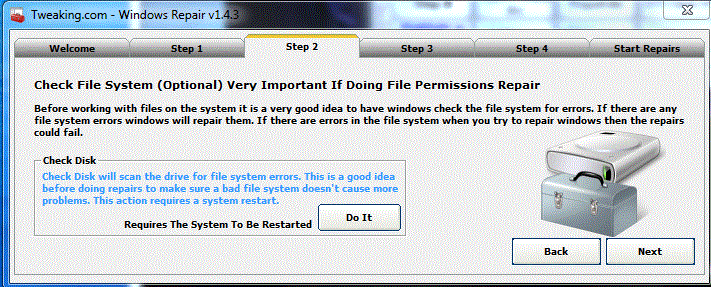
Once that is done then go to step 3 and allow it to run SFC
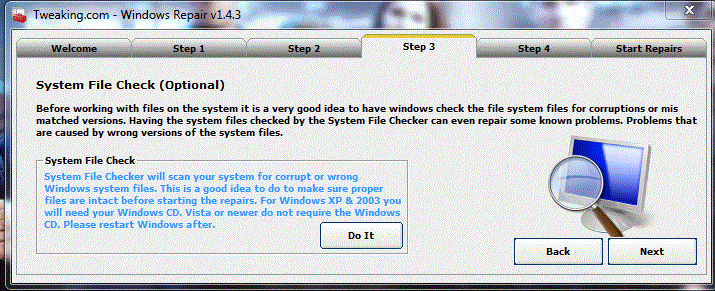
On the the Start Repairs tab click Start button.

Please ensure that items seen in the image below are ticked as indicated:

Click on box next to the Restart System when Finished. Then click on Start
Let me know if it helped.
PedroRibeiro
Posts: 17 +0
it didn't helped still can´t start restore point, and still can't install updates.
But I think SIREFEF is gone I guess!
But I think SIREFEF is gone I guess!
Broni
Posts: 56,041 +516
What exactly do you mean by "starting restore point"?can´t start restore point
Any update or some particular ones?can't install updates
Getting any errors?
PedroRibeiro
Posts: 17 +0
Hope these pics help.
Portuguese Language.
https://www.box.com/s/cf5c1d30f25d8746e92a
https://www.box.com/s/8d580a297271963142eb
Portuguese Language.
https://www.box.com/s/cf5c1d30f25d8746e92a
https://www.box.com/s/8d580a297271963142eb
Broni
Posts: 56,041 +516
See if you can download and install standalone SP1: http://www.microsoft.com/en-us/download/details.aspx?id=5842 (windows6.1-KB976932-X86.exe)
- Status
- Not open for further replies.
Similar threads
- Replies
- 0
- Views
- 701
Latest posts
-
Samsung introduces the fastest LPDDR5X DRAM in the industry, up to 10.7Gbps
- ScottSoapbox replied
-
How to play PS1 Doom on PC (and why you might want to)
- amghwk replied
-
Modder builds a Nintendo Wii the size of a deck of cards
- WhiteLeaff replied
-
PlayStation 5 Pro will be bigger, faster, and better using the same CPU
- Squid Surprise replied
-
Apple is rolling out AirPlay support for TVs in hotel rooms
- RudyBob replied
-
TechSpot is dedicated to computer enthusiasts and power users.
Ask a question and give support.
Join the community here, it only takes a minute.