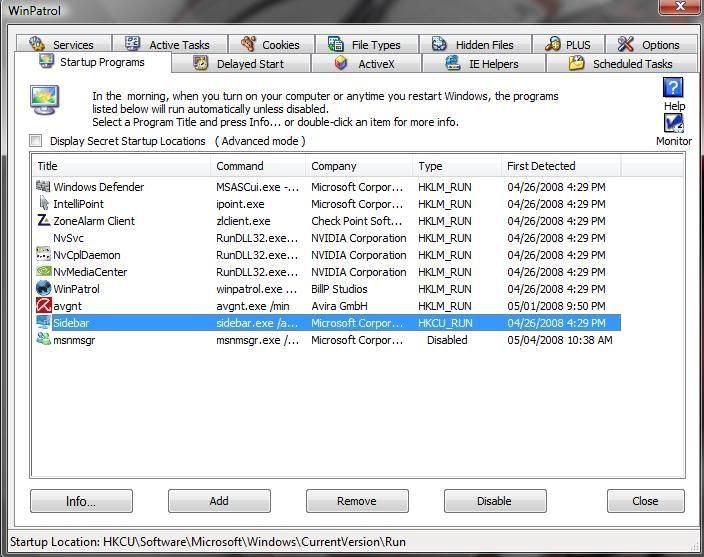Logfile of Trend Micro HijackThis v2.0.2
Scan saved at 10:47:46 PM, on 5/4/2008
Platform: Windows XP SP2 (WinNT 5.01.2600)
MSIE: Internet Explorer v7.00 (7.00.5730.0013)
Boot mode: Normal
Running processes:
C:\WINDOWS\System32\smss.exe
C:\WINDOWS\system32\winlogon.exe
C:\WINDOWS\system32\services.exe
C:\WINDOWS\system32\lsass.exe
C:\WINDOWS\system32\svchost.exe
C:\WINDOWS\System32\svchost.exe
C:\Program Files\Lavasoft\Ad-Aware 2007\aawservice.exe
C:\WINDOWS\Explorer.EXE
C:\WINDOWS\system32\spoolsv.exe
C:\PROGRA~1\Grisoft\AVG7\avgamsvr.exe
C:\PROGRA~1\Grisoft\AVG7\avgupsvc.exe
C:\Program Files\Bonjour\mDNSResponder.exe
C:\WINDOWS\system32\drivers\CDAC11BA.EXE
C:\Program Files\Analog Devices\Core\smax4pnp.exe
C:\Program Files\CyberLink\PowerDVD\PDVDServ.exe
C:\WINDOWS\system32\cisvc.exe
C:\Program Files\Microsoft Office\Office12\GrooveMonitor.exe
C:\Program Files\Java\jre1.6.0_05\bin\jusched.exe
C:\Program Files\COMODO\Firewall\cmdagent.exe
C:\PROGRA~1\Grisoft\AVG7\avgcc.exe
C:\Program Files\Common Files\Microsoft Shared\VS7Debug\mdm.exe
C:\Program Files\DAEMON Tools\daemon.exe
C:\WINDOWS\system32\nvsvc32.exe
C:\Program Files\Common Files\Real\Update_OB\realsched.exe
C:\Program Files\CyberLink\Shared Files\RichVideo.exe
C:\Program Files\Comodo\Firewall\CPF.exe
C:\PROGRA~1\Yahoo!\MESSEN~1\YAHOOM~1.EXE
C:\WINDOWS\system32\ctfmon.exe
C:\Program Files\Common Files\Ahead\Lib\NMBgMonitor.exe
C:\Program Files\Alcohol Soft\Alcohol 120\StarWind\StarWindService.exe
C:\WINDOWS\system32\svchost.exe
C:\WINDOWS\system32\cidaemon.exe
C:\Program Files\Common Files\Ahead\Lib\NMIndexStoreSvr.exe
C:\Program Files\Common Files\Ulead Systems\DVD\ULCDRSvr.exe
C:\Program Files\Common Files\Ahead\Lib\NMIndexingService.exe
C:\Program Files\Perfect World\element\elementclientPHMod.exe
C:\Program Files\Microsoft Office\Office12\WINWORD.EXE
C:\Program Files\Mozilla Firefox 3 Beta 5\firefox.exe
C:\Program Files\Trend Micro\HijackThis\Markad.exe
C:\Program Files\Common Files\Microsoft Shared\office12\offlb.exe
Scan saved at 10:47:46 PM, on 5/4/2008
Platform: Windows XP SP2 (WinNT 5.01.2600)
MSIE: Internet Explorer v7.00 (7.00.5730.0013)
Boot mode: Normal
Running processes:
C:\WINDOWS\System32\smss.exe
C:\WINDOWS\system32\winlogon.exe
C:\WINDOWS\system32\services.exe
C:\WINDOWS\system32\lsass.exe
C:\WINDOWS\system32\svchost.exe
C:\WINDOWS\System32\svchost.exe
C:\Program Files\Lavasoft\Ad-Aware 2007\aawservice.exe
C:\WINDOWS\Explorer.EXE
C:\WINDOWS\system32\spoolsv.exe
C:\PROGRA~1\Grisoft\AVG7\avgamsvr.exe
C:\PROGRA~1\Grisoft\AVG7\avgupsvc.exe
C:\Program Files\Bonjour\mDNSResponder.exe
C:\WINDOWS\system32\drivers\CDAC11BA.EXE
C:\Program Files\Analog Devices\Core\smax4pnp.exe
C:\Program Files\CyberLink\PowerDVD\PDVDServ.exe
C:\WINDOWS\system32\cisvc.exe
C:\Program Files\Microsoft Office\Office12\GrooveMonitor.exe
C:\Program Files\Java\jre1.6.0_05\bin\jusched.exe
C:\Program Files\COMODO\Firewall\cmdagent.exe
C:\PROGRA~1\Grisoft\AVG7\avgcc.exe
C:\Program Files\Common Files\Microsoft Shared\VS7Debug\mdm.exe
C:\Program Files\DAEMON Tools\daemon.exe
C:\WINDOWS\system32\nvsvc32.exe
C:\Program Files\Common Files\Real\Update_OB\realsched.exe
C:\Program Files\CyberLink\Shared Files\RichVideo.exe
C:\Program Files\Comodo\Firewall\CPF.exe
C:\PROGRA~1\Yahoo!\MESSEN~1\YAHOOM~1.EXE
C:\WINDOWS\system32\ctfmon.exe
C:\Program Files\Common Files\Ahead\Lib\NMBgMonitor.exe
C:\Program Files\Alcohol Soft\Alcohol 120\StarWind\StarWindService.exe
C:\WINDOWS\system32\svchost.exe
C:\WINDOWS\system32\cidaemon.exe
C:\Program Files\Common Files\Ahead\Lib\NMIndexStoreSvr.exe
C:\Program Files\Common Files\Ulead Systems\DVD\ULCDRSvr.exe
C:\Program Files\Common Files\Ahead\Lib\NMIndexingService.exe
C:\Program Files\Perfect World\element\elementclientPHMod.exe
C:\Program Files\Microsoft Office\Office12\WINWORD.EXE
C:\Program Files\Mozilla Firefox 3 Beta 5\firefox.exe
C:\Program Files\Trend Micro\HijackThis\Markad.exe
C:\Program Files\Common Files\Microsoft Shared\office12\offlb.exe