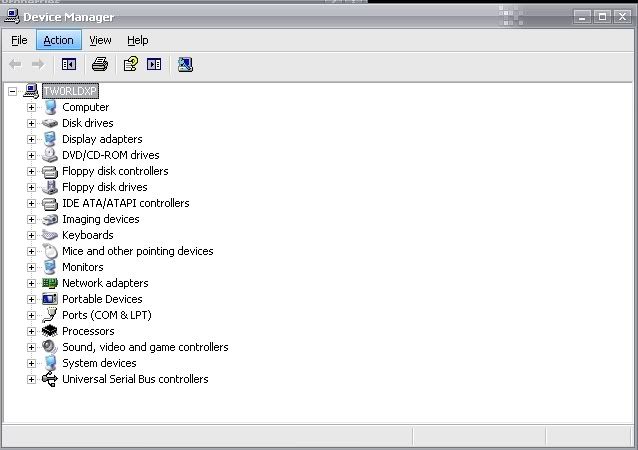Wickedpuppetier
Posts: 13 +0
Ok,
I really don't know much about computers well, the interior part of it at least. But anyways, for some reason my computer (Windows XP/2002) won play music. I've tried downloading sound stuff online. But it still wont work. It says that the sound drive might be messed up. I'm really confused about all this. It would probably be easier if it was connected to the internet itself but it isn't. It's down in my room. I have already tried downloading some software unto my flash drive and putting it unto my computer. But it still doesn't work. If anyone knows how to fix this problem would you pleas help me? Thanks.

-Jon
I really don't know much about computers well, the interior part of it at least. But anyways, for some reason my computer (Windows XP/2002) won play music. I've tried downloading sound stuff online. But it still wont work. It says that the sound drive might be messed up. I'm really confused about all this. It would probably be easier if it was connected to the internet itself but it isn't. It's down in my room. I have already tried downloading some software unto my flash drive and putting it unto my computer. But it still doesn't work. If anyone knows how to fix this problem would you pleas help me? Thanks.
-Jon