Winamp is set to officially shut down shop tomorrow but that doesn’t mean the fun has to end just yet. There’s still time to snag the latest version of the pioneering music player or if you’ve already retired your digital download catalog for a streaming music subscription with Spotify, there’s hope after all.
A Windows program known as Spotiamp combines the best of both worlds: the retro UI from Winamp with the streaming capabilities of Spotify. According to the app’s website, users can log into their Spotify account and play their playlist through Spotiamp as well as use the radio feature.
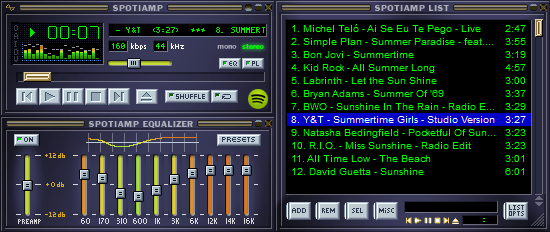
For starters, you’ll need a Spotify Premium account to use the app. Once complete (or if you already have a Premium membership), simply install and log in to Spotify using the login prompt in Spotiamp. Oddly enough, the ‘Eject’ button will open your playlist (instead of the ‘Playlist’ button).
Other nifty features include a built-in Shoutcast server so you can stream music to any device that supports it, like a Sonos speaker. To use this feature, simply enable it in the settings menu. Elsewhere, Winamp’s popular visualization plugins are also back. These trippy visual showcases were a favorite among Winamp users back in the day.
Best of all, however, is the fact that Spotiamp is completely free to download. What’s more, the Spotify team is responsible for its creation so you can rest assured that your login credentials will be safe.