That's because you have Fast Startup enabled - it's a hybrid between completely powering off the computer and keeping some important system files cached for faster startup. So when you shut down, it doesn't completely shut down, which is why the uptime counter doesn't reset after you shut down.
So disable Fast Startup.
Also based on my test, the uptime in task manager only resets if you do a restart, not if you turn PC on/off as usual. Shut down does not reset the CPU cycle! If you want to reset the CPU cycle (and thus uptime), use the Restart option or run shutdown /s /full instead.
After I restart, it would be reset the "Up Time" Counter.
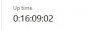 how can it show 16 hours;09 minutes & 02 seconds when just booted up 2-3 minutes ago??
how can it show 16 hours;09 minutes & 02 seconds when just booted up 2-3 minutes ago??