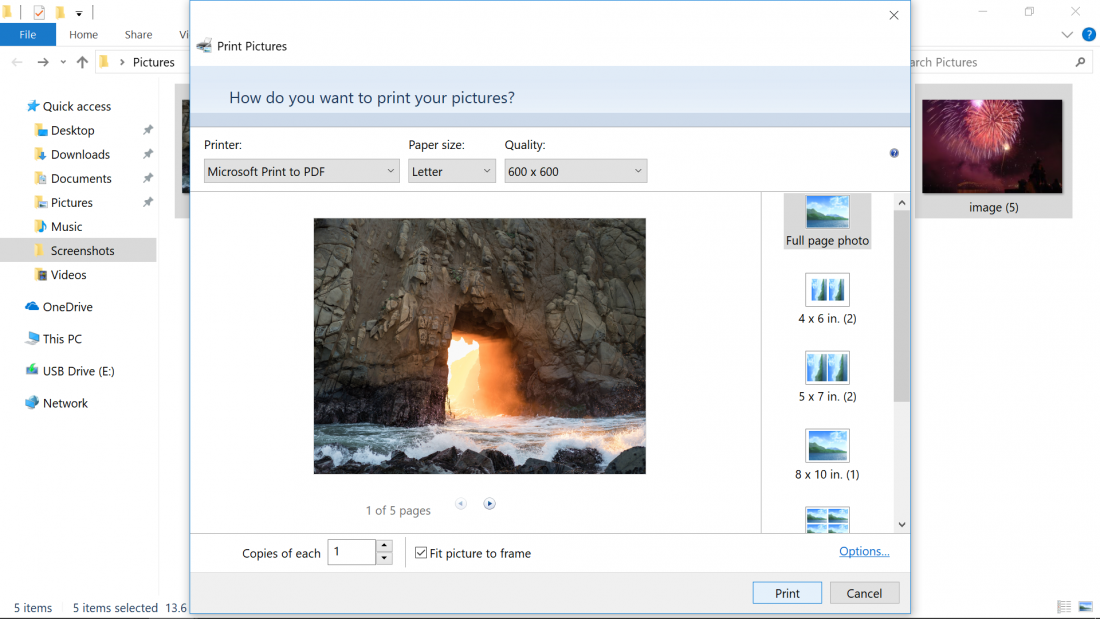Pdfcreator did five or six of the sixtysix jpgs, and all the rest were blank. I was trying to read the tintin books, most of which I own, but can't read where I am at. So I needed t***ent copies, and pdfcreator didn't work. Foxit reader despite the "pdf printer" it created didn't work either. When I dragged and dropped into pdf creator I had to open task manager to KILL pdfcreator and my pic editor. 66 pages that pdfcreator is trying to open with my pic editor (jasc paintshop pro) was tedious and crappy. I just ended up "previewing" the jpg's and reading it that way. I would have liked to create a pdf and read it that way, but the first two program downloads (and foxit) can't do it.