Why it matters: If there’s one piece of software that has held up remarkably well over several decades, it’s Microsoft’s Office suite of productivity apps. From business to personal life, the applications in Office have proven their value time and time again to people all over the world. Perhaps because of that, Microsoft has used Office as a means to push forward the definition of what software is, how it should be delivered, how it should be sold, what platforms it should run on, and much more over the last decade or so.
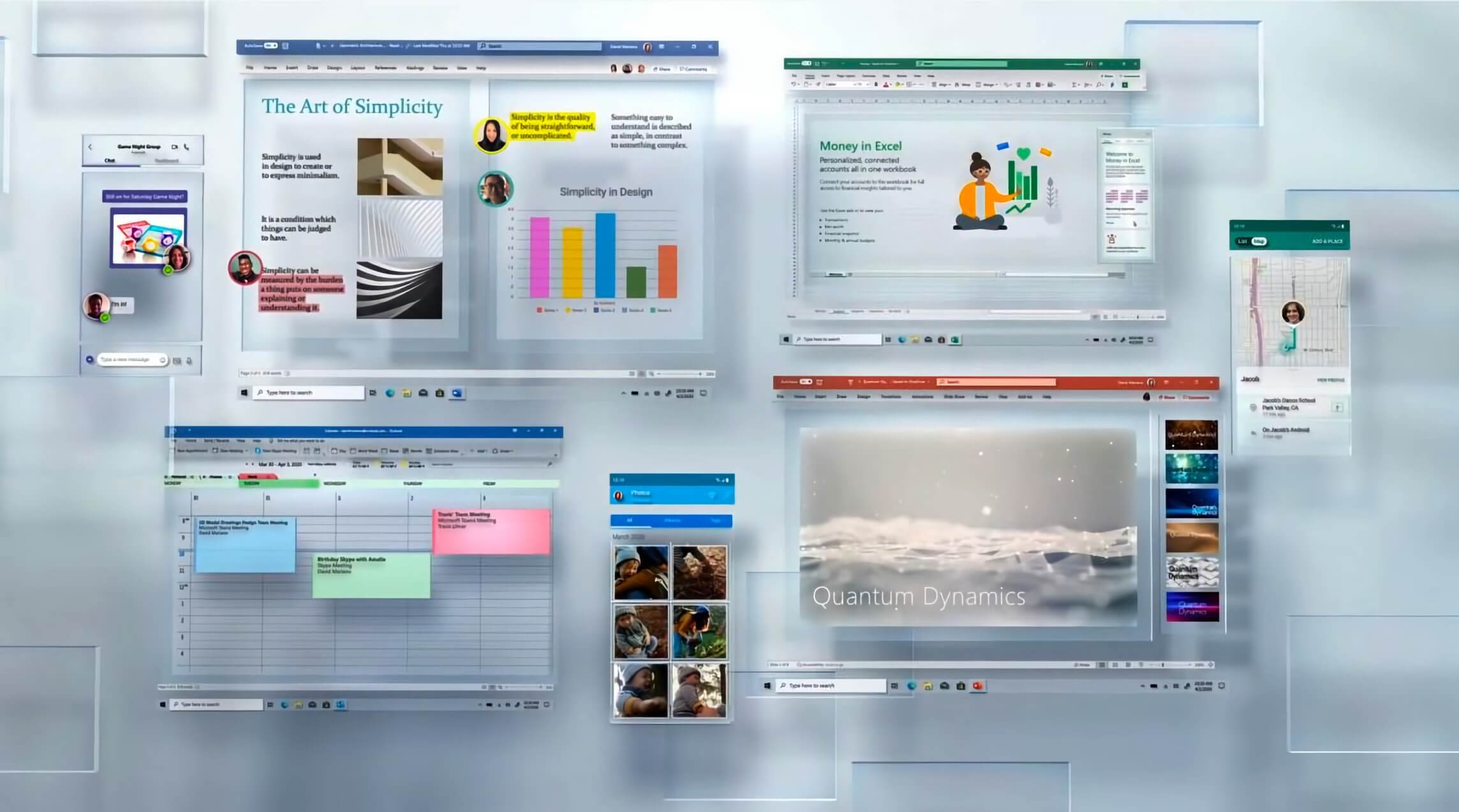
In June of 2011, for example, the company officially unveiled Office 365, which provided access to all the same applications in the regular suite but in a subscription-like “service” form that was delivered (and updated) via the internet. Since then, the company has added new features and functions to the service, made it available to mobile platforms such as Android and iOS, in addition to Windows and MacOS, and generally used it as a means to expand how people think about applications they use on a regular basis. In the process, Microsoft has made many people comfortable with the idea of cloud-based software becoming a cloud-based service.
Yesterday, the company took the next step in the evolution of the product and renamed the consumer, as well as the small and medium business versions of Office 365 to Microsoft 365—changes that will all occur on April 21. The name change is obviously a subtle one, but beyond the title, the changes run much deeper. Specifically, the new brand reflects how the set of applications that make up the company’s popular subscription-based offering is evolving. It also reflects how the company itself is changing.
In the case of the SMB versions of Microsoft 365, the name change is simply a branding one, which better reflects that the service includes more than just basic office productivity, particularly with the Teams collaboration tools and service. For the new consumer-oriented Personal and Family versions of Microsoft 365, the changes are more extensive.
Notably, the consumer versions of Microsoft 365 include the addition of several new applications, a number of AI-powered intelligent enhancements to existing applications and—in an important first for Microsoft—some mobile-first advancements. The new version of the Microsoft Editor function works across Word, Outlook.com, and the web, and is essentially a Grammarly competitor that moves beyond simple spell and grammar checking to making AI-powered rewriting suggestions, avoiding plagiarism and more.
The AI-based Designer feature in PowerPoint—which I have found to be incredibly useful—has been enhanced in this latest version of Microsoft 365 to support a wider array of content that it can “beautify” and includes support for a greatly expanded library of supplementary graphics, videos, fonts and templates.
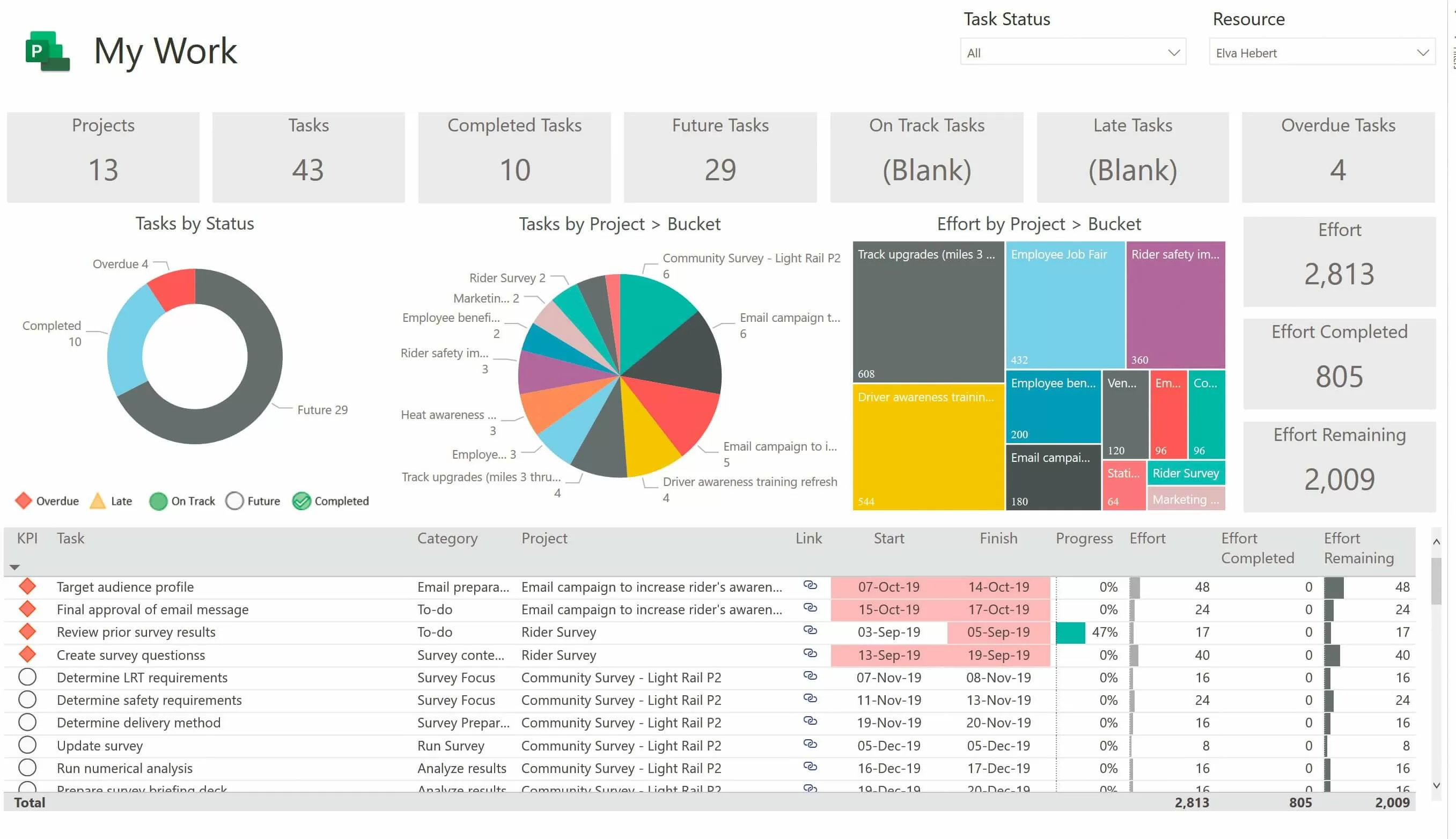
The biggest change to Excel is the forthcoming addition of Money for Excel, an add-in that gives it Quicken-like money and account management features. In addition, working in conjunction with Wolfram Alpha, Microsoft is adding in support for over 100 new “smart” data types that makes it significantly easier to track everything from calories to travel locations and more. In essence, it provides the type of intelligence that people may have expected computing devices and applications to have all along.
It’s still noteworthy, because it does show how Microsoft has been able to pivot on its typical “deliver on PC first” strategy and keep itself as relevant as possible.
The addition of both Teams (for Consumers) and Family Safety are interesting because of the capabilities they bring to the service and because both will launch first on mobile OSes—Android and iOS. Microsoft has had mobile versions of its main productivity suite apps, as well as its One Drive storage service for a while now, but this Microsoft 365 launch marks the first time the company will debut new apps in mobile form. On the one hand, the move is logical and not terribly surprising given how much people use their mobile devices today—particularly for communications and tracking, which are the core functions of Teams and Family Safety respectively. Nevertheless, it’s still noteworthy, because it does show how Microsoft has been able to pivot on its typical “deliver on PC first” strategy and keep itself as relevant as possible.
In the case of Teams, the company isn’t replicating its Enterprise version, but instead has developed a consumer-focused edition that allows for real-time chats, document sharing, creating and tracking lists, and more in a manner that should make sense for most consumers. Family Safety is completely new and allows parents to provide limits and controls on digital device usage and content, as well as track the physical location and even driving of other family members. Importantly, Microsoft made the point to say that it’s doing all these things without sharing (or certainly not selling) any of this information to auto insurance companies, advertisers or any other companies. While the company would have undoubtedly created a bit of an outcry if it did any of that, it was still reassuring to hear a big tech vendor emphasize these privacy and security-focused concerns. Let’s hope all major tech vendors follow suit.
Speaking of privacy and security, Microsoft took the opportunity with its Microsoft 365 launch announcement to also unveil the latest version of Microsoft Edge, the company’s significantly improved browser. In addition to several convenience-based features, such as the addition of vertical tabs, smart copying from web pages, and the ability to easily create portable “collections” of content from web-based sources, the company debuted some important privacy features as well. Password Monitor, for example, can automatically track whether any of your logins are available on the dark web and encourage you to change your passwords on sites where that may have occurred. Given the huge number of security breaches and data exposure that have impacted almost all of us at this point, this could prove to be an incredibly valuable new feature. In addition, the company added refined tracking controls that allows you to set the amount information you are willing to share with other websites as a result of your browsing sessions.
All told, it was a pretty impressive set of announcements that highlights how Microsoft has managed to continue adjusting its strategies to match the changing needs of the market and its customers. Of course, many consumers will still be content using the free versions of the basic Office applications and services that Microsoft will continue to make available even after April 21. However, the functionality that the company has built into its new Microsoft 365 Personal and Family offerings will be compelling enough for many to make the switch, and the success that the Office suite of applications has enjoyed for so long will continue with the new Microsoft 365.
Bob O’Donnell is the founder and chief analyst of TECHnalysis Research, LLC a technology consulting and market research firm. You can follow him on Twitter @bobodtech. This article was originally published on Tech.pinions.
https://www.techspot.com/news/84624-new-microsoft-365-brand-reflects-how-set-applications.html