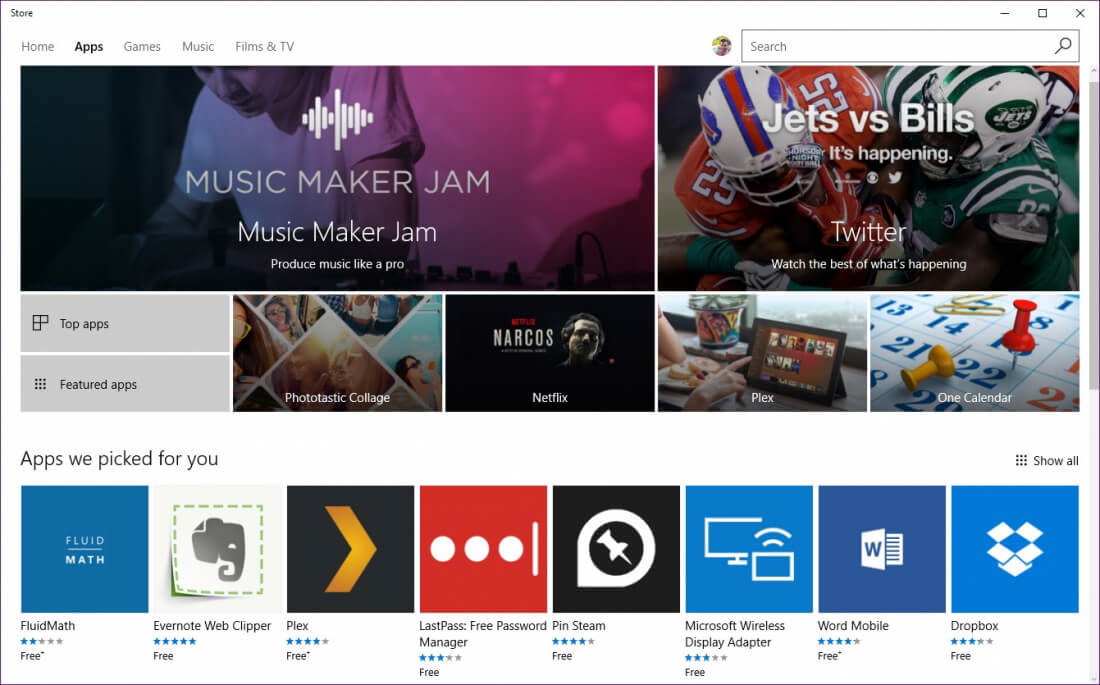
Microsoft is making the Windows Store more useful by allowing traditional desktop apps into the mix. The Windows Store was previously restricted to apps built for the Universal Windows Platform (UWP), however a recent change now allows developers to publish their standard desktop apps through the marketplace with few (if any) modifications.
This update has been made possible thanks to Microsoft's Project Centennial, which is a simple tool that helps developers repackage their desktop Win32 apps for the Windows Store. The tool doesn't convert Win32 apps into UWP apps, so the sandbox restrictions don't apply, but it does package in the Windows Store's slick installation and upgrade system.
Project Centennial, now known as the Desktop App Converter, also includes tools to help developers integrate some aspects of UWP apps into their desktop apps. Making use of Windows 10's notification center is one such upgrade that developers can harness, along with other things like Live Tiles and Cortana integration.
By allowing traditional desktop apps into the Windows Store, Microsoft is making the Store a more useful aspect of Windows for desktop users. Many desktop users don't bother installing UWP apps from the Store in favor of downloading their favorite Win32 apps through a browser, but Win32 apps are typically more cumbersome and annoying to install and update. Having Win32 apps in the Store could give the best of both worlds.
One of the first Win32 apps in the Windows Store is Evernote, which has been repackaged for the Store with support for notifications and Live Tiles. The basic app functionality is the same as their previous desktop app, but it should be easier to download and update through the Store.
https://www.techspot.com/news/66336-windows-store-now-includes-traditional-desktop-apps.html