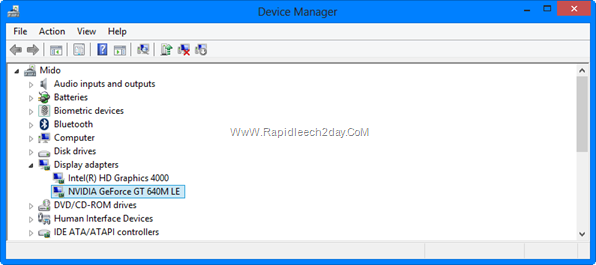Need some help with my Dell XPS 2710 Nvidia Driver. I am trying to install the latest driver version (320.18) for my GeForce GT 640M but keep getting the error described in the title. This computer has two graphics cards, one being the Intel HD 4000 and the GT 640M for when I run games etc. When I go to dxdiag, it is the Intel HD being shown in the display panel rather than the 640M if that information makes any difference.
If there is more information I must give before a proper solution is described, please respond and I will supply all the necessary details.
Thank you very much in advance guys!
If there is more information I must give before a proper solution is described, please respond and I will supply all the necessary details.
Thank you very much in advance guys!