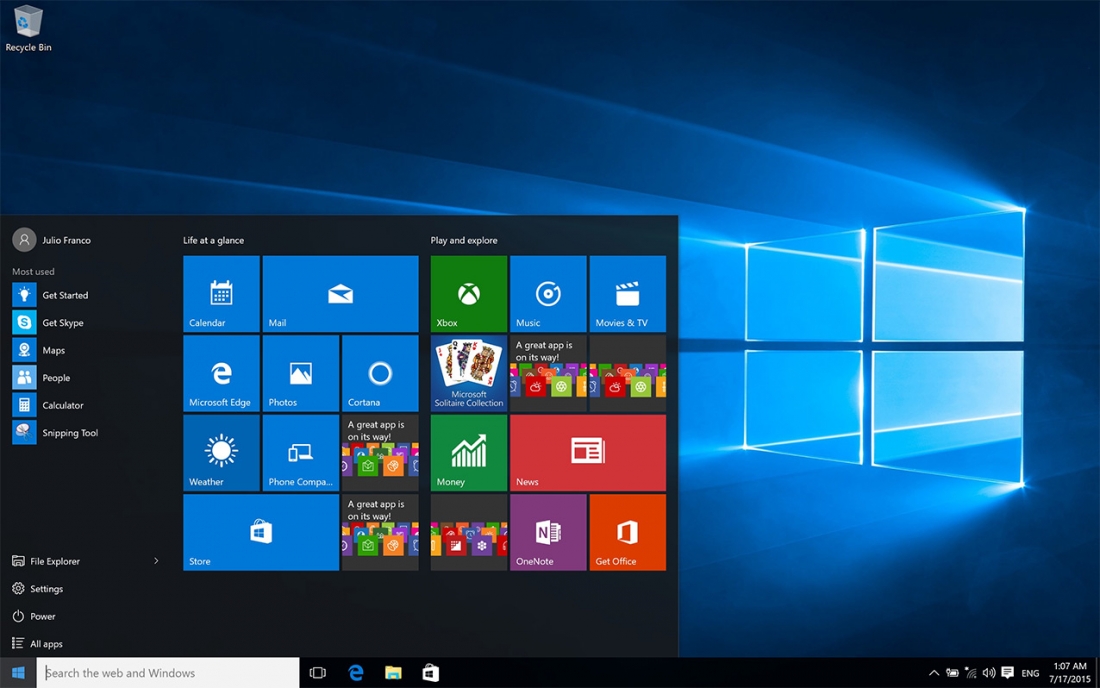Anyone that’s been using Windows 10 for a few weeks now will realize just how massive of an update the operating system is. Microsoft has made a concerted effort to right the wrongs of Windows 8, bringing back features like the Start menu, while simultaneously adding in great functionality like Cortana, Continuum for tablets, and Task View.
Many of Windows 10’s key features have been talked about at length, but the operating system actually comes with a lot of great features that aren’t as immediately obvious to everyday users and even enthusiasts. These features don’t get the attention that they should, so without further ado, let’s get on with the top 10 hidden features of Windows 10.