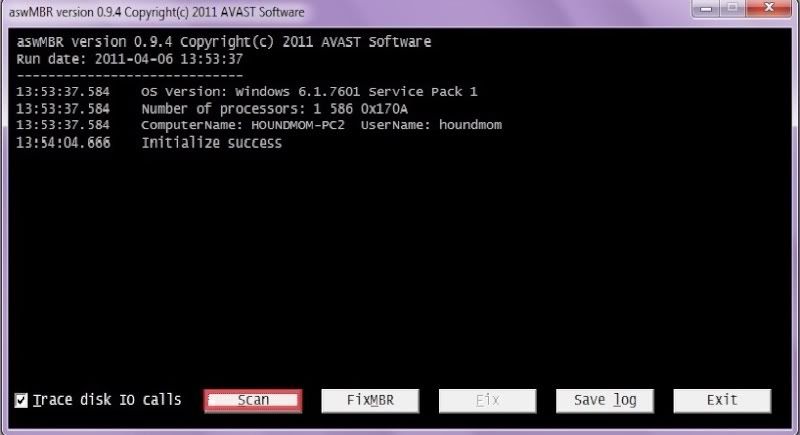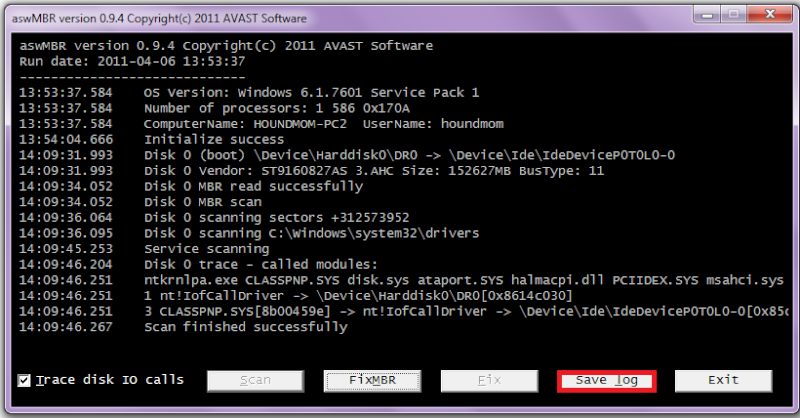Hello, and welcome to TechSpot.
Please
see here for the board rules and other FAQ.
Please feel free to
introduce yourself, after you follow the steps below to get started.
Information
- From this point on, please do not make any more changes to your computer; such as install/uninstall programs, use special fix tools, delete files, edit the registry, etc. - unless advised by a malware removal helper.
- Please do not ask for help elsewhere (in this site or other sites). Doing so can result in system changes, which may not show up in the logs you post.
- If you have already asked for help somewhere, please post the link to the topic you were helped.
- We try our best to reply quickly, but for any reason we do not reply in two days, please reply to this topic with the word BUMP!
- Lastly, keep in mind that we are volunteers, so you do not have to pay for malware removal. Persist in this topic until its close, and your computer is declared clean.
TDSSKiller Scan
Please download and run
TDSSKiller to your desktop as outlined below:
Doubleclick on
TDSSKiller.exe to run the application, then click on Change parameters.
For Windows XP, double-click to start.
For Vista or Windows 7, do a right-click on the program, select Run as Administrator to start, & when prompted Allow to run.
-------------------------
Check the boxes beside
Verify Driver Digital Signature and
Detect TDLFS file system, then click
OK.
------------------------
Click the
Start Scan button.
-----------------------
If a suspicious object is detected, the default action will be
Skip, click on
Continue
If you get the warning about a file
UnsignedFile.Multi.Generic or
LockedFile.Multi.Generic please choose
Skip and click on
Continue
----------------------
If
malicious objects are found, they will show in the Scan results and offer three (3) options.
Ensure
Cure is selected, then click
Continue => Reboot now to finish the cleaning process.
Note: If
Cure is not available, please choose
Skip instead,
do not choose Delete unless instructed.
--------------------
A report will be created in your root directory, (usually C:\ folder) in the form of
"TDSSKiller.[Version]_[Date]_[Time]_log.txt". Please copy and paste its contents on your next reply.
Sometimes these logs can be very large, in that case please attach it or zip it up and attach it.
-------------------
Here's a summary of what to do if you would like to print it out:
If a suspicious object is detected, the default action will be
Skip, click on
Continue
If you get the warning about a file
UnsignedFile.Multi.Generic or
LockedFile.Multi.Generic please choose
Skip and click on
Continue
If
malicious objects are found, they will show in the Scan results and offer three (3) options.
Ensure
Cure is selected, then click
Continue => Reboot now to finish the cleaning process.
Note: If
Cure is not available, please choose
Skip instead,
do not choose Delete unless instructed.
CapperKiller Scan
The
CapperKiller utility is designed for treating the aftermaths of a Trojan-Banker.Win32.Capper infection.
How to use the utility:
- Download the CapperKiller.exe utility.
- Run CapperKiller.exe
- A reboot may be required after the treatment. Please make sure it reboots, if it asks.
- A report will be created in your root directory, (usually C:\ folder) in the form of "CapperKiller.[Version]_[Date]_[Time]_log.txt".
- Please copy and paste its contents on your next reply.
- Sometimes these logs can be very large, in that case please attach it or zip it up and attach it.