In a nutshell: Apple's next iteration of macOS is called "Monterey." Continuity between its products has been a focus for years. With Monterey, developers took the next step in making Apple devices more cohesive. One feature that stands out in this respect is Universal Control.
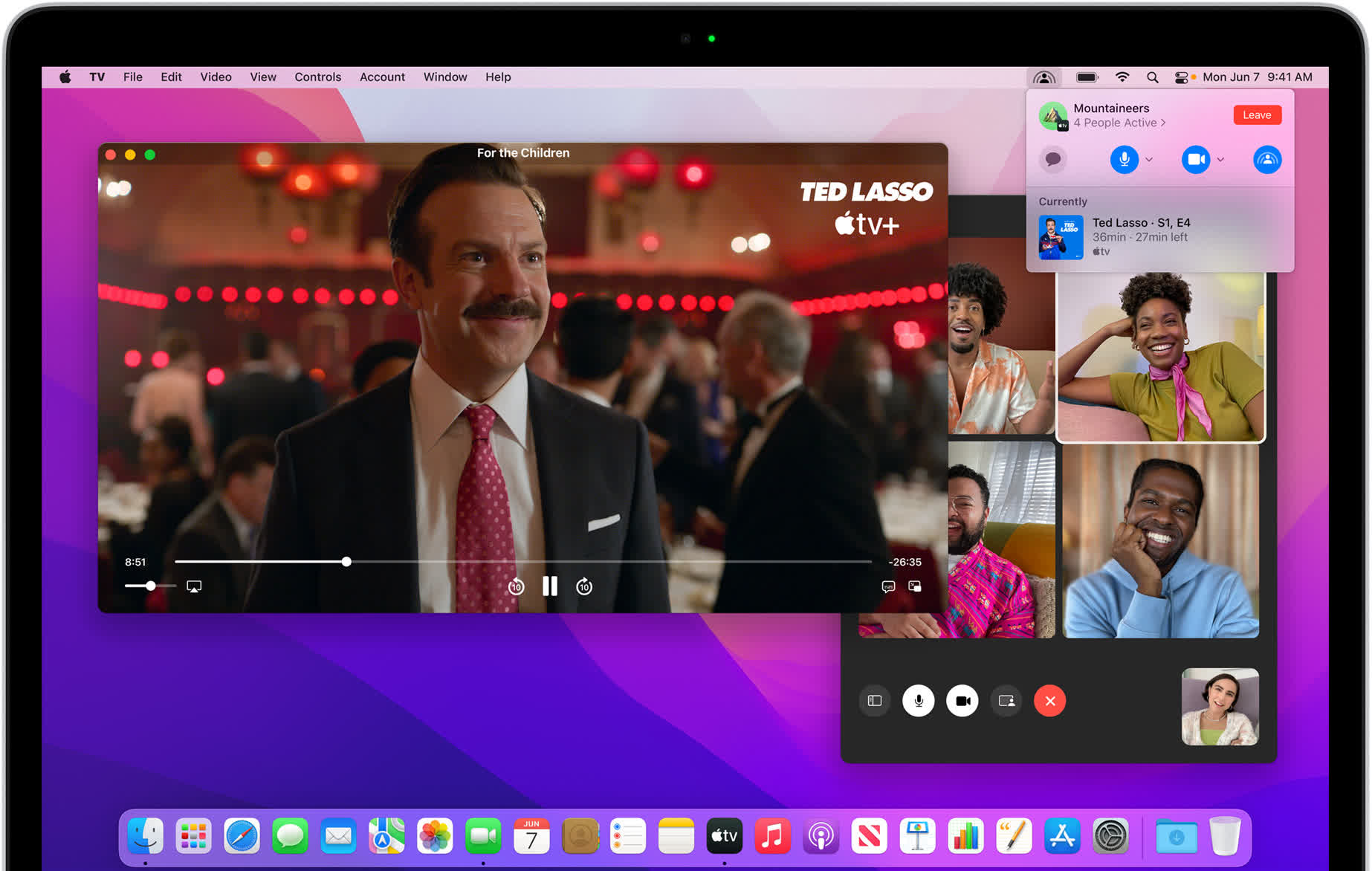
Apple is preparing to launch macOS Monterey with a slew of new features to increase productivity. Safari will allow users to gather and save tabs to the sidebar in "Tab Groups." Shortcuts is a new feature in Monterey similar to Automator to enable users to perform multiple tasks with a single click. Live Text, which we covered earlier, can scan images for text or phone numbers for easy copy and pasting or one-touch dialing.
One of the more notable new features to macOS Monterey is called "Universal Control." With Universal Control, you can use an iPad or any other Mac as a secondary (or tertiary) display of sorts.
As with most extended-display technology on PC or Mac, moving the cursor to the edge of the screen transfers it to the second display. Universal Control works in the same way with any number of other Macs or iPads and without setup. It's a quick, easy, and intuitive way to transfer items between devices or control them without having to interrupt your flow by switching.
Universal Control comes in handy in situations where working on two or more devices is easier. Say, for instance, you are using Apple Pen to sketch a drawing on the iPad. Once finished, you can use your mouse to drag the sketch to an open Pages document on your MacBook or iMac.
The feature works across multiple devices too. As you can see in Craig Federighi's demo above, users can drag Mac's cursor across Mac, iPad, and iPhone with complete continuity. With the increased performance of the recently released M1 iPads, sharing between screens this way defeats other methods like Handoff or Universal Clipboard.
The macOS Monterey beta is available to developers starting today, June 7. The public beta begins next month, and the final version should be launching sometime this fall. Check out Apple's Monterey preview page for more features coming to macOS.