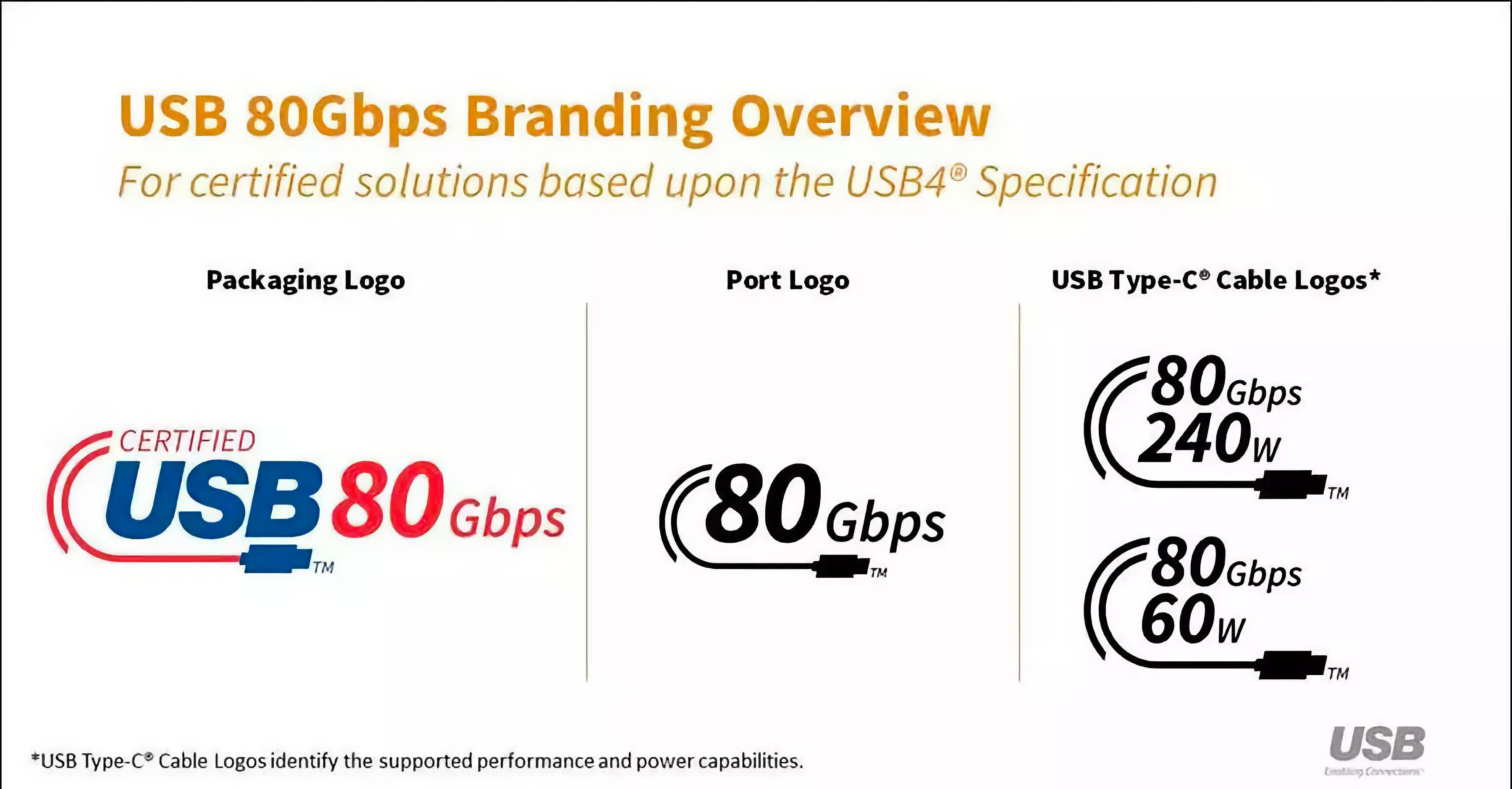Recap: When the USB Promoter Group revealed the latest USB specifications last month, they anticipated they would publish the final spec before November. Now the full sheets are here. As the new standard competes with the upcoming Thunderbolt update, the groups behind the interfaces are becoming more careful with potentially confusing naming and labeling (to no avail).

The USB Promoter Group published the final specifications for USB4 version 2.0 this week. The specification's main improvement is that it doubles bandwidth from 40Gbps to 80Gbps.
Using PAM3 signal encoding, 80Gbps connections are possible over newly-defined 80Gbps USB-C active cables or existing 40Gbps passive cables. Technically, 80Gbps isn't the maximum bandwidth, however. High-performance USB4-based displays and other specific situations might allow for asymmetrical connections reaching up to 120Gbps in one direction and 40Gbps in the other.
Also read: TechSpot's Quick Guide to Sockets and Ports
The USB group first talked about the new standard last month, revealing the upgraded data protocols, display protocols, and physical layers that allow both increased bandwidth and the technology to smartly utilize it. Because the specification is brand new, consumers shouldn't expect USB4 2.0 products to appear until 2023.
An interesting new feature of USB4 2.0 is the ability to tunnel USB 3.2 connections beyond their original 20Gbps bandwidth. The standard is also compatible with PCIe 4 and the newly-established DisplayPort 2.1. Expectedly, USB4 2.0 is backward compatible with USB4 1.0, USB 2.0, and Thunderbolt 3.
Thunderbolt 4's 40Gbps bandwidth matched that of USB4 1.0 since the specifications are related. Not willing to fall behind, Thunderbolt is also upgrading to a new 80Gbps-capable specification which Intel demonstrated in Israel last month. Interestingly, it isn't called Thunderbolt 5 (for now).
It also hasn't gone unnoticed that USB4 2.0's name isn't very straightforward. Less knowledgeable users might confuse it with the 20-year-old USB 2.0 specification which tops out at a mere 480Mbps. To counter the issue, USB4 2.0's logos – released alongside the final specification – emphasize the bandwidth figure over the specification number.
None of the logos say USB4 2.0 at all. The packaging logo reads "Certified USB 80Gbps," while the others simply say 80Gbps, sometimes along with wattage indicators like 240w or 60w.
https://www.techspot.com/news/96368-usb4-20-specification-new-logos-released-offering-80gbps.html