
When the Steam Controller was released back in November, it didn’t prove to be as universally loved as Valve hoped. So now, the company is inviting people to make the device a bit more appealing by modding it themselves.
The gaming giant has just released the controller’s mechanical computer aided design plans for people to use under the creative commons license. All the external geometry files can be downloaded from the Steam Community page, or you can just get the .zip file from this link.
If you’ve got the technical skills, you can alter the look of the Steam Controller and even add some accessories to the device. Valve says users are free to 3D print and share as much as they want, but anyone who wants to sell their work must contact the company for permission first.
"The archive contains several eDrawings viewer files: from Creo Express and native Modelling, to neutral exchange and 3D print files – for compatibility with a wide variety of your design tools," explains Valve.
To get the ball rolling, Valve has released some of its own alternate designs for the controller’s battery door that have a space for holding the wireless USB receiver.
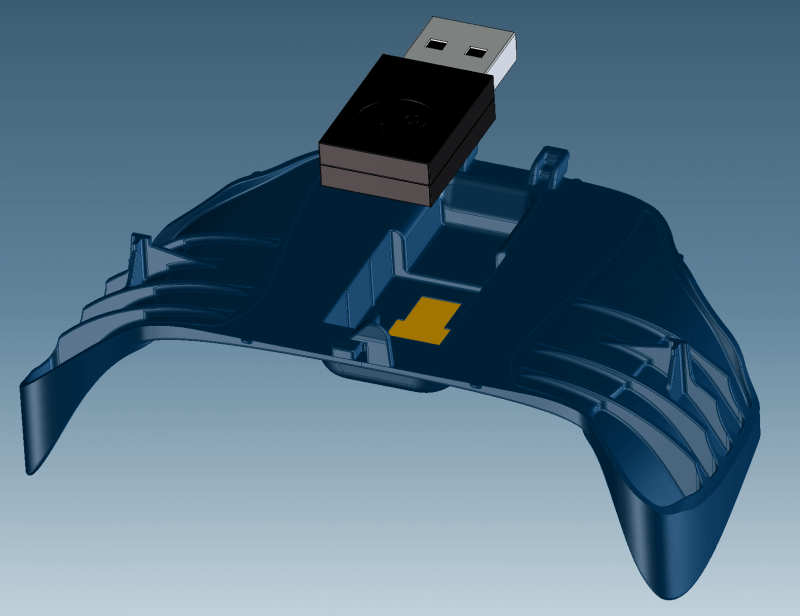
The Steam Controller is currently available on Steam for $50. Bringing traditional desktop functionality to a console-style gamepad was always going to be a challenge, and many users say the device's trackpad doesn’t offer the same enjoyable experience as using a mouse. But perhaps with the release of these CAD files, someone will be able to improve Valve's original design.
https://www.techspot.com/news/64228-valve-releases-steam-controller-cad-files-people-can.html