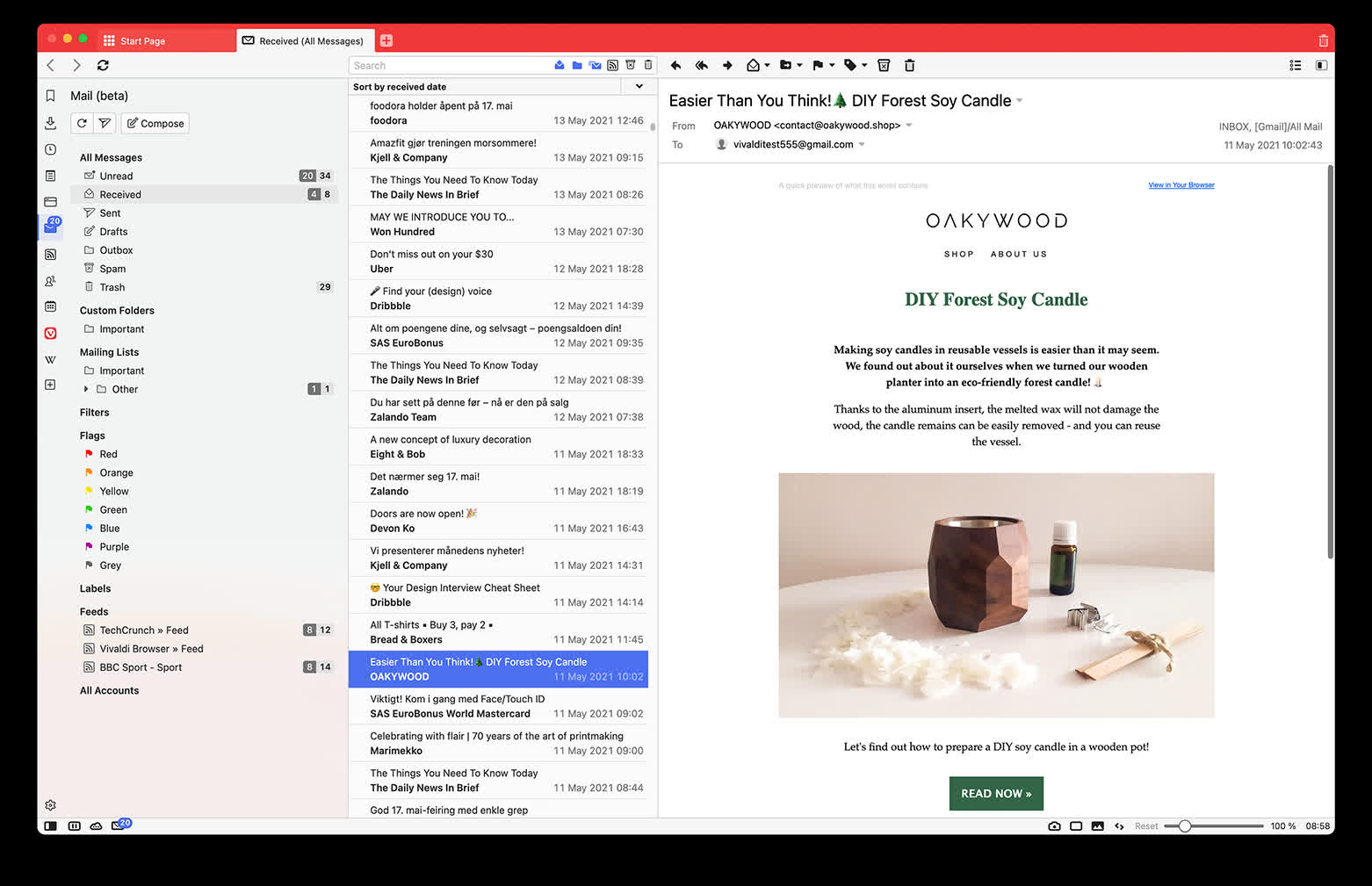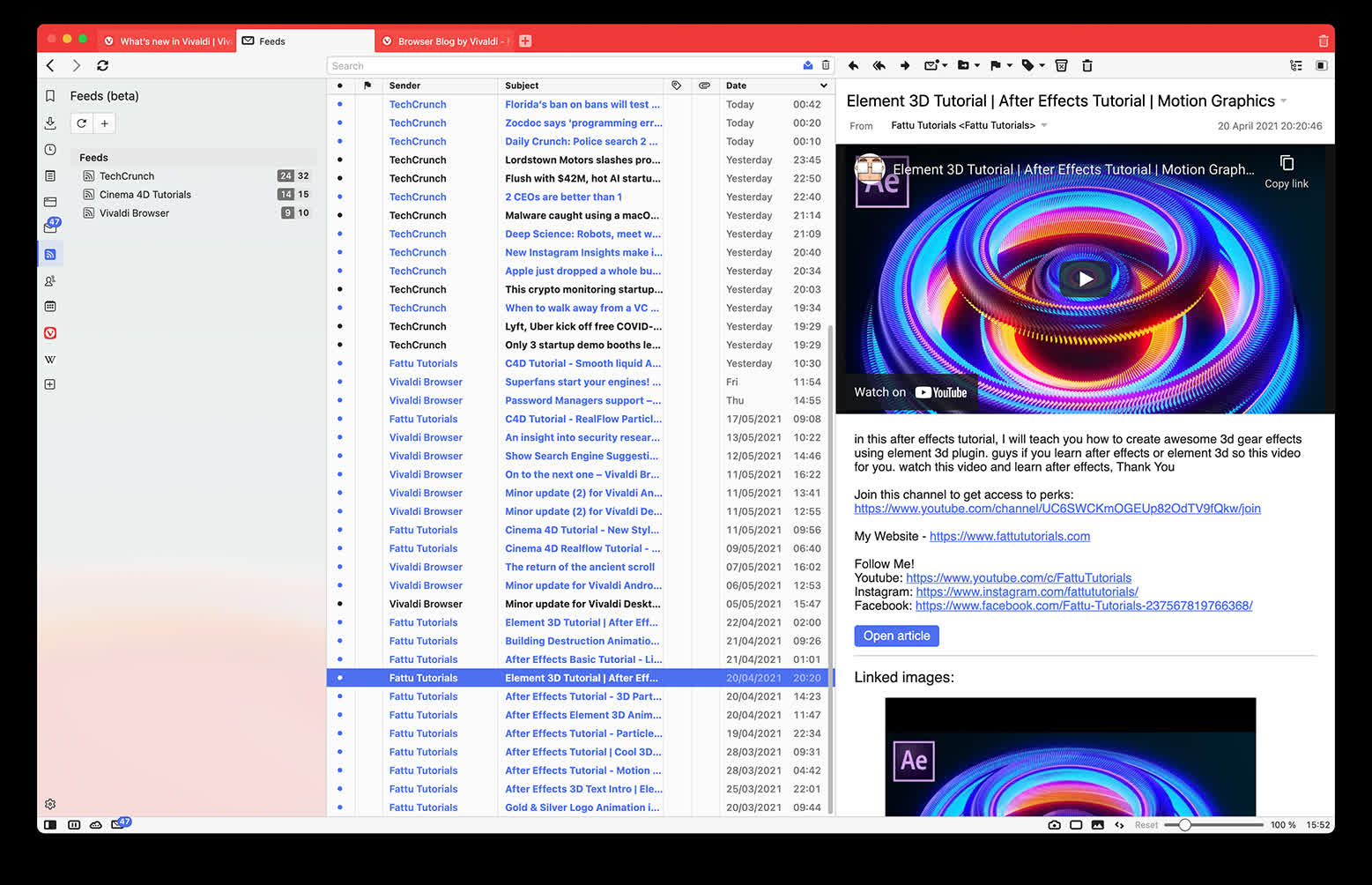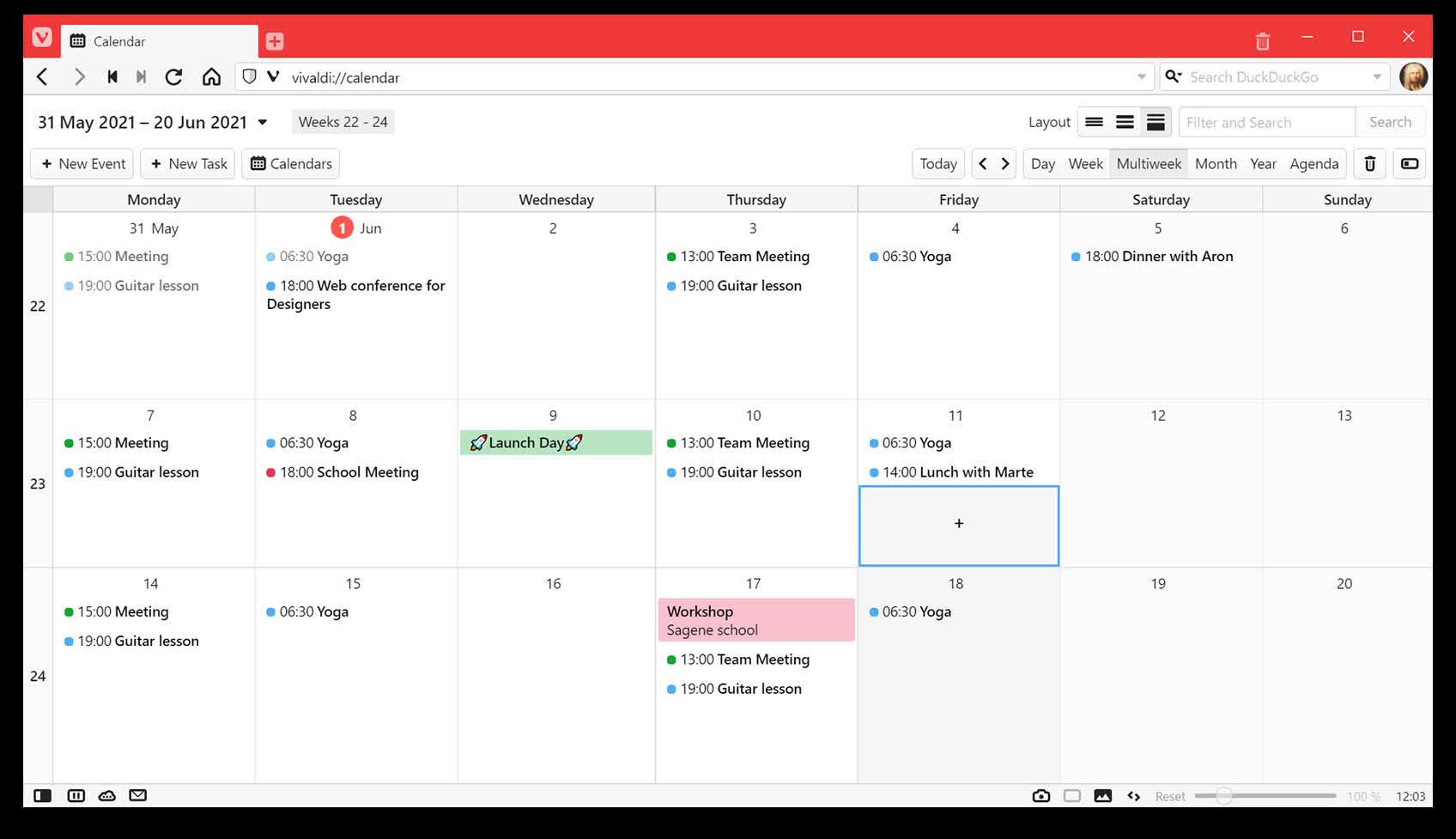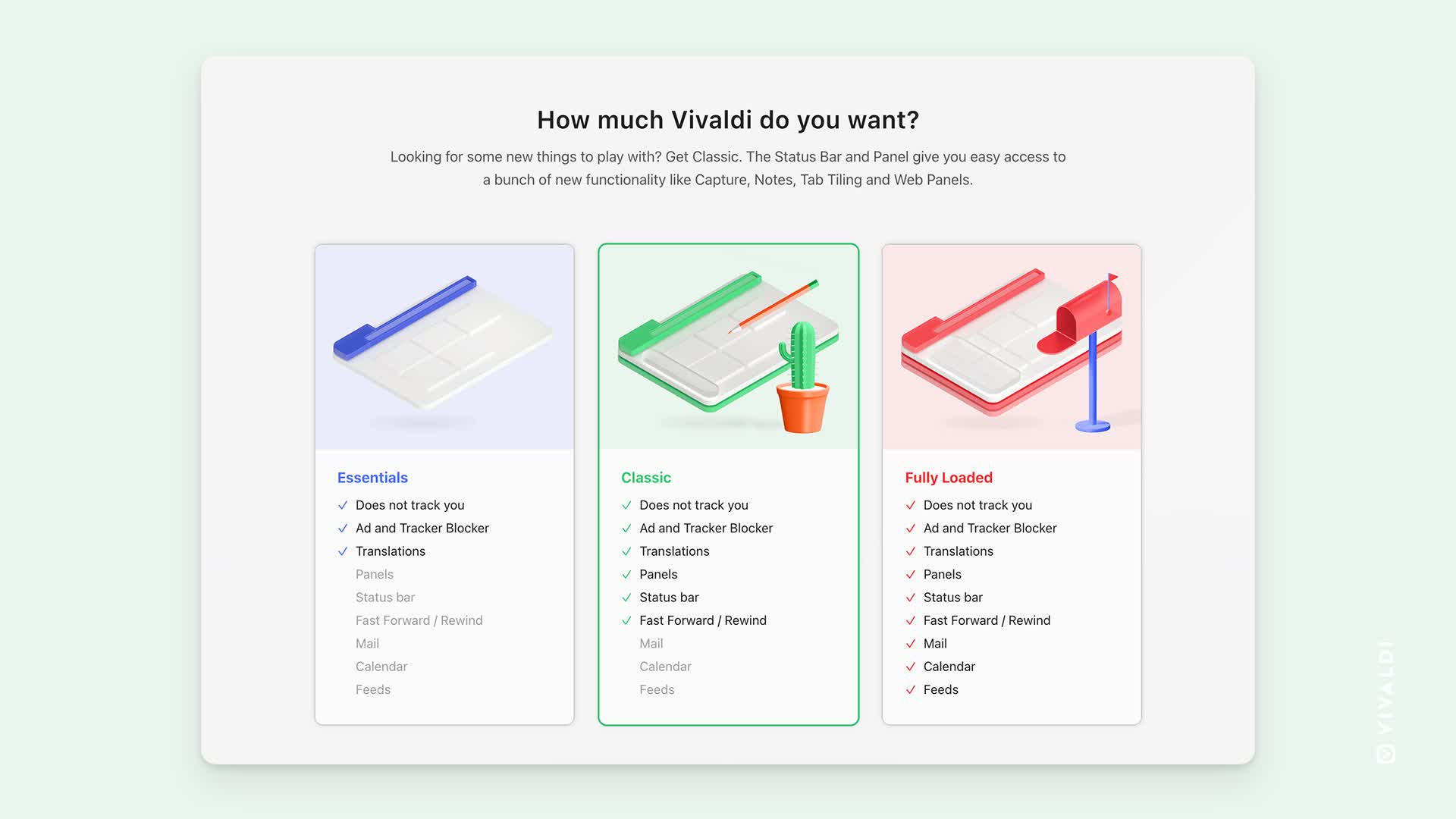Why it matters: Chrome might dominate the browser market, but there are plenty of compelling alternatives available. One of these is Vivaldi, which has just received several interesting new features in its latest 4.0 release, including a built-in email client, RSS feed reader, and calendar.

Years after the developers promised it would come to the browser, the Mail beta has arrived in Vivaldi 4.0, offering a more private option than web apps made by "Big Tech" companies, apparently.
Pretty much any email provider that supports IMAP and POP protocols will work with Vivaldi's client, and there's built-in support for Gmail. You can also search a local database of retained messages when you're offline.
The RSS feed comes with most of the features found in similar tools, though you still can't import or export lists of feeds. In addition to showing the latest news from websites and podcasts, it includes new videos from your favorite YouTube channels. The browser highlights any feeds it finds as you're surfing the web to make discovering and subscribing to them easier.
Elsewhere, Vivaldi 4.0 offers a built-in translator that can translate entire web pages into 50 different languages, with support for 109 languages coming soon. There's also a calendar that, like the email client, connects to other calendar services and works offline.
One might worry that all these features will slow down Vivaldi's basic functionality as a web browser, but company CEO Jon von Tetzchner insists this isn't the case. "A modern computer can handle whatever you throw at it," he said (via Forbes). "I have 600,000 emails on my computer, as an example. We are making sure that it works with 600,000, emails - I'm sure it will work for most people that have typically a bit less than that!"
Users can also choose from three layouts—Essential, Classic, and Fully Loaded—which offer different interfaces based on how much space you want the features to take up in the browser.
https://www.techspot.com/news/89994-vivaldi-update-adds-built-email-client-rss-reader.html