Ok, re running MS updates following your directions, I get this
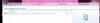
Which I think is for the USB mouse I've used occasionally. Normally on this W7, I'm using wireless mouse/keyboard.
The updates previously mentioned were found when I was checking update history.
Security Update for Windows 7 for x64-based Systems (KB2619339)
Installation date: 12/14/2011 4:43 PM
Installation status: Failed
Error details: Code 80010108
Update type: Important
A security issue has been identified that could allow an unauthenticated remote attacker to compromise your system and gain control over it. You can help protect your system by installing this update from Microsoft. After you install this update, you may have to restart your system.
More information:
http://go.microsoft.com/fwlink/?LinkId=232517
Help and Support:
http://support.microsoft.com
Security Update for Windows 7 for x64-based Systems (KB2639417)
Installation date: 12/14/2011 4:43 PM
Installation status: Failed
Error details: Code 80010108
Update type: Important
A security issue has been identified that could allow an unauthenticated remote attacker to compromise your system and gain control over it. You can help protect your system by installing this update from Microsoft. After you install this update, you may have to restart your system.
More information:
http://go.microsoft.com/fwlink/?LinkID=233008
Help and Support:
http://support.microsoft.com
Update for Microsoft Office 2007 suites (KB2596789)
Installation date: 12/14/2011 4:43 PM
Installation status: Failed
Error details: Code 80010108
Update type: Important
Microsoft has released an update for Microsoft Office 2007 suites . This update provides the latest fixes to Microsoft Office 2007 suites . Additionally, this update contains stability and performance improvements.
More information:
http://support.microsoft.com/kb/2596789
Help and Support:
http://support.microsoft.com/?LN=en-us
Am I making a big deal out of nothing or ??

