Have you ever tried connecting to the Internet and a Wi-Fi network titled somewhere along the lines of "Free Public Wi-Fi" caught your eye? If you hang out in airports, libraries, coffee shops, school campuses, or laptop-friendly public places in general, chances are you've seen something of the sort. Failing to get onto the Internet via an actual Wi-Fi hotspot, you may have tried connecting to one of these, and since then you've probably never bothered. It didn't work the first time (which should be enough of a deterrent from trying it again), but you probably never bothered to find out why. The reason lies in an odd bug found in all versions of Windows XP, save for those updated to Service Pack 3.
"Free Public Wi-Fi" isn't actually free, isn't actually public, and isn't actually a Wi-Fi service, according to NPR. The issue occurs when an older version of XP can't find any of its favorite or saved wireless networks: it gives up, automatically creates an ad hoc network with the same name as the last one it connected to (for the sake of this article we're using the name "Free Public Wi-Fi"), and shows up on other computers within range. Those lured in the by the word "free" connect to it only to disconnect in frustration when they realize it's useless.
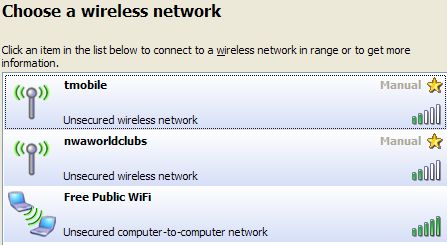
If you connect to such a network, chances are high that all you've done is connected to a computer whose owner is ignorant that he or she is broadcasting an ad-hoc network. That being said, there are always those who will purposely exploit this bug to gain access to your computer or the account credentials on it. Remember: Windows clearly shows the difference between a wireless network and a computer-to-computer network, and unless you're trying to get Internet from a friend, you'll almost always want to connect to the former.
https://www.techspot.com/news/40619-why-you-should-avoid-free-public-wi-fi-networks.html