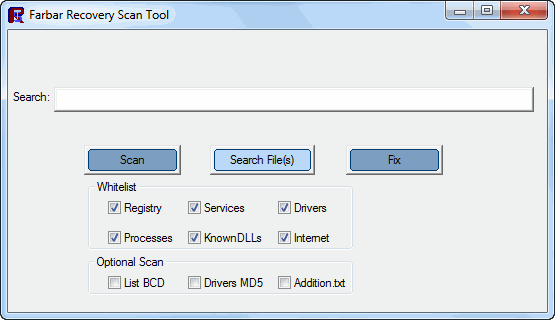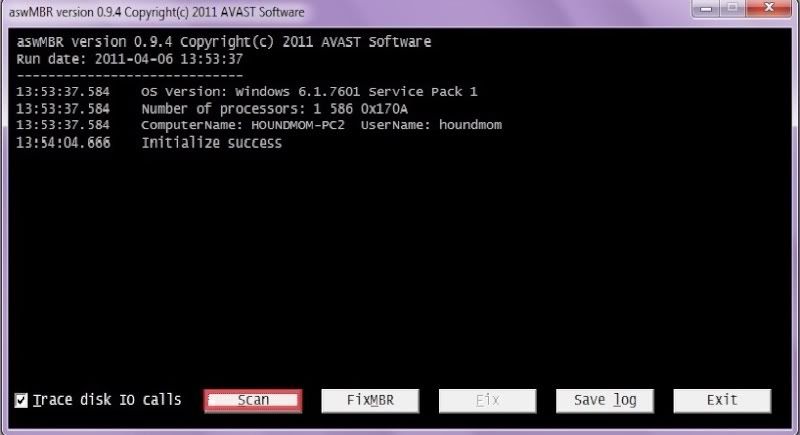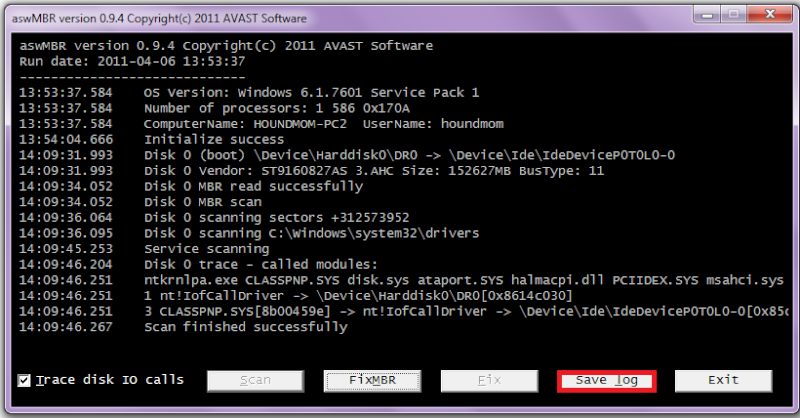Hello,
I'm in desperate need to remove both Sirefef.B and Sirefef.Y trojans infecting my laptop.
My laptop is running on Windows 7 64-Bit Home Premium.
I believe that my laptop may have contracted the trojans when I downloaded a "new" update for Adobe Flash Player, since I have read on the internet that these sirefef trojans are capable of disguising themselves as Adobe updates. Although, I'm not entirely sure if this is the case.
Regardless of the cause, I noticed the symptoms of a sirefef trojan when my Microsoft Security Essentials disabled real-time updates. I uninstalled MSE and installed a fresh MSE, however I believe this may have worsened the infection on my laptop. I tried installing Super AntiSpyware and made it perform a full scan, however my laptop keeps displaying a pop-up telling me that the laptop will restart after one minute.I essentially have no time to perform any sort of scan since the laptop keeps restarting. I was at least able to identify the trojans through MSE's history of detected malware.
What can I do to remove the Sirefef.B and Sirefef.Y trojans?
I'm in desperate need to remove both Sirefef.B and Sirefef.Y trojans infecting my laptop.
My laptop is running on Windows 7 64-Bit Home Premium.
I believe that my laptop may have contracted the trojans when I downloaded a "new" update for Adobe Flash Player, since I have read on the internet that these sirefef trojans are capable of disguising themselves as Adobe updates. Although, I'm not entirely sure if this is the case.
Regardless of the cause, I noticed the symptoms of a sirefef trojan when my Microsoft Security Essentials disabled real-time updates. I uninstalled MSE and installed a fresh MSE, however I believe this may have worsened the infection on my laptop. I tried installing Super AntiSpyware and made it perform a full scan, however my laptop keeps displaying a pop-up telling me that the laptop will restart after one minute.I essentially have no time to perform any sort of scan since the laptop keeps restarting. I was at least able to identify the trojans through MSE's history of detected malware.
What can I do to remove the Sirefef.B and Sirefef.Y trojans?