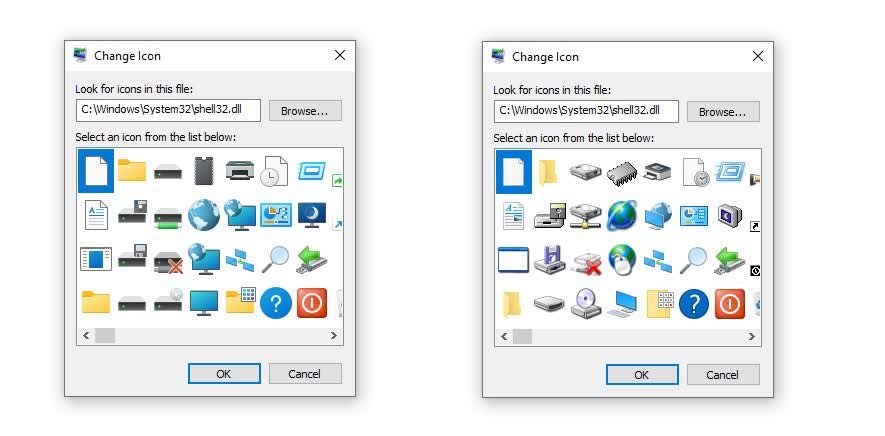Forward-looking: If, like me, your age allows you to nostalgically look at some Windows 10 icons that have remained pretty much the same since Windows 95, prepare for disappointment. The operating system’s Sun Valley update is refreshing these graphics with a more contemporary look.
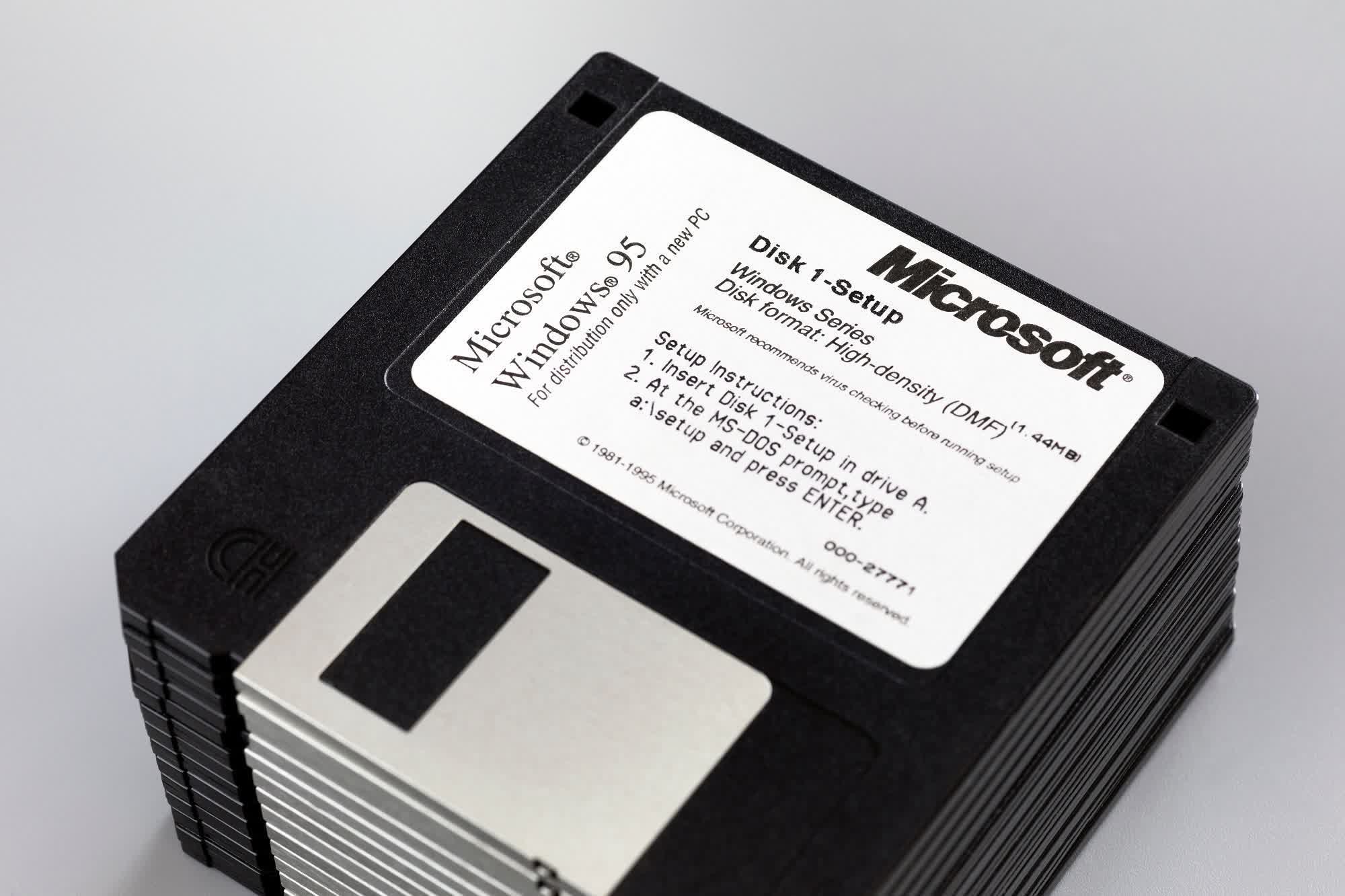
Windows Latest spotted the revamp in the latest preview builds of Sun Valley, which is set to land in October or November. In addition to adding new icons for File Explorer and other apps, Microsoft is updating the icons inside the Shell32.DLL.
Some of the icons have remained pretty much unchanged since Windows 95 arrived over 25 years ago. There are images of floppy disk and CD drives, computer chips, hibernation mode, networking, and more.
The new icons do look quite modern, with extra color and a less antiquated style. The change should give Windows a more unified appearance, rather than containing elements from different eras of the OS.
Sun Valley has been in the works since last year. It will introduce a comprehensive visual rejuvenation of Windows, including a new interface that takes full advantage of Microsoft’s Fluent Design and WinUI language. There will be plenty of subtle changes, too; box corners, such as those on static tiles and the Action Center, are being rounded, while the Start Menu will float above the taskbar instead of being attached to it.
A more welcome element of Sun Valley might be Microsoft removing many of Windows' pre-installed bloatware apps—such as 3D Viewer and Paint 3D—when the update has been applied and Windows is reinstalled.
https://www.techspot.com/news/89577-windows-10-sun-valley-update-revamps-icons-used.html