In context: Microsoft is known for being relatively prompt in releasing patches for updates containing bugs. However, one particular issue has been untouched since last year's Windows 11 22H2 update. The glitch unexpectedly changes the window focus to File Explorer for no apparent reason.

Released in September 2022, the 22H2 update for Windows 11 brought many new features and changes to the operating system. One exciting inclusion was the tabs feature within the File Explorer app, though this didn't arrive until October due to issues before launch. Unfortunately, a bug still managed to find its way into the update and has seemingly been left untouched by Microsoft.
In January, a Reddit user named Lieuallen posted a thread to the Windows 11 subreddit titled "File Explorer stealing focus." Lieuallen reported that File Explorer often steals window focus unless it is closed after use. While not system-breaking, the bug can be incredibly distracting and startling. If one is unaware of the glitch, the sudden window switch can make it seem like someone else has taken over the PC.
Many users within the subreddit quickly provided personal accounts of the issue. Oddly enough, the timing at which the bug would occur varied heavily. Some claimed the app would reappear within a few minutes, others said it had no pattern and occurred randomly, and a few even noticed this would happen at a specific time every day.
I have personally experienced this issue. I am in the small minority whose File Explorer will automatically focus itself at a specific time of day. It has done this since early January. The bug forces File Explorer focus past even some of the most stubborn full-screen games and apps, which is distracting and irritating.
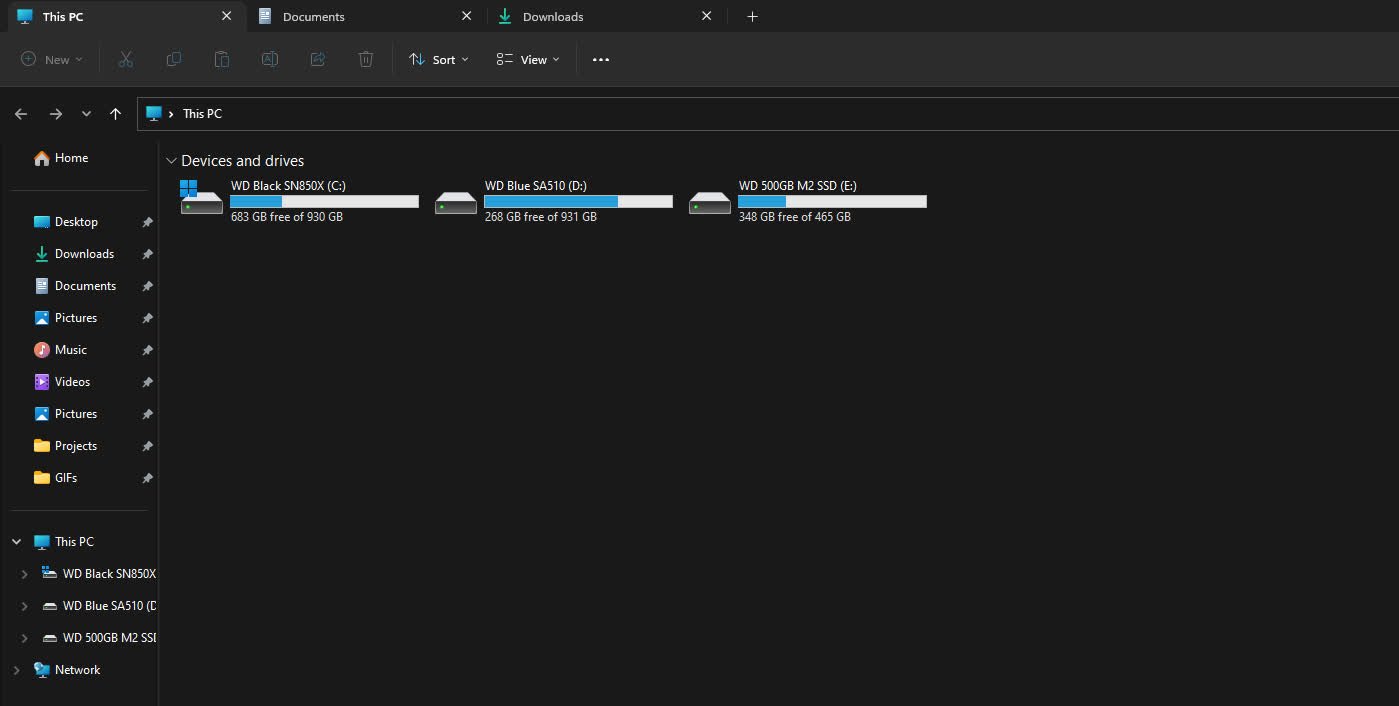
Several users have attempted to find fixes for the problem. A post on ElevenForum drew on ideas such as disabling autoplay, typing a line into PowerShell, and turning off Focus Assist. None of these are guaranteed solutions for everyone, though they did occasionally help some. A Windows Latest article from January indicates that Microsoft is aware of the issue and is working on a fix.
Currently, the fix is available on the Dev and Canary builds of Windows 11, which are essentially "unstable" test builds of upcoming updates. Neither the Beta nor Release preview versions have received the change. There is no confirmation when this patch will reach an official Windows 11 update, but as Redmond developers are aware of it, a patch should arrive soon.
How-To Geek notes that since it appears that the glitch is only switching focus rather than opening File Explorer outright, closing the app after using it will mitigate the issue until developers fix it.
https://www.techspot.com/news/98262-windows-11-bug-cause-file-explorer-seemingly-open.html