Why it matters: Microsoft has a history of peculiar decisions that brought it into hot waters with antitrust regulators, but more recently the company has proven it can listen to negative feedback and course correct when needed. Although it didn't make a big deal out of it, Microsoft has rolled out an optional Windows 11 update that makes it easy for users to switch from Microsoft Edge to their preferred web browser.
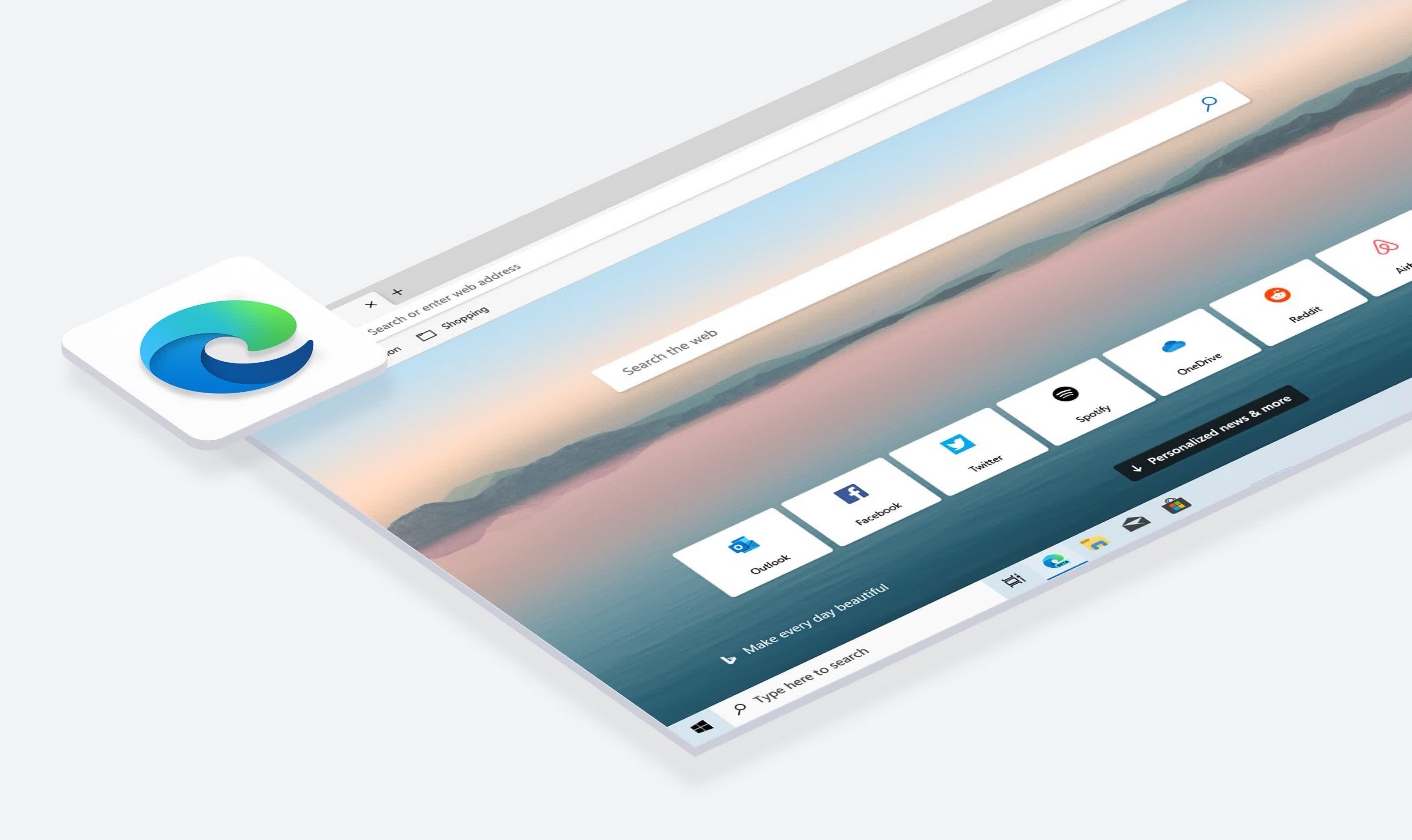
When Microsoft launched Windows 11, users were treated to the most complicated process of switching the default web browser, presumably in an attempt to keep the population of Edge users from bleeding over to alternative browsers like Google Chrome or Mozilla Firefox. Upon installing a new browser and opening a link, you'd only be given a single chance to commit to that browser with a checkbox, which is easy to dismiss when you're just trying to get something done.
This meant that if you wanted to change the default web browser, you were forced to change the default way of opening several file types such as .html, .htm, .mhtml, .pdf, and protocols like HTTP and HTTPS. Even then, a window would pop up trying to sell you on the supposed advantages of using Microsoft's Edge web browser, suggesting you should at least give it a try before making the switch.
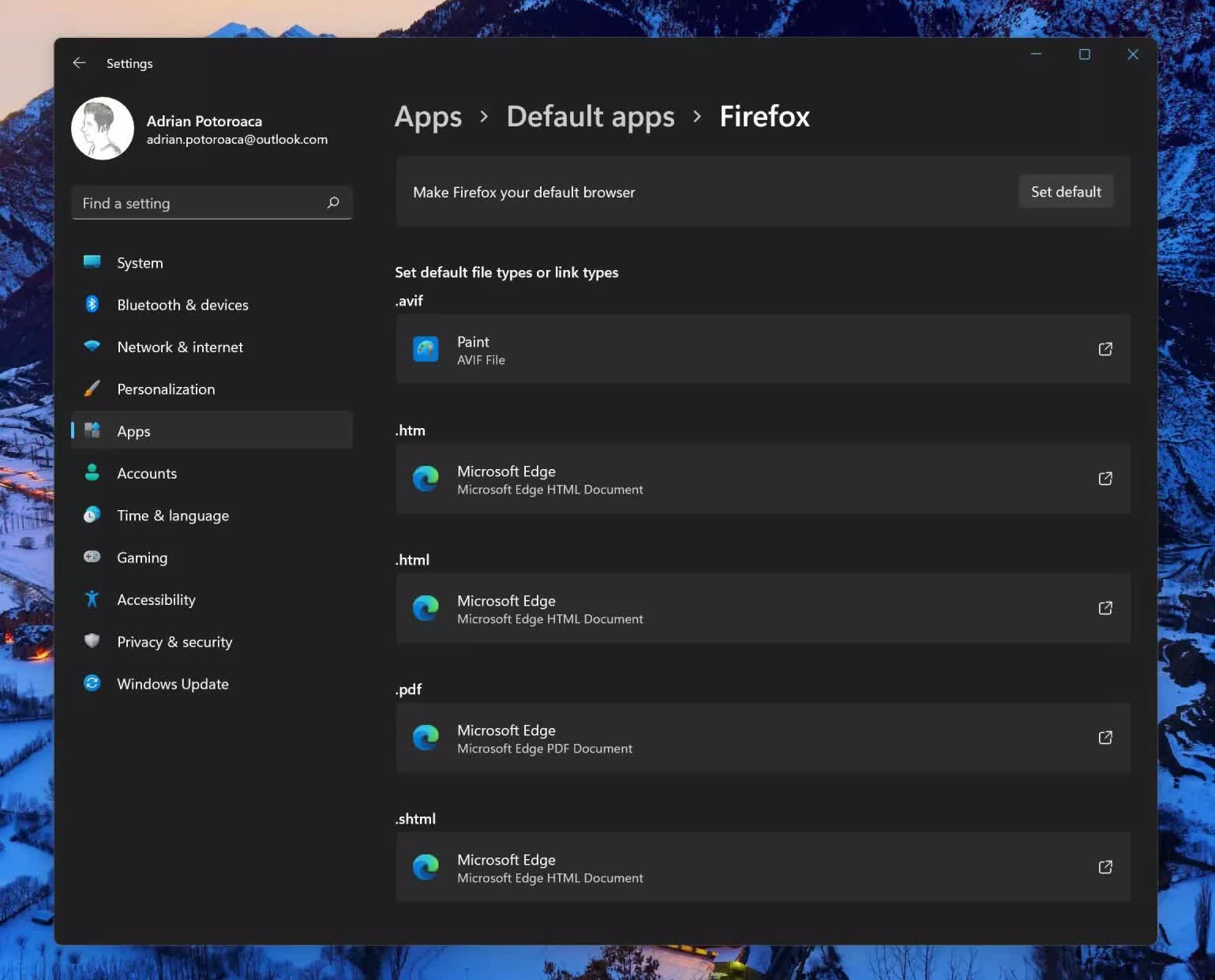
The Redmond company has received a lot of criticism from both users and competitors in the web browser space, and it looks like it has decided to listen to the feedback and backtrack on its decision to push Edge at all costs to the user experience. The latest set of optional cumulative updates (KB5011563) for Windows 11 contains a long list of non-security related fixes, as well as a return to the normal, one-click default browser change method.
Now when you want to change the default from Microsoft Edge to your favorite web browser, all you need to do is go to Settings —> Apps —> Default apps, select your preferred browser and you'll get a button to make it default that's featured prominently at the top of the right pane.
As this is an optional update for now, you'll need to look for it in the "Optional updates" area in Windows Update —> Advanced options.
https://www.techspot.com/news/93978-windows-11-update-allows-users-switch-browser-click.html