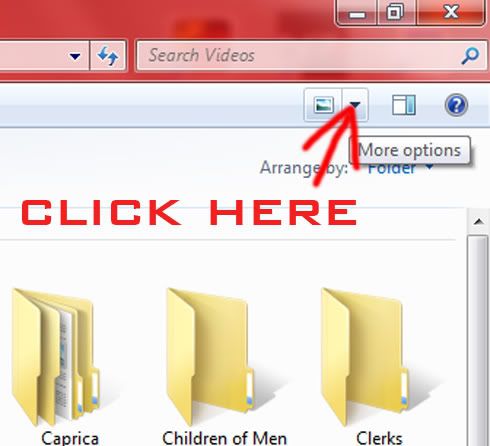of all the things to complain about its that?! not that theres anythng to complain about in the first place. win7 is great its more neat and better looking than xp. what are you gonna do when MS stops supporting xp?(that will be soon btw).
It's not a minor issue. The folders are much less useful. If push comes to shove, I'll got to linux over this...
Gnome lets you manually sort folders. So I'll just install Ubuntu and say goodbye to windows. Further, as of Vista/windows 7, Linux is actually more compatible with windows software then windows 7. I've been playing with Wine and it works better with a lot of programs then windows 7 does.
=================================================
Support has been extended out to 2014 for WinXP - and if it works for you then by all means keep using it. I have to admit that your complaint does seem trivial, but then again I don't know how you use your machine and what kind of issues this actually brings you on a day-to-day basis.
Let me explain how these problems are major then.
1st, if the icon selection size is so huge it means the white null area around icons is actually very small and very hard to find. That makes dragging and dropping difficult. It also makes right clicking on the white space to bring up the folder context menu difficult. Why extend the selection size anyway? It doesn't provide any additional functionality. It's just bad.
2nd, and this is the real deal breaker for me... Manual sorting of folders is very important for me. I have some folders with files that all must be in the same folder and cannot be moved because they have associations. At the same time, many of the files are very different without seeming different to explorer. Explorer doesn't understand what they are or how they have to be organized. What I need is the same level of control over folders that i have on the desktop. I've had that since windows 95. Why take that away? Since when did removing features become a feature? There are a few folders that have to be managed like this and without manual sorting they're a nightmare.
What is especially galling about this situation is that they could give me this back very easily. Yet I'm being forced to use the OS in a way that is unnatural to anyone that has used it for years. Why? I mean, the primary reason someone would buy Win7 is because they want the latest version of windows after the last version. Well, that implies a high degree of similarity. Further, windows XP could be made to look EXACTLY like windows 95 if you really wanted that. I personally don't but they were considerate enough to offer that option. While many like the looks of windows 7, no one should be forced to use a GUI that is unfamiliar.
It's hardly the only problem with the GUI. The control panel is a horror show... there are all sorts of other issues. Anyway, MS had better wake up quick or they're going to lose another customer to linux.