As promised, Microsoft will release a public beta of Windows 8 this month. The company scheduled a launch event for the "Consumer Preview" of its next operating system on February 29 in Barcelona, Spain -- the same timeframe and city as Mobile World Congress but they're separate occasions. Although the company is doling out invitations, it hasn't shared much about the event or whether a US affair is planned.
While Microsoft's announcement is lacking juicy details, The Verge has learned more about the programs that might ship with Windows 8. According to unnamed sources familiar with Microsoft's plans, the OS will offer Metro-style camera, messaging, mail, calendar, SkyDrive, photo, video, music and "people" applications -- all of which will be present in the Consumer Preview, but aren't set in stone for the full release.
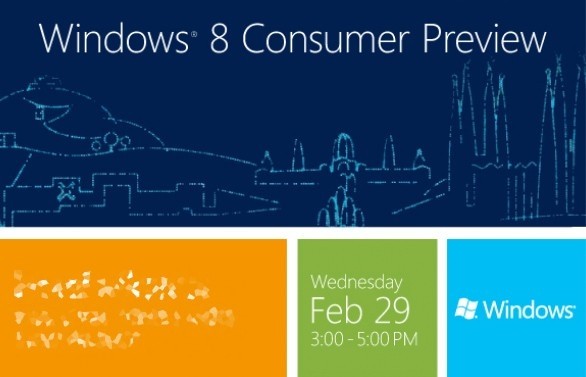
It's noted that the calendar, mail, messaging and people apps will be more encompassing and useful than solely Windows Live software. The messaging app, for instance, is claimed to have support for SMS. The music and video apps are currently labeled as Zune, but they were built by the Xbox team and they'll soon be rebranded as such. Xbox Live will be the entertainment brand for Windows 8's music, videos and games.
Microsoft has kept Windows 8 in the headlines by gradually releasing information over the last year or so. Although there are new features for conventional desktop users, the next OS is expected to address the many mobile-oriented shortcomings of Microsoft's previous offerings, including the addition of a touch-friendly "Metro" interface. If you haven't been paying attention to the announcements, here's a shortlist of coverage:
- Microsoft explains Windows 8's improved power efficiency
- Microsoft experiments: is the Start button going the way of the dodo?
- Microsoft outlines changes to Explorer in Windows 8 beta
- ReFS, Microsoft's next generation file system revealed
- Windows 8: Microsoft shows off "sensor fusion" support
- Microsoft posts Windows 8 tablet hardware requirements
- Windows 8 adds RAID-like storage pooling and fault tolerance
- Upcoming Windows 8 refresh and reset options detailed
- Windows 8 to feature built-in password manager, synchronize between computers
- Microsoft details Windows 8 app store, confirms February beta
- Microsoft to deliver a smoother setup experience in Windows 8
- Microsoft outlines Windows 8 search improvements
- Microsoft details Windows 8 Task Manager features and layout
- Microsoft discusses Windows 8's Metro UI changes
- Windows 8 has native mounting support for ISOs, VHDs
- Windows 8 client gets Hyper-V virtualization support
- Microsoft improves file management in Windows 8
- Microsoft brings ribbon UI to Windows 8 file manager
- Microsoft: Windows 8 will have 'robust USB 3.0 support'
- Windows 8 security feature could block dual-booting Linux
- Microsoft responds to Windows 8's secure boot requirement concerns
- MSI WindPad 110W Tablet + Windows 8 Review