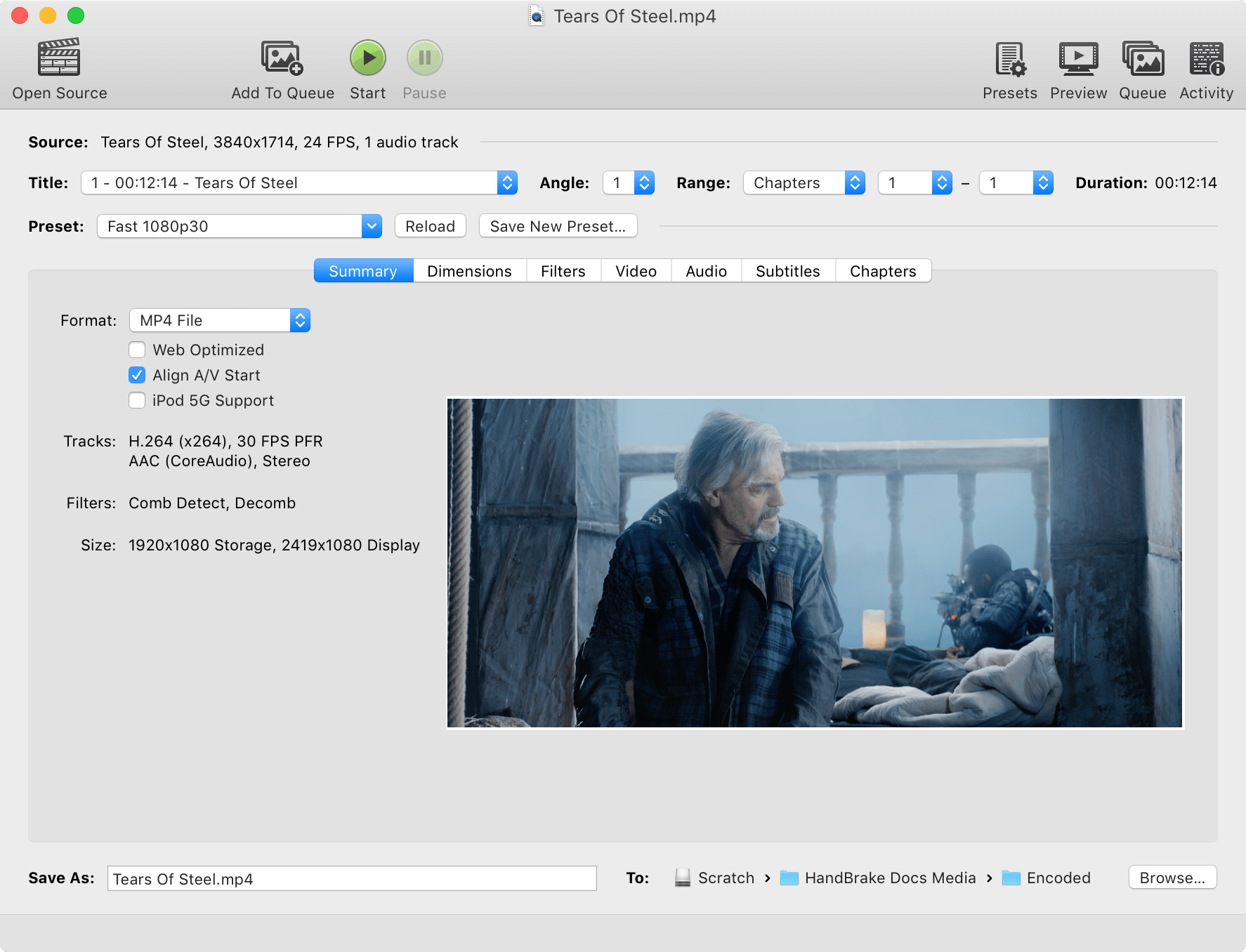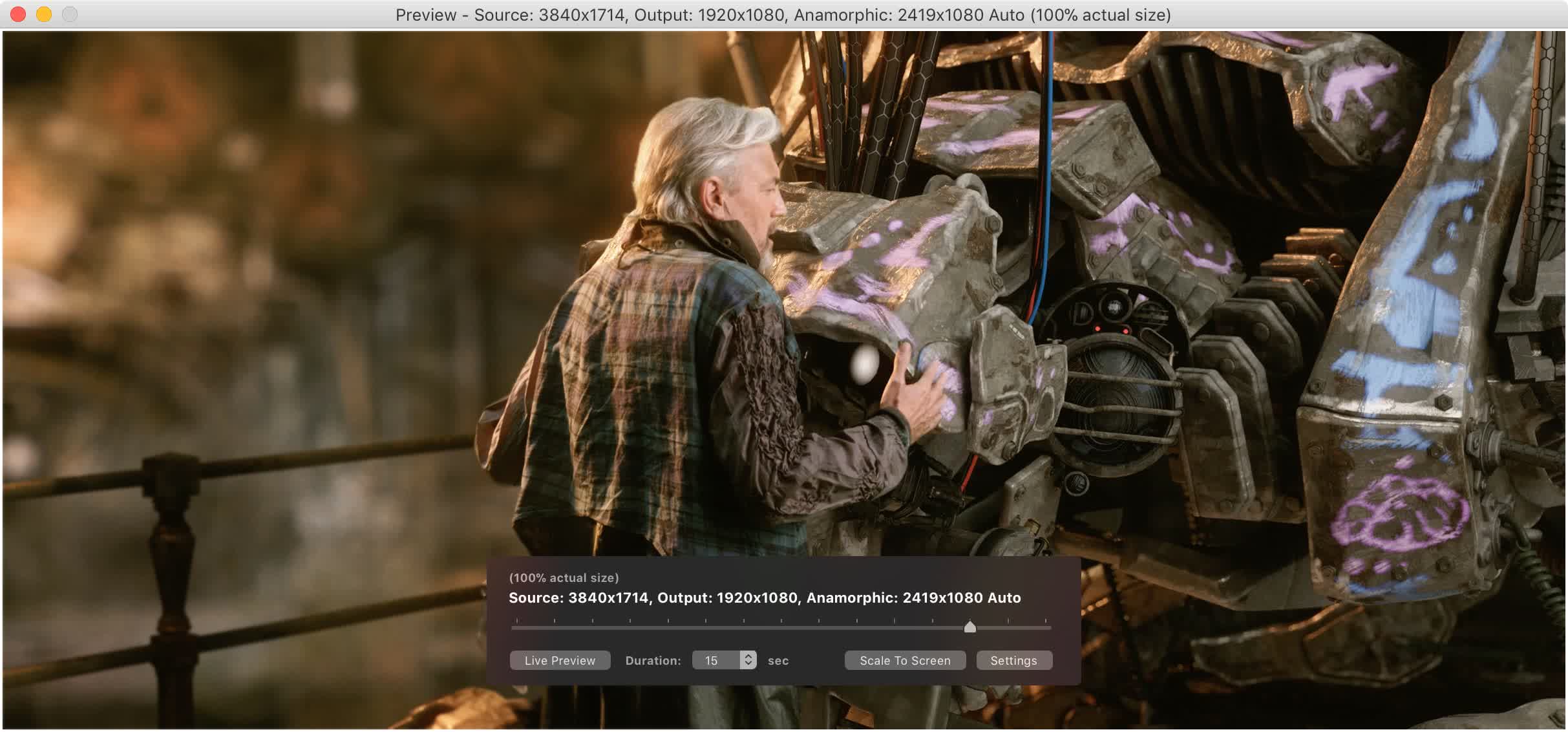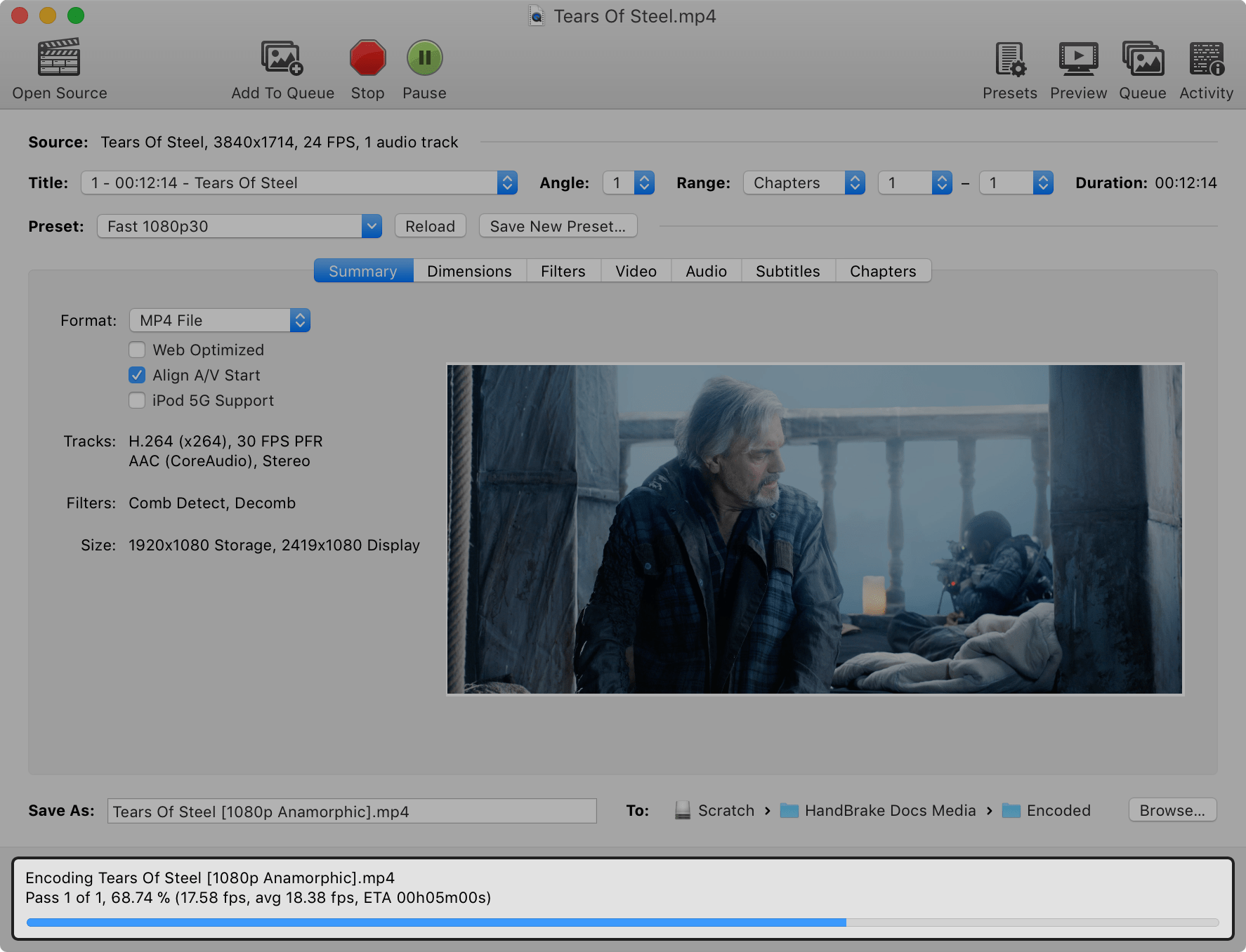HandBrake is a free and open source tool for converting video from nearly any format to a selection of modern, widely supported codecs. HandBrake is a cross-platform application, available for Windows, Mac and Linux.
Is HandBrake a video editor?
HandBrake can crop and resize videos as well as restore old and low-quality videos, but for more powerful editing tools you can try DaVinci Resolve, Shotcut or VSDC Free Video Editor, which are great free options.
What are the best settings in HandBrake for balancing quality and file size?
Many users recommend using the x265 (HEVC) codec with a Constant Quality RF (Rate Factor) setting between 18 – 20 for 1080p content. A slower preset, such as "Slow" or "Slower," can improve compression efficiency without significant quality loss. However, going beyond "Slower" often yields diminishing returns in quality while increasing encoding time. For 720p videos, an average bitrate around 2100 kbps with a two-pass encode can be effective.
Is Handbrake better than FFmpeg?
HandBrake and FFmpeg are both free and open source, they serve similar purposes but are suited to different users:
- HandBrake is better for most users who want a user-friendly interface, built-in presets (like for YouTube, iPhone, etc.), and simplified video conversion. It's ideal for casual or semi-technical users who need reliable results without complex commands.
- FFmpeg is more powerful and flexible, especially for advanced users or automation tasks. It supports a wider range of formats and options, but it's command-line only, which can be intimidating for beginners.
How can I compress videos without noticeable quality loss?
To compress videos effectively, use the slowest preset your system can handle, as slower presets typically offer better compression efficiency. Avoid hardware encoders like NVENC if possible, as they may reduce quality compared to software encoding. For 1080p content, aim for a file size of 7 – 10GB to maintain near-lossless quality.
Why does my audio go out of sync after encoding with HandBrake?
Audio sync issues can occur when using certain encoder presets. For example, using the "Slowest" preset with H.264 NVENC has been reported to cause desynchronization. Switching to the "Medium" preset or using software encoding (x264) can resolve these issues.
Can you use HandBrake to rip DVDs?
Yes, HandBrake can rip any DVD or Blu-Ray discs that are not copy protected.
Can HandBrake compress 4K videos?
Yes, HandBrake can compress any 4K video to reduce video size, while converting the video format at the same time.
Features
One of HandBrake's strengths is its ability to open a wide variety of video formats. HandBrake uses FFmpeg under the hood and generally can open whatever FFmpeg will, in addition to disc-based formats like DVD and Blu-ray. HandBrake does not defeat or circumvent copy protection of any kind. It does not work with video files employing Digital Rights Management (DRM).
HandBrake's software video encoders, video filters, audio encoders, and other processes benefit from fast CPU and memory. HandBrake's hardware video encoders also benefit from modern GPU hardware.
Built-in Device Presets
Get started with HandBrake in seconds by choosing a profile optimised for your device, or choose a universal profile for standard or high quality conversions. Simple, easy, fast. For those that want more choice, tweak many basic and advanced options to improve your encodes.
Supported Input Sources
Handbrake can process most common multimedia files and any DVD or Blu Ray sources that do not contain any kind of copy protection.
Outputs
- File Containers: .MP4(.M4V) and .MKV
- Video Encoders: H.265 (x265 and QuickSync), H.264(x264 and QuickSync), H.265 MPEG-4 and MPEG-2, VP8, VP9 and Theora
- Audio Encoders: AAC / HE-AAC, MP3, Flac, AC3, or Vorbis
- Audio Pass-thru: AC-3, E-AC3, DTS, DTS-HD, TrueHD, AAC and MP3 tracks
Even more features
- Title / chapter and range selection
- Batch Scan and Queueing of encodes
- Chapter Markers
- Subtitles (VobSub, Closed Captions CEA-608, SSA, SRT)
- Constant Quality or Average Bitrate Video Encoding
- Support for VFR and CFR
- Video Filters: Deinterlacing, Decomb, Denoise, Detelecine, Deblock, Grayscale, Cropping and scaling
- Live Static and Video Preview
What's New
- Beta version updated to 20250721
All platforms
General
- Fixed FFV1 pixel format selection when an hardware decoder is used (#6565)
- Fixed an issue that could happen when chapters titles are not UTF-8 (#6489)
- Fixed gcc14 aarch64 build failures (#6463)
Subtitles
- Improved support for SRT files with overlapping subtitles (#6155)
Audio
- Fixed AC3 and EAC3 extradata in MKV (#6582)
Third-party libraries
- nv-codec-headers: Harden DLL loading so that it only uses system32 for the search path on Windows (#6548)
Updated libraries
- libdav1d 1.5.1 (AV1 video decoding)
- HarfBuzz 10.2.0 (subtitles)
- libjpeg-turbo 3.1.0 (preview image compression)
Windows
- Fix an issue with the autoname function not updating when title is the only option (#6517)
- Fix an issue where the audio encoder may not display correctly after a queue has been imported and queue item edited. This may exhibit in other scenarios as well (#6524)
- Fix an issue with titlebar / taskbar progress erroneously showing with multi-instance encodes (#6477)
- Fix a crash when importing chapters where there is a chapter count mis-match (#6514)
- Fixed an issue with autoname pre/postfix option where it would apply regardless of file path collision.
- Fixed an issue where the crop controls would not enable correctly when editing jobs (#6614)