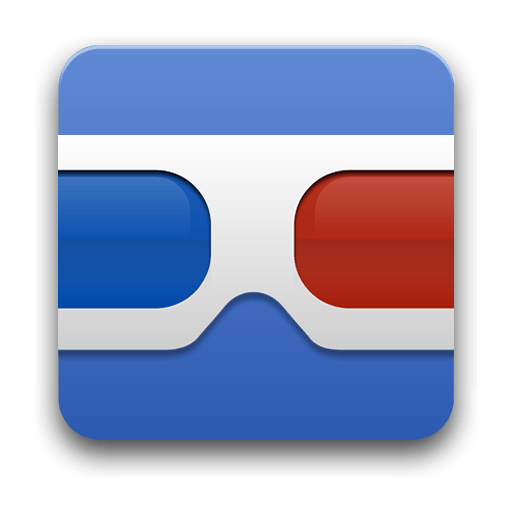There are some things that are hard to put in words, like a painting that you want to find out the artist of. For searches like that, try Google Goggles – it lets you search the web using photos that you've taken on your mobile phone. So just open the Goggles app on your phone, snap a photo of that painting, and find search results all about it. Sometimes pictures really are worth a thousand words.
Goggles can read text in English, French, Italian, German, Spanish, Portuguese, Russian, and Turkish, and translate it into other languages. Goggles also works as a barcode / QR code scanner.
Features:
- Scan barcodes using Goggles to get product information
- Scan QR codes using Goggles to extract information
- Recognize famous landmarks
- Translate by taking a picture of foreign language text
- Add Contacts by scanning business cards or QR codes
- Scan text using Optical Character Recognition (OCR)
- Recognize paintings, books, DVDs, CDs, and just about any 2D image
- Solve Sudoku puzzles
- Find similar products
What's New:
- Fix a bug that caused the camera to not close properly on some phones
Best search queries
Google Goggles works better with certain types of queries. It can recognize up to three items at a time. For best results, try taking pictures of the following:
- Books & DVDs
- Landmarks
- Barcodes & QR codes
- Logos
- Contact info
- Artwork
- Businesses
- Products
- Text
Currently, it's not so good when taking pictures of the following:
- Animals
- Plants
- Cars
- Furniture
- Apparel
Optimizing your photos for Goggles
For the best results when taking pictures, hold your phone in "left landscape" mode, as shown below, and press the on-screen shutter button with your right thumb.
Goggles availability
Google Goggles is currently available for the following devices:
- Android devices running Android 2.2 and above. To see which version of Android you're running, go to Settings > About phone > Android version.
- iPhone 3GS and iPhone 4 devices with the Google Search App.