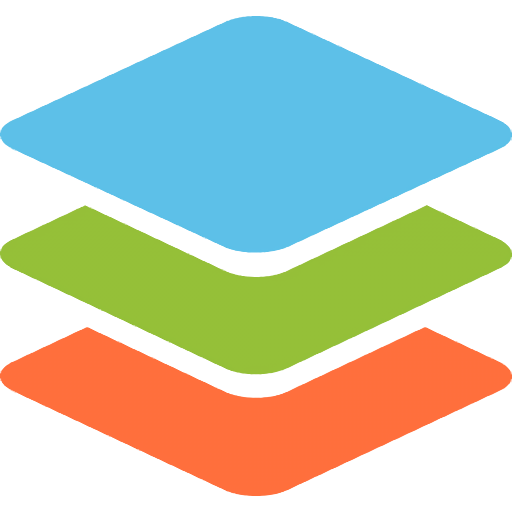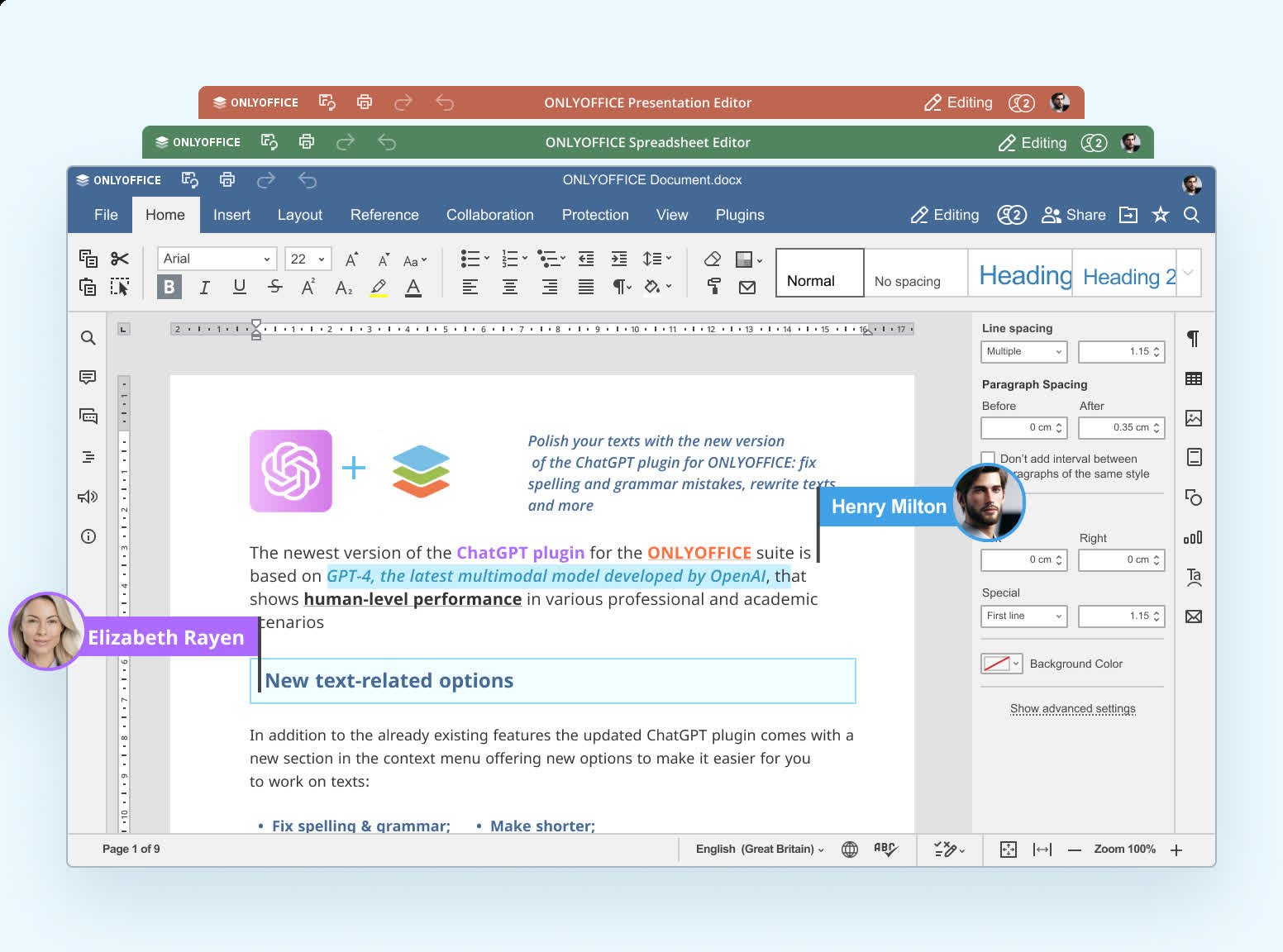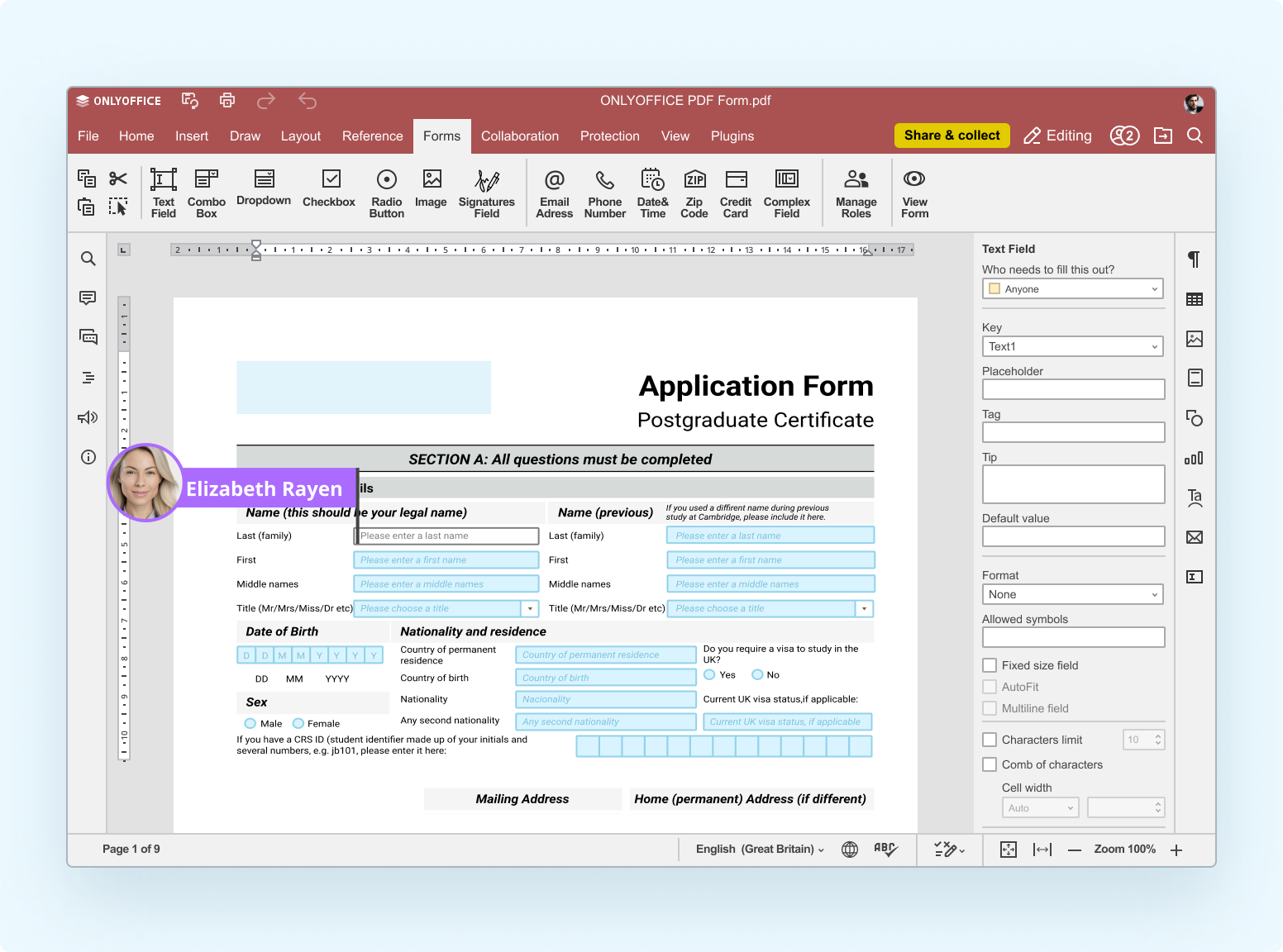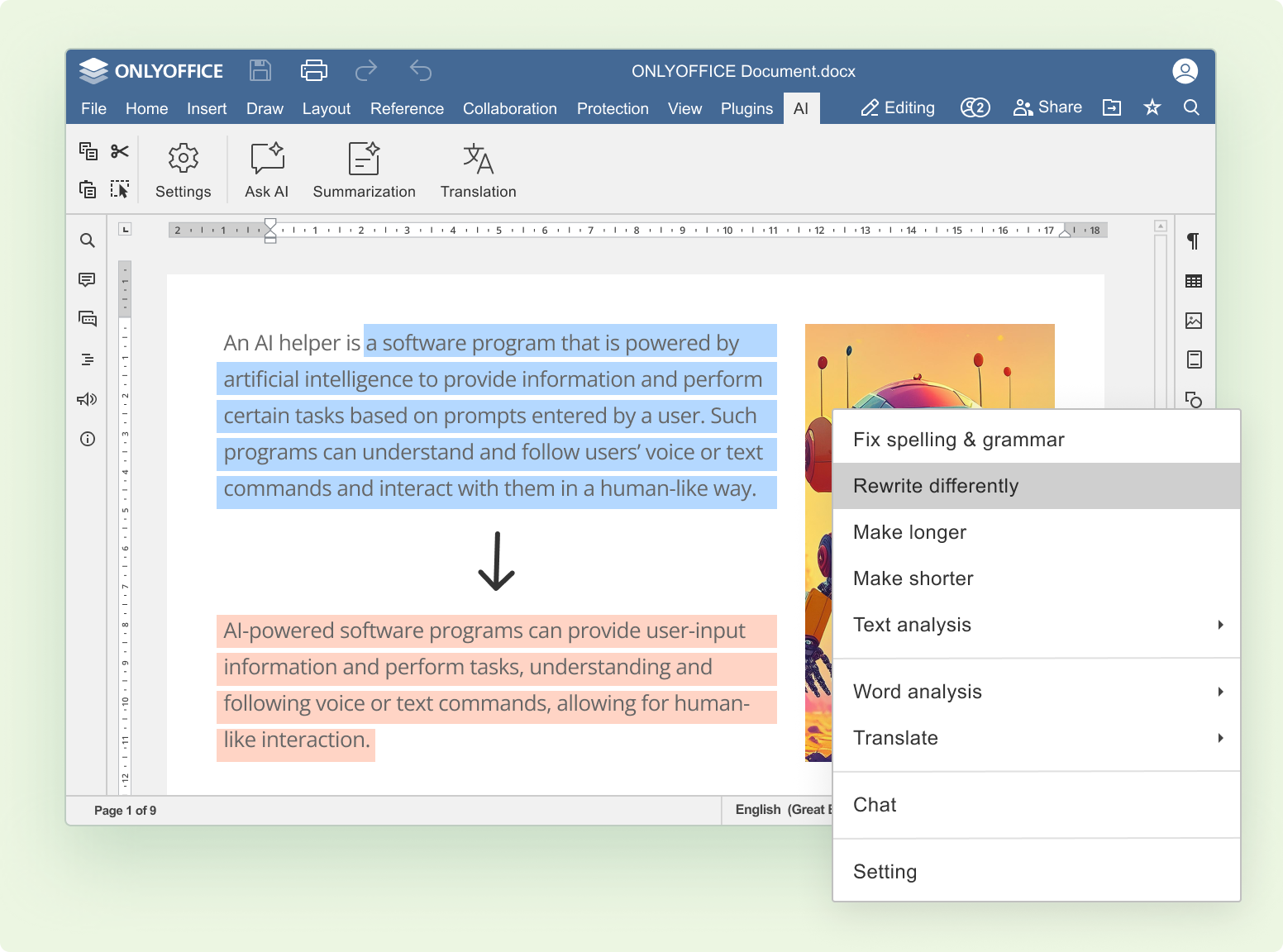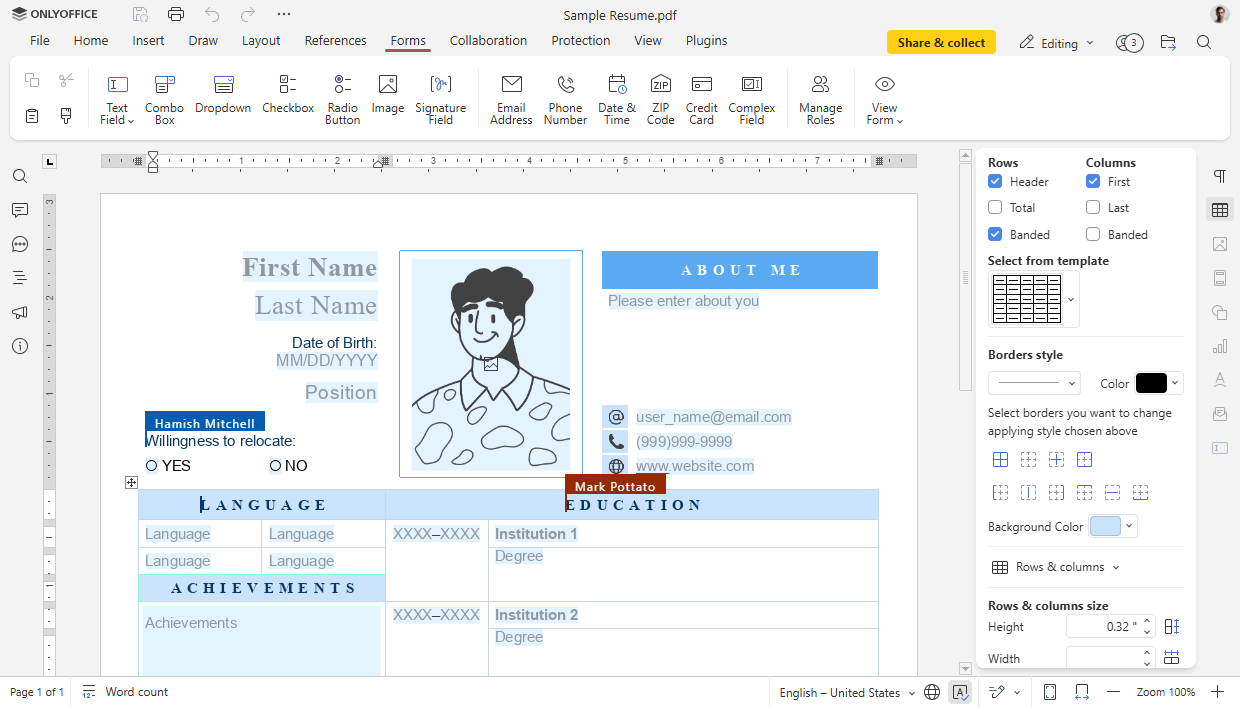OnlyOffice is an online office suite integrated with a collaboration platform to manage documents, projects, team and customer relations in one place. 100% compatible with Microsoft Office formats.
For a limited time:
Get Microsoft Office for just $49 – includes all the essentials like Word and Excel, in addition to Outlook, Access, Publisher, and OneNote. That's 70% off the regular price. Available for Windows and macOS.
Can I open and save Microsoft Word documents properly?
Yes, OnlyOffice supports DOC and DOCX formats with excellent compatibility. Users often report that it handles complex Office documents (especially OOXML) more accurately than alternatives like LibreOffice.
How do collaboration features work in the free cloud version?
In the free cloud offering, users can create "rooms" to share documents, invite collaborators, and edit in real time. These rooms feature options for permissions and collaboration without requiring integration with other services.
What's the difference between "Docs," "Community/Groups," "Workspace," and "DocSpace"?
OnlyOffice Docs refers to the core online editors for documents, spreadsheets, and presentations that can be integrated via platforms like Nextcloud or ownCloud. "Community" or "Groups" is a collaboration platform offering modules like CRM, mail, chat – but without document editing. Combine them and you get "Workspace." "DocSpace" is a newer self-hosted or cloud collaboration environment that includes both document editing and file management.
Individual and group rights
Share your documents with an individual or whole team and set different permission levels. Public sharing is also available.
Different co-editing modes
Co-author documents with one of two co-editing modes: (1) Fast: display all changes right after input, or (2) Strict: see co-authors' changes only when they save them.
Tracking changes
Get more control over your documents with Review mode Track your collaborators' changes and reject or accept them when needed.
Version History
Track all changes to your document. Check who made changes and when. Recover previous versions if necessary.
Document comparison
Easily compare two documents to see the differences with revision marks. Accept or reject changes one by one or all at once. Merge the changes and save them as a new version of the original document.
Efficient communication
Tag co-authors and leave comments for them. Communicate in real-time using the built-in chat.
Other Features:
- Use various styling and formatting tools
- Insert and manipulate different objects
- Do even more with a collection of integrated plugins
Community Server is a free open source collaborative system developed to manage documents, projects, customer relationship and email correspondence, all in one place.
Functionality
- Cross platform solution: Linux, Windows
- Document management
- Integration with Google Drive, Box, Dropbox, OneDrive, OwnCloud
- File sharing
- Document embedding
- Access rights management
- Customizable CRM
- Web-to-lead form
- Invoicing system
- Project Management
- Gantt Chart
- Milestones, task dependencies and subtasks
- Time tracking
- Automated reports
- Blogs, forums, polls, wiki
- Calendar
- Email Aggregator
- People module (employee database)
- Instant Messenger
- Support of more than 20 languages
- This guide will show you how to install Community Server Linux version to your machine.
What's New
The long-awaited version 9.0 of ONLYOFFICE Docs is here, jam-packed with more than 20 new features and around 500 fixes to supercharge your productivity. From a revamped interface to game-changing AI tools and enhanced file format compatibility, this release ensures a better and more seamless experience for everyone. Read on to discover all the updates.
Redesigned interface across all editors
Our editors are sporting a fresh new look in this release. The redesigned interface prioritizes clarity and ease of use, ensuring that PDF, Document, Spreadsheet, and Presentation Editors offer a more intuitive and modern user experience. Whether you're editing text, crunching numbers, or creating stunning presentations, everything is just where you need it.
Meet the Diagram Viewer
Visualizing ideas and workflows just got easier with the Diagram Viewer. Now, you can open diagram files without the need for any third-party apps.
The Diagram Viewer is available for web, desktop, and mobile web, increasing flexibility in how you access and view your diagrams.
Extended file format compatibility
ONLYOFFICE Docs 9.0 introduces even more ways to work with different file types, without sacrificing quality or formatting. The list includes:
- Markdown files (.md);
- Visio files (.vsdx);
- OpenDocument Graphic files (.odg);
- .xlsb files now allow edits without pre-conversion, for those working with Excel Binary Workbooks.
This expanded compatibility ensures that you can tackle documents in a variety of formats efficiently.
Game-changing AI enhancements
We're steadily integrating advanced AI capabilities to take your document editing to the next level. Here are the newly implemented features:
- OCR for PDFs. Extract text from scanned PDFs effortlessly for better usability. Forget manual retyping, just scan and go!
- AI in spreadsheets. From applying formulas to running complex data analysis, leverage AI-driven insights in seconds.
- AI for macros. Automate repetitive tasks – macro creation and VBA conversion – with AI to save time and avoid errors.
- AI tools in ONLYOFFICE Docs aren't just bells and whistles; they're productivity boosters you'll use every day.
More powerful PDF Editor
The PDF Editor in ONLYOFFICE Docs 9.0 gets some useful upgrades to make your workflow even more efficient.
- Collaborative PDF form editor. Work along with co-authors on forms in real time. Whether you're filling tax documents or creating forms from scratch, collaboration is smooth and productive.
- Drag-and-Drop PDF page reordering. Rearrange pages easily using the thumbnails panel for hassle-free restructuring.
- Page copying shortcuts. Duplicate pages instantly with Ctrl + C and Ctrl + V, saving valuable time during editing.
These tools make managing PDFs as effortless as working with text documents.
What's new in the Document Editor
Paragraph borders with a toolbar button. Quickly add or adjust paragraph borders with a single click.
Enhanced Content Controls. View all changes in one go with improved tracking visuals; add custom buttons using plugins.
Further useful enhancements
Spreadsheets
- Selecting external data. Pull data from other spreadsheets directly into your workbooks.
- Asynchronous calculations. Manage any request within the body of a custom function created using macros.
Presentations
Text animations in action. View advanced animations within slides in slideshow mode, adding dynamic elements to your presentations.
All editors
Improved data visualization. Chart customizations are now more robust, with support for Up/Down bars and WordArt text settings for captions, giving your charts a professional, polished look.
RTL & localization
We are constantly improving localization of ONLYOFFICE Docs to make our suite accessible to all users, all over the world.
Optimized RTL capabilities
We're excited to introduce the highly anticipated RTL support in sheets.
In the Document Editor, you will find enhanced paragraphs with the main RTL direction and improved usability for RTL text:
- accurate paragraph number previews;
- proper TextArt placement;
- improved border rendering;
- seamless cursor navigation.
In presentations and PDFs, it's now possible to set paragraph directions (RTL/LTR) directly from the toolbar or paragraph advanced settings, ensuring global usability.
New localizations include:
- Urdu support (ur);
- setting the preferred font size type in the Simplified Chinese interface (File menu in the Document Editor);
- ability to display numbers using Hindi numerals;
- Arabic spellcheck dictionary;
- ability to retain the last selected languages in spell check lists;
- adding custom dictionaries by admins (in the server version).
Our goal is to make productivity tools effective for every user, regardless of language or location.