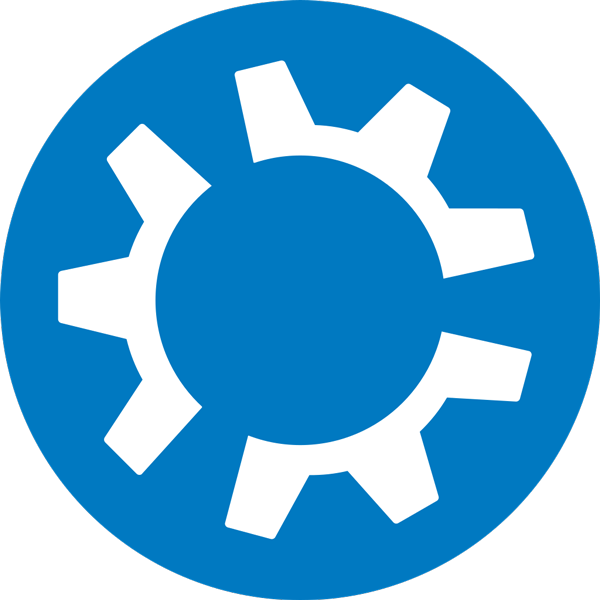Kubuntu is a free, complete, and open-source alternative to Microsoft Windows and Mac OS X which contains everything you need to work, play, or share. Check out the Feature Tour if you would like to learn more!
Kubuntu unites Ubuntu with KDE and the fabulous Plasma desktop, bringing you a full set of applications. The installation includes productivity, office, email, graphics, photography, and music applications ready to use at startup.
Firefox, Kmail, LibreOffice, Gwenview are just a few installed and ready to use, with thousands more, available in just a click, from the Discover software centre.
Built using the Qt toolkit, Kubuntu is fast, slick and beautiful. Kubuntu is mobile-ready, enabling easy integration between your PC desktop and phone or tablet. Simply use the Google Play store to install KDE Connect on your Android device and you can integrate your device with your desktop.
Browse your files easily
- Quickly find that important document, photo, or video.
- Split View, Editable Location, a built-in Terminal and many other useful features.
- Dolphin makes connecting your USB flash drives, SD cards, and your phone super easy!
Browse images
- Images are an important part of modern life. Kubuntu has applications that make it easy to browse, share, and enhance your photos.
Open and read documents easily
- Open PDF, Dejavu, PS, DVI, and more, annotate documents and fill in forms and even read eBooks with Okular, the universal document viewer.
Surf the Internet with Firefox
- Kubuntu comes with the award-winning Firefox web browser by default.
- More browsers such as Chromium, Rekonq are available through Kubuntu's software repositories.
Productivity suite
- Kontact is the productivity suite that does it all: integration into your Google Calendar, Email, RSS feeds, a to-do list and much more.
Chat right from the desktop with your friends
- Konversation, Kubuntu's IRC client, lets you chat with your friends over IRC with a clean and easy to use interface.
Multimedia made easy with Kubuntu
- Kubuntu comes built-in with a music and a movie player that are simple to use.
- Simply select a song or a movie and Kubuntu will take care of the rest.
- Kubuntu plays most music and video formats out the box; restricted formats such as MP3 are installed with two clicks when needed, usually during the installation process.
Music experienced on a different level
- Cantata, Kubuntu's default music player, was built to be intuitive and friendly.
- It makes playing the music you love and discovering new music easier than ever before and it looks good doing it!
Complete and professional office suite
- Create professional documents, spreadsheets and presentations with LibreOffice.
- LibreOffice is compatible with all office applications including Microsoft Office.
What's New:
Core desktop and applications
- Plasma 5.22: simple by default, powerful when needed
- Plasma 5.22 has been developed to make it smoother to use while retaining the familiar setup.
- Kubuntu 21.10 ships the 5th scheduled bugfix release of KDE Plasma 5.22 (5.22.5).
- KDE Apps updates, including KDE Gear 21.08 and other updated apps
Web browser and office suite
- Firefox 92 is the default browser, using the native debian (.deb) package from the Ubuntu archive.
- LibreOffice 7.2.1 is provided by default in the full installation.
Qt
- Kubuntu 21.10 ships with Qt 5.15.2
Other new and updated applications in the Ubuntu archive
- Latte-dock is updated to the new 0.10 with many new features and improvements.
- Krita is now at the latest bugfix release 4.4.8
- Other highlights/notes
- Plasma Wayland session
- A Plasma Wayland session is installed, but is not the default. A Wayland session can be started by selecting it at the login screen.
Known issues
Installer and live session
- (1681144) Clicking on URLs in Kubuntu Installer Slideshow does nothing
- (1681830) Ubiquity installer - No Label shown for where to enter LVM Encryption Passwords fields
- (1706859) Auto-selected keyboard layout no longer matches chosen region on "Where are you" page
- ZFS on root installer support
- This was not implemented for the KDE front-end to the Ubiquity installer.
Other issues
- All bugs tagged with Kubuntu
- (1944468) Electron applications all crash upon launch
Older bugs:
- (1442512) Apport-kde crash when reporting bugs