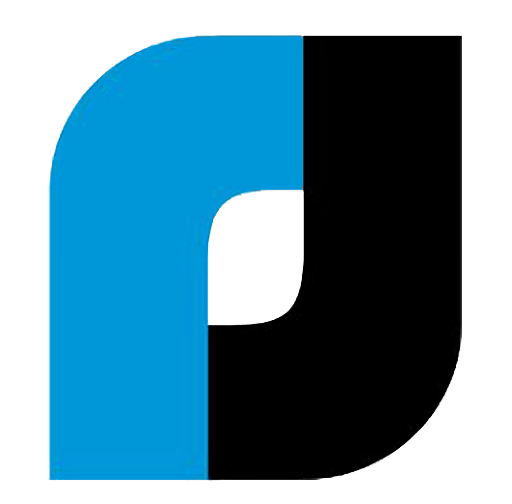nanoCAD can be used on its own as a cost-effective DWG-editor, or customized with essential modules: Construction, Mechanica, Raster, Topoplan and 3D Solid Modeling.
Features
All-inclusive CAD Platform
nanoCAD is designed to get your work done no matter which industry you're in. With it, you can create drawings from simple to complex, supported by international standards. The program has been successfully deployed across various disciplines such as mechanical engineering, building design, architecture, site design and landscaping. It combines a familiar interface with a powerful set of tools, native DWG files and responsive technical support to make it simply the best choice.
Native DWG Editor
nanoCAD runs in the industry's standard DWG format. It's the same one other CAD systems are based on, such as AutoCAD. nanoCAD was in fact designed from the very beginning to use DWG natively - no translation or conversion needed. Nanosoft is an Open Design Alliance Member. nanoCAD even supports complex DWG objects, like 3D point clouds and IFC models.
Open API for Developers
nanoCAD offers an AutoCAD-compatible programming platform at no cost. Thus gives the possibility to accustom and develop CAD applications according to one's needs. Feel free to integrate calculations, automate design activities and link drawings with external databases. Run already created add-ins from other members of our developers' club. nanoCAD's API interface supports the following programming languages and technologies: C, C++, C#, COM, .NET, LISP, VBscript, JavaScript, and command scripting.
Familiar user Interface
If you are grounded in other DWG CAD then consider yourself at home with nanoCAD. The screen layout and its command structure are highly distinguishable and user-friendly. Even if it's been a while since you've worked in CAD, you'll get up to the speed and productivity in no time - quick and easy. Especially useful for mechanical engineering, building design, architecture, site design and landscaping.
Annual Updates
Every year a new version is coming. The new nanoCAD 22 release is full of new ways to create, compare and communicate. Five optional modules 3D Solid Modeling, Construction, Mechanica, Raster, Topoplan expands nanoCAD 22 functionality. Create with 3D Solid Modeling module using 2D and 3D parametric constraints to turn parts into assemblies. Edit scanned drawings and convert them to CAD with Raster module. Planning earthworks is easy with Topoplan module.
Great technical Support
nanoCAD users with valid subscriptions are entitled to technical support during the use of the software, provided via email and help-desk. Free support is provided by nanoCAD's community through the Nanosoft forum. Nanosoft professionals and partners are also part of the community.
System Requirements
- Microsoft Windows 10 (64-bit) Microsoft Windows 8.1 (64-bit); Microsoft Windows 7 (64-bit).
- Processor: Minimum requirements: 2 GHz. Recommended: 3 GHz or higher.
- RAM: Minimum requirements: 4 GB. Recommended: 16 GB and more.
- Monitor: Minimum required resolution: 1280×1024. Recommended resolution: 1920×1080.
- Graphics: Minimum requirements: graphics processor with 1 GB video memory, Recommended: graphics processor with 4 GB video memory (supports OpenGL 2.1 or DirectX 11).
- Hard disk: free space 7,0 GB and more.
- Additional software: When using an external table editor, it is recommended to use Microsoft Excel. When using an external text editor, it is recommended to use Microsoft Word