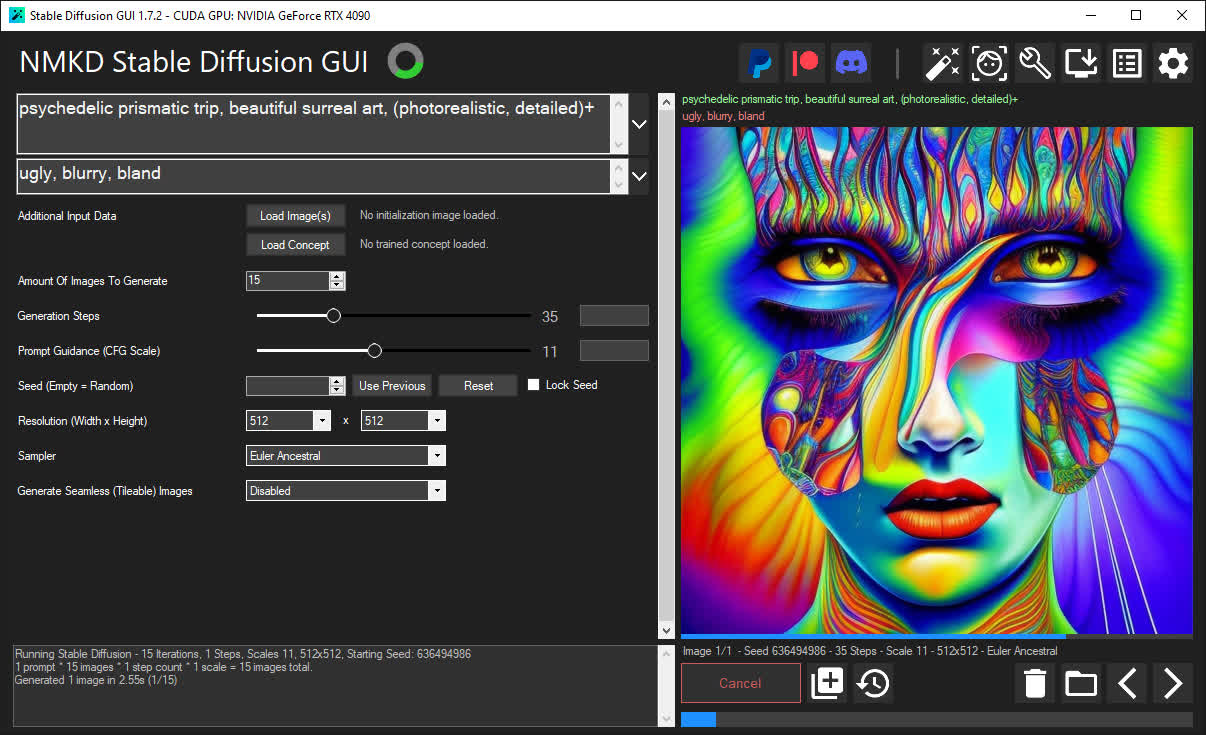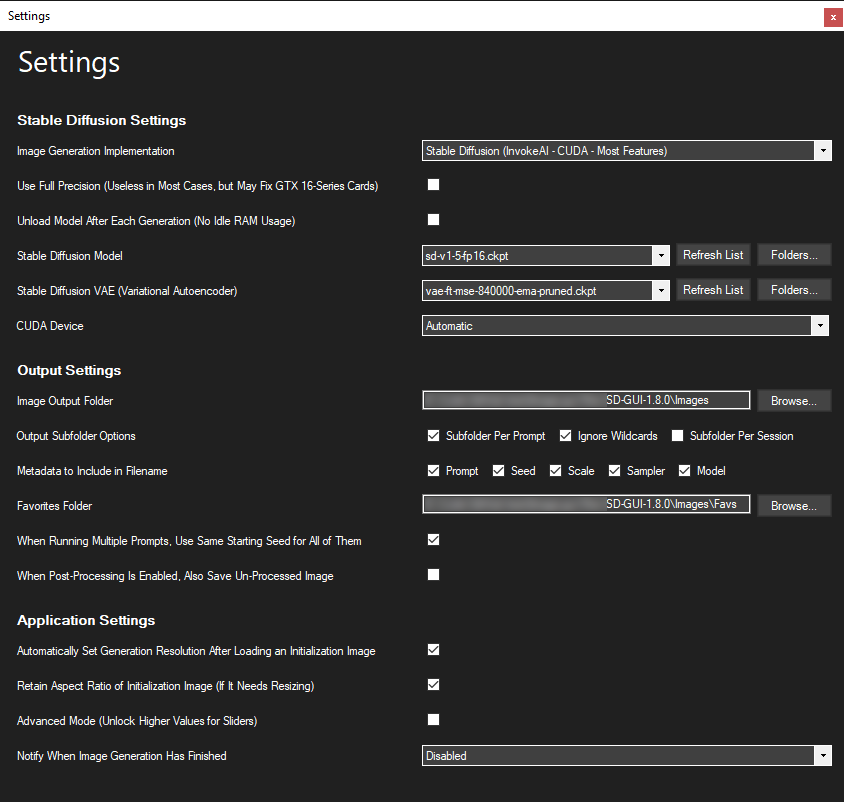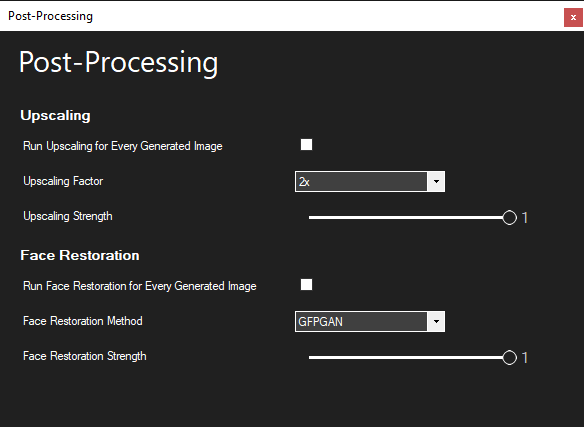NMKD Stable Diffusion GUI is a project to get Stable Diffusion installed and working on a Windows machine with fewer steps and all dependencies included in a single package.
Supports custom Stable Diffusion models and custom VAE models, inpainting, HuggingFace concepts, upscaling, face restoration, and it's in active development for adding more features using a GUI.
NMKD's project is also one of the few to support AMD GPUs (still experimental).
Features
- All dependencies included, no complicated installation
- Supports text-to-image and image-to-image (image+text prompt)
- Prompting Features: Attention/Emphasis, negative prompt
- Supports custom Stable Diffusion models and custom VAE models
- Run multiple prompts at once
- Built-in image viewer showing information about generated images
- Built-in upscaling (RealESRGAN) and face restoration (CodeFormer or GFPGAN)
- Prompt Queue and Prompt History
- Option to create seamless (tileable) images, e.g. for game textures
- Supports loading custom concepts (Textual Inversion)
- A variety of UX features
- As fast as your GPU (1.7 seconds per image on RTX 4090, 2.6 on RTX 3090)
- Built-in safety measures that scan downloaded models for malware
System Requirements
OS: Windows 10/11 64-bit
Minimum:
- GPU: Nvidia GPU with 4 GB VRAM, Maxwell Architecture (2014) or newer
- Alternatively, with limited feature support: Any DirectML-capable GPU with 8 GB of VRAM
- RAM: 8 GB RAM (Note: Pagefile must be enabled as swapping will occur with only 8 GB!)
- Disk: 10 GB (another free 5 GB for temporary files recommended)
Recommended:
- GPU: Nvidia GPU with 8 GB VRAM, Pascal Architecture (2016) or newer
- RAM: 16 GB RAM
- Disk: 12 GB on SSD (another free 5 GB for temporary files recommended)
Professional/DreamBooth-capable:
- GPU: Nvidia GPU with 24GB VRAM, Turing Architecture (2018) or newer
- RAM: 32 GB RAM
- Disk: 12 GB on NVME SSD (another free 25 GB for temporary files recommended), system-managed paging file enabled