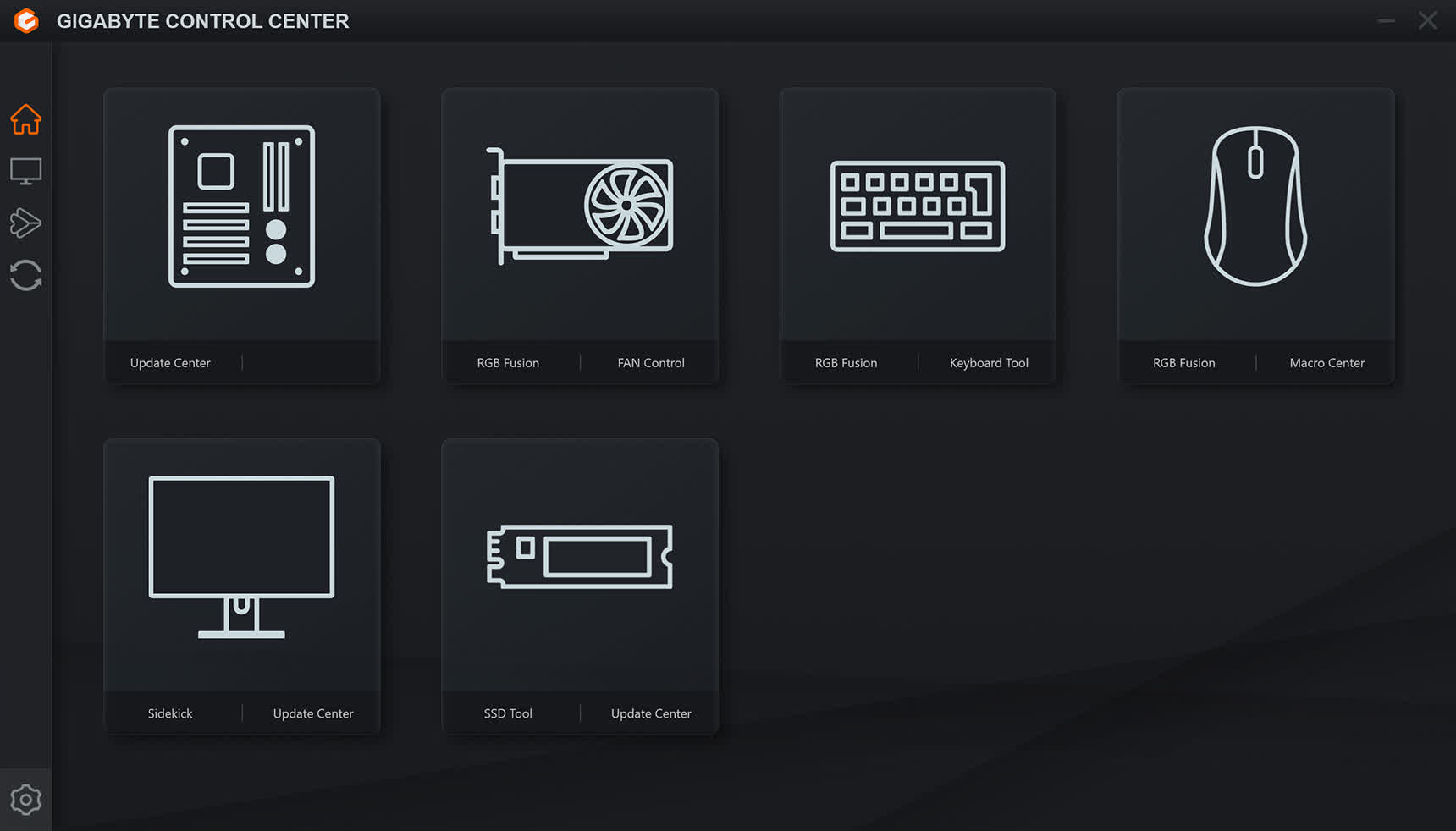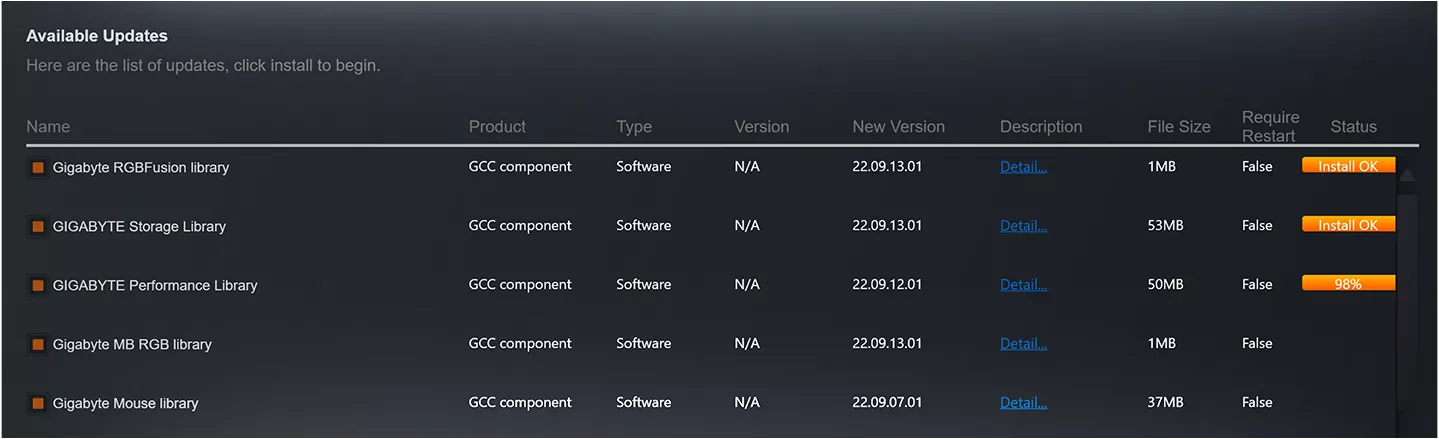Every available utility preferred is optimized and integrated with intuition into this one-stop center. GCC offers a unified user interface for a variety of supported products, providing a intuitive approach for performance adjustments, fan control, and customizable RGB aesthetics.
As easy as possible
Intuitive user experience to accomplish tasks with ease and consistency across a variety of supported products.
Centralized Update Management
The Update Center will check for driver or utility updates on a regular basis through our cloud servers to provide a overall stable system.
Supported products
- INTEL Z890 / Z790 / Z690 / B860 / B760 / B660 series motherboards
- AMD X870 / X670 / B850 / B650 / B550 / A520 series motherboards
- NVIDIA GeForce RTX 50 / 40 / 30 / 20 Series graphics cards
- NVIDIA GeForce GTX 1660 Series graphics cards
- AMD Radom RX 9000/ 7000 / 6000 / 5000 Series graphics cards
- Intel 14th Gen Series Laptops
- Intel 13th Gen Series Laptops
- Intel 12th Gen Series Laptops
What is the difference between the RGB Fusion in GCC and the RGB Fusion 2?
RGB Fusion in GCC: Includes newly designed UI with optimized RGB Sync methodology that comes with Gigabyte Control Center (GCC).
RGB Fusion 2: Gigabyte's earlier RGB control software which is capable of running independently without dependence of other software. For supported RGB products and motherboard models please refer to the RGB Fusion 2 support page. The two software can be installed and executed in the same environment at the same time.
Both RGB Fusion in GCC and RGB Fusion 2 can be used to control the RGB effects of supported products. When both software are running simultaneously, the selected RGB effect on the product will follow the last adjustment. For example: When you attempt to set the LED effect to Static mode with a red color through the RGB Fusion in GCC. The previous RGB effect which was configured with RGB Fusion 2 will be replaced with a static red color.
How compatible is this with 3rd party RGB devices?
Most of the compatible products that has been verified in RGB Fusion 2 are also supported by RGB Fusion in GCC. Please refer to the product support list page.
What happens to my PC if I upgraded to the GCC from previous Gigabyte software?
If your product supports both GCC and previous Gigabyte software, we would recommend you to uninstall the previous software and only install the GCC to prevent unexpected errors.
What's New
Fixes memory SPD information errors when using Gigabyte DDR5 motherboards.
We take this feedback very seriously and will contact and communicate with relevant users in depth. After continuous testing and troubleshooting by GIGABYTE engineers, we found that:
- Different brands of D5 memory products on the market do not have a unified setting on whether to provide "SPD write protection". Some memory products do not have "SPD write protection".
- When the D5 memory without "SPD write protection" is used together with GIGABYTE Control Center (hereinafter referred to as GCC) software, there is a very small probability that the SPD information will be wrong. After reproducing the fault, we have verified that this only affects the memory SPD firmware code and does not affect the memory hardware itself. You only need to refresh the SPD firmware to restore the memory to normal.
Solution
At present, Gigabyte has provided a new version of GCC software and BIOS for D5 motherboards, use the latest version of GCC software and BIOS. This problem can be avoided. We recommend all Gigabyte D5 motherboard users to update. If you have any questions above, please call Gigabyte customer service: 400-820-9608 technical service line transfer 1 (service hours are Monday to Friday 9:00~18:00 except legal holidays).