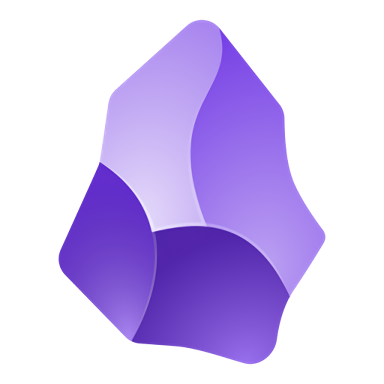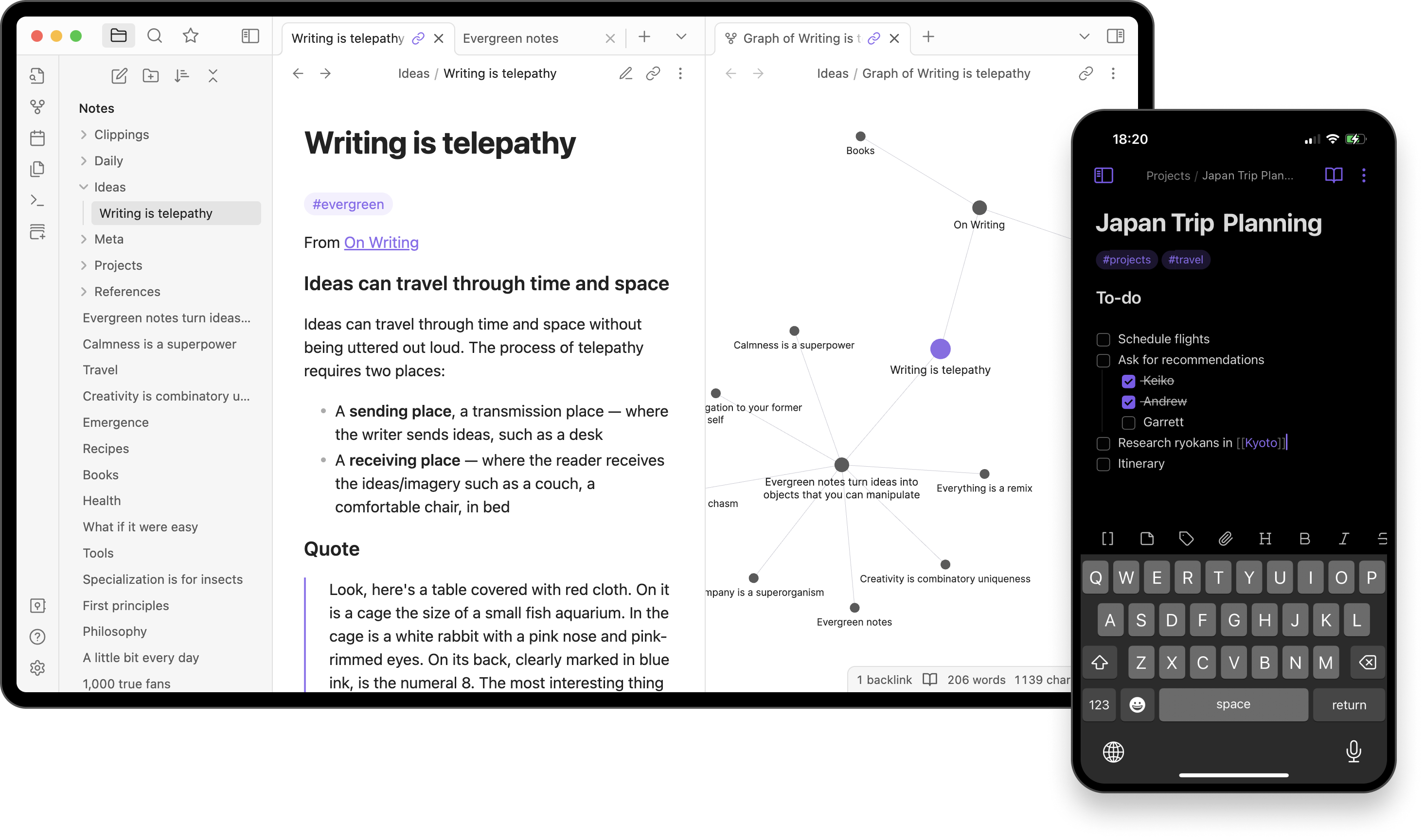Obsidian stores notes privately on your device, so you can access them quickly, even offline. No one else can read them, not even us.
With thousands of plugins and themes, you can shape Obsidian to fit your way of thinking. Obsidian uses open file formats, so you're never locked in. You own your data for the long term.
Can I use Obsidian offline?
Yes, Obsidian is fully offline-first. All notes are stored locally on your device, and you can access and edit them without an internet connection. This makes it ideal for privacy-conscious users or those working in areas with poor connectivity.
What's the difference between Obsidian and Notion?
Obsidian is markdown-based, local-first, and better for linking ideas and personal knowledge management. Notion is cloud-based, more visual, and collaborative, with databases and team features. Obsidian is preferred for fast, distraction-free note-taking and privacy, while Notion excels at structured content and teamwork.
How do I sync my notes across devices for free?
You can manually sync your Obsidian vault across devices using services like Dropbox, Google Drive, iCloud, or Git. These work because Obsidian stores notes as plain markdown files. However, you'll need to ensure correct setup and resolve occasional sync conflicts manually.
Is Obsidian free?
Yes, Obsidian is free for personal use, including access to all core features and community plugins. If you're using it for commercial purposes, you'll need a commercial license, which costs around $50/year per user.
Features
- Markdown-based: All notes are saved as plain .md files on your device, ensuring portability and control.
- Linking and Backlinks: Easily link between notes using and view all backlinks, facilitating a "second brain" or Zettelkasten system.
- Graph View: Visualize the connections between your notes as a dynamic graph.
- Plugins and Customization: Obsidian supports community and core plugins for features like to-do management, spaced repetition, daily notes, kanban boards, etc.
- Local-first: All your data stays on your device by default, with optional sync via Obsidian Sync or third-party services (Dropbox, Git, etc.).
- Cross-platform: Available on Windows, macOS, Linux, iOS, and Android.
What's New
This release has major breaking changes to Bases. We have updated the Bases formula syntax and the file format to make formulas and filters more expressive and powerful.
If you use Obsidian on multiple devices, we recommend upgrading all devices at the same time to avoid issues syncing base files with different syntax.
The new formula syntax
- The new formula syntax is more flexible, easier to use, and better suited to extensibility. For those familiar with Javascript, the new syntax should feel familiar. New functions and types are described in our docs.
Some highlights include:
- Functions are now object-oriented. Instead of contains(file.name, "Books"), the formula would be file.name.contains("Books").
- Functions can now be chained. e.g. property.split(' ').sort()[0].lower()
- Property names are no longer wrapped in backticks ('). Instead, to reference properties with spaces or special characters, the syntax is note["Property Name"]
- There is a new type system which provides greater control when writing formulas.
- New functions, such as link, date and list for converting a value to a different type.
- New file properties: file.path, file.links (a list of all internal links in this file), and file.tags (a list of all tags in this file, including frontmatter).
- Some functions have been replaced by comparison operators. For example, dateBefore(date1, date2) is now date1 < date2.
- Date modifications are now much simpler. Instead of dateModify(date, string), you can use date + string, for example, date("01/01/2025") + "1 year"
- For help migrating existing Bases to the new syntax, take a look at the migration guide.
File format changes
- The Bases (.base) file format has been updated for greater extensibility. There is a new properties section for all property configurations, such as displayName. Learn about the full syntax in our docs.
Improvements
- Bases Shows number of results in the current view.
- Bases: Operator dropdown for filters is now searchable.
- Bases: Table cells with long text now expand to show the entire content when selected.
No longer broken
- Tags view: Fixed "Show nested tags" showing the full tag name (e.g. #parent/child)
- File explorer: Fixed "Move folder to..." menu item not showing in context menu.
- Bases: Fixed view not closing after deleting the file.
- Bases: Fixed codeblock not rendering when "Indent with tabs" is enabled.