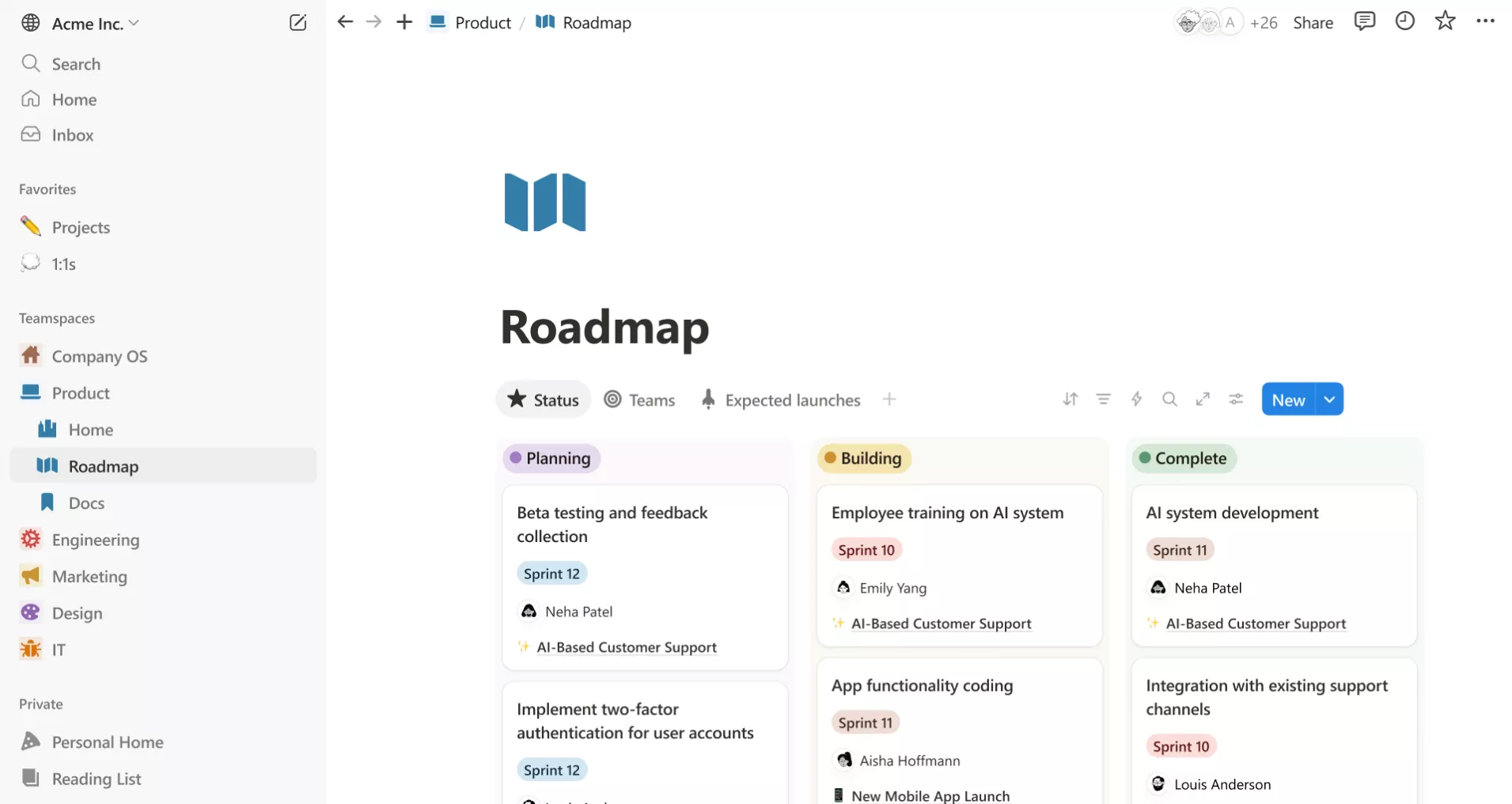Work without distractions
A place where your team can collaborate and focus on the most important work. Create a doc, connect it to a project, and track tasks – without having to navigate twenty browser tabs.
Faster on desktop
The desktop app is optimized for speed so you can find the right information and create new content quickly.
Open search when you create a new tab
Navigating to a new page is quick and easy in the desktop app. With Notion for desktop, you can set every new tab you create to open up a search window. From the search window that opens when you open a new tab, you can:
- Look for and quickly navigate to the page you want.
- Open a new page or start a chat with Notion AI in a new tab in just one click.
- Jump to an existing tab.
- This setting will be turned on by default, but if you'd like to turn this off:
- Go to Settings in your sidebar → Preferences.
- Toggle off Open Search when creating a new tab. If this setting is toggled off, new tabs will display the default page specified in the On Start up setting.
Why use the desktop app?
Notion's desktop app is a clean, distraction-free interface without all the temptation of tabs. Switching between tabs in the desktop app is smooth and quick so that you can work more efficiently. You can even hover over a tab to preview the page inside it.
You'll receive push notifications in the desktop app when something important happens inside Notion, like when someone mentions you, someone assigns you a task, or you set a reminder for yourself.
Does Notion have a Linux app?
We don't have a Linux app at the moment and don't have any immediate plans for it, unfortunately 🐧
For the time being, hopefully you can access Notion with your Chrome, Firefox, or Safari browser!
Does Notion Desktop use AI?
Yes, Notion has an AI assistant at allows you to search, generate, analyze, and chat right inside Notion App. The Notion AI features is subscription based.