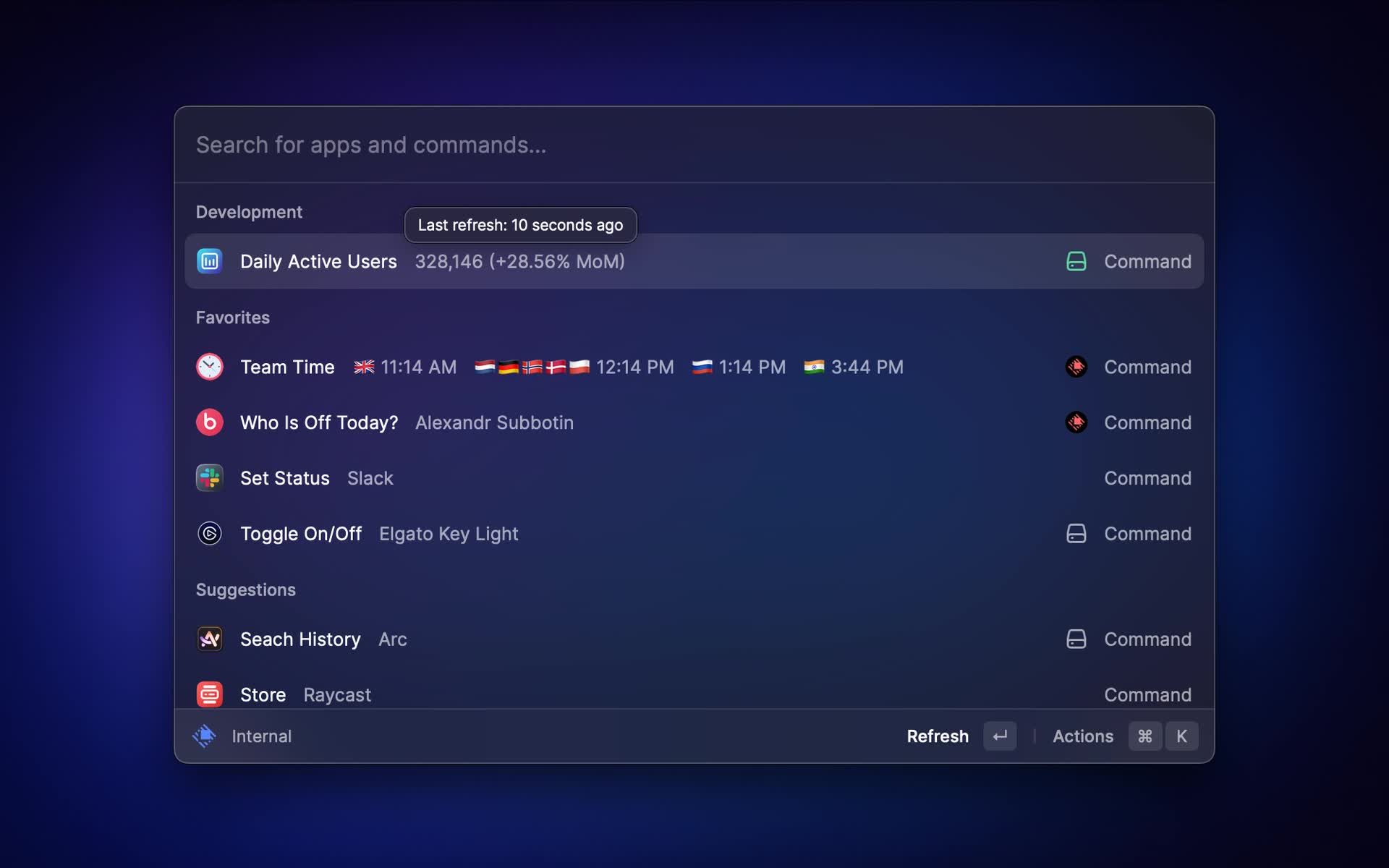Raycast is a productivity tool for macOS that acts as a fast, keyboard-driven command center. It lets you launch apps, run scripts, control system settings, manage tasks, search files, and interact with third-party services-all without using your mouse.
Raycast's command line inspired user interface goes beyond searching data. List and detail views provide quick access to important information. Forms make it easy to create new content such as Jira issues, and the Action Panel is used to perform actions such as merging a GitHub pull request. We concentrate on providing a fluid UX throughout the app.
What is Raycast and how does it compare to Spotlight or Alfred?
Raycast is a productivity tool and launcher for macOS, offering fast access to apps, files, scripts, and system commands. Compared to Spotlight, it's more customizable and extensible. Versus Alfred, it offers a more modern UI and a built-in store for extensions, though some power users still prefer Alfred for advanced workflows.
How customizable is Raycast?
Raycast is highly customizable. Users can install extensions, create custom scripts, adjust appearance settings, and define hotkeys. Developers can also build their own extensions using JavaScript/React, which has led to a growing ecosystem of community-built tools.
Does Raycast support automation or scripting?
Yes, scripting is one of Raycast's strong points. You can create custom scripts using languages like Bash, Python, or AppleScript, and run them directly from the command palette. It's especially popular among developers and power users looking to automate routine tasks.
Is Raycast free or do I need to pay for it?
Raycast has a free version with most features available to individual users. There's also a Pro subscription that includes things like AI features, cloud sync, and team collaboration tools. For most solo users, the free version is more than enough.
Features
- Command Palette: Like macOS Spotlight, but faster and more powerful.
- Extensions: Integrations with apps like GitHub, Jira, Notion, and more.
- Custom Scripts: Run your own shell, Python, or JavaScript scripts.
- Clipboard Manager: Access your clipboard history quickly.
- Window Management: Snap and resize windows with commands.
- AI Assistant: Includes built-in GPT-powered AI features (Raycast Pro).
- Team Features: Share scripts and extensions across teams.
- Free for personal use
Raycast can be extended to tailor the experience even further with Script Commands and custom extensions which can be built with our flexible API. You can share all that within teams or communities.
What's New
Bring Your Own Key (BYOK) seamlessly integrates your existing AI provider accounts with Raycast's intuitive interface. With BYOK you can now use Raycast AI with your own API keys for Anthropic, Google, and OpenAI. This allows you to send as many AI messages as you want at your own cost without a Pro subscription. To add an API key, open Settings -> AI and scroll down to the Custom API Keys section.
New
- Manage Models: A new command to view and manage all your AI models. You can easily disable individual models or all models from the same provider using the command.
- Experimental AI features: The AI landscape moves quick – what works with one provider today might behave differently tomorrow, or might not be consistently supported across different models. You can now toggle on experimental AI features to try out early-stage features that we're exploring, testing and trialing. Turn them on in AI Settings and join #ai-experiments in our Slack Community to share your thoughts!
- Available Experiments:
- MCP HTTP Servers: Support for HTTP MCP servers using the SSE (Server Sent Events) and Streamable protocols.
- AI Extensions for Ollama models: If you've got Ollama installed, you can try out tool calling with local models. Since tool choice and streaming for tool calls aren't supported by Ollama just yet, this can be a bit unreliable - which is why it's experimental.
Improvements
- Spotlight: Added new "Replace Spotlight with Raycast" command for a smoother transition to your favorite launcher.
- AI Chat: Added new Send Active Window to AI Chat, Send Selected Area to AI Chat, and Send Focused Browser Tab to AI Chat commands to capture context even quicker.
Fixes
- Safari Extension: Fixed an issue where the connection to the app would be closed and couldn't reconnect. Make sure to update Safari Extension to the latest version in App Store.