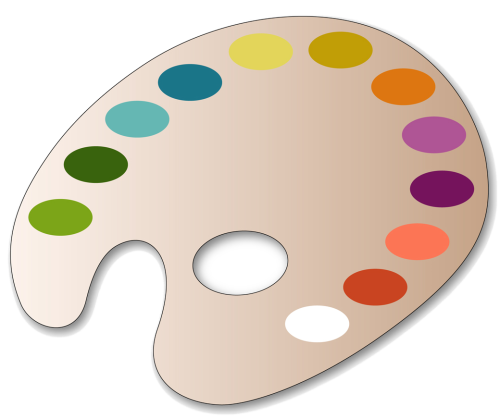The Photo Ninja RAW converter delivers exceptional detail, outstanding image quality, and a distinctive, natural look. If you think this is "just another RAW converter", you're in for a surprise. Photo Ninja offers unique capabilities for improving and optimizing your digital images. Click on the items below to learn more about this powerful tool, and read why serious photographers are adopting it into their workflows.
What's New
- [V1.4.0d] Fix color casts in some DNGs generated with the "Embed Fast Load Data" option
- [V1.4.0d] Fix white point for Sony A1 (ILCE-1) and A7S3 (ILCE-7S3)
- [V1.4.0d] Fix dynamic range and white point for FujiFilm GFX100S
- Updated to run on Apple MacOS 11 "Big Sur". Installers are notarized.
- Scrolling/panning significantly more fluid on both Windows and MacOS
- Updated UI look and feel, with refinements of both light and dark themes
- Streamlined main toolbar to use less vertical space and to reduce visual clutter
- Reworked interface of the "Change Appearance" dialog
- Added option for automatic light/dark mode switching on MacOS
- Improved UI scaling on HighDPI displays
- Tweaked algorithm formulation for sharpening, reduced minimum radius, and made step sizes more consistent
- Some modest performance optimizations
- Added support for FujiFilm GFX 100, X-S10
- Improved metadata parsing of high ISO values above 65535 for some FujiFilm and possibly other cameras
- Recognizes new license key encoding to extend the date range. Existing license keys aren't affected. When installed in V1.3.10 or earlier versions of Photo Ninja, a key issued after March 19, 2021 will appear to have an earlier issue date, but it will function normally if it is a permanent key.