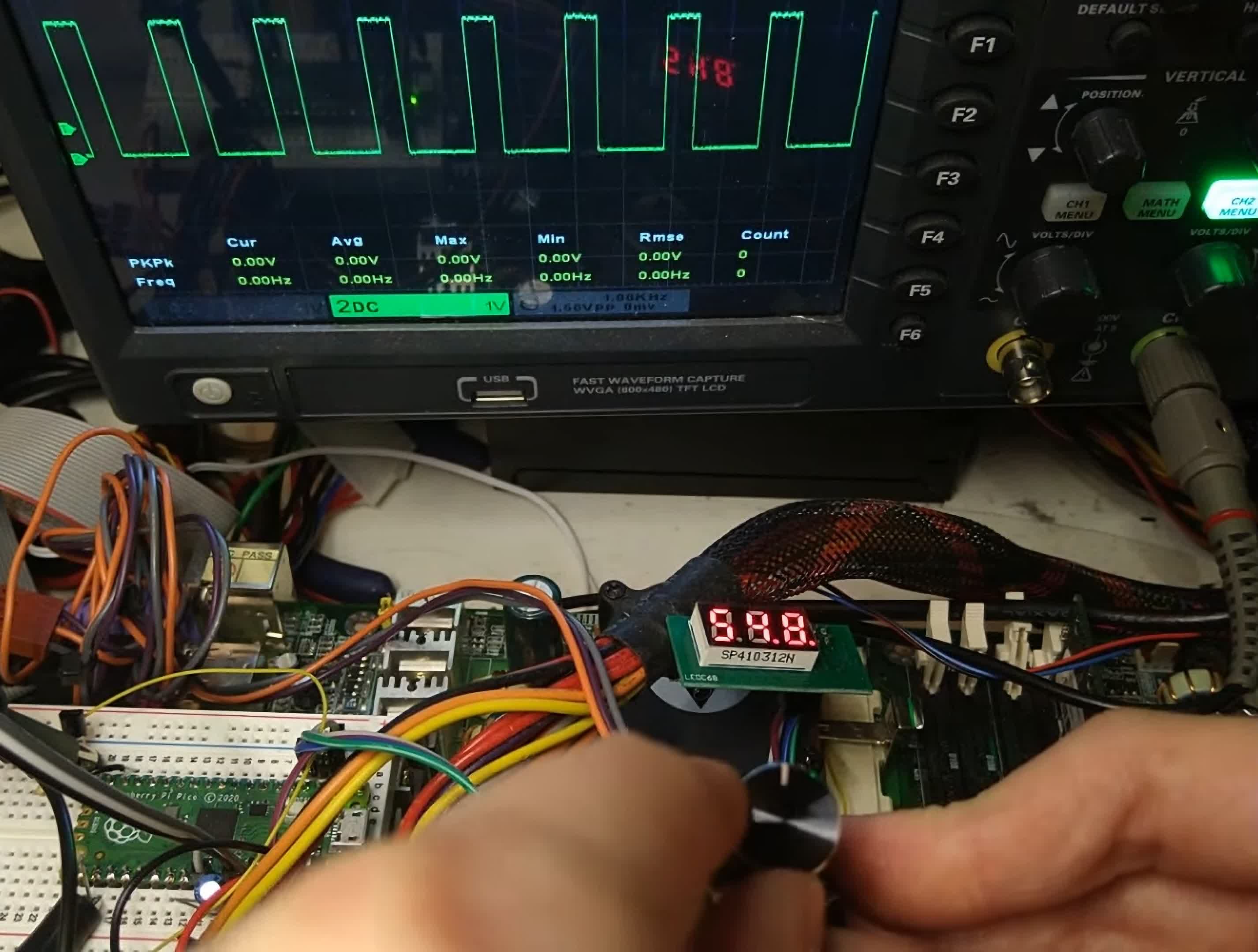In context: Raspberry Pi Pico has become a very popular microcontroller board in the few years since it was introduced and used for almost any type of imaginable project, including the basis for a hardware experiment that adds some oomph to very old PCs.
Somewhere out there, a gamer in possession of a vintage PC wants to play Monkey Island. It's a game known to have issues initializing on faster systems, and sure enough, it won't start at full speed. But one reboot later in which the speed is dialed down and the game works just fine.
How did this happen? Using a device called the Throttle Blaster, a hardware project based on the Raspberry Pi Pico that allows you to slow down an old PC at a very fine granularity. YouTube channel Scrap Computing showed how it works in a video in which two systems, a Pentium III and an Athlon XP, were throttled down to performance levels slower than the original IBM PC.
In one demonstration, the audio slowed in the game Duke Nukem 3D. In another demo using Monkey Island as an example, Scrap Computing turned the speed down to zero, completely stalling the CPU.
The device harkens back to the 1980s when many games were coded for Intel's 8086 and 8088 microprocessors and relied on the CPU's clock speed for timing, but games would move at a much faster pace than needed when they were played on the CPUs that followed. Enter the Turbo button which allowed users to switch between the default clock speed of a CPU and a mode in which the CPU clock speed met the 8086's and 8088's original 4.77MHz clock speed.
The turbo button disappeared when software stopped linking time to clock speed but is now being reimagined by Throttle Blaster. According to Scrap Computing, it supports almost every vintage system and CPU, and the way it works is simple: it sends a stop signal to the processor at a high frequency, causing it to slow down.
The hardware consists of a Raspberry Pi Pico, a potentiometer for selecting the CPU speed, and an optional 7-segment display based on TM1637 or similar driver chips and a transistor that pulls down the processor's STPCLK# pin.

All you have to do is connect the STPCLK# pin to the CPU, which can be done in one of two ways: soldering a cable to the socket pin at the back of the motherboard or by taking a very thin wire and inserting it into the socket hole along with the CPU. But be careful if you use this method because it could damage the socket.
Scrap Computing says they will release the schematics and the sources for the Throttle Blaster project soon. Throttle Blaster's debut is as good a time as any to pay homage to the Raspberry Pi Pico. Introduced in 2021, it was the Raspberry Pi Foundation's first microcontroller-class product, sporting Raspberry Pi's own RP2040 microcontroller. It has since become a very popular dev board.