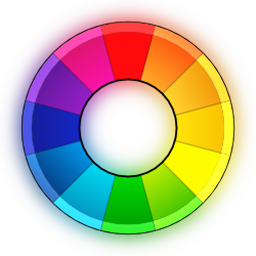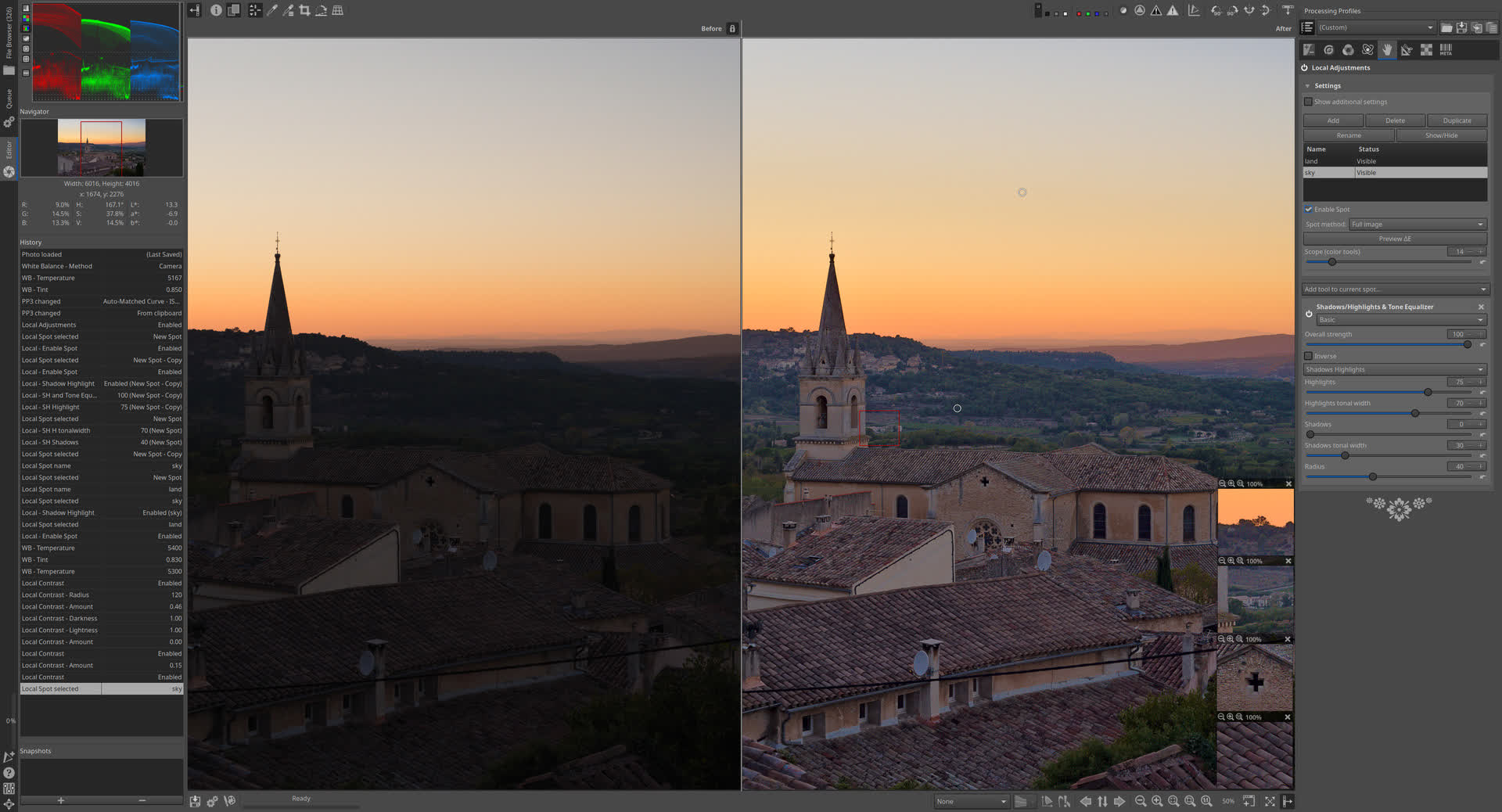RawTherapee is a powerful, cross-platform raw photo processing system, released as Free Software (GPLv3). It is designed for developing raw files from a broad range of digital cameras and targeted at users ranging from enthusiast newcomers who wish to broaden their understanding of how digital imaging works to professional photographers.
RawTherapee provides a powerful suite of tools for you to produce amazing photos and showcase your creativity. RawTherapee benefits users who take the time to learn what it can do.
Why do my exported images look different from the RawTherapee preview?
This discrepancy often arises due to differences in color management between RawTherapee and other applications. RawTherapee uses specific color profiles during editing and export, and if the viewing application doesn't support or correctly interpret these profiles, the images may appear different. To ensure consistency, it's recommended to use color-managed applications for viewing and to embed appropriate color profiles during export.
How can I learn to use RawTherapee effectively?
RawTherapee has a steep learning curve due to its extensive features and flexibility. New users are encouraged to start with the official documentation, RawPedia, which provides comprehensive guides on various tools and workflows.
Can I use multiple graduated filters in RawTherapee?
By default, RawTherapee allows only one graduated filter per image. However, users seeking more advanced local adjustments can utilize the Local Adjustments (LA) module, which offers greater flexibility, including the use of multiple masks and filters. While this feature is powerful, it may require additional learning to use effectively
Are there presets or LUTs available for RawTherapee?
Yes, RawTherapee supports the use of HaldCLUTs (Look-Up Tables) for applying film simulations and other color grading effects. Users can find various free HaldCLUTs online, and the RawPedia provides guidance on how to apply them. While RawTherapee doesn't natively support .cube or .look files, these can be converted to compatible formats using external tools.
Features
High Image Quality
- 96-bit (floating point) processing engine.
- Non-destructive editing.
- Get the most details and least artifacts from your raw photos thanks to modern and traditional demosaicing algorithms: AMaZE, DCB, AHD, EAHD, HPHD, IGV, LMMSE, VNG4, Mono and Fast.
- Advanced color handling from white balance to HSV (Hue-Saturation-Value) curves, color toning and color management.
- Powerful CIE Color Appearance Model 2002 (CIECAM02) module.
- Enhanced exposure and tonality tools: tone and Lab curves, highlights and shadows tools, tone mapping (HDR-like effect), etc.
- Multiple denoising methods: luminance, chrominance (both rewritten in 2012), impulse (for salt and pepper noise) noise reduction.
- Several tools to enhance details: unsharp mask, RL deconvolution, contrast by detail levels.
Efficiency
- Multi-threaded algorithms for high performance (RawTherapee can utilize modern processor features, like SSE).
- Quick thumbnails load lightning fast and are replaced later with live thumbnails.
- Batch processing: convert all the developed images at once without loading the processor while you work.
- Copy/paste editing parameters from one file to many other. Partially copying and/or pasting is also possible.
- Basic tools immediately at your hands.
- Parallel editing of multiple images in separate editor tabs, and/or all at once from the file browser.
- An optional secondary display can be used.
Versatility
- Wide variety of supported cameras: almost all DSLRs and even some medium format bodies are supported.
- Can load most raw files including 16-, 24- and 32-bit raw HDR DNG images, as well as standard JPEG, PNG (8- and 16-bit) and TIFF (8-, 16- and 32-bit logluv) images.
- Can save JPEG, PNG (8- and 16-bit) and TIFF (8- and 16-bit) images.
- Advanced control over the algorithms with many fine-tuning parameters and curves.
- Can send to GIMP or the editing tool of your choice in one click (16-bit TIFF file).
- Command line usage besides the normal graphical interface.
- Various layouts: multiple tabs, single tab with filmstrip, vertical tab with filmstrip, dual monitor.
Freedom for Free
- RawTherapee is free and open source software, meaning you can use it free of charge, wherever you like on whatever hardware you like, as long as you abide by the copyleft GPLv3 license. Download the source code, modify it, feel free to do what comes to mind. We believe in open software.
- It is cross-platform: Linux, Mac, or Windows, be it 32-bit or 64-bit - you pick, we provide.
- International: it is available in 25 languages
What's New:
- The Raw Black Points has a new option called Dehaze. It sets the black points to the minimum values in the image, which often has the effect of reducing haze.
- Distortion Correction gained a de-fish feature that converts fisheye images into normal (rectilinear) images. It works best with the equidistant fisheye projection. The new Scale adjuster in Lens / Geometry allows manual scaling of the transformed image for when Auto-fill yields unsatisfactory results.
- All images in a Canon RAW burst mode file are accessible. Previously, only the first 6 images were accessible.
- A new tool called Gamut Compression applies the ACES (Academy Color Encoding System) Reference Gamut Compression operator to improve the look of highly-saturated colors and bring colors within a selectable gamut before applying other color-related tools offered by RawTherapee.
- The Resize tool gained a framing feature that adds a decorative solid color border around the image before it is saved. Various sizing options allow great flexibility in adjusting the border thickness and image dimensions. To reflect the tool's capabilities, it has been renamed to Resize & Framing.
- Demosaiced floating-point DNGs are now supported.
- The Abstract Profile tool has a new Contrast Enhancement feature that offers a simple way to add local contrast. It can be used to restore contrast lost due to the application of the abstract profile.
- The Color appearance tool in Selective Editing gained several Tone Mapping Operators (formerly Highlight Attenuation & Levels) enhancements in Source Data Adjustments. The RGB channel Slope tone mapper (formerly Levels) has new options. There is a new Sigmoid based tone mapper.
- More Sony lenses are recognized, improving the data displayed in the quick info overlay and enabling automatic profiled lens correction.
- The Shadows/Highlights & Tone Equalizer tool in Selective Editing gained the Generalized Hyperbolic Stretch (GHS) global tone mapper. To reflect the tool's new tone mapper, it has been renamed to Shadows/Highlights, Equalizer & GHS.
- Added or improved support for cameras, raw formats and color profiles (not an exhaustive list because unconfirmed support is excluded):
- Canon EOS R8 (DCP, black level in electronic shutter mode)
- Fujifilm X-E4 (raw crop in electronic shutter mode)
- Sony ILCE-7CR (pixel shift)
- Sony ILCE-7M3 (black level)
- Sony ILME-FX3 (black level when not using LibRaw)