Google demonstrated conversational voice search last week at the I/O conference, and now, the company has rolled the exciting new feature out to Chrome browsers on desktop. Users looking for the alternate method of searching will have to update to version 27, which can be done within the browser or by downloading it here.
The feature is quite a bit better than Google's previous voice search in Chrome. Instead of simply reading basic queries, it is able to understand plain English, which should make finding things on the web even easier.
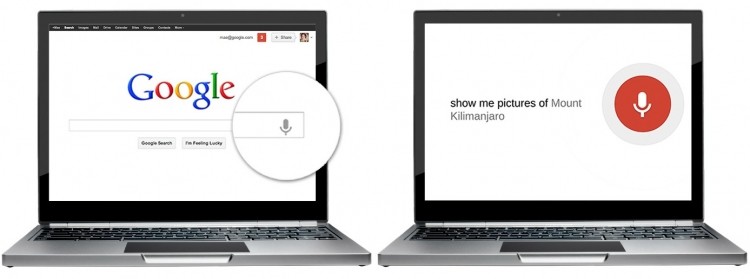
Conversational voice search is available by going to Google.com and clicking the microphone. It will ask for permission to use the connected device, and then it is ready to go. From there, users can simply say what they are looking for, or ask a question, and it will provide the answer as it would if one were to type in a query.
For some results, it will actually speak back to you. For example, I asked, "how do I get to Philadelphia?" Google told me it had a map available, and of course, it showed it on the screen. I followed that up by simply saying, "Liberty Bell." Google showed me results for the Liberty Bell, and it spoke a brief excerpt from Wikipedia aloud.
Conversational search remembers context, so users can follow up on the previous query with a new question. I asked, "how old is Bill Gates?" Then I said, "Who is he married to?" Google remembered that I looked for Bill Gates, so it knew who "he" was.
The feature is still in its early phase, so there were a couple of misses here and there, but it is definitely a useful tool for Chrome users. If you're interested in giving this new version of Chrome a spin, just choose your platform: Windows, Mac or Linux.