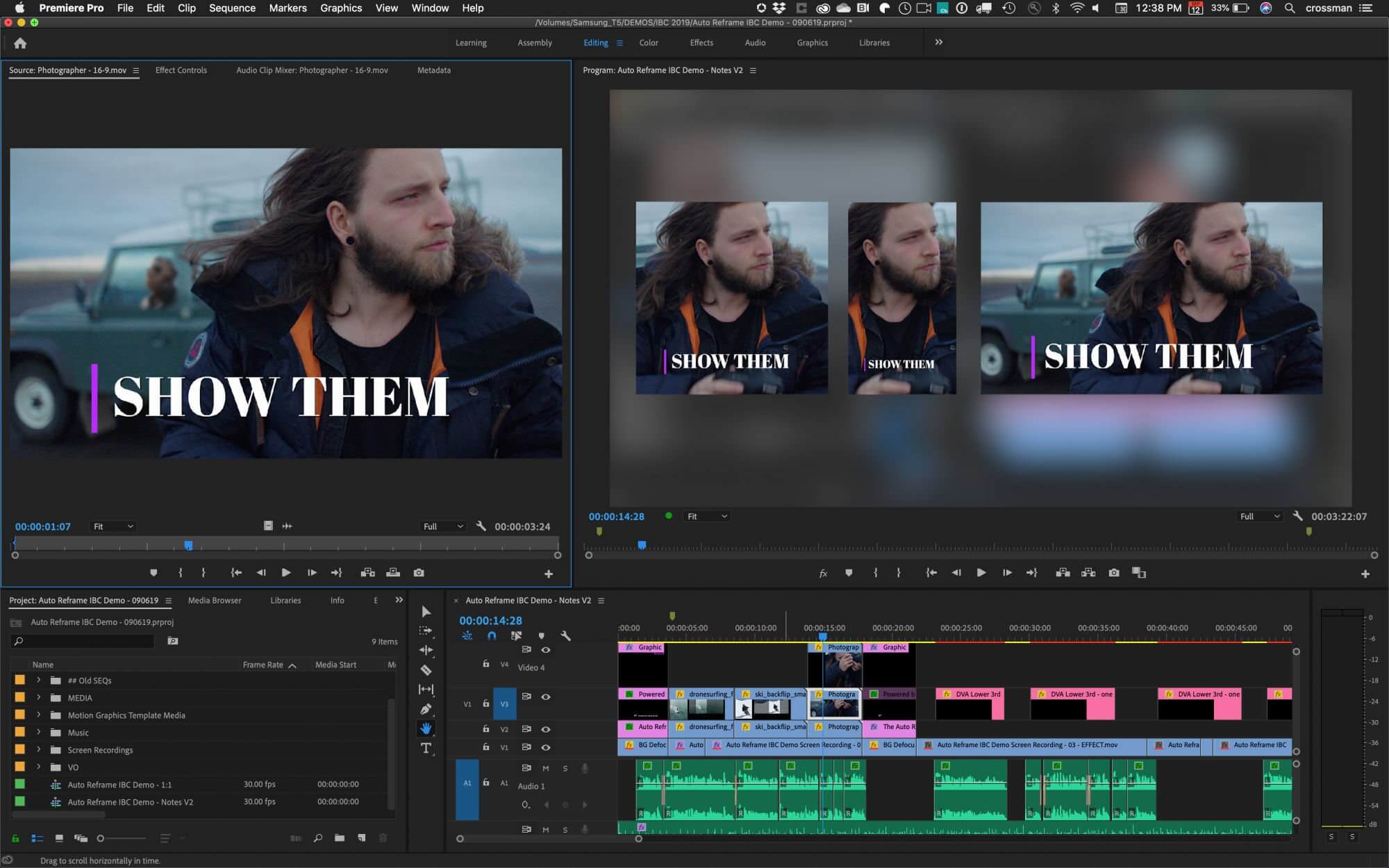In brief: What do you do when you need to change the aspect ratio of a video? You can spend hours manually cropping frames, or you can use Adobe's new tool for Premiere Pro called "Auto Reframe," which does all the tedious work for you.
Artificial intelligence is continually making photo and video editing easier. Adobe's Sensei AI already helps take better selfies and can remove unwanted objects from videos.
On Monday, the company announced Auto Reframe --- a tool that lets users change aspect ratios for videos while keeping their subject the focus of attention. The Sensei-powered tool for Premiere Pro automatically crops video footage into three different aspect ratios while keeping the action in-frame.
For simple videos with a distinct subject, Auto Reframe works flawlessly. However, when scenes get more complicated with more action going on the tool can falter and lose track of the subject. Fortunately, users can manually edit "key frames" to get the AI back on track (see video).
There are three aspect ratios to chose from --- Cinematic (16:9), Square (1:1), and Vertical (9:16).
Using the tool is a pretty straightforward affair. After choosing an aspect ratio, users can drag and drop it onto their subject in a clip. Auto Reframe does the rest by generating motion key frames that focus on the action. Users can also fine-tune shots by choosing how much movement the AI can expect to see --- Slow Motion, Default, or Faster Motion.
An "Auto Reframe Sequence" option also allows users to employ the effect when working with multiple clips on a timeline. Not only will it apply the aspect ratio to each clip, but it will also resize the title and other graphics to fit.
Adobe did not mention when Auto Reframe would be available for the masses. It only said that the tool is coming to Premiere Pro sometime this year.