Facepalm: Microsoft appears to be experimenting with the idea of automatically installing Progressive Web App (PWA) versions of Word, Excel, Outlook, and PowerPoint without user permission, using the new Edge browser in Windows 10. That in itself wouldn't be so bad, after all, getting some form of free Office can be useful to most users. However, according to reports, the experiment is not limited to Windows Insider testers, and in the worst of cases, Windows will reboot your machine to apply these "updates" without your consent.
Microsoft Office PWAs are web-based versions of Word, Excel, Outlook, and PowerPoint which can be accessed via a web browser like Edge or Chrome. Typically, if users want to use one of Office PWAs, they need to manually install them and the apps are then added to the Windows Start Menu, where they can be easily accessed.
However, Windows Latest points out that Microsoft appears to be experimenting with a different approach. Over the weekend, a number of Windows users found that the Office Web apps installed on their Windows 10 machines without first seeking permission. "We noticed that PWAs were installed on our devices on October 11 and Microsoft automatically created dedicated entries for Excel, Outlook, Word, and PowerPoint in the Start Menu," Windows Latest explains.
Based on the information available so far, the feature appears to be part of a Microsoft Edge experiment (the newer Chromium version, which is pretty good).
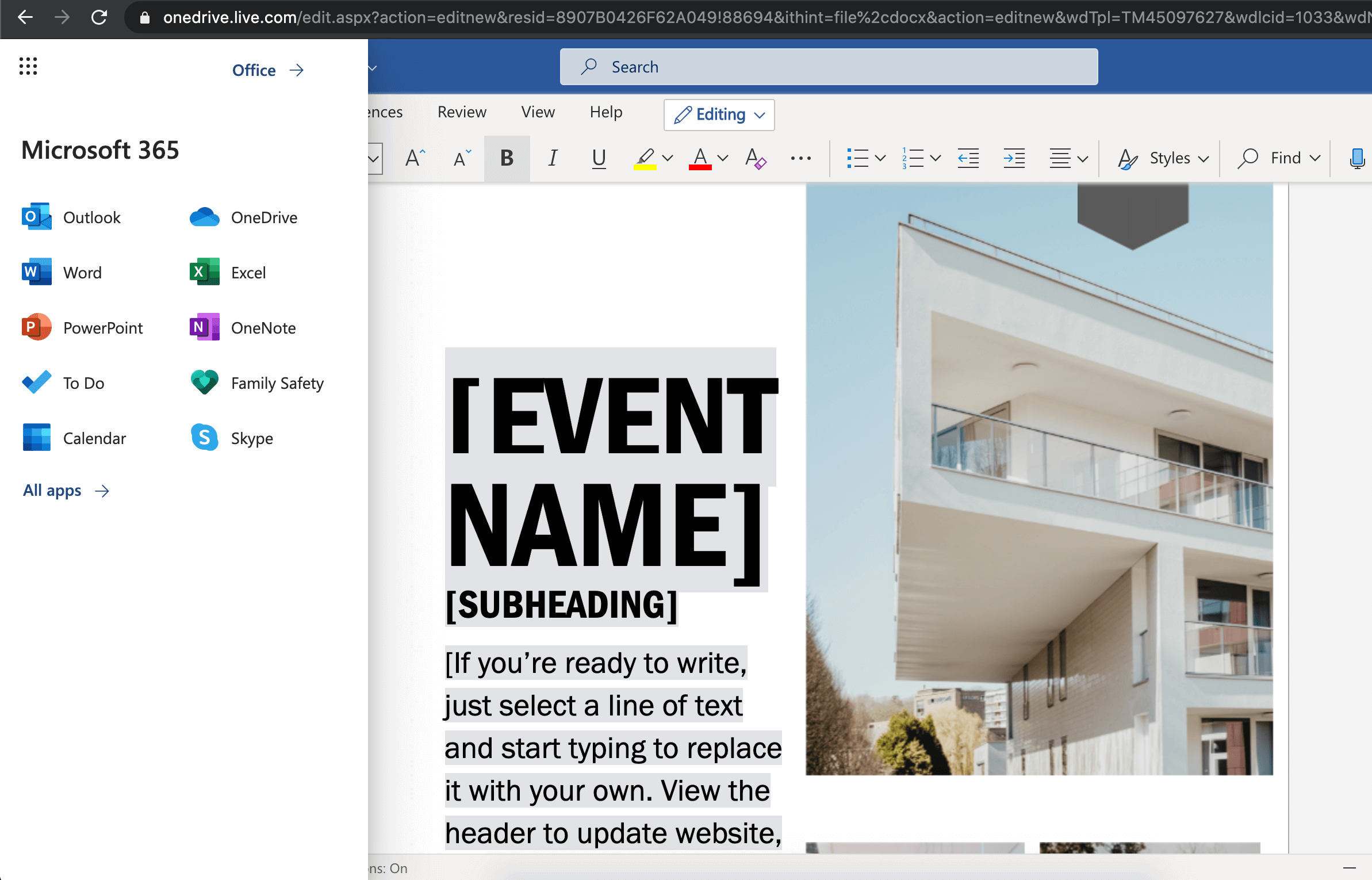
Now, what has caught the attention of many, is that these Office PWA auto-installations are not just happening to Insider users, who give consent to such experiments. Instead, many reports are popping up of regular Windows 10 users who have seen these shortcuts added to their Start menu without permission. Some are calling it a light version of bloatware or free Microsoft ads on your PC – even though Google tends to do the same on Chromebooks to promote Google Docs.
The progressive web apps don't take any space on your drive and getting some form of free Office tools on your computer could be genuinely useful, particularly to beginner users who may notice the difference on light use. Between this, and the alternative of bloated Office trials that come with a 30-day expiration, we could even argue we like this approach. With that said, just like Google Docs which is also free, Office Online can always be accessed without much fuss using a web browser.
We wonder if Microsoft could do better by simply delivering this as a light feature, and not forcing PC reboots unannounced. In this regard, Apple has mastered macOS software updates by rebooting your machine but without losing any work in the process. On macOS you boot back to the exact place you were (regardless of save state) while Windows will usually welcome you to an empty desktop.
As a side note, uninstalling Office PWAs is easy to accomplish: launch the Control Panel and navigate to Programs & Features, or from the Settings app launch Apps & Features. There, you can remove the PWAs for Word, Excel, Outlook, and PowerPoint for good.
