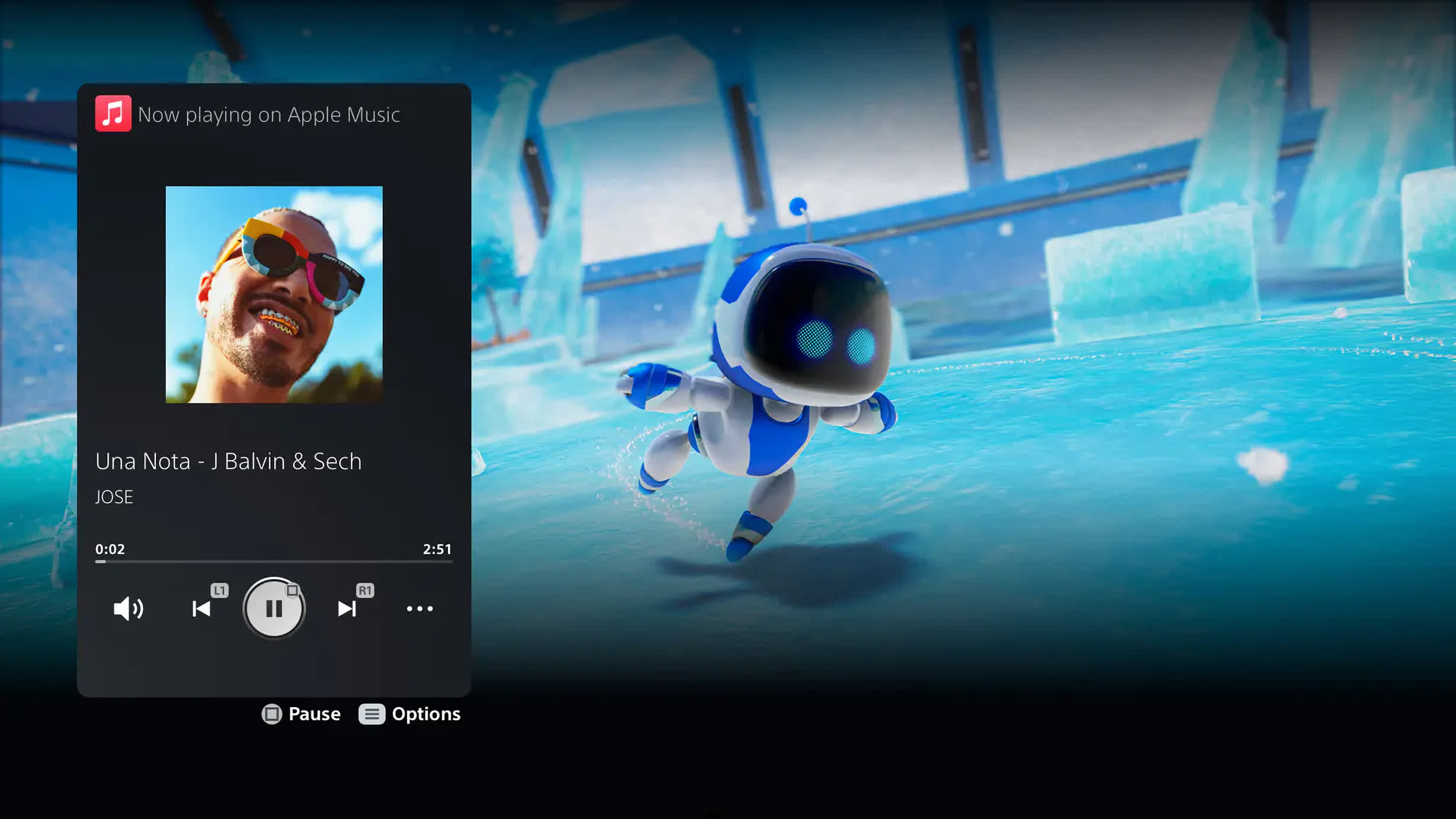What just happened? If you're the kind of person that enjoys listening to music while playing games, you should know that Apple Music has just arrived at PlayStation 5, and with it, its 90 million song repertoire. Starting now, PS5 owners can listen to their Apple Music playlists on their consoles, as well as curated gaming playlists.
Apple Music's arrival to the PlayStation 5 marks the first time a gaming console is integrated with an Apple Music experience. Starting today, anyone with an Apple Music subscription and a PS5 at hand can listen to over 90 million songs, curated and personal playlists, 4K music videos, Apple Music Radio streaming, and live concerts within your console. PlayStation 5 players can use the Apple Music app as background music while playing games or to just listen to some relaxing lo-fi between FIFA 22 matches to calm down a bit.
To set up Apple Music on your PS5, go to "All Apps" from your media home, find and select "Apple Music," and hit the "Download" button. Then launch the app and sign up or log in using your Apple Music credentials. To finish the process, follow the prompts to link both PS and Apple Music accounts. To unlink, just log out from the Apple Music app.

You'll be able to start Apple Music while you're already playing or before starting a game. To turn on Apple Music while you're playing, press the PS button on the DualSense controller and access the Control Center. There, you'll have to select the Music Function card.
It's worth mentioning that Spotify has had an integrated listening app from day one. If you are already using Spotify and want to switch back and forth between apps, you will find alternative music listening apps listed at the bottom of the Music Function card when you scroll down.
It looks like Sony and Apple have a good working relationship. The console had already featured Apple TV+ since its launch. Additionally, the Cupertino-based giant added support for DualSense controllers in its Mac, iPhones, iPad, and Apple TV devices.