Is that a PC in your pocket? If you owned an old-school pocket PC, it probably elicits fond memories. It was a time when devices like that seemed magical. Technically we still have them; they're just called smartphones now. However, if you desire the simplicity of a new-school handheld PC and don't mind getting your hands dirty, the DIY Decktility might make a great summer project for you and your kids.
The Decktility is the brainchild of Ken Van Hoeylandt, also known online as, ByteWelder. It's a super compact pocket computer measuring 124.4 x 144 x 16.3mm (battery lid protrudes 10.2mm) and only weighs 375g. It sports an affordable BigTreeTech Pad 5 five-inch 800 x 480px display with a multitouch capacitive touchscreen.
Powering the Decktility is a Raspberry Pi Compute Module 4 (CM4). The CM4 uses a 1.5GHz quad-core Cortex-A72 64-bit SoC for processing. The device also uses an Arduino Nano for battery management. With help from the Arduino, the two 18650 lithium cells can power the device for about 6 hours.
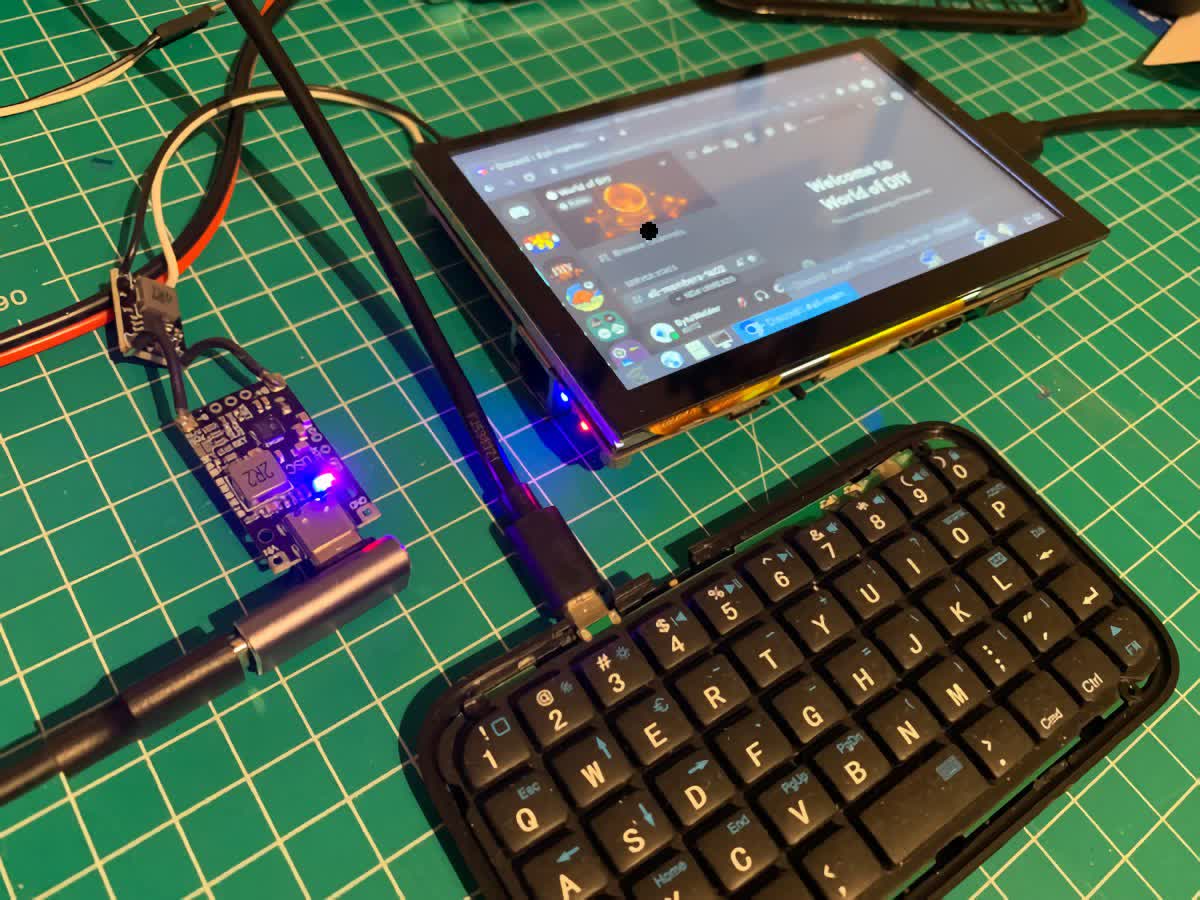
The case could be the trickiest part of the project since Hoeylandt custom-made it with a 3D printer. You're good to go if you already have a 3D printer since he includes the CAD designs in his project files and documentation. If not, there are several 3D-printing services online. Additionally, some UPS stores offer custom printing of up to eight inches for $0.50 per gram.
Hoeylandt installed Raspberry Pi OS on the finished device but mentioned, "you can theoretically run your favorite OS with this configuration." I would add the word "lightweight" to that sentence. The CM4 has a maximum capacity of 32GB eMMC flash memory and up to 8GB LPDDR4-3200 SDRAM. So keep these specs in mind when choosing your operating system.
Be aware that this is not a beginner-level project. You'll want to know your way around electronics. Having some experience in modding components will also come in handy since the small Bluetooth keyboard has to be modified to fit in the case.
If you're interested in digging into this project or are just curious, Hoeylandt has an in-depth build log on his website. All the documentation, STL files, and other resources are in ByteWelder's GitHub repository.
